Lesson Contents
DMVPN uses multipoint GRE (Generic Routing Encapsulation) tunnel interfaces. We can use GRE to encapsulate multiple protocols, including IPv6.
This allows us to run IPv6 on our DMVPN tunnel interfaces while using IPv4 (or IPv6) on the underlay network. In this lesson I’ll show you how to run DMVPN IPv6 over an IPv4 underlay network.
Here’s the topology we will use:
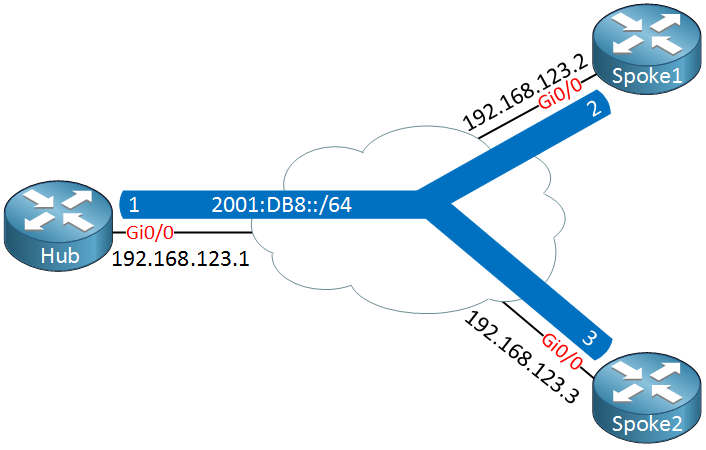
Above we have a hub and two spoke routers. The underlay network uses IPv4 and subnet 192.168.123.0/24. On the tunnel interfaces we will use 2001:DB8::/64.
Before we start working on the DMVPN configuration, let’s make sure the underlay network is up and running:
Hub#ping 192.168.123.2
Type escape sequence to abort.
Sending 5, 100-byte ICMP Echos to 192.168.123.2, timeout is 2 seconds:
!!!!!
Success rate is 100 percent (5/5), round-trip min/avg/max = 4/5/8 msHub#ping 192.168.123.3
Type escape sequence to abort.
Sending 5, 100-byte ICMP Echos to 192.168.123.3, timeout is 2 seconds:
!!!!!
Success rate is 100 percent (5/5), round-trip min/avg/max = 2/2/4 msNo issues there, the hub can ping both spoke routers. Let’s take a look at the tunnel interfaces…
Configuration
Let’s start with the hub configuration:
Hub(config)#interface Tunnel 0
Hub(config-if)#ipv6 address 2001:DB8::1/64
Hub(config-if)#ipv6 nhrp authentication DMVPN
Hub(config-if)#ipv6 nhrp map multicast dynamic
Hub(config-if)#ipv6 nhrp network-id 1
Hub(config-if)#tunnel source GigabitEthernet 0/1
Hub(config-if)#tunnel mode gre multipointThe only difference between IPv4 and IPv6 is that we now have to use the “ipv6 nhrp” command. Let’s take a look at the spoke router:
Spoke1(config)#interface Tunnel 0
Spoke1(config-if)#ipv6 address 2001:DB8::2/64
Spoke1(config-if)#ipv6 nhrp authentication DMVPN
Spoke1(config-if)#ipv6 nhrp map 2001:DB8::1/128 192.168.123.1
Spoke1(config-if)#ipv6 nhrp map multicast 192.168.123.1
Spoke1(config-if)#ipv6 nhrp network-id 1
Spoke1(config-if)#ipv6 nhrp nhs 2001:DB8::1
Spoke1(config-if)#tunnel source GigabitEthernet 0/1
Spoke1(config-if)#tunnel mode gre multipointThe configuration above is pretty much the same as for IPv4, there are a few differences:
- We map the IPv6 tunnel address to the IPv4 NBMA address of the hub router.
- We map multicast traffic to the IPv4 NBMA address of the hub router.
- The NHS server is the IPv6 address on the tunnel interface of our hub router.
We are using GRE multipoint on the spoke router which makes it a DMVPN phase 2 network. The spoke2 router will use the exact same configuration as spoke1 but we use another IPv6 address:
Spoke2(config)#interface Tunnel0
Spoke2(config-if)#ipv6 address 2001:DB8::3/64
Spoke2(config-if)#ipv6 nhrp authentication DMVPN
Spoke2(config-if)#ipv6 nhrp map 2001:DB8::1/128 192.168.123.1
Spoke2(config-if)#ipv6 nhrp map multicast 192.168.123.1
Spoke2(config-if)#ipv6 nhrp network-id 1
Spoke2(config-if)#ipv6 nhrp nhs 2001:DB8::1
Spoke2(config-if)#tunnel source GigabitEthernet0/1
Spoke2(config-if)#tunnel mode gre multipointThat’s all we have to configure.
Verification
Let’s verify our work, first we’ll check if the hub router has NHRP registrations:
Hub#show dmvpn
Legend: Attrb --> S - Static, D - Dynamic, I - Incomplete
N - NATed, L - Local, X - No Socket
T1 - Route Installed, T2 - Nexthop-override
C - CTS Capable
# Ent --> Number of NHRP entries with same NBMA peer
NHS Status: E --> Expecting Replies, R --> Responding, W --> Waiting
UpDn Time --> Up or Down Time for a Tunnel
==========================================================================
Interface: Tunnel0, IPv6 NHRP Details
Type:Hub, Total NBMA Peers (v4/v6): 2
1.Peer NBMA Address: 192.168.123.2
Tunnel IPv6 Address: 2001:DB8::2
IPv6 Target Network: 2001:DB8::2/128
# Ent: 1, Status: UP, UpDn Time: 00:00:58, Cache Attrib: D
2.Peer NBMA Address: 192.168.123.3
Tunnel IPv6 Address: 2001:DB8::3
IPv6 Target Network: 2001:DB8::3/128
# Ent: 1, Status: UP, UpDn Time: 00:00:56, Cache Attrib: DAbove you can see the two NHRP registrations from the spoke routers. We see the IPv4 NBMA addresses and the IPv6 tunnel addresses. Below you can see the NHRP registration request in wireshark:
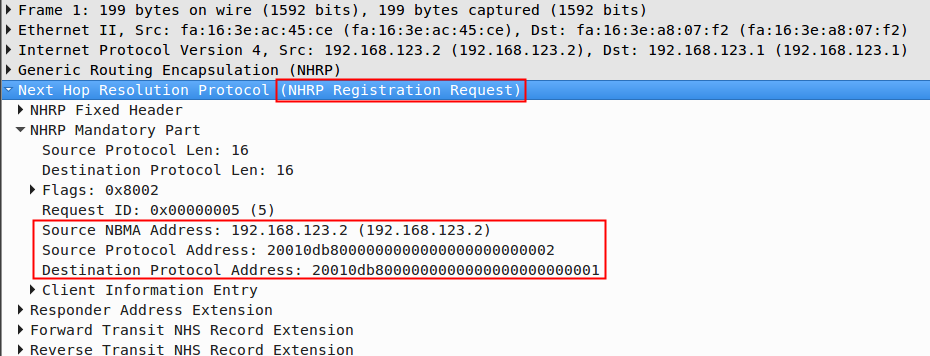
And here’s the reply from the hub:
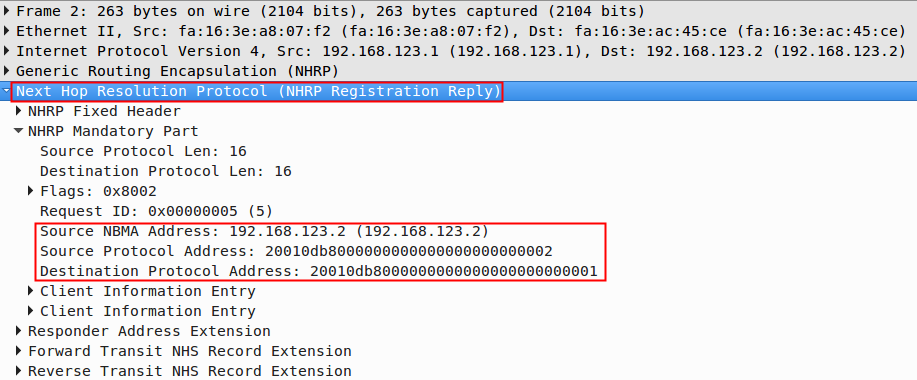
Let’s make sure that the tunnels are working, we’ll send some quick pings from the hub to the spoke routers:
Hub#ping 2001:DB8::2
Type escape sequence to abort.
Sending 5, 100-byte ICMP Echos to 2001:DB8::2, timeout is 2 seconds:
!!!!!
Success rate is 100 percent (5/5), round-trip min/avg/max = 5/6/10 msHub#ping 2001:DB8::3
Type escape sequence to abort.
Sending 5, 100-byte ICMP Echos to 2001:DB8::3, timeout is 2 seconds:
!!!!!
Success rate is 100 percent (5/5), round-trip min/avg/max = 6/6/6 msExcellent these pings are working. What about spoke-to-spoke traffic?
Spoke1#ping 2001:DB8::3
Type escape sequence to abort.
Sending 5, 100-byte ICMP Echos to 2001:DB8::3, timeout is 2 seconds:
!!!!!
Success rate is 100 percent (5/5), round-trip min/avg/max = 5/5/6 msNo problem, this is also working!



Hi Rene
i suspect a typo error:
Spoke1(config-if)#ipv6 nhrp map 2001:DB8::1/128 192.168.123.1should be
Spoke1(config-if)#ipv6 nhrp map 2001:DB8::1/64 192.168.123.1same for spoke2
thank you to confirm
Cheers
Hi Fethi,
The /128 addresses are correct. It’s a specific mapping between the IPv6 address and the IPv4 address.
Rene
Hi
Is possible to transport ipv4 and ipv6 addresses in the same tunnel interface?
If I debug the tunnel of the hub with debug tunnel comand , I recive this output.
... Continue reading in our forumHello Giovanni
It is possible to tunnel both IPv4 and IPv6 over the same GRE tunnel, and since DMVPN is based on GRE, it can be done, as you yourself have provided with your configuration.
Can you share with us the difference between your configurations when you received the “Encap failed” message and the successful tunneling of both protocols?
Thanks!
Laz
The log message was caused by a wrong configuration on Spokes.
The command below was missing in the tunnel configuration.