Lesson Contents
OSPF runs the SPF (Shortest Path First) algorithm to calculate the SPT (Shortest Path Tree), finding the shortest path to each destination. OSPF routers in the same area all have the same LSAs; their LSDB is the same, so they build the same SPT. Even when there is just a single change in the network topology, (change to an LSA type 1 and/or LSA type 2), each OSPF router will run a full SPF calculation again and builds a new SPT.
Running a full SPT calculation when a topology change occurs is a good thing since we’ll have an updated SPT with the shortest paths to all destinations. The downside, however, is that we are also calculating paths that haven’t changed since the last SPF.
OSPF supports a method only to recalculate the part of the SPT that has changed, called incremental SPF.
Since you don’t run a full SPF all the time, the CPU load of the router decreases and convergence times improve. On the other hand, your router stores the previous copy of the SPT which requires some extra memory.
There are three scenarios where incremental SPF has a positive impact:
- Adding (or removing) a leaf node to a branch
- Link failure in non-SPT
- Link failure in branch of SPT
Incremental SPF can be enabled per router; it’s an interesting feature if you have a lot of routers in a single area and your average CPU load is high because of OSPF.
In this lesson, I’ll walk you through these scenarios, and we’ll look at a “before” and “after” comparison where you can see how much faster incremental SPF is.
Configuration
Here is the physical topology I will use:
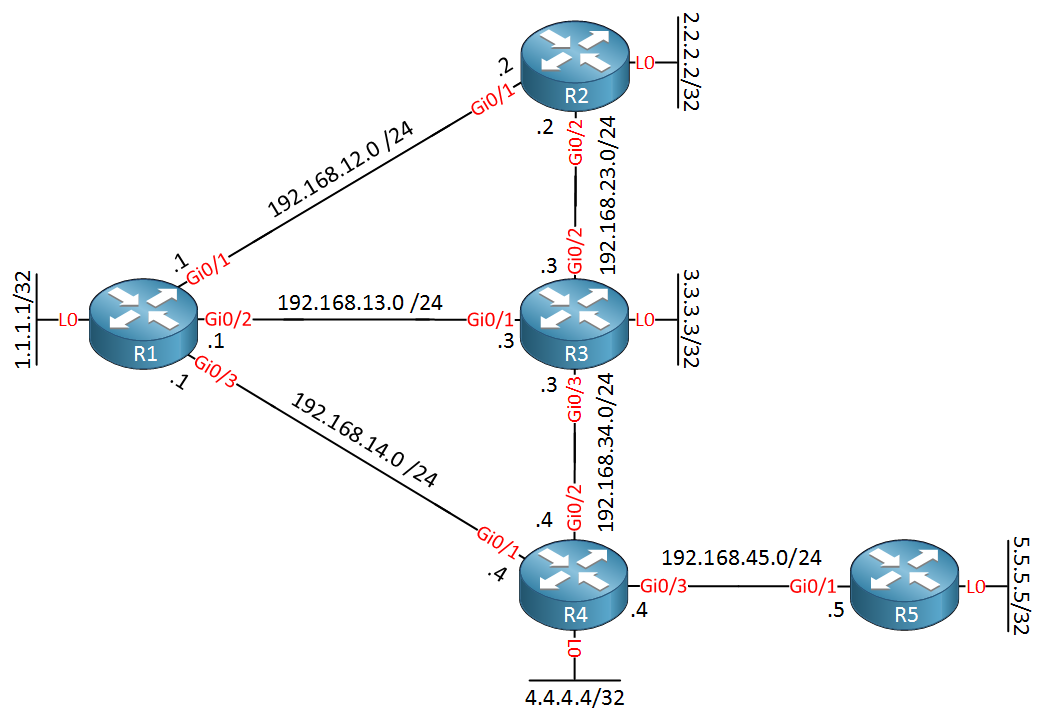
Above we have five routers with Gigabit and loopback interfaces with the default OSPF cost value, and all interfaces are advertised in OSPF area 0. R1 is the router that we will test incremental SPF on. We can use this topology to test all three scenarios.
Configurations
Want to take a look for yourself? Here you will find the startup configuration of each device.
R1
hostname R1
!
ip cef
!
interface Loopback0
ip address 1.1.1.1 255.255.255.255
!
interface GigabitEthernet0/1
ip address 192.168.12.1 255.255.255.0
ip ospf cost 10
!
interface GigabitEthernet0/2
ip address 192.168.13.1 255.255.255.0
!
interface GigabitEthernet0/3
ip address 192.168.14.1 255.255.255.0
!
router ospf 1
ispf
network 1.1.1.1 0.0.0.0 area 0
network 192.168.12.0 0.0.0.255 area 0
network 192.168.13.0 0.0.0.255 area 0
network 192.168.14.0 0.0.0.255 area 0
!
endR2
hostname R2
!
ip cef
!
interface Loopback0
ip address 2.2.2.2 255.255.255.255
!
interface GigabitEthernet0/1
ip address 192.168.12.2 255.255.255.0
!
interface GigabitEthernet0/2
ip address 192.168.23.2 255.255.255.0
!
interface GigabitEthernet0/3
no ip address
!
router ospf 1
network 2.2.2.2 0.0.0.0 area 0
network 192.168.12.0 0.0.0.255 area 0
network 192.168.23.0 0.0.0.255 area 0
!
endR3
hostname R3
!
ip cef
!
interface Loopback0
ip address 3.3.3.3 255.255.255.255
!
interface GigabitEthernet0/1
ip address 192.168.13.3 255.255.255.0
!
interface GigabitEthernet0/2
ip address 192.168.23.3 255.255.255.0
!
interface GigabitEthernet0/3
ip address 192.168.34.3 255.255.255.0
!
router ospf 1
network 3.3.3.3 0.0.0.0 area 0
network 192.168.13.0 0.0.0.255 area 0
network 192.168.23.0 0.0.0.255 area 0
network 192.168.34.0 0.0.0.255 area 0
!
endR4
hostname R4
!
ip cef
!
interface Loopback0
ip address 4.4.4.4 255.255.255.255
!
interface GigabitEthernet0/1
ip address 192.168.14.4 255.255.255.0
!
interface GigabitEthernet0/2
ip address 192.168.34.4 255.255.255.0
!
interface GigabitEthernet0/3
ip address 192.168.45.4 255.255.255.0
!
router ospf 1
network 4.4.4.4 0.0.0.0 area 0
network 192.168.14.0 0.0.0.255 area 0
network 192.168.34.0 0.0.0.255 area 0
network 192.168.45.0 0.0.0.255 area 0
!
endR5
hostname R5
!
ip cef
!
interface Loopback0
ip address 5.5.5.5 255.255.255.255
!
interface GigabitEthernet0/1
ip address 192.168.45.5 255.255.255.0
!
router ospf 1
network 5.5.5.5 0.0.0.0 area 0
network 192.168.45.0 0.0.0.255 area 0
!
endLet’s get started!
Adding a leaf node to a branch
The first scenario we will try is when a new leaf node is added to a current branch. To test this, I’m going to shut the interface of R5:
R5(config)#interface GigabitEthernet 0/1
R5(config-if)#shutdownWhen R1 wants to reach the network on the loopback interface of R2, R3 or R4, then it will use the direct links to each of these routers. Basically, from R1’s perspective, the SPT to reach these networks looks like this:
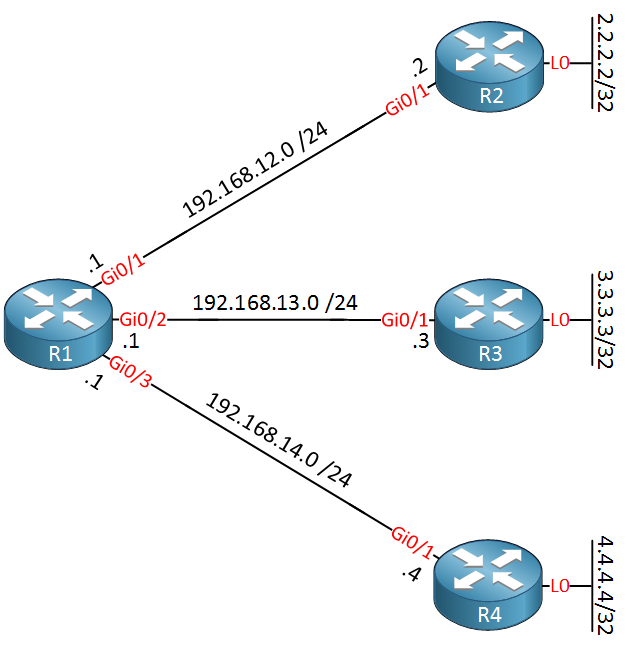
In the picture above, I removed the links in between R2/R3 and R3/R4 since these are not used by R1 to reach any of the loopback interfaces. R1 is the “root” of our tree and R2, R3 and R4 are three different “branches”. When we add R5 behind R4, the only thing that changes is the branch with R4:
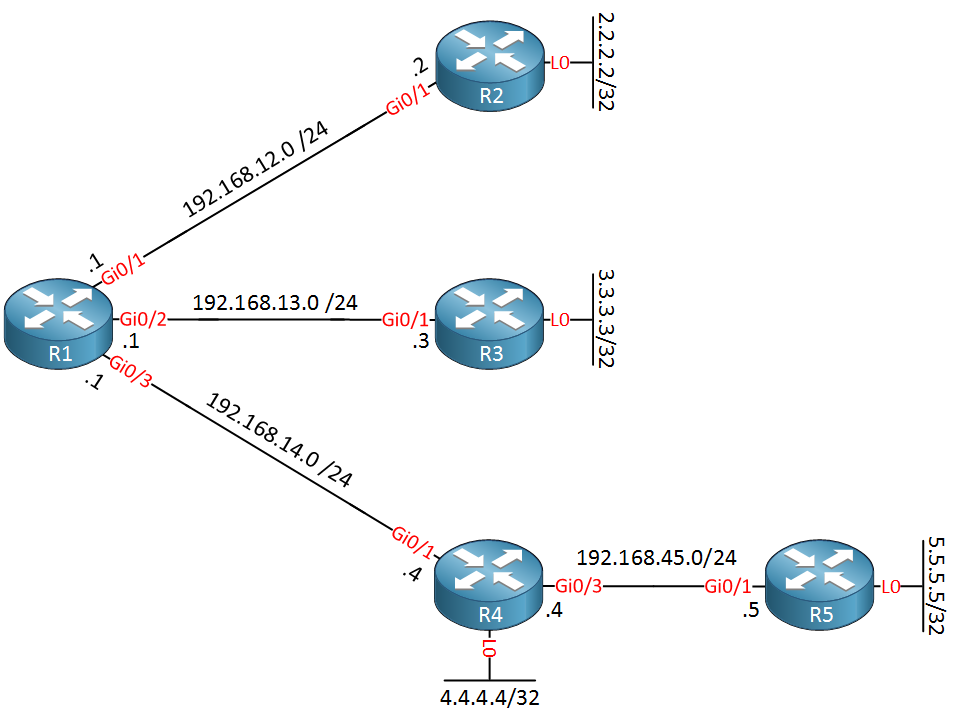
It doesn’t influence the R2 or R3 branches. With a full SPF calculation, however, R1 will re-calculate SPF for all destinations.
Full SPF
Let’s start with a full SPF calculation. Let’s un-shut the interface on R5:
R5(config)#interface GigabitEthernet 0/1
R5(config-if)#no shutdownIf you want to see the details of all previous SPF calculations, you can use the show ip ospf statistics command. This will show you all SPF calculations, here’s the output of the last SPF calculation:
R1#show ip ospf statistics detail
OSPF Router with ID (1.1.1.1) (Process ID 1)
Area 0: SPF algorithm executed 5 times
SPF 5 executed 00:00:02 ago, SPF type Full
SPF calculation time (in msec):
SPT Intra D-Intr Summ D-Summ Ext7 D-Ext7 Total
3 4 1 0 0 0 0 5
LSIDs processed R:4 N:6 Stub:4 SN:0 SA:0 X7:0
Change record 0x0
LSIDs changed 3
Changed LSAs. Recorded is LS ID and LS type:
5.5.5.5(R) 192.168.45.5(N) 4.4.4.4(R)Above, you can see that R1 did a full SPF calculation which took 5 milliseconds in total.
Let’s shut R5 again so that we can do another test with incremental SPF:
R5(config)#interface GigabitEthernet 0/1
R5(config-if)#shutdownIncremental SPF
To enable incremental SPF, you only need one command:
R1(config)#router ospf 1
R1(config-router)#ispfThe ispf command enables incremental SPF on your router. Let’s un-shut the interface of R5 again:
R5(config)#interface GigabitEthernet 0/1
R5(config-if)#no shutdownAnd take another look at the latest SPF calculation:
R1#show ip ospf statistics detail
OSPF Router with ID (1.1.1.1) (Process ID 1)
Area 0: SPF algorithm executed 9 times
SPF 9 executed 00:00:06 ago, SPF type Incremental
SPF calculation time (in msec):
SPT Intra D-Intr Summ D-Summ Ext7 D-Ext7 Total
1 1 1 0 0 0 0 2
LSIDs processed R:1 N:2 Stub:1 SN:0 SA:0 X7:0
Change record 0x0
LSIDs changed 4
Changed LSAs. Recorded is LS ID and LS type:
5.5.5.5(R) 192.168.45.5(N) 4.4.4.4(R) 192.168.45.4(N)The output above now shows that R1 did an incremental SPF and it only took two milliseconds. That’s 2.5 times faster than a full SPF calculation. This is a small topology, so 2 ms or 5 ms doesn’t matter much, but in a larger topology, this might be a significant difference.
Let’s disable incremental SPF so that we are ready for the next scenario:
R1(config)#router ospf 1
R1(config-router)#no ispfAnd we won’t need R5 anymore:
R5(config)#interface GigabitEthernet 0/1
R5(config-if)#shutdownTime for the next scenario…



Hi Rene,
Good Day I want to know about convergence after topology change . My question is “After Topology change how a router know a prefix have to be remove from its database” ??
I want to know about convergence after topology change . My question is “After Topology change how a router know a prefix have to be remove from its database” ??
br//zaman
Hello Mohammad
There are several ways a router will be informed of a topology change.
If a router has one of its directly connected networks go down, that is, a cable is unplugged for example, the router will immediately know this destination is unavailable, and all destinations through which it used that interface will no longer be available. So the router removes the directly connected network from its routing table, and also begins sending out requests to neighbours to find alternative routes to the directly connected network as well as to the networks that
... Continue reading in our forumHi Laz,
What is the job of LS age ?? Thx
br//zaman
Hello Mohammad
According to Cisco:
If however, an LSA is expected after 30 minutes and it doesn’t arrive, the information of the LSA is retained until the LS age or the LSA maximum age is reached. This by default is 60 minutes. So it’s kind of like a dead timer, where if no LSA is resent after 60 minutes, the specific LSA is removed from consideration by the OSPF routing cal
... Continue reading in our forumHi Rene,
So Incremental SPF works only on LSA-1 & LSA-2 . It doesnt work on other LSAs .Correct me if I am wrong .Thx
br//zaman