Lesson Contents
In large OSPF networks, a lot of space is wasted in the LSDB and routing tables because of prefixes on transit links. OSPF prefix suppression is a feature to get rid of these unnecessary prefixes. Let me give you a quick example to explain this:
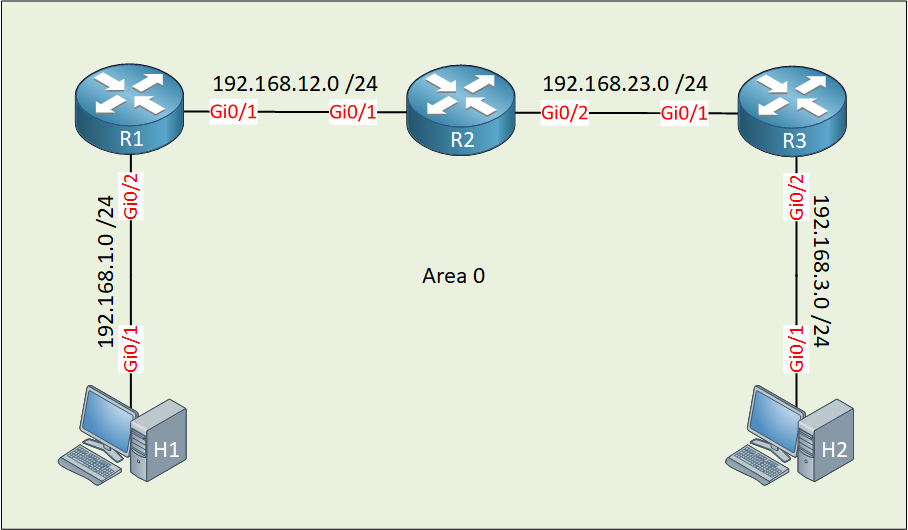
Above we have three routers running OSPF. Behind R1 and R2, there are host devices. The only thing we care about in this topology is to have end-to-end connectivity between H1 and H2. If you look in the routing tables of R1 and R3, you will find this:
R1#show ip route ospf
O 192.168.3.0/24 [110/3] via 192.168.12.2, 00:00:02, GigabitEthernet0/1
O 192.168.23.0/24 [110/2] via 192.168.12.2, 00:00:02, GigabitEthernet0/1R3#show ip route ospf
O 192.168.1.0/24 [110/3] via 192.168.23.2, 00:00:23, GigabitEthernet0/1
O 192.168.12.0/24 [110/2] via 192.168.23.2, 00:00:23, GigabitEthernet0/1R1 has learned about 192.168.23.0/24 and R3 has learned 192.168.12.0/24. There are no host devices on these two networks so why do we care? There is no need for R1 to send packets to 192.168.23.0/24 or R3 to send anything to 192.168.12.0/24. The two prefixes are only used on transit links.
With OSPF prefix suppression, we can remove these prefixes of the routing table. By doing so, we will save some memory and CPU cycles without breaking network connectivity.
OSPF saves topology and addressing information in LSA type 1 and LSA type 2. We can filter some of this information to prevent them from being installed. This only suppresses the prefix information of the transit links, not the transit links themselves. We need to know the transit links otherwise OSPF is unable to calculate the shortest path tree.
Configuration
To demonstrate prefix suppression, I use the following topology:
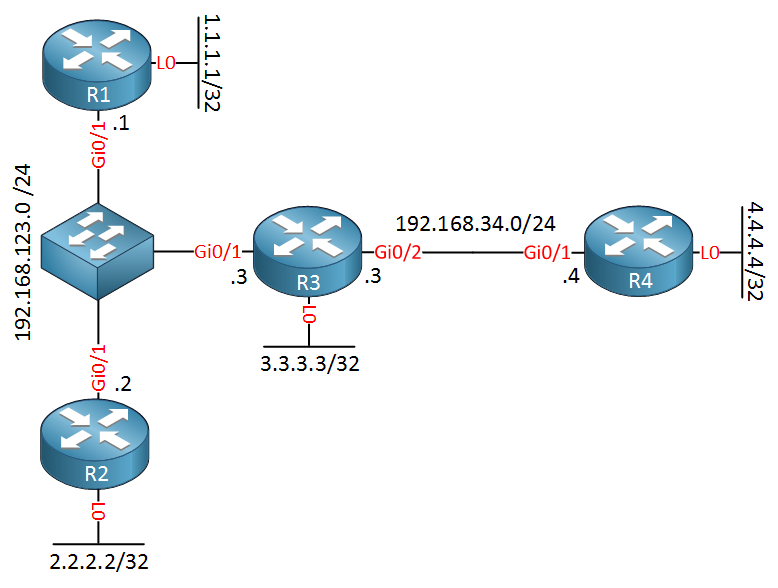
In the topology above, each router has a loopback interface and our goal is to have end-to-end connectivity between the loopback interfaces. All routers are in area 0 and we have two transit links:
- 192.168.123.0/24
- 192.168.34.0/24
R1 and R2 will learn about 192.168.34.0/24 and R4 learns 192.168.123.0/24. Both prefixes are not necessary.
R1, R2, and R3 are on a multi-access segment, the connection between R3 and R4 is a point-to-point link so the correct OSPF network type has been configured.
Configurations
Want to take a look for yourself? Here you will find the startup configuration of each device.
R1
hostname R1
!
ip cef
!
interface Loopback0
ip address 1.1.1.1 255.255.255.255
!
interface GigabitEthernet0/1
ip address 192.168.123.1 255.255.255.0
!
router ospf 1
network 1.1.1.1 0.0.0.0 area 0
network 192.168.123.0 0.0.0.255 area 0
!
endR2
hostname R2
!
ip cef
!
interface Loopback0
ip address 2.2.2.2 255.255.255.255
!
interface GigabitEthernet0/1
ip address 192.168.123.2 255.255.255.0
!
router ospf 1
network 2.2.2.2 0.0.0.0 area 0
network 192.168.123.0 0.0.0.255 area 0
!
endR3
hostname R3
!
ip cef
!
interface Loopback0
ip address 3.3.3.3 255.255.255.255
!
interface GigabitEthernet0/1
ip address 192.168.123.3 255.255.255.0
!
interface GigabitEthernet0/2
ip address 192.168.34.3 255.255.255.0
ip ospf network point-to-point
!
router ospf 1
network 3.3.3.3 0.0.0.0 area 0
network 192.168.34.0 0.0.0.255 area 0
network 192.168.123.0 0.0.0.255 area 0
!
endR4
hostname R4
!
ip cef
!
interface Loopback0
ip address 4.4.4.4 255.255.255.255
!
interface GigabitEthernet0/1
ip address 192.168.34.4 255.255.255.0
ip ospf network point-to-point
!
router ospf 1
network 4.4.4.4 0.0.0.0 area 0
network 192.168.34.0 0.0.0.255 area 0
!
endPrefix Suppression Disabled
Prefix suppression is disabled by default. Let’s look at the current routing tables:
R1#show ip route ospf
2.0.0.0/32 is subnetted, 1 subnets
O 2.2.2.2 [110/2] via 192.168.123.2, 00:04:03, GigabitEthernet0/1
3.0.0.0/32 is subnetted, 1 subnets
O 3.3.3.3 [110/2] via 192.168.123.3, 00:04:13, GigabitEthernet0/1
4.0.0.0/32 is subnetted, 1 subnets
O 4.4.4.4 [110/3] via 192.168.123.3, 00:00:03, GigabitEthernet0/1
O 192.168.34.0/24 [110/2] via 192.168.123.3, 00:00:19, GigabitEthernet0/1R2#show ip route ospf
1.0.0.0/32 is subnetted, 1 subnets
O 1.1.1.1 [110/2] via 192.168.123.1, 00:09:08, GigabitEthernet0/1
3.0.0.0/32 is subnetted, 1 subnets
O 3.3.3.3 [110/2] via 192.168.123.3, 00:09:18, GigabitEthernet0/1
4.0.0.0/32 is subnetted, 1 subnets
O 4.4.4.4 [110/3] via 192.168.123.3, 00:05:08, GigabitEthernet0/1
O 192.168.34.0/24 [110/2] via 192.168.123.3, 00:05:24, GigabitEthernet0/1Above we can see that R1 and R2 have 192.168.34.0/24 in their routing tables. Here’s R4:
R4#show ip route ospf
1.0.0.0/32 is subnetted, 1 subnets
O 1.1.1.1 [110/3] via 192.168.34.3, 00:01:06, GigabitEthernet0/1
2.0.0.0/32 is subnetted, 1 subnets
O 2.2.2.2 [110/3] via 192.168.34.3, 00:01:06, GigabitEthernet0/1
3.0.0.0/32 is subnetted, 1 subnets
O 3.3.3.3 [110/2] via 192.168.34.3, 00:01:06, GigabitEthernet0/1
O 192.168.123.0/24 [110/2] via 192.168.34.3, 00:01:06, GigabitEthernet0/1R4 has 192.168.123.0/24 in its routing table.
Router LSA
The first thing we are going to do is to get rid of the 192.168.34.0/24 prefix. Since this is a point-to-point link, there is no DR/BDR and it’s advertised directly in LSA type 1. There are four link types that you can find in LSA type 1:
- Point-to-point link to another router: this is a transit link that points to the router ID of your neighbor on the other end of the point-to-point link.
- Link to transit network: this is a transit link that points to the IP address of the DR of the transit link.
- Stub network: this contains the IP prefix that is used on a stub network or a prefix on a point-to-point link to another router.
- Virtual link: this is a virtual point-to-point link that points to the router ID of the router you establish a virtual link with.
The stub network link type has the prefix information so if we want to filter the prefix on the transit link, we have to filter the stub network information.
Let’s take a look at LSA type 1 of R3 and R4. Here’s R3:
R3#show ip ospf database router self-originate
OSPF Router with ID (3.3.3.3) (Process ID 1)
Router Link States (Area 0)
LS age: 120
Options: (No TOS-capability, DC)
LS Type: Router Links
Link State ID: 3.3.3.3
Advertising Router: 3.3.3.3
LS Seq Number: 80000004
Checksum: 0xFFE0
Length: 72
Number of Links: 4
Link connected to: a Stub Network
(Link ID) Network/subnet number: 3.3.3.3
(Link Data) Network Mask: 255.255.255.255
Number of MTID metrics: 0
TOS 0 Metrics: 1
Link connected to: another Router (point-to-point)
(Link ID) Neighboring Router ID: 4.4.4.4
(Link Data) Router Interface address: 192.168.34.3
Number of MTID metrics: 0
TOS 0 Metrics: 1
Link connected to: a Stub Network
(Link ID) Network/subnet number: 192.168.34.0
(Link Data) Network Mask: 255.255.255.0
Number of MTID metrics: 0
TOS 0 Metrics: 1
Link connected to: a Transit Network
(Link ID) Designated Router address: 192.168.123.3
(Link Data) Router Interface address: 192.168.123.3
Number of MTID metrics: 0
TOS 0 Metrics: 1Above you can see the prefix information of the stub network link type. You can find the same information on R4:
R4#show ip ospf database router self-originate
OSPF Router with ID (4.4.4.4) (Process ID 1)
Router Link States (Area 0)
LS age: 118
Options: (No TOS-capability, DC)
LS Type: Router Links
Link State ID: 4.4.4.4
Advertising Router: 4.4.4.4
LS Seq Number: 80000002
Checksum: 0xEAB
Length: 60
Number of Links: 3
Link connected to: a Stub Network
(Link ID) Network/subnet number: 4.4.4.4
(Link Data) Network Mask: 255.255.255.255
Number of MTID metrics: 0
TOS 0 Metrics: 1
Link connected to: another Router (point-to-point)
(Link ID) Neighboring Router ID: 3.3.3.3
(Link Data) Router Interface address: 192.168.34.4
Number of MTID metrics: 0
TOS 0 Metrics: 1
Link connected to: a Stub Network
(Link ID) Network/subnet number: 192.168.34.0
(Link Data) Network Mask: 255.255.255.0
Number of MTID metrics: 0
TOS 0 Metrics: 1Once we enable prefix suppression, the highlighted information above will disappear.
Network LSA
The 192.168.123.20/24 prefix that is used on the multi-access segment is not advertised in LSA type 1 but in LSA type 2 that the DR advertises. If we want to suppress this prefix, we have to make some changes to LSA type 2. In my topology, R3 is the DR. Here’s the network LSA:
R3#show ip ospf database network self-originate
OSPF Router with ID (3.3.3.3) (Process ID 1)
Net Link States (Area 0)
LS age: 595
Options: (No TOS-capability, DC)
LS Type: Network Links
Link State ID: 192.168.123.3 (address of Designated Router)
Advertising Router: 3.3.3.3
LS Seq Number: 80000001
Checksum: 0x4CDD
Length: 36
Network Mask: /24
Attached Router: 3.3.3.3
Attached Router: 1.1.1.1
Attached Router: 2.2.2.2Above we find the IP address of the DR and the network mask. The prefix isn’t advertised directly in LSA type 2 but with the IP address of the DR and the subnet mask, the router can calculate what prefix we are using (192.168.123.0/24).
Prefix Suppression Enabled
Let’s enable prefix suppression so we can see the difference. I enable this on all my routers:
R1,R2,R3 & R4
(config)#router ospf 1
(config-router)#prefix-suppressionThat’s all you have to do.
Here is the result:



Hi Rene
Could you clarify the differences between this and OSPFv3 Prefix Suppression?
I believe the main difference is that type 8’s and 9’s are suppressed rather than type 1 or 2’s.
Are stub’s advertised as /128’s?
Also how does OSPF detect that a prefix is part of a transit network?
Hi @chrisnewnham17,
In OSPFv3, there is no prefix information in LSA type 1 and 2 anymore, you can find those in LSA type 8 and 9 so yes, OSPFv3 prefix suppression removes it from LSA type 8 and 9.
About the prefix / transit network. Here’s a quick example with three routers connected like this:
R1-R2-R3
All routers are in area 0 and R3 is the DR:
... Continue reading in our forumHi Rene ,
Can explain a bit about how the how ospf detect transit links when performing ospf prefix suppression . Also, you are mentioning that /32 link is considered an invalid link in the lsdb.In such case why aren’ t the Loopback networks considered invalid when prefix suppression is enabled? These are also /32 links.
Regards,
Ruwan
Hello Ruwan
There are two types of LSAs that we have to deal with in this lesson: The Router LSA, that is a type 1 LSA that contains prefix information about the 192.168.30.0/24 network, and the Network LSA< that is a type 2 LSA that contains prefix information about the 192.168.123.0/24 subnet.
If you notice, in each of the LSAs described, the only networks th
... Continue reading in our forumHi Rene,
Wouldn’t a normal network which isn’t the loopback interface also be suppressed as it is count as another stub network?