Let’s look at how to configure static NAT on a Cisco router. Here’s the topology I will use:
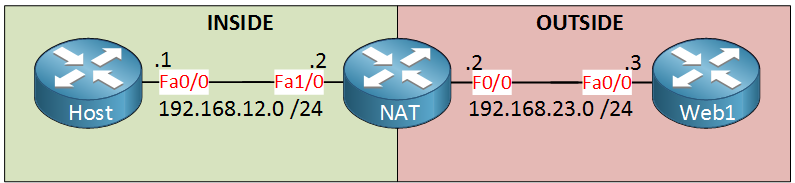
Above, you see 3 routers called Host, NAT, and Web1. Imagine our host is on our LAN and the webserver is somewhere on the Internet. Our NAT router in the middle is our connection to the Internet.
There’s a cool trick on our routers that we can use. It’s possible to disable routing on a router that turns it into a normal host that requires a default gateway. This is very convenient because it will save you the hassle of connecting real computers/laptops to your lab. Use no ip routing to disable the routing capabilities:
Host(config)#no ip routingWeb1(config)#no ip routingThe routing table is now gone. Let me show you:
Host#show ip route
Default gateway is not set
Host Gateway Last Use Total Uses Interface
ICMP redirect cache is emptyWeb1#show ip route
Default gateway is not set
Host Gateway Last Use Total Uses Interface
ICMP redirect cache is emptyAs you can see, the routing table on the host and Web1 is gone. We’ll have to configure a default gateway on router Host and Web1, or they won’t be able to reach each other:
Host(config)#ip default-gateway 192.168.12.2Web1(config)#ip default-gateway 192.168.23.2Both routers can use router NAT as their default gateway. Let’s see if they can reach each other:
Host#ping 192.168.23.3
Type escape sequence to abort.
Sending 5, 100-byte ICMP Echos to 192.168.23.3, timeout is 2 seconds:
!!!!!
Success rate is 100 percent (5/5), round-trip min/avg/max = 8/8/12 msReachability is no issue, as you can see. Now let me show you a neat trick:
Web1#debug ip packet
IP packet debugging is onI can use debug ip packet to see the IP packets that I receive. Don’t do this on a production network, or you’ll be overburdened with debug messages! Now let’s send that ping again…
Web1#
IP: s=192.168.12.1 (FastEthernet0/0), d=192.168.23.3, len 100, rcvd 1Above, you see that our router has received an IP packet with the source IP address 192.168.12.1 and the destination IP address 192.168.23.3.
IP: tableid=0, s=192.168.23.3 (local), d=192.168.12.1 (FastEthernet0/0), routed via RIBAnd it will reply with an IP packet with source address 192.168.23.3 and destination address 192.168.12.1.
Now let’s configure NAT so you can see the difference:
NAT(config)#interface fastEthernet 1/0
NAT(config-if)#ip nat insideNAT(config)#interface fastEthernet 0/0
NAT(config-if)#ip nat outsideFirst we’ll have to configure the inside and outside interfaces. Our host is the “LAN” side so it’s the inside. Our web server is “on the Internet” so it’s the outside of our network. Now we can configure our static NAT rule:



Hello Rene.
Fantastic lesson. I have some doubts about NAT like the one described below using your example:
When a ping is done from the NAT server to the Webserver there is a failure.
Logs from NAT are reporting this:
... Continue reading in our forumHi Klaus,
It would be easier if I could see the entire config but something to keep in mind is that traffic generated locally on the router that is configured for NAT doesn’t get translated. Packets have to flow through the router…
Rene
Renee
Great lab this one … just out of interest I wanted to see what would happen … (the lab was so succcessful i had to try something to mess it up …) … if I also removed the ip default gateway from the host too (as well as removing the default gateway from the webserver) and it still worked … should this have been the case ? and if so can you explain how the #host (ping) could still get to through to the webserver … jsut curious really if you can have a look
thanks again
Will
NOTE: it worked the (translated) ping after having removed BOTH default gateway commands on BOTH #host and #webserver
Hi William,
If you used the same topology then you will require a default gateway only on the host and not on the web server anymore. The host will be sending packets to an IP address outside its own subnet but the web server will be communicating with 192.168.23.2 which is on its own subnet.
Rene