Lesson Contents
In our first DMVPN lesson we talked about the basics of DMVPN and its different phases. DMVPN is a “routing technique” that relies on multipoint GRE and NHRP and IPsec is not mandatory.
However since you probably use DMVPN with the Internet as the underlay network, it might be wise to encrypt your tunnels. In this lesson I’ll show you how to configure IPsec to encrypt your multipoint GRE tunnels. Here’s the topology we will use:
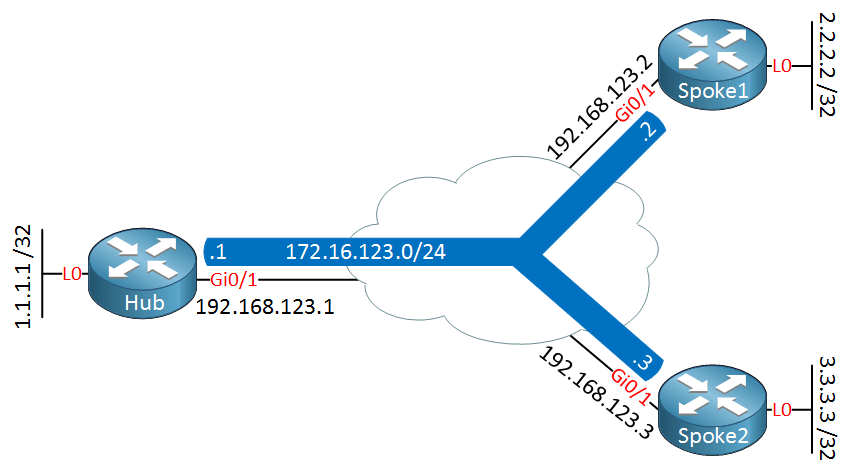
Above we have a hub and spoke topology which I used in all of my previous DMVPN examples. We’ll use a DMVPN phase 2 network with RIP as the routing protocol to test IPsec.
Configuration
Tunnel Interfaces
Let’s start with the tunnel interfaces on all routers. This is a basic DMVPN phase 2 configuration:
Hub(config)#interface Tunnel 0
Hub(config-if)#ip address 172.16.123.1 255.255.255.0
Hub(config-if)#ip nhrp authentication DMVPN
Hub(config-if)#ip nhrp map multicast dynamic
Hub(config-if)#ip nhrp network-id 1
Hub(config-if)#tunnel source GigabitEthernet0/1
Hub(config-if)#tunnel mode gre multipointHere are the spoke routers:
Spoke1(config)#interface Tunnel 0
Spoke1(config-if)#ip address 172.16.123.2 255.255.255.0
Spoke1(config-if)#ip nhrp authentication DMVPN
Spoke1(config-if)#ip nhrp map 172.16.123.1 192.168.123.1
Spoke1(config-if)#ip nhrp map multicast 192.168.123.1
Spoke1(config-if)#ip nhrp network-id 1
Spoke1(config-if)#ip nhrp nhs 172.16.123.1
Spoke1(config-if)#tunnel source GigabitEthernet0/1
Spoke1(config-if)#tunnel mode gre multipointSpoke2(config)#interface Tunnel 0
Spoke2(config-if)#ip address 172.16.123.3 255.255.255.0
Spoke2(config-if)#ip nhrp authentication DMVPN
Spoke2(config-if)#ip nhrp map 172.16.123.1 192.168.123.1
Spoke2(config-if)#ip nhrp map multicast 192.168.123.1
Spoke2(config-if)#ip nhrp network-id 1
Spoke2(config-if)#ip nhrp nhs 172.16.123.1
Spoke2(config-if)#tunnel source GigabitEthernet0/1
Spoke2(config-if)#tunnel mode gre multipointNow we can configure RIP…
RIP
We will advertise all interfaces in RIP, here’s the hub router:
Hub(config)#router rip
Hub(config-router)#version 2
Hub(config-router)#network 1.0.0.0
Hub(config-router)#network 172.16.0.0
Hub(config-router)#no auto-summaryHub(config)#interface Tunnel 0
Hub(config-if)#no ip split-horizonDon’t forget to disable split horizon. Here are the spoke routers:
Spoke2(config)#router rip
Spoke2(config-router)#version 2
Spoke2(config-router)#network 3.0.0.0
Spoke2(config-router)#network 172.16.0.0
Spoke2(config-router)#no auto-summarySpoke1(config)#router rip
Spoke1(config-router)#version 2
Spoke1(config-router)#network 2.0.0.0
Spoke1(config-router)#network 172.16.0.0
Spoke1(config-router)#no auto-summaryThat should do it. Now before we start messing around with IPsec, we should check if everything is working without encryption. Let’s check if the hub router has two NHRP registrations:
Hub#show dmvpn | begin Peer
Type:Hub, NHRP Peers:2,
# Ent Peer NBMA Addr Peer Tunnel Add State UpDn Tm Attrb
----- --------------- --------------- ----- -------- -----
1 192.168.123.2 172.16.123.2 UP 00:06:15 D
1 192.168.123.3 172.16.123.3 UP 00:06:22 DThat’s looking good. Do we have some RIP routes?
Hub#show ip route rip
2.0.0.0/32 is subnetted, 1 subnets
R 2.2.2.2 [120/1] via 172.16.123.2, 00:00:02, Tunnel0
3.0.0.0/32 is subnetted, 1 subnets
R 3.3.3.3 [120/1] via 172.16.123.3, 00:00:11, Tunnel0Spoke1#show ip route rip
1.0.0.0/32 is subnetted, 1 subnets
R 1.1.1.1 [120/1] via 172.16.123.1, 00:00:07, Tunnel0
3.0.0.0/32 is subnetted, 1 subnets
R 3.3.3.3 [120/2] via 172.16.123.3, 00:00:07, Tunnel0Spoke2#show ip route rip
1.0.0.0/32 is subnetted, 1 subnets
R 1.1.1.1 [120/1] via 172.16.123.1, 00:00:28, Tunnel0
2.0.0.0/32 is subnetted, 1 subnets
R 2.2.2.2 [120/2] via 172.16.123.2, 00:00:28, Tunnel0Yes we do! Everything is looking good so now we can focus on encryption.
IPsec
IPsec has two phases, phase 1 and 2 (don’t confuse them with the DMVPN phases).
Phase 1
We need an ISAKMP policy that matches on all our routers. Let’s pick something:
Hub, Spoke1 & Spoke 2
(config)#crypto isakmp policy 10
(config-isakmp)#authentication pre-share
(config-isakmp)#encryption aes 128
(config-isakmp)#group 5
(config-isakmp)#hash sha256When it comes to encryption we can choose between pre-shared keys or PKI. To keep it simple, I’ll go for the pre-shared keys:
Hub(config)#crypto isakmp key DMVPN_KEY address ?
A.B.C.D Peer IP address
ipv6 define shared key with IPv6 addressWhen you configure the pre-shared key you have to enter the NBMA address. Keep in mind that encryption occurs before multipoint GRE / NHRP. We also have to specify a peer address, we have two options here:
- Configure a pre-shared key for each “router pair” you have: this means we use a unique key for hub-spoke1, hub-spoke2 and spoke1-spoke2. This is secure but it’s not a very scalable solution, the more spoke routers we add to the network, the more keys we have to configure.
- Configure a “wildcard” pre-shared key: this allows us to use a single key for all routers. This is the most convenient but it also means that if you want to change the key, you have to do it on all your routers.
I’ll use the wildcard pre-shared key for our example:



Excellent write up. I’ll be testing this in a lab here soon!
Hi Rene!
I am to write up the lab for my upcoming CCNP Security.
I have a question the cloud in the drawning is it also a router ?
Or am I wrong ?
Hi Oskar,
DMVPN is often used on the Internet so the cloud represents a bunch of routers from different ISPs.
Rene
Dear Rene,
For the phase 1 if we have multiple policy, then how we can define which policy we should use.
Your example use the crypto isakmp policy 10.
Davis
Hi Davis,
When you have multiple statements in the policy then the routers will negotiate to figure out which policy to use. You can’t configure explicitly which one to use.
Rene