IS-IS supports four different metric values:
- Default Metric: every interface has a default metric of 10.
- Delay: similar to how EIGRP uses delay.
- Expense: the actual monetary cost of a link.
- Error: similar to how EIGRP uses reliability.
Cisco IOS routers, however, only support the default metric. The other metric values are not used. The default metric is always set to 10, no matter the interface. A Ten Gigabit interface gets the same metric as a slow serial link.
In practice, this means that IS-IS will act similar to RIP, the path with the least amount of hops will be used. This is something you might want to change.
In this lesson, I’ll show you how we can configure the metric and some other tricks.
Configuration
Here’s the topology I will use:
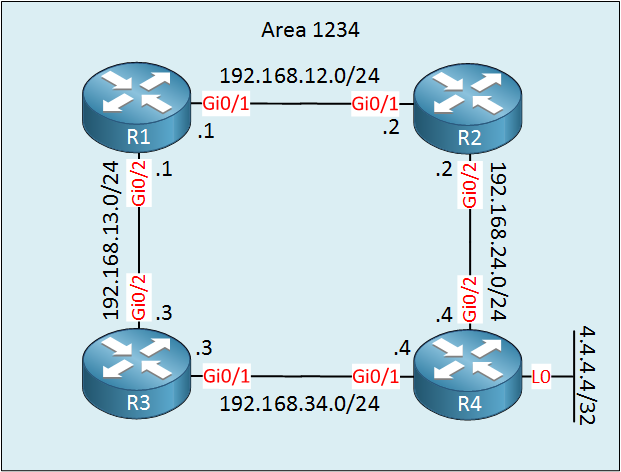
We have four routers in a single area, these routers are configured as level 1 routers.
Configurations
Want to take a look for yourself? Here you will find the startup configuration of each device.
R1
hostname R1
!
ip cef
!
interface GigabitEthernet0/1
ip address 192.168.12.1 255.255.255.0
ip router isis
!
interface GigabitEthernet0/2
ip address 192.168.13.1 255.255.255.0
ip router isis
!
router isis
net 49.1234.0000.0000.0001.00
is-type level-1
log-adjacency-changes
!
endR2
hostname R2
!
ip cef
!
interface GigabitEthernet0/1
ip address 192.168.12.2 255.255.255.0
ip router isis
!
interface GigabitEthernet0/2
ip address 192.168.24.2 255.255.255.0
ip router isis
!
router isis
net 49.1234.0000.0000.0002.00
is-type level-1
log-adjacency-changes
!
endR3
hostname R3
!
ip cef
!
interface GigabitEthernet0/1
ip address 192.168.34.3 255.255.255.0
ip router isis
!
interface GigabitEthernet0/2
ip address 192.168.13.3 255.255.255.0
ip router isis
!
router isis
net 49.1234.0000.0000.0003.00
is-type level-1
log-adjacency-changes
!
endR4
hostname R4
!
ip cef
!
interface Loopback0
ip address 4.4.4.4 255.255.255.255
ip router isis
!
interface GigabitEthernet0/1
ip address 192.168.34.4 255.255.255.0
ip router isis
!
interface GigabitEthernet0/2
ip address 192.168.24.4 255.255.255.0
ip router isis
!
router isis
net 49.1234.0000.0000.0004.00
is-type level-1
log-adjacency-changes
!
endLet’s take a look the routing table of R1:
R1#show ip route isis
4.0.0.0/32 is subnetted, 1 subnets
i L1 4.4.4.4 [115/30] via 192.168.13.3, 00:06:43, GigabitEthernet0/2
[115/30] via 192.168.12.2, 00:06:43, GigabitEthernet0/1
i L1 192.168.24.0/24 [115/20] via 192.168.12.2, 00:06:43, GigabitEthernet0/1
i L1 192.168.34.0/24 [115/20] via 192.168.13.3, 00:06:43, GigabitEthernet0/2Above we see that R1 has two equal metric paths for 4.4.4.4/32. Both have a metric of 30 in total. We have to cross two GigabitEthernet interfaces and the loopback interface is added as well. What if we want to change this? We can do so by setting the metric manually. This is done on the interface level:
R1(config)#interface GigabitEthernet 0/2
R1(config-if)#isis metric ?
<1-16777214> Default metric
maximum Maximum metric. All routers will exclude this link from their SPFWe can select a different metric or use the maximum command. I’ll show you what this command does is in a minute, let’s start with a custom metric first:
R1(config-if)#isis metric 50 ?
<1-16777214> Delay metric
level-1 Apply metric to level-1 links
level-2 Apply metric to level-2 links
<cr>We can make one more change. You can choose if this metric should apply to level 1, level 2 links or both. If you don’t specify this then it will apply to both. Let’s set the metric of this interface to 50:
R1(config-if)#isis metric 50 Let’s have another look at the routing table:
R1#show ip route 4.4.4.4 255.255.255.255
Routing entry for 4.4.4.4/32
Known via "isis", distance 115, metric 30, type level-1
Redistributing via isis
Last update from 192.168.12.2 on GigabitEthernet0/1, 00:00:10 ago
Routing Descriptor Blocks:
* 192.168.12.2, from 4.4.4.4, 00:00:10 ago, via GigabitEthernet0/1
Route metric is 30, traffic share count is 1Since the path through R2 now has the lowest metric, this is the path that IS-IS will use. We can see the metric that was set to 50 in the database though:
R1#show isis database level-1 R1.00-00 detail
IS-IS Level-1 LSP R1.00-00
LSPID LSP Seq Num LSP Checksum LSP Holdtime ATT/P/OL
R1.00-00 * 0x00000016 0x2D65 1071 0/0/0
Area Address: 49.1234
NLPID: 0xCC
Hostname: R1
Metric: 10 IS-Extended R1.01
Metric: 50 IS-Extended R3.02
IP Address: 192.168.13.1
Metric: 10 IP 192.168.12.0/24
Metric: 50 IP 192.168.13.0/24There is a limit to the metric you can set on an interface. For example, if I try to change it 100 this will happen:
R1(config-if)#isis metric 100
Warning: for metrics greater than 63, 'metric-style wide' should be configured on level-1-2, or it will be capped at 63.By default, the maximum metric that IS-IS supports to reach any destination is 1023. The maximum metric for an interface is 63. We can change this behavior by using “wide” metrics. We should do this on all routers:



Is the maximum composite 1023 and 63 or 1024 and 64? ENSLD 2.0 says 1024 and 64
Hello Chase
In the context of the IS-IS protocol, the maximum values for composite metrics can be a source of confusion due to the specifications and implementations. Here are some aspects of this topic that will help to clarify:
What are the maximum composite metrics in IS-IS:
-
- IS-IS uses a default metric of 10 for links, and the maximum default metric value for a single link is 63.
-
- With the introduction of “wide metrics” to accommodate larger networks and provide more granular control over path selection, the maximu
... Continue reading in our forumDefault IS-IS Metrics:
Wide Metrics:
Hello, everyone.
I found something weird when labbing and I would like to confirm this. If I configure this NSAP address on one of my XE routers -
net 0002.3333.3333.3333.00. It will advertise its Area Address like this:https://cdn-forum.networklessons.com/uploads/default/original/2X/4/452b69bfdd734124c5cded11fa1ed04bcf7d8186.png
I believe the IOS moves the first two zeroes that I have configured into the AFI part (since NET addresses start with XX.XXXX …).
https://cdn-forum.networklessons.com/uploads/default/original/2X/1/1c881a8091e2806f17160c3bd24ee18192c82
... Continue reading in our forumHello David
This is expected behavior, and it is related to the use of 00 (in hexadecimal) for the AFI. This addressing scheme was designed for a much broader use, rather than just for ISIS. In this sense, the AFI plays an important role, informing routers about who owns the address space and how the rest of the NSAP should be interpreted.
00 is a reserved/undefined AFI within the ISO standard. It does not point to any public or private authority, nor is it considered a valid numbering plan. So, for the purposes of ISIS, it is a bad practice to use it becau
... Continue reading in our forumHello, everyone.
When running wide metrics, the TLVs that were used before to advertise prefixes, such as IP Internal Reachability and IP External Reachability are changed.
They now use the IP Extended Reachability and Extended IS Reachability
Here is my Wireshark capture, the first one is for narrow metrics and the remaining ones are wide
https://cdn-forum.networklessons.com/uploads/default/original/2X/6/6efb0fcdc6910bec33c74199f1821cffe92a8135.jpeg
https://cdn-forum.networklessons.com/uploads/default/original/2X/3/3ed66e249afd876c204abe614e35a6588c635ba8.jpeg
... Continue reading in our forum