Lesson Contents
Designing a wireless network is a difficult task. There are many more variables than a wired network. With a wired network, transmission signals are bound inside cables, making connectivity and bandwidth predictable. Wireless networks use the air to transmit radio frequency (RF) signals, and it’s difficult to keep contained.
[/non-members]
Even with all technological improvements, a wireless network is half-duplex. When one wireless device transmits, everyone else has to wait. When a single client joins an access point (AP), it can use the network’s total bandwidth. When multiple clients join, they must compete for the available airtime on the channel. With many clients, each client will have less airtime, which results in poor performance.
Client density is the number of clients per AP. You could have thousands of wireless clients, but if they are spread out throughout a larger area with many APs, you still have a low amount of clients per AP. High client density is a high number of clients in a small physical space, such as one client per 1.5 square meters / 15 square feet. Examples are theaters, stadiums, conference rooms, airports, etc.
Here is an example of a theater:
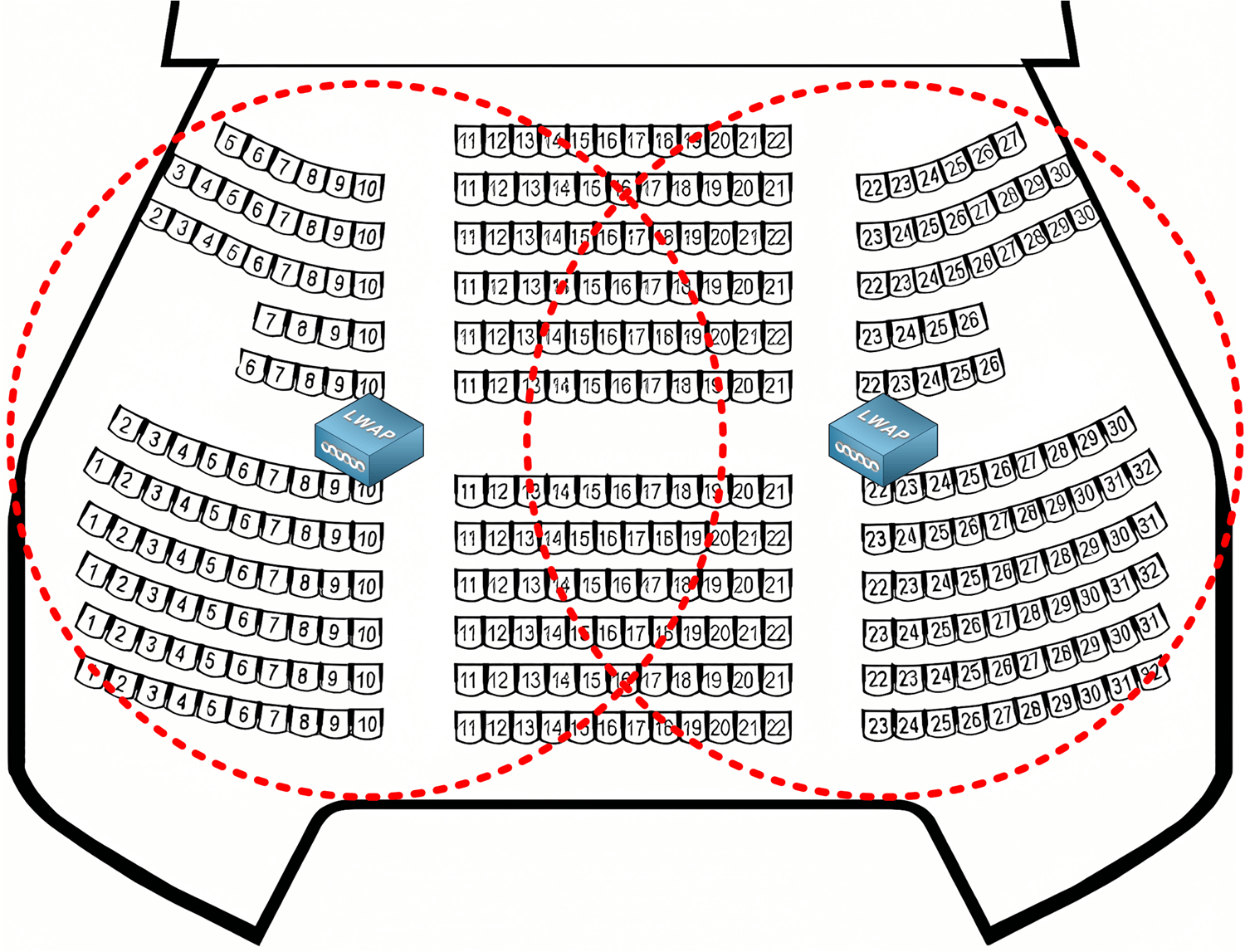
Above, we have two APs for the entire floor. With 250 people, you would have 125 clients per AP. This offers coverage but not capacity. Here is one more example:
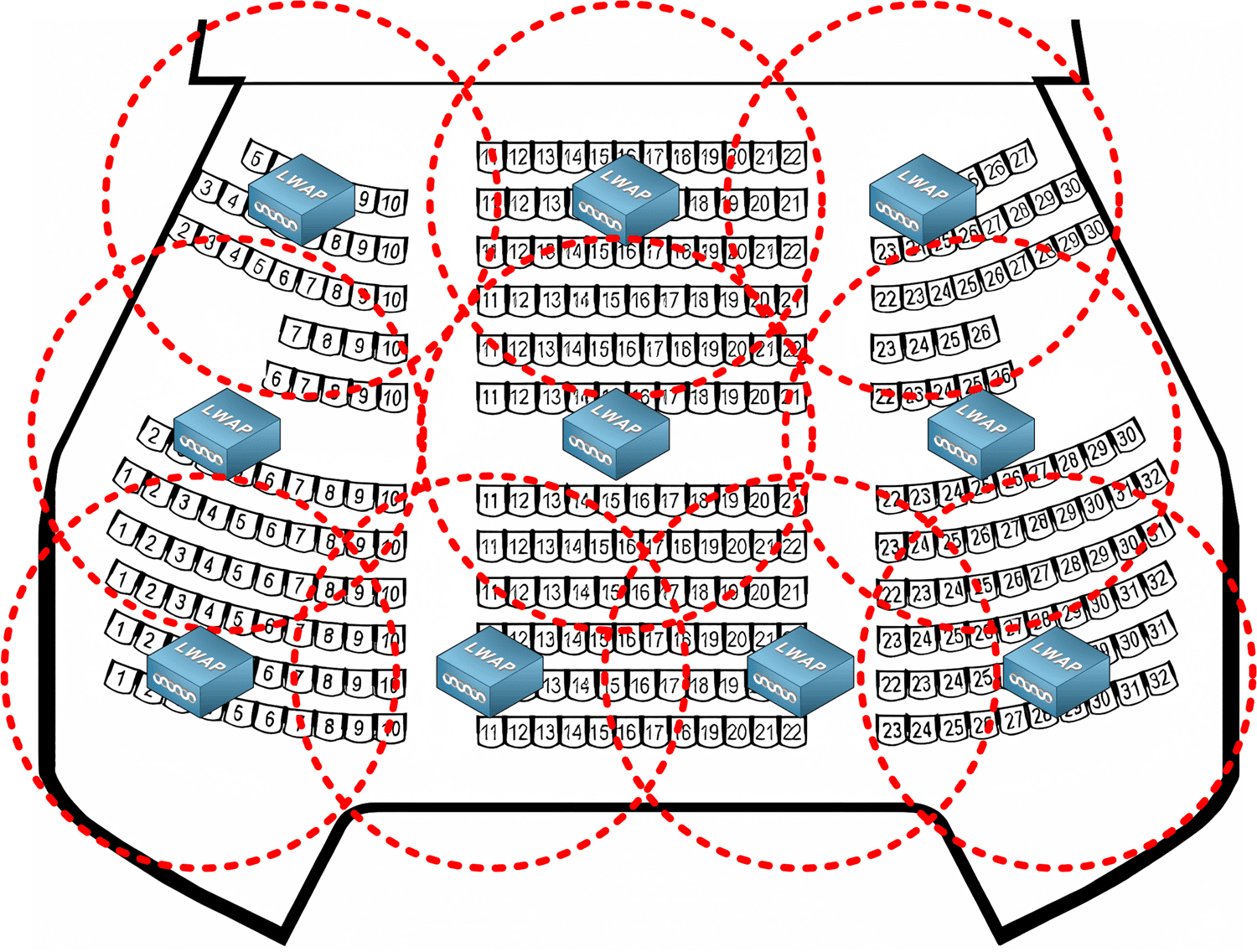
Now we have 10 APs, so with 250 people, that’s 25 clients per AP. Each channel will be less utilized, so clients will have a better chance of accessing the medium and a better experience. Whether this is enough depends on the clients and the bandwidth requirements of the network. To increase wireless performance, we need to distribute clients among multiple APs. Areas such as classrooms or theaters are easier to predict because there is a fixed number of seats, and people usually remain seated. Areas such as airport lobbies or shopping malls might be more challenging because of various clients and people moving around.
Modern wireless solutions with lightweight APs and wireless LAN controllers (WLC) offer solutions such as automatic power selection, channel selection, band steering, etc. Adding more APs won’t magically solve everything in a high-density design, though.
In this lesson, I’ll give a high-level overview of items to consider when creating a high-density wireless design. Wireless protocols and hardware change often, so we won’t focus on specific 802.11 standards, protocols, or hardware. Also, you should be familiar with basic wireless concepts such as channel bonding, co-channel interference, radio frequencies, received signal strength indicator (RSSI), signal-to-noise ratio (SNR), etc.
Devices
Users nowadays expect good wireless connectivity. The number of wireless devices has also increased. A single user could have a laptop, tablet, one or two smartphones, and perhaps a smartwatch. That’s four or five devices. For resource planning, you need to consider how many devices a single user will have on average. For example, 1.5 to 3 devices per user.
You also need to think of the protocols and frequencies these devices support. What applications do your users use?
Cell Size
In high client-density networks, we want to reduce the cell size of the network so that we have fewer clients per AP. There are several things we can do to achieve this. Let’s go through them.
Transmit Power
Reducing the transmit power on the AP reduces the cell size because the RSSI on the client device reduces. This has a limitation, though, because the clients require a certain SNR to work. This also only reduces the cell size from the AP’s perspective. Clients use their own transmit power levels. Here is an example of what transmit power can do:
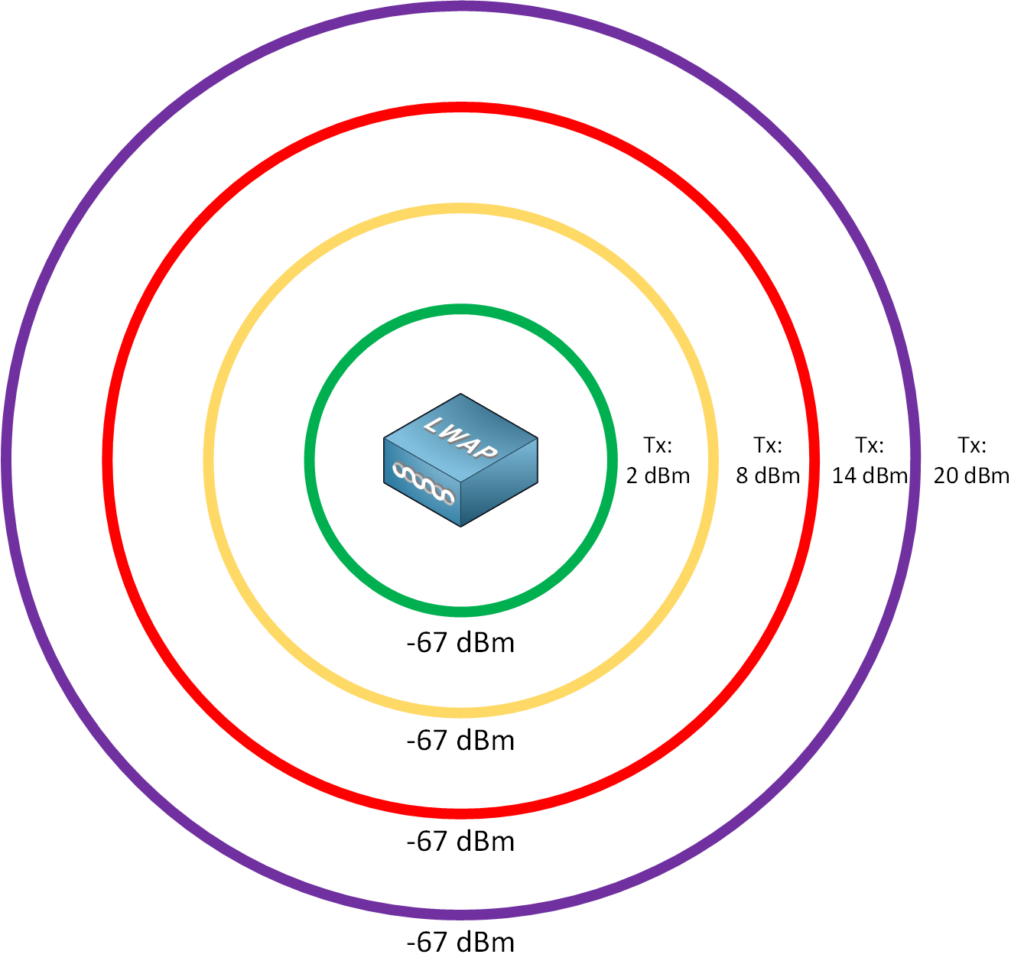
In the picture above, you can see the transmit power of the AP and the corresponding cell size, where a client would receive a signal strength of -67 dBm.
Mandatory Data Rate
The mandatory minimum data rate is the lowest data rate we support. Every client that wants to connect must support this data rate. By increasing the mandatory minimum data rate, we reduce our cell size. Clients require a certain SNR to be able to connect at a data rate, so they have to be closer to the AP to connect and transmit data.
Increasing the mandatory minimum data rate also reduces the distance that APs can demodulate each other’s signal. When an AP can’t demodulate a signal, it’s considered noise. This saves some channel utilization. Higher data rates also reduce air time utilization because transmissions take less time.
Antennas
Antennas shape what a cell looks like and define how an AP transmits and receives wireless signals. Most APs come with internal or external omnidirectional antennas. There are high-gain and low-gain antennas. High-gain omnidirectional antennas should be avoided because they increase the cell size. Even if you reduce the transmit power on the AP, the cell size might still be too large. These antennas are designed to emit RF signals equally in all directions, covering a wide area.
APs with internal omnidirectional antennas look good from an aesthetic perspective, but in some scenarios, omnidirectional antennas won’t work. For example, if you need channel re-use within the same floor space or when you need to mount the APs on high ceilings. Directional antennas focus RF energy in a single direction. This gives the antenna a higher gain and the AP a smaller, more directional cell size. Examples of directional antennas are patch or YAGI antennas. These antennas are sometimes more suitable in high client-density networks.
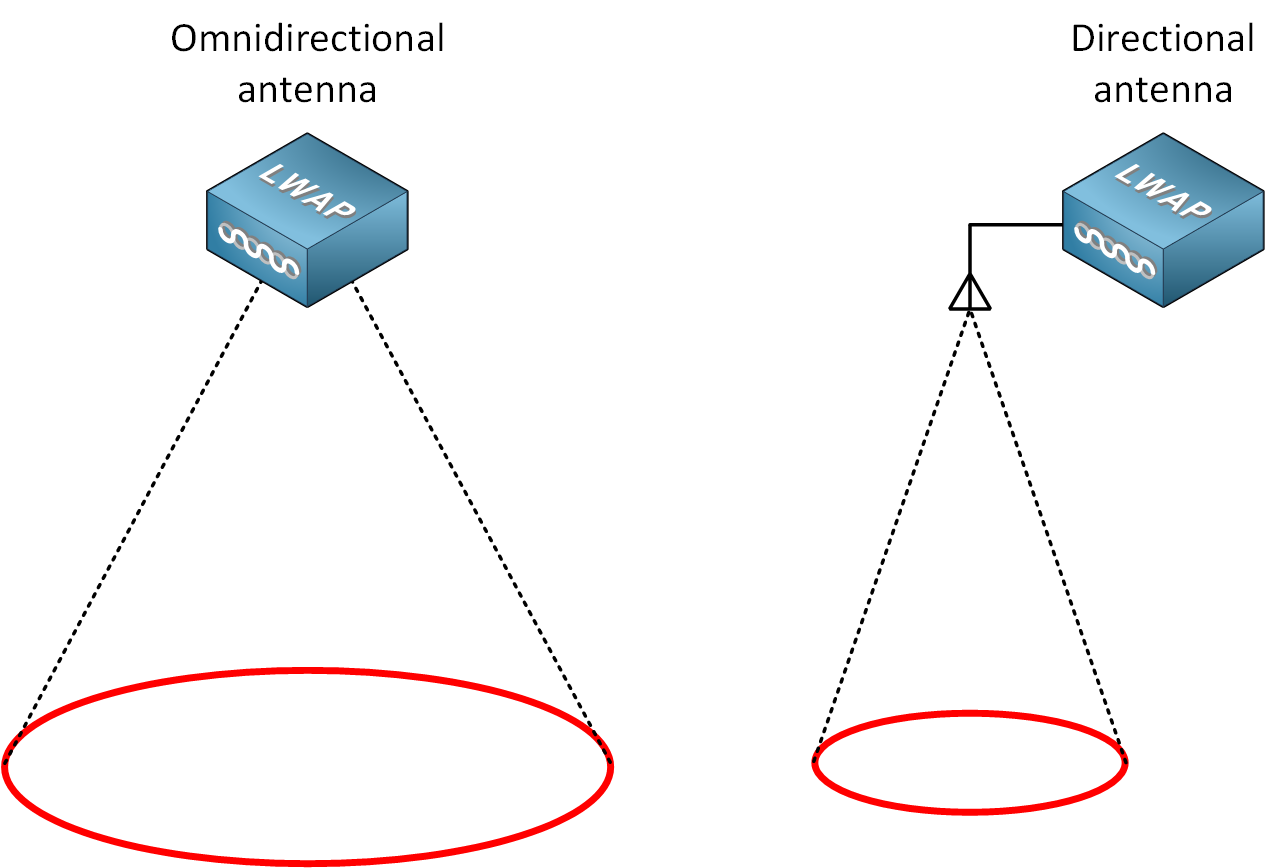
You must perform an active site survey to determine the best placement for APs and antennas. Your options might be limited because of the restrictions of the building owner.
Cell Overlap
There has to be enough overlap between cells. This is required for seamless roaming, but it’s even more important in high client-density networks. When there is not enough overlap, clients could remain connected to a distant AP for a longer time using a low data rate. Clients will also send probe requests to search for a better connection, which increases airtime congestion. Proper cell overlap also helps with load balancing. When clients see two or more APs, they can connect to the one with the lowest amount of clients.
Channel Re-use
2.4 GHz signals have better range and less attenuation than 5 GHz signals, but creating a high-density network using 2.4 GHz only is problematic. There are only three (or four in some countries) non-overlapping channels.
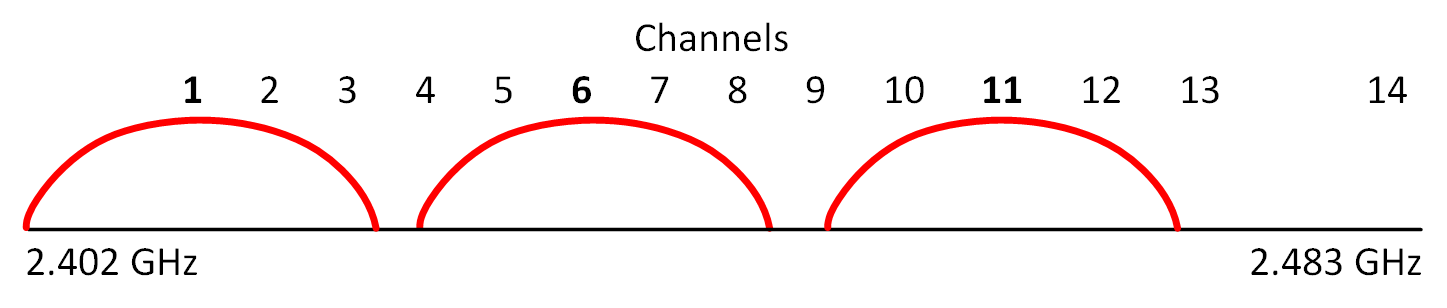
The risk of co-channel interference on 2.4 GHz is high because we have many APs and clients. Because of this, 5 GHz is usually the better choice for a high-density network. You have 24 non-overlapping channels to work with on 5 GHz. There are maximum transmit power limitations, though, on some channels.
Many clients use dual-band adapters that support 2.4 and 5 GHz. However, this does not guarantee that a client prefers 5 GHz over 2.4 GHz. That is the decision of the client. Modern OSes, though, will. For example, Microsoft Windows will search for 5 GHz channels before looking for 2.4 GHz channels.
Channel bonding
Channel bonding offers higher bandwidth at the cost of less non-overlapping channels. On 2.4 GHz, this is no option because you will have only one non-overlapping channel. On 5 GHz, it’s possible, but whether you need this depends on your clients, applications, and bandwidth requirements. Here are some examples of bandwidth requirements:
- Casual web browsing: 500 Kbps
- Casual video streaming: 1 Mbps
-
1080p video streaming: 2-5 Mbps
-
4K video streaming: 15- 18 Mbps
Take the number of clients and multiply it by the bandwidth requirements of your applications, and you have an idea of the required aggregate bandwidth.
With 20 MHz channels, you’ll have 24 non-overlapping channels. With 40 MHz, you have 12. With 80 MHz, only 6.
Unless you need the bandwidth, 20 MHz channels are still a viable option.
Signal-to-Noise ratio
The signal-to-noise (SNR) ratio compares the desired signal to the level of background noise measured in decibels (dB). A higher SNR indicates that the signal strength is stronger to the relative background noise, which leads to better network performance. A certain SNR is required for data rates.
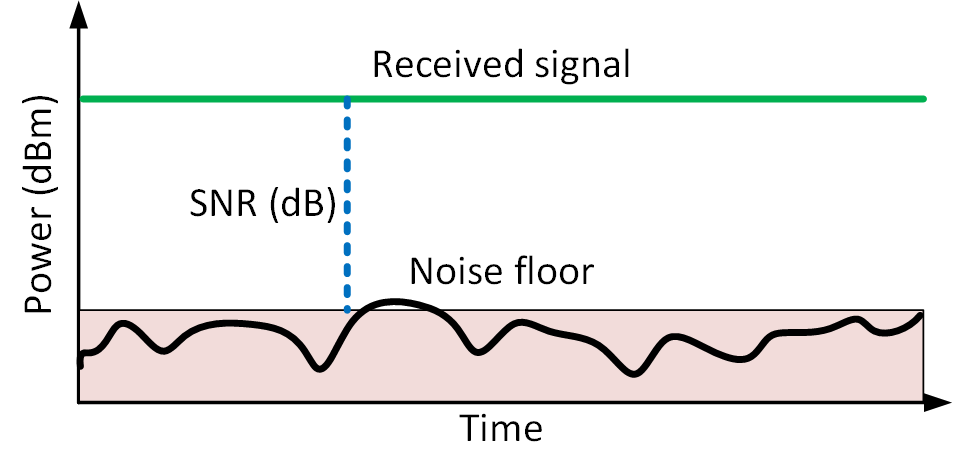
APs are usually mounted on the ceiling on a wall and much higher than most clients. The AP can hear pretty much everything within the cell or beyond. The primary source of interference is on the floor level. This is where all the clients are, surrounded by people and other clients. Clients will transmit when the medium is free, but their experience differs from the AP. There is a lot more wireless activity going on on the floor level. Because people or other objects block the signal, clients may think the medium is free when it isn’t. This causes collisions. This increases noise and lowers the SNR. The result will be higher airtime utilization and worse performance.
SSIDs
Each SSID requires a separate beacon and is advertised at the minimum mandatory data rate. We transmit ten beacons per second, so depending on the minimum mandatory data rate and number of beacons, these can require quite some airtime. You should limit the number of SSIDs. Instead of creating an SSID for each user type, it’s also possible to use dynamic VLANs, 802.1X, and control network access with RADIUS attributes. This allows you to automatically assign clients to the correct VLAN using a single SSID.
Quality of Service (QoS)
In some designs, not all clients should be treated the same. For example, imagine a sporting event at a stadium. Fans will attend the event, but there are also client devices for staff, press, vendor machines, etc. Connectivity for these devices is probably more important than the fans who only want Internet access. You might want to look into 802.11e. This standard defines Enhanced Distributed Channel Access (EDCA), allowing traffic prioritization based on Access Categories (AC). There are four ACs: voice, video, best effort, and background. Clients in a higher priority AC, such as voice, will have a higher chance to transmit data than clients in the other ACs.
Wired Network
Until now, everything I explained is about wireless networking. There is plenty to think about on the wired side, too. All the APs (and WLCs) are connected to the wired network. This can be challenging when you have dozens of APs and thousands of clients. You need to think about switch port capacity. There have to be enough ports, and you need the right speed. APs are typically powered with POE (Power over Ethernet), so you need to think about power capacity planning.
The wired network needs to handle the aggregated traffic from all APs. You require sufficient bandwidth on your uplinks; the distribution and core layers must handle this load. If you use QoS, you must also configure this on the wired side.


Hello Rene,
a question regarding the channel re-use thing: Is WiFi 6 also considered a valid solution for high density WiFi? I at least think so, since WiFi 6 should have more non-overlapping channels, right?
Thanks in advance!
Kind regards,
Mirko
Hello Mirko
WiFi 6 is also considered a valid solution for high density WiFi. WiFi 6 has two specific features that aid in increasing capacity: Spectral efficiency, as well as an extension of the available frequencies and channels.
Spectral efficiency refes to the methoology by which multiple clients are managed and how efficiently the available spectrum is leveraged. WiFi6 uses what is known as orthgonal frequency division multiple access (OFDMA) which brings better spectrum use, improved power control to avoid interference, and enhancements like 1024‑QAM,
... Continue reading in our forumHello.
I don’t think I quite understand what bandwidth means in the context of wireless networks. Like the air has a certain amount of data that it can transmit per second?
With channel bonding, if you combine two 20 MHz channels into one 40 MHz one, does the bandwidth simply increase because the device has more frequences that it can use to transmit that data without any interference?
What if I have just one BSS? Couldn’t I combine every single 5 GHz channel into one?
Thank you.
David
Hello David
With a wired connection, the bandwidth stated is quite straightforward. You will typically be able to reach very close to the stated bandwidth (i.e. 100 Mbps, 1000 Mbps, 10 Gbps etc) on such a link if there’s no congestion or if the resources of the router or switch are
... Continue reading in our forumHello, everyone.
Regarding High Client density, is using a multi-cell design (one AP broadcasts multiple cells, say one for 2.4, one for 5 and one for 6 GHz) also a good solution to handle a lot of clients? Or broadcast the same SSID but on different channels.
Also, channel bonding isn’t really useful in high density scenarios, or is it? Sure, you can transmit on more frequencies and have a higher throughput but when we’re talking about a high density deployment, we aren’t only concerned about the throughput but also about the reliability or the general air and
... Continue reading in our forum