In this example we’ll take a look at troubleshooting HSRP. I’ll demonstrate one issue but the methodology to troubleshoot it can be used for a variety of HSRP issues. This is the topology I will use:
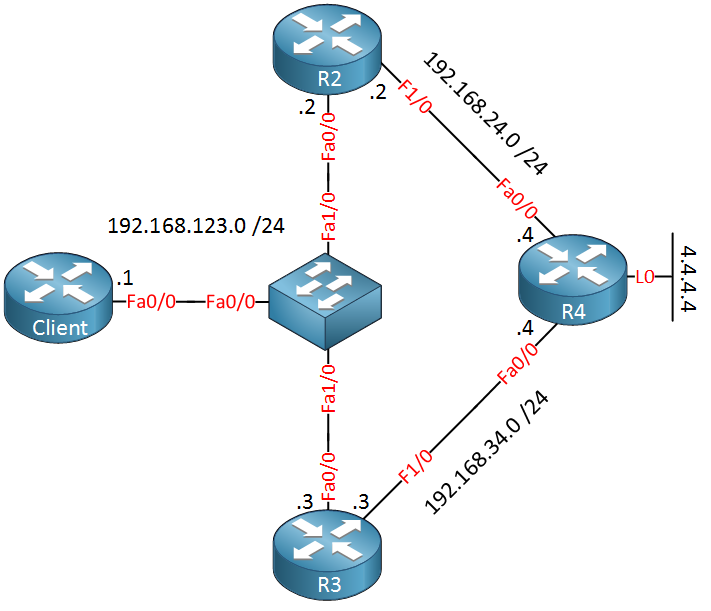
In the scenario above we have an issue with HSRP. Let me explain the topology first. On the left side there’s a “client” that uses a virtual IP address as its default gateway. R2 and R3 are configured for HSRP. On the right side there’s a router that has IP address 4.4.4.4 on a loopback0 interface. Unfortunately our client is unable to ping 4.4.4.4. What is going on here? Let’s try that ping first:
Client#ping 4.4.4.4
Type escape sequence to abort.
Sending 5, 100-byte ICMP Echos to 4.4.4.4, timeout is 2 seconds:
U.U.U
Success rate is 0 percent (0/5)Above you can see the U (unreachable) so we know that we are getting a response from a default gateway. Let’s check what IP address our client is using as the default gateway:
Client#show ip route
Default gateway is 192.168.123.254
Host Gateway Last Use Total Uses Interface
ICMP redirect cache is emptyThe routing table has been disabled on this client router, but you can see a default gateway has been configured. Let’s see if this IP address is reachable:
Client#ping 192.168.123.254
Type escape sequence to abort.
Sending 5, 100-byte ICMP Echos to 192.168.123.254, timeout is 2 seconds:
!!!!!
Success rate is 100 percent (5/5), round-trip min/avg/max = 4/4/4 msReaching the default gateway is no issue so we can move our focus to R2 or R3. Let’s check their HSRP configurations:
R2#show standby
FastEthernet0/0 - Group 1
State is Standby
1 state change, last state change 00:08:34
Virtual IP address is 192.168.123.254
Active virtual MAC address is 0000.0c07.ac01
Local virtual MAC address is 0000.0c07.ac01 (v1 default)
Hello time 3 sec, hold time 10 sec
Next hello sent in 1.916 secs
Preemption disabled
Active router is 192.168.123.3, priority 90 (expires in 8.464 sec)
Standby router is local
Priority 100 (default 100)
Track interface FastEthernet1/0 state Up decrement 10
IP redundancy name is "hsrp-Fa0/0-1" (default)R3#show standby
FastEthernet0/0 - Group 1
State is Active
2 state changes, last state change 00:14:44
Virtual IP address is 192.168.123.254
Active virtual MAC address is 0000.0c07.ac01
Local virtual MAC address is 0000.0c07.ac01 (v1 default)
Hello time 3 sec, hold time 10 sec
Next hello sent in 0.616 secs
Preemption disabled
Active router is local
Standby router is 192.168.123.2, priority 100 (expires in 8.084 sec)
Priority 90 (default 100)
Track interface FastEthernet1/0 state Down decrement 10
IP redundancy name is "hsrp-Fa0/0-1" (default)We can use the show standby command to verify that R3 is the active HSRP router. Let’s verify if it can reach IP address 4.4.4.4:
R3#ping 4.4.4.4
Type escape sequence to abort.
Sending 5, 100-byte ICMP Echos to 4.4.4.4, timeout is 2 seconds:
.....
Success rate is 0 percent (0/5)Too bad…it can’t reach it. Let’s check its routing table:
R3#show ip route
Codes: C - connected, S - static, R - RIP, M - mobile, B - BGP
D - EIGRP, EX - EIGRP external, O - OSPF, IA - OSPF inter area
N1 - OSPF NSSA external type 1, N2 - OSPF NSSA external type 2
E1 - OSPF external type 1, E2 - OSPF external type 2
i - IS-IS, su - IS-IS summary, L1 - IS-IS level-1, L2 - IS-IS level-2
ia - IS-IS inter area, * - candidate default, U - per-user static route
o - ODR, P - periodic downloaded static route
Gateway of last resort is not set
C 192.168.123.0/24 is directly connected, FastEthernet0/0It’s not in the routing table and if you look closely you can see that FastEthernet1/0 is not in the routing table as directly connected, this indicates that something is wrong with this interface. Let’s check it out:



More troubleshooting scenarios please, where possible. What else can go wrong?
Hello NetworkGuy
Yes, there are quite a few scenarios beyond what has been described in the lesson where things can go wrong with HSRP. Cisco has an excellent document on these issues that you can find here:
https://www.cisco.com/c/en/us/support/docs/ip/hot-standby-router-protocol-hsrp/10583-62.html
I hope this has been helpful!
Laz