IGMP (Internet Group Management Protocol) version 1 is the first version that hosts can use to announce to a router that they want to receive multicast traffic from a specific group. It’s a simple protocol that uses only two messages:
- Membership report
- Membership query
When a host wants to join a multicast group, it will send a membership report to the group address that it wants to receive. When the multicast-enabled router receives this message, it will start forwarding the requested multicast traffic on the interface where it received the IGMP membership report on.
The router will periodically send a membership query to destination 224.0.0.1 (all hosts multicast group address). Hosts that receive this message will respond with a membership report to tell the router that they are still interested in receiving the multicast traffic. When the router receives the membership report, it’s expiry timer will be refreshed. When no hosts respond, the router knows that nobody is interested anymore in the multicast traffic and it will then remove the entry once the timer exceeds.
In this lesson, we’ll take a closer look at these two messages and I will show you how to configure IGMP version 1. Here’s the topology we will use:
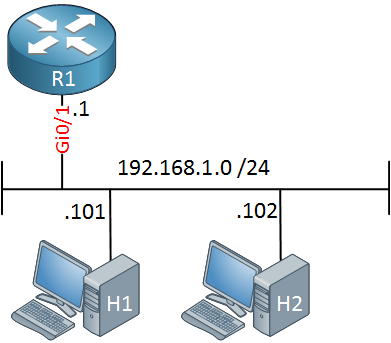
Above we have one router and two hosts. On the router, we will enable multicast routing and IGMP on its Gigabit 0/1 interface.
All modern operating systems support IGMP, you can use Windows, Linux or MacOS. You can also use Cisco routers as host devices which is what I will do in this example.
Let’s configure R1 first:
R1(config)#ip multicast-routingR1(config)#interface GigabitEthernet 0/1
R1(config-if)#ip igmp version 1
R1(config-if)#ip pim sparse-mode We configured three commands on the router:
- First we enabled multicast routing globally, this is required for the router to process IGMP traffic.
- We enabled PIM on the interface. PIM is used for multicast routing between routers and is also required for the router to process IGMP traffic.
- We changed IGMP to version 1, the default on Cisco IOS routers is version 2.
Let’s verify if IGMP is enabled on our router:
R1#show ip igmp interface GigabitEthernet 0/1
GigabitEthernet0/1 is up, line protocol is up
Internet address is 192.168.1.1/24
IGMP is enabled on interface
Current IGMP host version is 1
Current IGMP router version is 1
IGMP query interval is 60 seconds
IGMP configured query interval is 60 seconds
Inbound IGMP access group is not set
IGMP activity: 1 joins, 0 leaves
Multicast routing is enabled on interface
Multicast TTL threshold is 0
Multicast designated router (DR) is 192.168.1.1 (this system)
IGMP querying router is 192.168.1.1 (this system)
Multicast groups joined by this system (number of users):
224.0.1.40(1)Above we can see that IGMP is enabled on the interface. Each 60 seconds it will send a membership query on this interface. Here’s what that looks like in wireshark:
Frame 1: 60 bytes on wire (480 bits), 60 bytes captured (480 bits)
Ethernet II, Src: RealtekU_8d:de:60 (52:54:00:8d:de:60), Dst: IPv4mcast_01 (01:00:5e:00:00:01)
Internet Protocol version 4, Src: 192.168.1.1 (192.168.1.1), Dst: 224.0.0.1 (224.0.0.1)
Internet Group Management Protocol
[IGMP Version: 1]
Type: Membership Query (0x11)
Header checksum: 0xeeff [correct]
Multicast Address: 0.0.0.0 (0.0.0.0)Above you can see the membership query packet that our router sends to 224.0.0.1. There’s not much in the packet but when the hosts receive this, they will act upon it. Let’s configure one of our hosts so that it joins a multicast group:
H1(config)#interface GigabitEthernet 0/1
H1(config-if)#ip igmp version 1
H1(config-if)#ip igmp join-group 239.1.1.1Above, we configured our host to join multicast group 239.1.1.1.1. It will now send a membership report:
Frame 1: 42 bytes on wire (336 bits), 42 bytes captured (336 bits)
Ethernet II, Src: fa:16:3e:1c:f5:25 (fa:16:3e:1c:f5:25), Dst: IPv4mcast_01:01:01 (01:00:5e:01:01:01)
Internet Protocol version 4, Src: 192.168.1.101 (192.168.1.101), Dst: 239.1.1.1 (239.1.1.1)
Internet Group Management Protocol
[IGMP Version: 1]
Type: Membership Report (0x12)
Header checksum: 0xfdfc [correct]
Multicast Address: 239.1.1.1 (239.1.1.1)Above you can see that host 1 sends a membership report with destination 239.1.1.1.1. When our router receives this, it will forward traffic with destination 239.1.1.1 on its interface where it received this membership report.
We can also see these packets with a debug. Let’s enable IGMP debugging on our router and two hosts:
R1, H1 & H2
#debug ip igmp
IGMP debugging is onNow I will configure our second host to join the same multicast group address:
H2(config)#interface GigabitEthernet 0/1
H2(config-if)#ip igmp version 1
H2(config-if)#ip igmp join-group 239.1.1.1Here’s what you will see on the router:
R1#
IGMP(0): Send v1 general Query on GigabitEthernet0/1
IGMP(0): Set report delay time to 0.7 seconds for 224.0.1.40 on GigabitEthernet0/1
IGMP(0): Received v1 Report on GigabitEthernet0/1 from 192.168.1.102 for 239.1.1.1
IGMP(0): Received Group record for group 239.1.1.1, mode 2 from 192.168.1.102 for 0 sources
IGMP(0): Updating EXCLUDE group timer for 239.1.1.1
IGMP(0): MRT Add/Update GigabitEthernet0/1 for (*,239.1.1.1) by 0
IGMP(0): Received v1 Report on GigabitEthernet0/1 from 192.168.1.101 for 239.1.1.1
IGMP(0): Received Group record for group 239.1.1.1, mode 2 from 192.168.1.101 for 0 sources
IGMP(0): Updating EXCLUDE group timer for 239.1.1.1
Above you can see that the router sends a membership query and that it receives two membership reports, one from each host. Here’s what the debug on the hosts looks like:
H1#
IGMP(0): Received v1 Query on GigabitEthernet0/1 from 192.168.1.1
IGMP(0): Starting v1 router present timer on GigabitEthernet0/1
IGMP(0): Set report delay time to 0.8 seconds for 239.1.1.1 on GigabitEthernet0/1
IGMP(0): Received v1 Report on GigabitEthernet0/1 from 192.168.1.102 for 239.1.1.1
IGMP(0): Received Group record for group 239.1.1.1, mode 2 from 192.168.1.102 for 0 sources
IGMP(0): Send v1 Report for 239.1.1.1 on GigabitEthernet0/1H2#
IGMP(0): Received v1 Query on GigabitEthernet0/1 from 192.168.1.1
IGMP(0): Starting v1 router present timer on GigabitEthernet0/1
IGMP(0): Set report delay time to 0.6 seconds for 239.1.1.1 on GigabitEthernet0/1
IGMP(0): Send v1 Report for 239.1.1.1 on GigabitEthernet0/1
IGMP(0): Received v1 Report on GigabitEthernet0/1 from 192.168.1.101 for 239.1.1.1
IGMP(0): Received Group record for group 239.1.1.1, mode 2 from 192.168.1.101 for 0 sourcesThe hosts received the membership query and send membership reports in return. This will happen over and over again, you can see it in the following packet capture:
No. Time Source Destination Protocol Length Info
1 0.000000 192.168.1.1 224.0.0.1 IGMPv1 60 Membership Query
2 0.839145 192.168.1.101 239.1.1.1 IGMPv1 46 Membership Report
3 60.603980 192.168.1.1 224.0.0.1 IGMPv1 60 Membership Query
4 61.284492 192.168.1.101 239.1.1.1 IGMPv1 46 Membership Report
5 121.087635 192.168.1.1 224.0.0.1 IGMPv1 60 Membership Query
6 121.903312 192.168.1.101 239.1.1.1 IGMPv1 46 Membership Report
7 181.725608 192.168.1.1 224.0.0.1 IGMPv1 60 Membership Query
8 181.976457 192.168.1.101 239.1.1.1 IGMPv1 46 Membership Report
9 242.308493 192.168.1.1 224.0.0.1 IGMPv1 60 Membership Query
10 243.387613 192.168.1.101 239.1.1.1 IGMPv1 46 Membership Report
11 302.885557 192.168.1.1 224.0.0.1 IGMPv1 60 Membership Query
12 303.094627 192.168.1.101 239.1.1.1 IGMPv1 46 Membership Report
13 363.442869 192.168.1.1 224.0.0.1 IGMPv1 60 Membership Query
14 363.654617 192.168.1.101 239.1.1.1 IGMPv1 46 Membership Report
15 424.027086 192.168.1.1 224.0.0.1 IGMPv1 60 Membership Query
16 424.683023 192.168.1.101 239.1.1.1 IGMPv1 46 Membership ReportAbove you can see that each 60 seconds the router sends a membership query. I’m showing only one of the hosts which responds with a membership report.
Let’s see what happens when our hosts don’t want to receive multicast traffic anymore:
H1 & H2#
(config)#interface GigabitEthernet 0/1
(config-if)#no ip igmp join-group 239.1.1.1This is what you will see on the hosts:
H1 & H2#
IGMP(0): IGMP delete group 239.1.1.1 on GigabitEthernet0/1Our hosts are no longer interested in multicast group address 239.1.1.1 but this is something that they don’t report to the router. The router will keep forwarding multicast traffic to the hosts until the timer expires. We can see the current timer below:
R1#show ip igmp groups 239.1.1.1
IGMP Connected Group Membership
Group Address Interface Uptime Expires Last Reporter Group Accounted
239.1.1.1 GigabitEthernet0/1 19:22:56 00:01:07 192.168.1.101The current time expires in one minute and seven seconds. When it expires, this is what you will see:
R1#
IGMP(0): Switching to INCLUDE mode for 239.1.1.1 on GigabitEthernet0/1
IGMP(0): MRT delete GigabitEthernet0/1 for (*,239.1.1.1) by 0Our router didn’t receive any membership reports anymore from the hosts so the timer expired. As a result, it deletes multicast group 239.1.1.1 from the multicast routing table and it will be no longer forwarded.
Want to take a look at the wireshark captures yourself?


Rene,
Great lesson, however I have a question about for the host don’t we need ip pim sparse-mode? I can see on the router we have ip pim sparse-mode.
Please clarify.
Hamood
Hi Hamood,
PIM is only required on multicast routers. I’m using routers as hosts but the only thing they need is “igmp join” to simulate a host. There’s no need for multicast routing or PIM on these host routers.
Rene
great post.
with respect to below 2 statements: what is the diff between multicast-routing and PIM command ? both seems to be doing same thing - process the IGMP traffic.
1.First we enabled multicast routing globally, this is required for the router to process IGMP traffic.
2.We enabled PIM on the interface. PIM is used for multicast routing between routers and is also required for the router to process IGMP traffic.
Also
a. from where .40 address came ? does router generates it randomly ?
b. group address 239.1.1.1 who decides and gives this IP in real time environment ?
Abhishek,
Think of it as acting the same like a regular dynamic routing protocol. So, for example, you can enable EIGRP to run on a particular interface, but it won’t do anything unless you also turn on EIGRP to run globally. Likewise, you have to tell the router that you want it to route multicast traffic globally, but you also need to tell it which interfaces need to be listening for the multicast traffic.
Thx Andrew, got it now .