Lesson Contents
Bidirectional Forwarding Detection (BFD) is a network protocol that detects link failures within milliseconds or even microseconds. Routing protocols like OSPF and EIGRP have their own mechanisms to detect when a neighbor is down, but these are slow and can take a couple of seconds.
They can be tuned, but most routing protocols were never designed for sub-second failover. Hello packets like the ones from OSPF or EIGRP are processed by the control plane so with many hello packets, your CPU load increases. BFD is designed to be fast, and its packets can be processed by some interface modules or line cards, so there isn’t much overhead.
Many protocols including OSPF, EIGRP, BGP, HSRP, and MPLS LDP, can use BFD, so you’ll be able to use BFD for link failure detection and use the protocol for what it’s meant to do. Once there is a link failure, BFD informs the protocol.
Key Takeaways
- BFD detects link failures in milliseconds using lightweight control packets processed by interface modules or line cards
- Works independently from (routing) protocols. You configure BFD once, then enable it for OSPF, EIGRP, BGP, HSRP, MPLS LDP, etc.
- Asynchronous mode continuously sends BFD control packets (Cisco’s supported mode)
- Echo mode sends packets that neighbors return without processing for even faster detection
- Typical configuration: 50ms intervals with a multiplier of 3 = 150ms failure detection
- OSPF without BFD: ~28-40 seconds to detect failure (or ~1 second with tuned timers)
- OSPF with BFD: Sub-second failure detection and convergence
Prerequisites
Before diving into BFD, it helps to have an understanding of how different (routing) protocols that can use BFD establish and maintain neighbor adjacencies, such as:
Explanation
Here’s how you can visualize how BFD works:
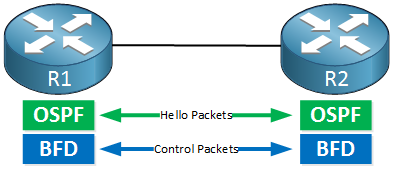
R1 and R2 are configured to use BFD and will send control packets to each other. OSPF remains the same; it’s sending its OSPF packets. Once the link fails, this will happen:
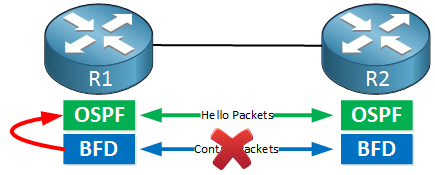
When BFD doesn’t receive its control packets anymore, it realizes we have a link failure and it will report this to OSPF. OSPF will then tear down the neighbor adjacency.
There are two operating modes to BFD: asynchronous mode and demand mode. The asynchronous mode is similar to the hello and holddown timers, BFD will keep sending hello packets (called BFD control packets) and when you don’t receive some of them, the session is teared down.
The demand mode is different, once BFD has found a neighbor it won’t continuously send control packets but only uses a polling mechanism. Another method has to be used to check reachability, for example it could check the receive and transmit statistics of the interface. Right now Cisco (or any other vendor I know of) doesn’t support BFD demand mode.
Both modes also support something called echo mode. When a device sends BFD echo packets then the receiver will return them without processing them. When the sender doesn’t get the echo packets back, it knows something is wrong and will tear down the session.
Anyway enough talk about BFD for now, let’s take a look at this in action!
Configuration
To see why BFD is great, we will look at a scenario with and without BFD. I’ll use OSPF but many other (routing) protocols can be used.
OSPF without BFD
This is the topology that we will use:

Above we have two routers that are connected to a switch and running OSPF. Here’s the configuration:
R1 & R2
(config)#router ospf 1
(config-router)#network 192.168.12.0 0.0.0.255 area 0Nothing special, just regular OSPF. Suddenly the link fails:

Here’s what will happen:
R1#
Jul 30 11:54:46.011: %LINEPROTO-5-UPDOWN: Line protocol on Interface FastEthernet0/0, changed state to down
Jul 30 11:54:46.011: %OSPF-5-ADJCHG: Process 1, Nbr 192.168.12.2 on FastEthernet0/0 from FULL to DOWN, Neighbor Down: Interface down or detachedR1 will detect this link failure right away since it’s directly connected to SW1. It will immediately drop the neighbor adjacency. What about R2?
R2#
Jul 30 11:55:14.667: %OSPF-5-ADJCHG: Process 1, Nbr 192.168.12.1 on FastEthernet0/0 from FULL to DOWN, Neighbor Down: Dead timer expiredR2 stops receiving OSPF hello packets from R1 so once the dead interval expires, it decides that R1 is unreachable and it will drop the neighbor adjacency. This took about 28 seconds.
Even if you tune the OSPF timers, it will still take about one second. Let’s see how BFD performs…
OSPF with BFD
Let’s enable BFD on our two routers running OSPF. Here’s the topology again:

Let’s take a close look at the BFD command:
R1(config)#interface FastEthernet 0/0
R1(config-if)#bfd ?
echo Use echo adjunct as bfd detection mechanism
interval Transmit interval between BFD packetsAbove we can specify that we want to use echo packets and we can set an interval. BFD uses echo packets by default so we don’t have to change this. Let’s look at the interval:
R1(config)#interface FastEthernet 0/0
R1(config-if)#bfd interval ?
<50-999> MillisecondsThe BFD interval is to specify how often we will send BFD packets, this is similar to the hello packet that protocols like OSPF, EIGRP, HSRP, etc. use. Let’s use the lowest value:
R1(config-if)#bfd interval 50 ?
min_rx Minimum receive interval capabilityThe second value to configure is the minimum receive interval. This is how often we expect to receive a BFD packet from our neighbor. We will use the same value here:
R1(config-if)#bfd interval 50 min_rx 50 ?
multiplier Multiplier value used to compute holddownThe last value to configure is for the holddown. This is similar to the dead interval in OSPF or the holddown time that other protocols use:
R1(config-if)#bfd interval 50 min_rx 50 multiplier 3We’ll set it to 3. Let’s configure the same on R2:
R2(config)#interface FastEthernet 0/0
R2(config-if)#bfd interval 50 min_rx 50 multiplier 3BFD is now up and running but we still have to configure our protocols to actually use it. Here’s how to do this for OSPF:
R1(config)#router ospf 1
R1(config-router)#bfd all-interfaces R2(config)#router ospf 1
R2(config-router)#bfd all-interfacesOSPF will now tear down the neighbor adjacency as soon as BFD is telling it that there is a link failure. This is everything we have to do, let’s verify our work.
Verification
Let’s start with some of the BFD commands:
R1#show bfd neighbors
NeighAddr LD/RD RH/RS State Int
192.168.12.2 1/1 Up Up Fa0/0Above you get a quick overview with all BFD neighbors. You can see that R2 is found on FastEthernet 0/0 and that it’s up. Let’s take a closer look:
R1#show bfd neighbors details
NeighAddr LD/RD RH/RS State Int
192.168.12.2 1/1 Up Up Fa0/0
Session state is UP and using echo function with 50 ms interval.
OurAddr: 192.168.12.1
Local Diag: 0, Demand mode: 0, Poll bit: 0
MinTxInt: 1000000, MinRxInt: 1000000, Multiplier: 3
Received MinRxInt: 1000000, Received Multiplier: 3
Holddown (hits): 0(0), Hello (hits): 1000(617)
Rx Count: 96, Rx Interval (ms) min/max/avg: 1/1000/868 last: 648 ms ago
Tx Count: 618, Tx Interval (ms) min/max/avg: 1/1000/872 last: 708 ms ago
Elapsed time watermarks: 0 0 (last: 0)
Registered protocols: OSPF
Uptime: 00:01:23
Last packet: Version: 1 - Diagnostic: 0
State bit: Up - Demand bit: 0
Poll bit: 0 - Final bit: 0
Multiplier: 3 - Length: 24
My Discr.: 1 - Your Discr.: 1
Min tx interval: 1000000 - Min rx interval: 1000000
Min Echo interval: 50000Above you can see how often BFD has sent and received packets but also which protocols are using BFD. Now let’s actually create a link failure to see how useful BFD is:
SW1(config)#interface FastEthernet 0/1
SW1(config-if)#shutdownAlmost immediately you will see these messages on R1 and R2:
R1#
Jul 30 13:11:33.507: %OSPF-5-ADJCHG: Process 1, Nbr 192.168.12.2 on FastEthernet0/0 from FULL to DOWN, Neighbor Down: BFD node down
Jul 30 13:11:34.339: %LINEPROTO-5-UPDOWN: Line protocol on Interface FastEthernet0/0, changed state to downR2#
Jul 30 13:11:29.055: %OSPF-5-ADJCHG: Process 1, Nbr 192.168.12.1 on FastEthernet0/0 from FULL to DOWN, Neighbor Down: BFD node downWithin a second, BFD reports to OSPF that there is a link failure and the neighbor adjacency has been dropped. Now that’s pretty quick!
Configurations
Want to take a look for yourself? Here you will find the final configuration of each device.


Really great article. Always you put new topics and explained it in very easy manner.
Thanks Shinu!
Hello Rene,
Nice article about BFD.
Mauro.
Hi, thanks for the great simplification of the protocol. Are there any other quirks to it that a network engineer should be aware of? Also, what other protocols does it support? i.e. OSPF, EIGRP, HSRP etc.? Can you elaborate on more examples…?
Hi Dhananjay,
Not any that I can think of now, it’s pretty straight forward. The protocols that are supported are OSPF, EIGRP, IS-IS, BGP, MPLS LDP, HSRP and VRRP but it’s possible that not all platforms support them.
The configuration of IS-IS and EIGRP is the same as OSPF, you only have to use the “bfd all-interfaces” command. BGP is a bit different:
router bgp 40000
neighbor x.x.x.x fall-over bfd
For HSRP you need to use the “standby bfd all-interfaces” command.
Rene