Cisco’s access layer switches used to be all separate physical switches where we use Ethernet cables for connectivity between the switches. Cisco Stackwise changed this, it allows us to turn multiple physical switches into a single logical switch.
Switches that support Stackwise use a special stacking cable to connect the switches to each other. Each switch has two stacking connectors that are used to “daisy-chain” (loop) the switches together. Each switch is connected to the one below it and the bottom switch will be connected to the one on top.
The Stackwise cable is like an extension of the switching fabric of the switches. When an Ethernet frame has to be moved from one physical switch to another, the Stackwise “loop” is used. The advantage of using a cabled loop is that you can remove one switch from the stack, the loop will be broken but the stack will keep working.
One switch in the stack becomes the master that does all “management tasks” for the stack. All other switches are members. If the master fails, another member will become the new master. To select a master, Stackwise uses an election process that checks for the following criteria (in order of importance):
- User priority: we can configure a priority to decide which switch becomes the master.
- Default Configuration: A switch that already has a configuration will take precedence over switches with no configuration.
- Hardware/software priority: The switch with the most extensive feature set has a higher priority than another switch (for example: IP Services vs IP base).
- Uptime: The switch with the longest uptime.
- MAC address: The switch with the lowest MAC address.
It makes sense to choose the master ourselves so normally we use user priority to configure the master.
Once the stack has been created, the configuration of the switches is the same as if it were one single switch…they share the same management IP address, hostname, etc.
Here’s a picture of the stacking connectors, this is the rear of a Cisco Catalyst 3750 switch:

You can see the two connectors on the left side…Stack1 and Stack 2. Here’s what the Stackwise cable looks like:

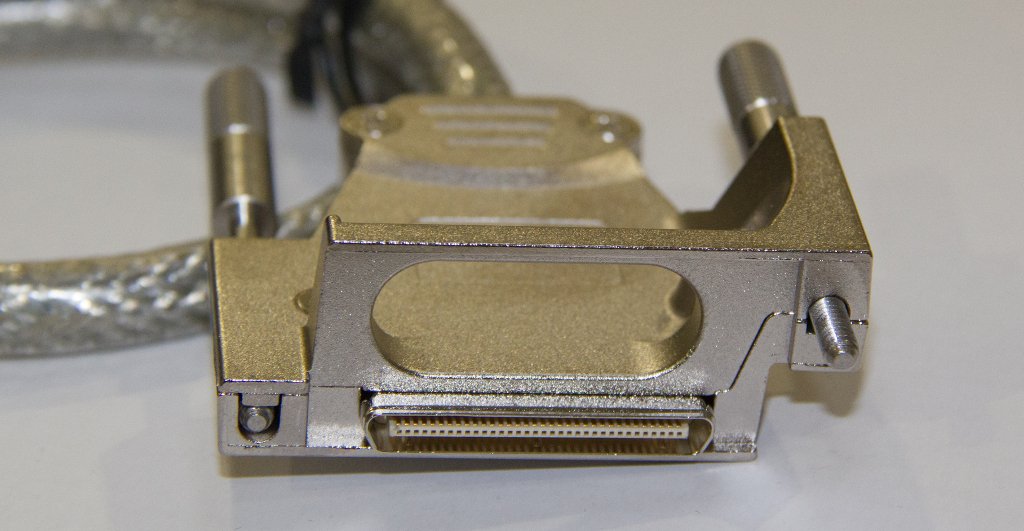
Now you have an idea what Stackwise is about, let’s take a look at the configuration.
Configuration
I will use two Cisco Catalyst 3750 switches to configure Stackwise. Make sure they are all powered off and then cable them like this:
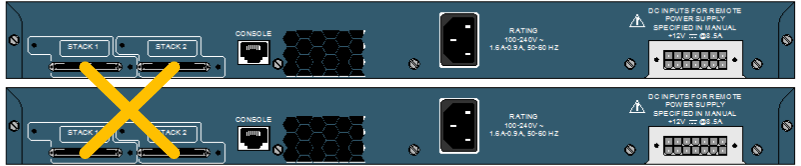
First I will start the switch that I want to become the Master, i’ll use the one on top for this. Once you start it with the cables connected, you’ll see some Stackwise information during boot:
SM: Detected stack cables at PORT1 PORT2
Waiting for Stack Master Election...
SM: Waiting for other switches in stack to boot...
##################################################
SM: All possible switches in stack are booted up
Election Complete
Switch 1 booting as Master
Waiting for Port download...Complete
%STACKMGR-4-SWITCH_ADDED: Switch 1 has been ADDED to the stack
%STACKMGR-5-SWITCH_READY: Switch 1 is READY
%STACKMGR-4-STACK_LINK_CHANGE: Stack Port 1 Switch 1 has changed to state DOWN
%STACKMGR-4-STACK_LINK_CHANGE: Stack Port 2 Switch 1 has changed to state DOWN
%STACKMGR-5-MASTER_READY: Master Switch 1 is READYOur switch detected the stacking cables and does an election to see who will become the master. By default each switch will think that it’s switch number 1 and the master. I’ll change the user priority to make sure that this switch will always be selected as the master:



very nice and perfect article, there is one little edit ( what is the number of switches that can be added to the stack ? )
thanks
Thank you Adhmad. Normally up to 9 switches can be stacked.
HI, I have a question : what is the different between stackwise and VSS. Can you explain please. Sorry about my English(alittle). Thanks so much .
Hi Pham,
Stackwise and VSS are both techniques to create a single virtual switch out of multiple physical switches. Stackwise is used on the Cisco Catalyst 3750 (and some others like the 2960-S) switches while VSS is used on the 4500 and 6500.
Rene
Hi Rene
Hope u r doing well.
Want to know that do the hardware configuration and software configuration( Cisco 3750) has to same in switches we using in stack.