Lesson Contents
Like wired networks, wireless networks have different physical and logical topologies. The 802.11 standard describes different service sets. A service set describes how a group of wireless devices communicate with each other.
Each service set uses the Same Service Set Identifier (SSID). The SSID is the “friendly” name of the wireless network. It’s the wireless network name you see when you look at available wireless networks on your wireless device.
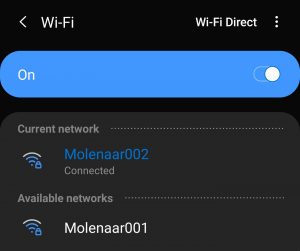
In this lesson, I’ll explain the different service sets, and we’ll take a look at some other common AP modes.
IBSS
With an Independent Basic Service Set (IBSS), two or more wireless devices connect directly without an access point (AP). We also call this an ad hoc network. One of the devices has to start and advertise an SSID, similar to what an AP would do. Other devices can then join the network.
An IBSS is not a popular solution. You could use this if you want to transfer files between two or more laptops, smartphones, or tablets without connecting to the wireless network that an AP provides.
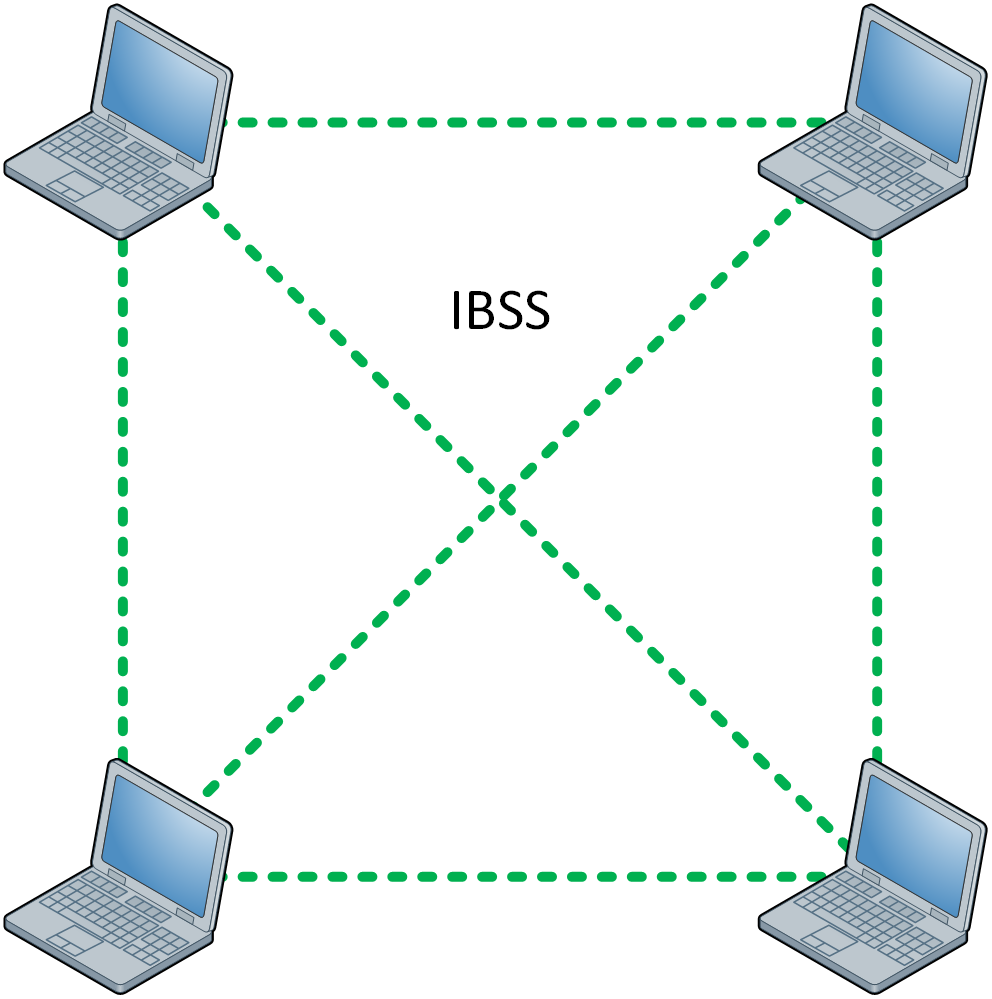
Infrastructure Mode
With infrastructure mode, we connect all wireless devices to a central device, the AP. All data goes through the AP. The 802.11 standard describes different service sets. Let’s take a look.
Basic Service Set (BSS)
With a Basic Service Set (BSS), wireless clients connect to a wireless network through an AP. A BSS is what we use for most wireless networks. The idea behind a BSS is that the AP is responsible for the wireless network.
Each wireless client advertises its capabilities to the AP, and the AP grants or denies permission to join the network. The BSS uses a single channel for all communication. The AP and its wireless clients use the same channel to transmit and receive.
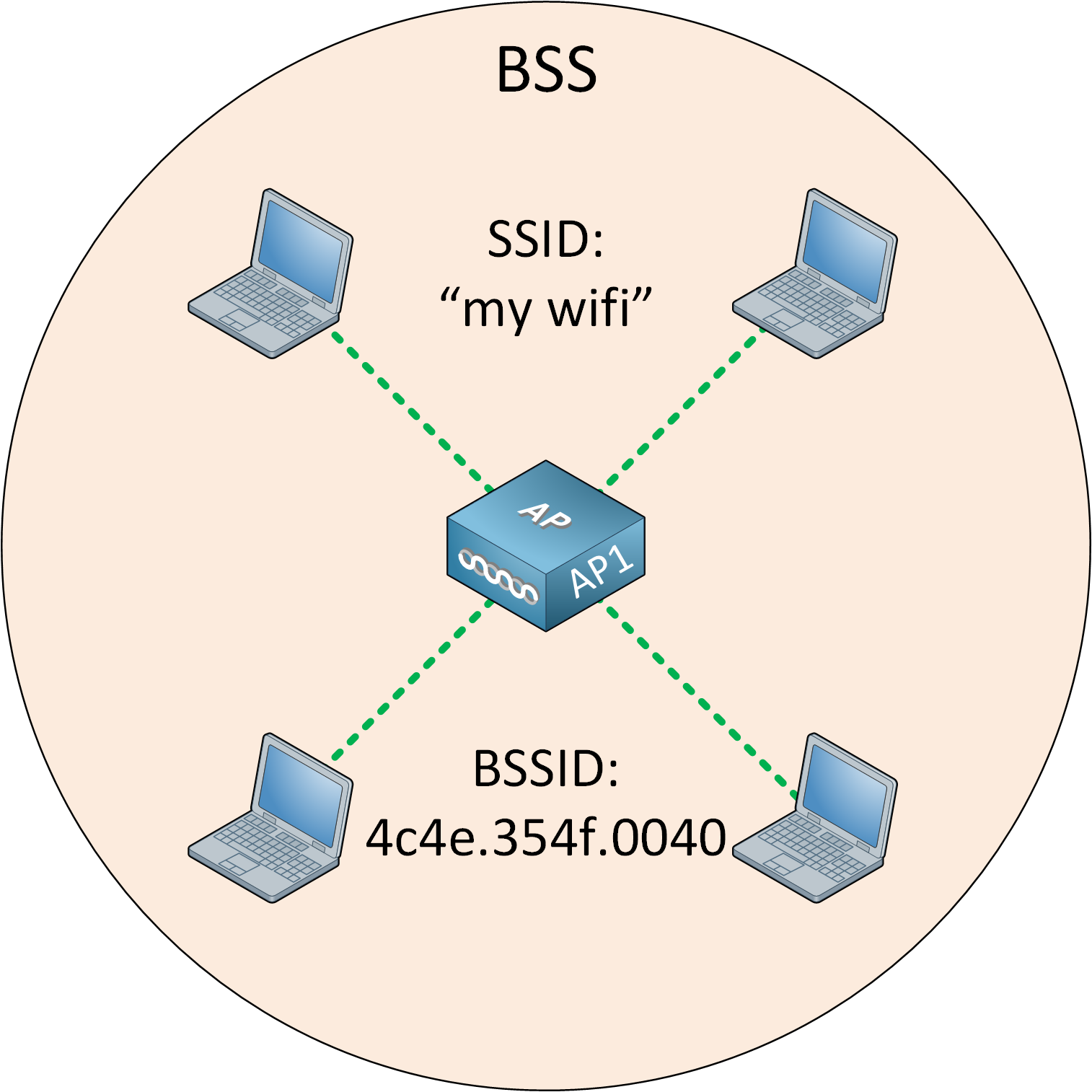
The SSID is the “nice” name of the wireless network, and it doesn’t have to be unique.
The AP also advertises the Basic Service Set Identifier (BSSID). This is the MAC address of the AP’s radio, a unique address that identifies the AP. All wireless clients have to connect to the AP. This means the AP’s signal range defines the size of the BSS. We call this the Basic Service Area (BSA).
In the picture above, the BSA is a beautiful circle. This might be the case if you install your AP somewhere in the middle of a meadow with nothing around the AP. In a building, the BSA probably looks more like this:
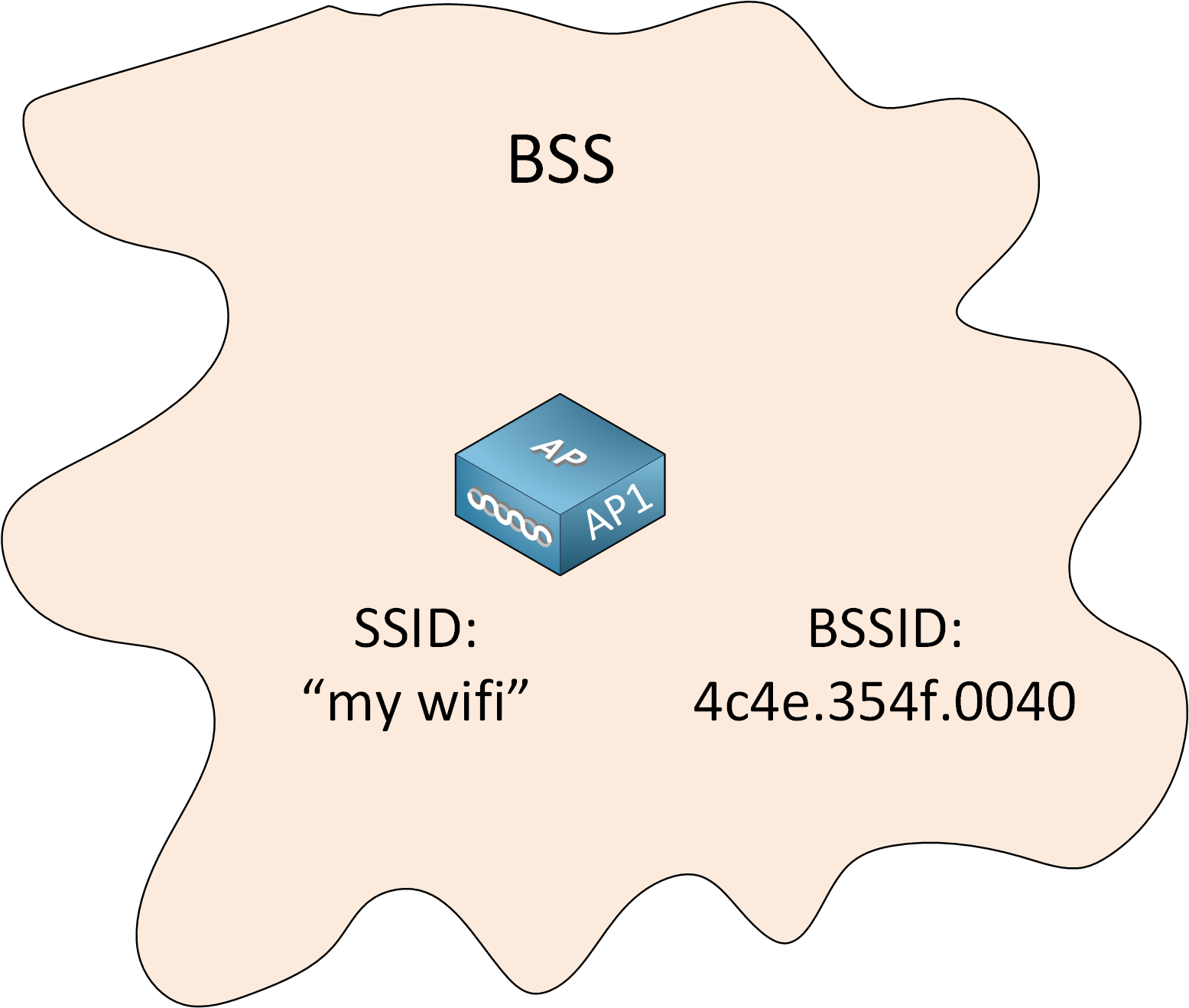
When a wireless device wants to join the BSS, it sends an association request to the AP. The AP either permits or denies the request. When the wireless device has joined the BSS, we call it a wireless client or 802.11 station (STA).
All traffic from a wireless client has to go through the AP even if it is destined for another wireless client.
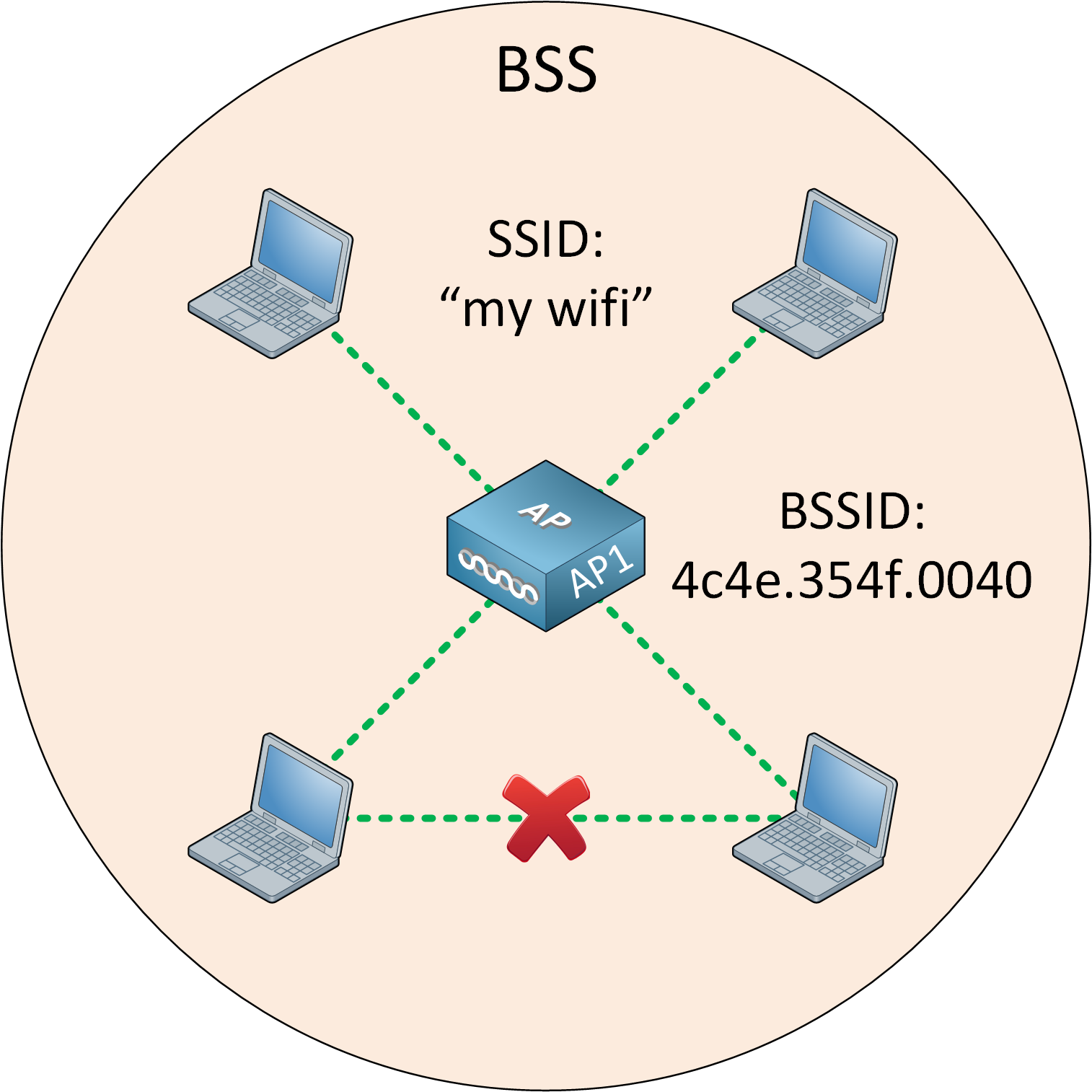
Everything has to go through the AP because the AP is our central point for management, and it limits the size of the BSS. The AP’s signal range defines the boundary of the BSS.
Distribution System (DS)
A BSS is a standalone network with a single AP. In the pictures above, there is no connection with a wired network.
Most wireless networks, however, are an extension of the wired network. An AP supports both wired and wireless connections. The 802.11 standard calls the upstream wired network the distribution system (DS).
The AP bridges the wireless and wired L2 Ethernet frames, allowing traffic to flow from the wired to the wireless network and vice versa.
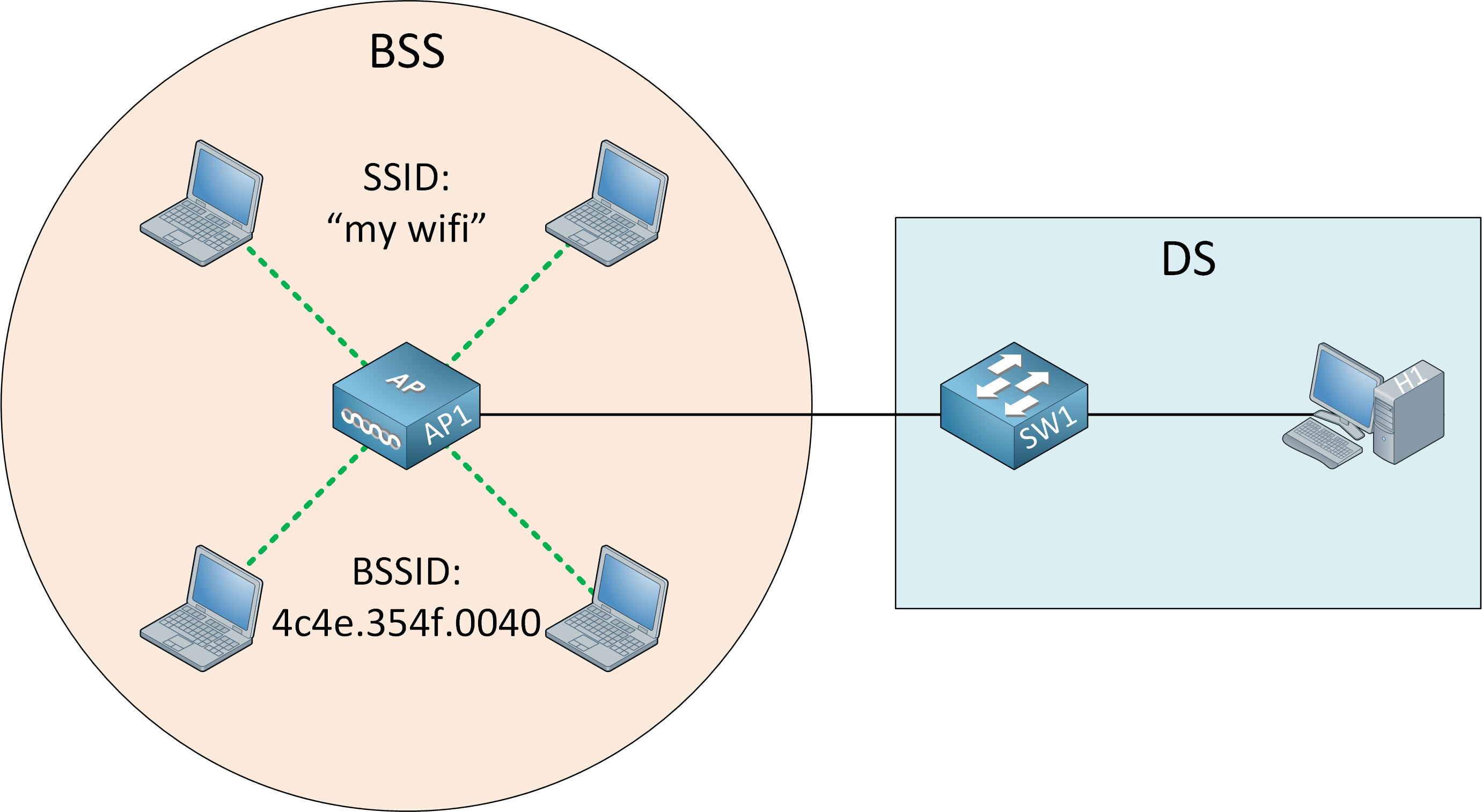
We can also do this with VLANs. The AP connects to the switch with an 802.1Q trunk. Each SSID maps to a different VLAN:
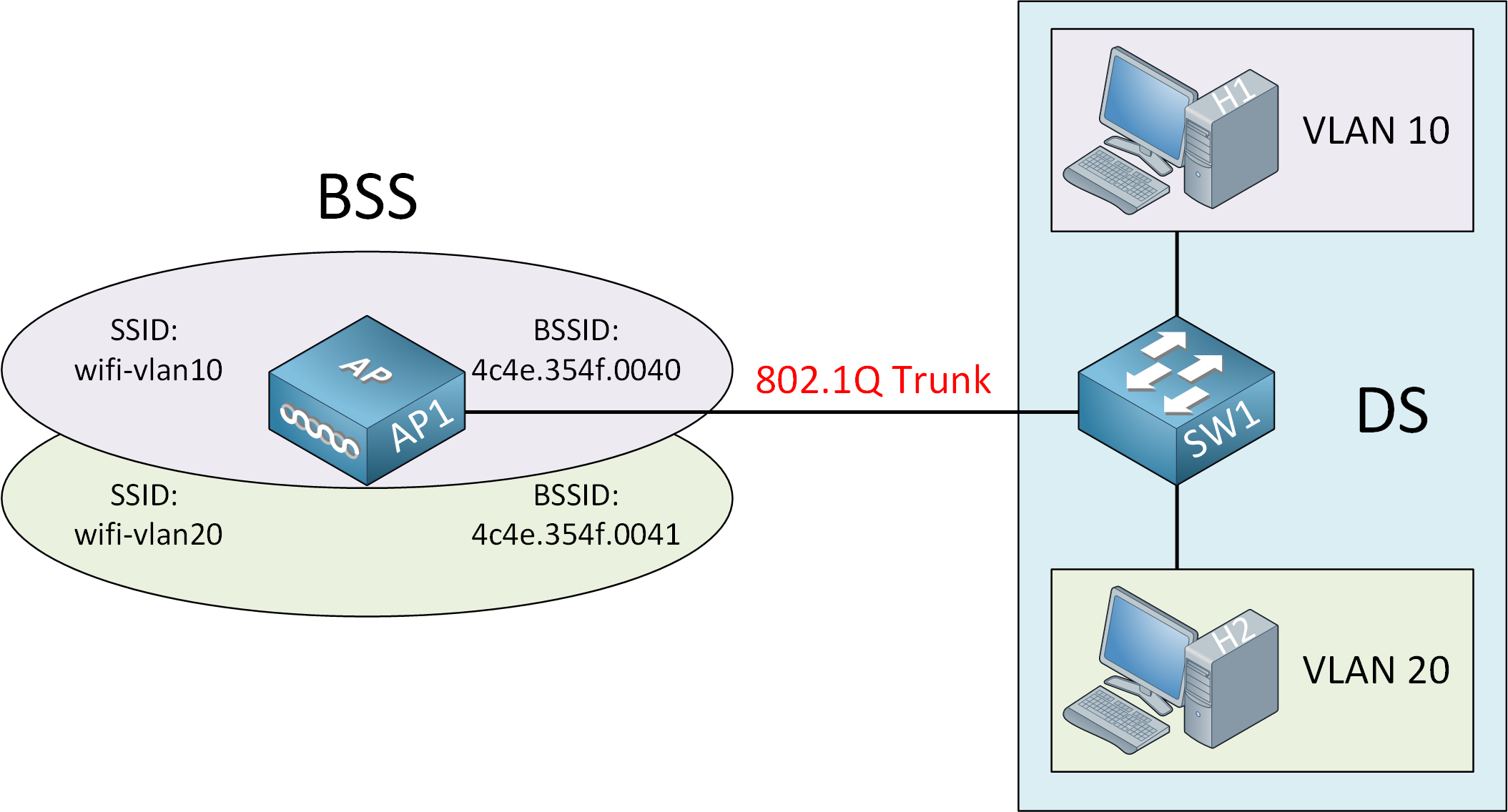
Each wireless network has a unique BSSID. The BSSID is based on the MAC address, so most vendors (including Cisco) increment the last digit of the MAC address to create a unique BSSID.
Even though we have multiple wireless networks, they all use the same underlying hardware, radios, and channels. If you have an AP with multiple radios, then it’s possible to assign wireless networks to different radios. For example, you could use one wireless network on the 2.4 GHz radio and another one on the 5 GHz radio.
Extended Service Set (ESS)
A BSS uses a single AP. This might not be enough because of two reasons:
- Coverage: A single AP’s signal can’t cover an entire floor or building. You need multiple APs if you want wireless everywhere.
- Bandwidth: An AP uses a single channel, and wireless is half-duplex. The more active wireless clients you have, the lower your throughput will be. This also depends on the data rates you support. A wireless client that sits on the border of your BSA might still be able to reach the AP, but can only use low data rates. A wireless client that sits close to the AP can use high data rates. The distant wireless client will claim more “airtime,” reducing bandwidth for everyone.
To create a larger wireless network, we use multiple APs and connect all of them to the wired network. The APs work together to create a large wireless network that spans an entire floor or building. The user only sees a single SSID, so they won’t notice whether we use one or multiple APs. Each AP uses a different BSSID, so behind the scenes, the wireless client sees multiple APs it can connect to. We call this topology with multiple APs, an Extended Service Set (ESS).
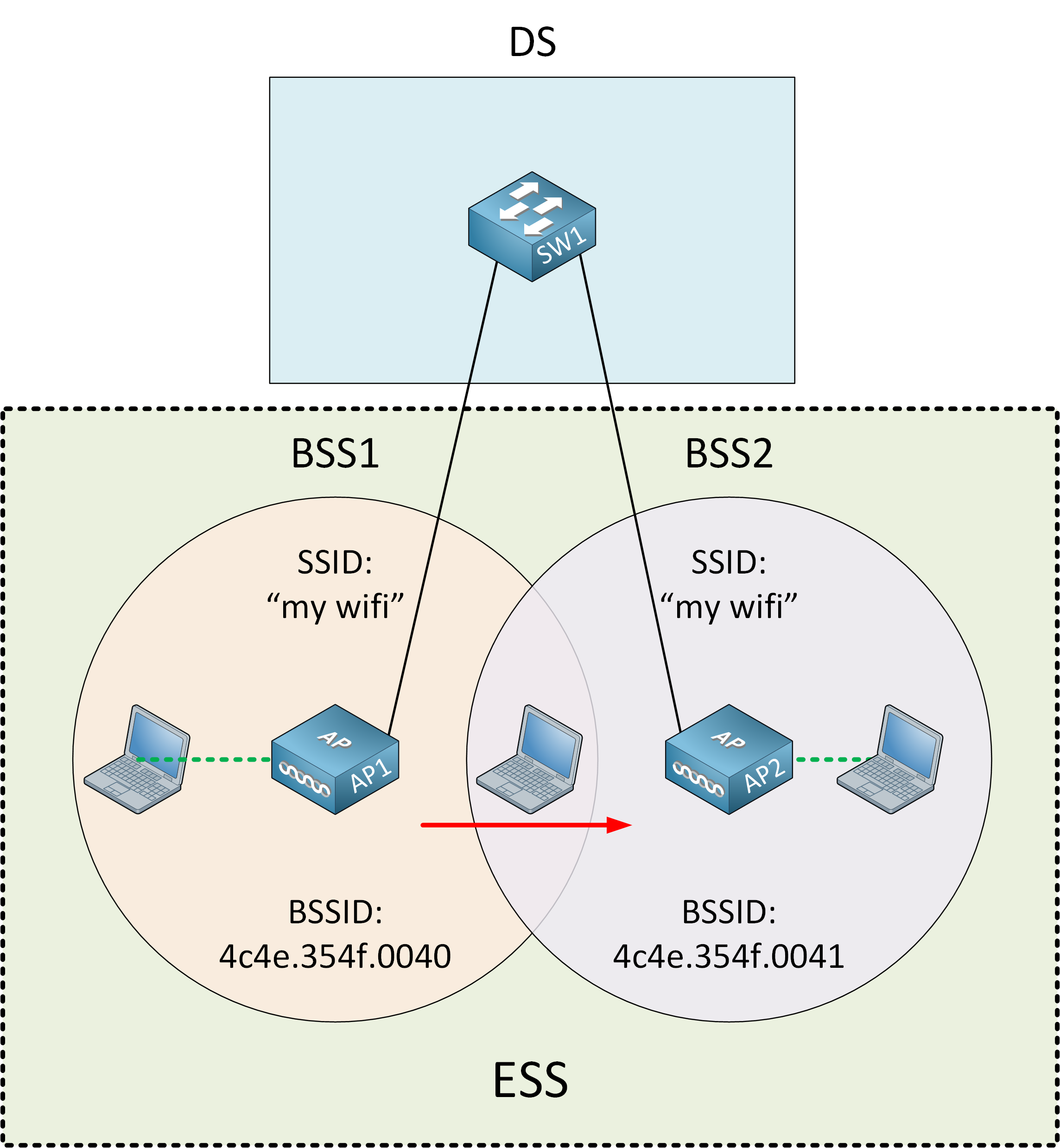
APs work together. For example, if you associate with one AP and you walk around the building, you won’t disconnect. The wireless client will automatically “jump” from one AP to another AP. We call this roaming. To make this a seamless experience, we need an overlap between APs.
Each AP offers its own BSS and uses a different channel to prevent interference between APs.
Mesh Basic Service Set (MBSS)
If you want to provide a wireless network for a large area, like a city, then it’s not easy to connect each AP to a wired network.
Instead, you could build a mesh network, also known as a Mesh Basic Service Set (MBSS). With a mesh network, we bridge wireless traffic from one AP to another. Mesh APs usually have multiple radios. One radio is for backhaul traffic of the mesh network between APs; the other radio is to maintain a BSS for wireless clients on another channel.
At least one AP is connected to the wired network; we call this the Root AP (RAP). The other APs are Mesh APs (MAP) and are only connected through the wireless backhaul.



Hello,
This image has two SSIDs that belong both to VLAN10. Are these suppose to be different VLANs?
Hi David,
That’s right, thanks for letting me know. I fixed this image.
Rene
Hi Rene,
Regarding the roaming in the ESS section, does that happen automatically or is there some configuration we need to apply on the APs to guarantee this seamless transition?
Thanks.
Hello Luis
By default, a user device which is moving from one BSSID to another with the same SSID, will automatically disassociate with one AP and associate with the other. This is performed by the device itself simply based on the signal strength it detects from each AP. It will use the same credentials (if the network uses a password/authentication) and will connect the user to the network. There is no need for additional configuration of either the user device or the APs, this will take place by default.
In such a case, there will be a small period of tim
... Continue reading in our forumHi,
Could you please answer the following questions ?
-
-
... Continue reading in our forumHow dose an AP is considered by upper(upstream) network? Is it a switch/bridge(L2) or router(L3)?
q1. Case 1(home): AP is directly connected to an ISP
q2. Case 2(soho, enterprise) : AP is connected to a (access)switch of hierarchical swiched network.
q2.1 How dose an AP is considered by the switch ?
q2.2 The link between AP and swich should be a trunk ?
q2.3 AP participates in Spanning tree protocol ?
AP repeater mode- 50% throughput reduction
In your lesson <Wireless LAN 802.11 Service Sets/3. AP mode