In this lesson, we’ll take a look at how to configure EIGRP. If you have no idea what EIGRP is or how it works, you should read my Introduction to EIGRP first. This is the topology that we will use:
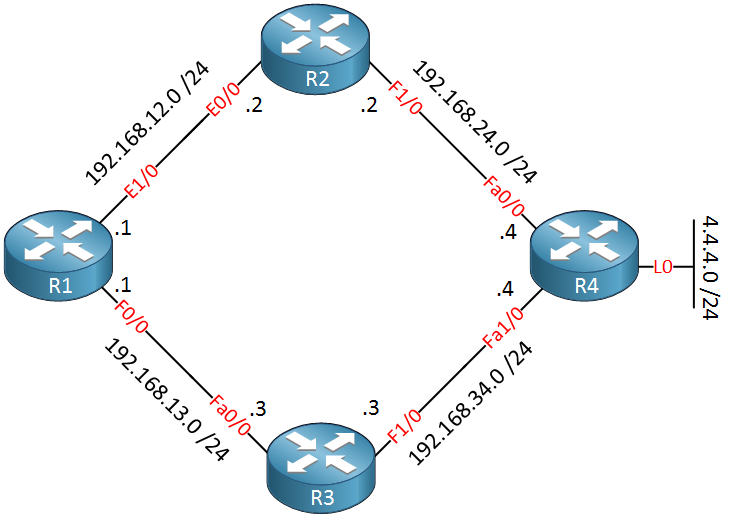
In the topology above, I have four routers. All interfaces are FastEthernet with the exception of the link between R1 and R2. That’s where we use an Ethernet link. Behind R4, there is a loopback interface.
Let’s start by configuring EIGRP between R1 and R3:
R1(config)#router eigrp 1
R1(config-router)#no auto-summary
R1(config-router)#network 192.168.13.0R3(config)#router eigrp 1
R3(config-router)#no auto-summary
R3(config-router)#network 192.168.13.0Configuring EIGRP is similar to RIP. The “1” is the AS number, and it has to be the same on all routers! We require the no auto-summary command because by default EIGRP behaves classful, and we want it to be classless.
no auto-summary is enabled by default since IOS 15.After typing in these commands, this is what you will see:
R1#
%DUAL-5-NBRCHANGE: IP-EIGRP(0) 1: Neighbor 192.168.13.3 (FastEthernet0/0) is up: new adjacencyR3#
%DUAL-5-NBRCHANGE: IP-EIGRP(0) 1: Neighbor 192.168.13.1 (FastEthernet0/0) is up: new adjacencyOur routers have become EIGRP neighbors. We can also verify this with a command:
R1#show ip eigrp neighbors
IP-EIGRP neighbors for process 1
H Address Interface Hold Uptime SRTT RTO Q Seq
(sec) (ms) Cnt Num
0 192.168.13.3 Fa0/0 12 00:11:58 1275 5000 0 3R3#show ip eigrp neighbors
IP-EIGRP neighbors for process 1
H Address Interface Hold Uptime SRTT RTO Q Seq
(sec) (ms) Cnt Num
0 192.168.13.1 Fa0/0 14 00:11:47 15 200 0 3Use show ip eigrp neighbors to verify that we have a working EIGRP neighbor adjacency. This seems to be the case.
Let’s configure all the network commands, so all routers become EIGRP neighbors and advertise their networks:
R1(config)#router eigrp 1
R1(config-router)#network 192.168.12.0R3(config)#router eigrp 1
R3(config-router)#network 192.168.34.0R2(config)#router eigrp 1
R2(config-router)#no auto-summary
R2(config-router)#network 192.168.12.0
R2(config-router)#network 192.168.24.0R4(config)#router eigrp 1
R4(config-router)#no auto-summary
R4(config-router)#network 192.168.24.0
R4(config-router)#network 192.168.34.0
R4(config-router)#network 4.0.0.0These network commands will activate EIGRP on all interfaces and advertise all networks that we have. Let’s verify our work:
R1#show ip eigrp neighbors
IP-EIGRP neighbors for process 1
H Address Interface Hold Uptime SRTT RTO Q Seq
(sec) (ms) Cnt Num
1 192.168.12.2 Et1/0 14 00:20:08 12 200 0 15
0 192.168.13.3 Fa0/0 11 00:43:34 428 2568 0 12R2#show ip eigrp neighbors
IP-EIGRP neighbors for process 1
H Address Interface Hold Uptime SRTT RTO Q Seq
(sec) (ms) Cnt Num
1 192.168.24.4 Fa1/0 12 00:19:22 12 200 0 14
0 192.168.12.1 Et0/0 13 00:20:17 10 200 0 15R3#show ip eigrp neighbors
IP-EIGRP neighbors for process 1
H Address Interface Hold Uptime SRTT RTO Q Seq
(sec) (ms) Cnt Num
1 192.168.34.4 Fa1/0 14 00:19:29 8 200 0 13
0 192.168.13.1 Fa0/0 12 00:43:53 9 200 0 14R4#show ip eigrp neighbors
IP-EIGRP neighbors for process 1
H Address Interface Hold Uptime SRTT RTO Q Seq
(sec) (ms) Cnt Num
1 192.168.34.3 Fa1/0 12 00:19:39 658 3948 0 13
0 192.168.24.2 Fa0/0 14 00:19:42 537 3222 0 16Each router has two EIGRP neighbors, so this is looking good. Now let me show you the routing table of R1:
R1#show ip route eigrp
4.0.0.0/24 is subnetted, 1 subnets
D 4.4.4.0 [90/158720] via 192.168.13.3, 00:21:48, FastEthernet0/0
D 192.168.24.0/24 [90/33280] via 192.168.13.3, 00:21:53, FastEthernet0/0
D 192.168.34.0/24 [90/30720] via 192.168.13.3, 00:21:50, FastEthernet0/0The first thing you might notice is that you see a “D” for the EIGRP entries. The reason that you see a “D” and not an “E” is that the last one is already taken for EGP, an old routing protocol that we don’t use anymore. “D” stands for “dual,” which is the mechanism behind EIGRP. Let’s take a closer look at one of these entries:
D 4.4.4.0 [90/158720] via 192.168.13.3, 00:21:48, FastEthernet0/0What exactly do we see here?
- 4.4.4.0 is the network that we have learned.
- 90 is the administrative distance for EIGRP.
- 158720 is the metric. This is the feasible distance that you see.
- Via 192.168.13.3 is the next hop IP address. In this case, it’s R3.
The metric that EIGRP uses isn’t as easy as OSPF or RIP. The numbers to work with are very large.
Why did R1 decide to use the link through R3 to get to network 4.4.4.0 /24? The answer is in the EIGRP topology table:
R1#show ip eigrp topology
IP-EIGRP Topology Table for AS(1)/ID(192.168.12.1)
Codes: P - Passive, A - Active, U - Update, Q - Query, R - Reply,
r - reply Status, s - sia Status
P 4.4.4.0/24, 1 successors, FD is 158720
via 192.168.13.3 (158720/156160), FastEthernet0/0
via 192.168.12.2 (412160/156160), Ethernet1/0
Use show ip eigrp topology to see the EIGRP topology table. This is an important command so let me describe what we have here:
P 4.4.4.0/24, 1 successors, FD is 158720
The first line tells us that we have a successor. We already knew this because we saw it in the routing table. FD is the feasible distance to reach 4.4.4.0 /24.
via 192.168.13.3 (158720/156160), FastEthernet0/0Above you see two important numbers:
- 158720 is the feasible distance.
- 156160 is the advertised distance.
via 192.168.12.2 (412160/156160), Ethernet1/0
Above, you see the information for the feasible successor (R2):
- 412160 is the feasible distance.
- 156160 is the advertised distance.
The reason that this is a feasible successor is because the advertised distance (156160) is lower than the feasible distance of the successor (158720)
So to summarize what we have seen:
- R1 knows how to reach network 4.4.4.0 /24.
- The path through R3 is the successor because the feasible distance is 158720.
- The path through R2 is the feasible successor because the advertised distance (156160) is lower than the feasible distance of the successor (158720).
Right now, only the successor is in the routing table, but we activate load balancing so that the feasible successor will also be used. This is how we do it:
R1#show ip eigrp topology
IP-EIGRP Topology Table for AS(1)/ID(192.168.12.1)
Codes: P - Passive, A - Active, U - Update, Q - Query, R - Reply,
r - reply Status, s - sia Status
P 4.4.4.0/24, 1 successors, FD is 158720
via 192.168.13.3 (158720/156160), FastEthernet0/0
via 192.168.12.2 (412160/156160), Ethernet1/0The feasible successor will be used if its feasible distance is lower than the feasible distance of the successor multiplied by a multiplier.


I just changed the text so that I can explain it a bit more.
158720 = feasible distance (FD) of successor.
412160 = feasible distance (FD) of feasible successor.
All feasible successors that have a FD that is lower than FD of successor X multiplier will be used in load balancing.
158720 x 3 (multiplier)= 476160
412160 (FD of feasible successor) is lower than 476160 so we will use this feasible successor.
I hope this explains it better.
Rene
By the way I used ios 15 for this lab, but I don’t think that this is a reason.
Hey,
Comment below;
“The feasible successor will be used if its feasible distance is lower than the feasible distance multiplied with a multiplier”
Thanks,
I got the multiplier concept, it is explained in later chapters.
Rene - Best explanations of EIGRP I have seen and used. I’ve worked through many courses for CCNA but have yet to mess with the variance. It seems most kind of skip over that because it may not be required for the exam. My question is - do we have to manually set the variance in order for unequal cost load balancing to take place in EIGRP? I guess I just assumed EIGRP did equal and unequal cost load balancing by default. And for the heck of it, is there a real world or general consensus as to what is a good variance number to use or ballpark figure to stay around?
Thanks a ton!