Lesson Contents
Once your BGP neighbor adjacency is up and running then you can try to troubleshoot issues with route advertisements. In a previous lesson I explained how to fix BGP neighbor adjacencies, this time we’ll focus on route advertisements. Let’s look at some examples!
BGP Network Command
Let’s start with an EBGP scenario:
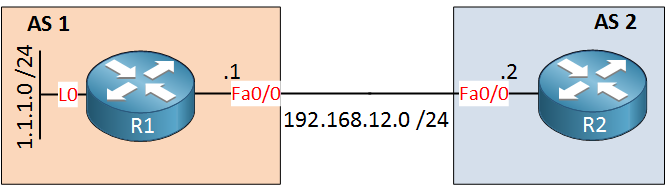
R1 and R2 are in different autonomous systems. We are trying to advertise network 1.1.1.0 /24 from R1 to R2 but it’s not showing up on R2. Here are the configurations:
R1#show run | section bgp
no synchronization
bgp log-neighbor-changes
network 1.1.1.0
neighbor 192.168.12.2 remote-as 2
no auto-summaryR2#show run | section bgp
router bgp 2
no synchronization
bgp log-neighbor-changes
neighbor 192.168.12.1 remote-as 1
no auto-summaryAt first sight there seems to be nothing wrong here. Let’s see if R2 learned anything:
R2#show ip bgp summary
BGP router identifier 192.168.12.2, local AS number 2
BGP table version is 1, main routing table version 1
Neighbor V AS MsgRcvd MsgSent TblVer InQ OutQ Up/Down State/PfxRcd
192.168.12.1 4 1 4 4 1 0 0 00:01:26 0However R2 didn’t learn any prefixes from R1. Perhaps we have a filter?
R1#show ip protocols | include filter
Outgoing update filter list for all interfaces is not set
Incoming update filter list for all interfaces is not setR2#show ip protocols | include filter
Outgoing update filter list for all interfaces is not set
Incoming update filter list for all interfaces is not setMaybe there’s a distribute-list but that’s not the case here. Let’s check the network commands on R1:
R1#show run | section router bgp
router bgp 1
no synchronization
bgp log-neighbor-changes
network 1.1.1.0
neighbor 192.168.12.2 remote-as 2
no auto-summaryThe problem is the network command, it works differently for BGP vs our IGPs. If we configure a network command for BGP it has to be an exact match. In this case I forgot to add the subnet mask…let’s fix it:
R1(config)#router bgp 1
R1(config-router)#network 1.1.1.0 mask 255.255.255.0I have to make sure I type the correct subnet mask. Now check R2 again:
R2#show ip bgp summary | begin Neighbor
Neighbor V AS MsgRcvd MsgSent TblVer InQ OutQ Up/Down State/PfxRcd
192.168.12.1 4 1 9 8 2 0 0 00:05:15 1R2#show ip route bgp
1.0.0.0/24 is subnetted, 1 subnets
B 1.1.1.0 [20/0] via 192.168.12.1, 00:01:08Now you can see we learned the prefix and R2 installs it in the routing table…problem solved!
Lesson learned: Type in the exact correct subnet mask…BGP is picky!
BGP Summarization
Let’s move onto the next scenario.
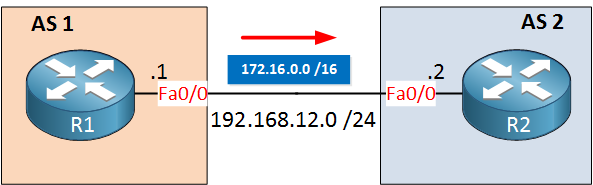
The network engineer from AS1 wants to advertise a summary to AS 2. The network engineer from AS 2 is complaining however that he’s not receiving anything…let’s find out what is going wrong! Here are the configurations:
R1#show run | section router bgp
router bgp 1
no synchronization
bgp log-neighbor-changes
aggregate-address 172.16.0.0 255.255.0.0
neighbor 192.168.12.2 remote-as 2
no auto-summaryR2#show run | section router bgp
router bgp 2
no synchronization
bgp log-neighbor-changes
neighbor 192.168.12.1 remote-as 1
no auto-summaryYou can see the aggregate-address command on R1 for network 172.16.0.0 /16. Did R2 receive anything?
R2#show ip bgp summary | begin Neighbor
Neighbor V AS MsgRcvd MsgSent TblVer InQ OutQ Up/Down State/PfxRcd
192.168.12.1 4 1 21 19 3 0 0 00:16:21 0Too bad…no prefixes have been received by R2. There are two things I could check here:
- See if a distribute-list is blocking prefixes inbound like I did in the previous example.
- See what R1 has in its routing table (can’t advertise what I don’t have!).
Let’s start with the routing table of R1 since I think by now you know what a distribute-list looks like..
R1#show ip route
C 192.168.12.0/24 is directly connected, FastEthernet0/0
1.0.0.0/24 is subnetted, 1 subnets
C 1.1.1.0 is directly connected, Loopback0There’s nothing here that looks even close to 172.16.0.0 /16. If we want to advertise a summary we have to put something in the routing table of R1 first. Let me show you the different options:
R1(config)#interface loopback 0
R1(config-if)#ip address 172.16.0.1 255.255.255.0
R1(config-if)#exit
R1(config)#router bgp 1
R1(config-router)#network 172.16.0.0 mask 255.255.255.0This is option 1: I’ll create a loopback interface and configure an IP address that falls within the range of the aggregate-address command. The summary can now be advertised to R2:
R2#show ip route bgp
172.16.0.0/16 is variably subnetted, 2 subnets, 2 masks
B 172.16.0.0/24 [20/0] via 192.168.12.1, 00:01:25
B 172.16.0.0/16 [20/0] via 192.168.12.1, 00:01:25Now we see the summary in the routing table of R2. By default it will still advertise the other prefixes. If you don’t want this you need to use the aggregate-address summary-only command!
Let me show you option 2 of advertising the summary:
R1(config)#ip route 172.16.0.0 255.255.0.0 null 0
R1(config)#router bgp 1
R1(config-router)#network 172.16.0.0 mask 255.255.0.0First we’ll put the 172.16.0.0 /16 network in the routing table by creating a static route and pointing it to the null0 interface. Secondly I’ll use a network command for BGP to advertise this network. The result will be this:
R2#show ip route bgp
B 172.16.0.0/16 [20/0] via 192.168.12.1, 00:00:45Now it shows up on R2! Problem solved!
Lesson learned: You can’t advertise what you don’t have. Create a static route and point it to the null0 interface or create a loopback interface that has a prefix that falls within the summary address range.
BGP Auto-Summary
Next problem coming up, this is the topology:
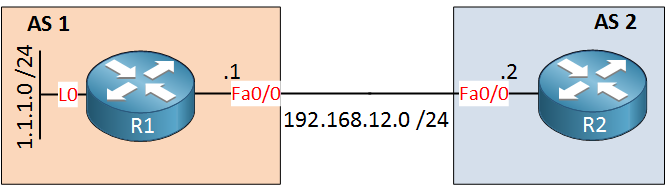
Onto the next scenario. You are working as a network engineer for AS 1 and one day you get a phone call from the network engineer at AS 2 asking you why you are advertising a summary for 1.0.0.0 /8. You have no idea what the hell he is talking about so you decide to do some research. Here’s what we see on R2:
R2#show ip route bgp
B 1.0.0.0/8 [20/0] via 192.168.12.1, 00:02:15This is what the network engineer on R2 is seeing. Let’s check why R1 is advertising this:
R1#show ip bgp 1.0.0.0
BGP routing table entry for 1.0.0.0/8, version 3
Paths: (1 available, best #1, table Default-IP-Routing-Table)
Advertised to update-groups:
1
Local
0.0.0.0 from 0.0.0.0 (1.1.1.1)
Origin incomplete, metric 0, localpref 100, weight 32768, valid, sourced, bestWe can see that we have network 1.0.0.0 /8 in the BGP table of R1. Let’s check its routing table:
R1#show ip route 1.0.0.0
Routing entry for 1.0.0.0/24, 1 known subnets
Attached (1 connections)
Redistributing via bgp 1
Advertised by bgp 1
C 1.1.1.0 is directly connected, Loopback0Network 1.1.1.0 /24 is configured on the loopback interface but it’s in the BGP table as 1.0.0.0 /8. This could mean only 1 thing….summarization. Take a look below:
R1#show ip protocols
Routing Protocol is "bgp 1"
Outgoing update filter list for all interfaces is not set
Incoming update filter list for all interfaces is not set
IGP synchronization is disabled
Automatic route summarization is enabledA quick look at show ip protocols reveals that automatic summarization is enabled. Let’s disable it:
R1(config)#router bgp 1
R1(config-router)#no auto-summaryWe’ll disable it on R1 so R2 learns the subnet:
R2#show ip route bgp
1.0.0.0/24 is subnetted, 1 subnets
B 1.1.1.0 [20/0] via 192.168.12.1, 00:00:20Now we see 1.1.1.0 /24 on R2…problem solved!
Lesson learned: If you see classful networks in your BGP table you might have auto-summary enabled.
BGP Route-Maps
Same topology, different problem:
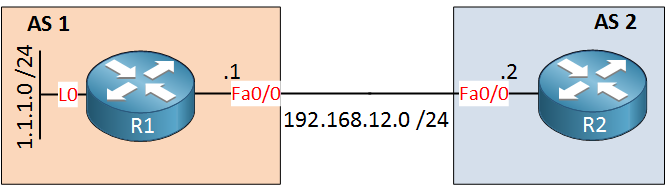
The people from AS 2 are complaining that they are not receiving anything from AS 1. To keep it interesting I’m not going to show you the configurations…
R2#show ip bgp summary | begin Neighbor
Neighbor V AS MsgRcvd MsgSent TblVer InQ OutQ Up/Down State/PfxRcd
192.168.12.1 4 1 51 48 1 0 0 00:08:51 0For starters, we can see that R2 is not receiving any prefixes. Do we have any filters?
R1#show ip protocols | include filter
Outgoing update filter list for all interfaces is not set
Incoming update filter list for all interfaces is not setI can also verify that R1 doesn’t have any distribute-lists. Let’s check if R1 has 1.1.1.0 /24 in its BGP table:
R1#show ip bgp 1.1.1.0
BGP routing table entry for 1.1.1.0/24, version 4
Paths: (1 available, best #1, table Default-IP-Routing-Table)
Not advertised to any peer
Local
0.0.0.0 from 0.0.0.0 (1.1.1.1)
Origin incomplete, metric 0, localpref 100, weight 32768, valid, sourced, bestI can confirm that R1 does have network 1.1.1.0 /24 in its routing table so why is it not advertising this to R2?
Let’s see if R1 has configured anything special for its neighbor R2:
R1#show ip bgp neighbors 192.168.12.2
BGP neighbor is 192.168.12.2, remote AS 2, external link
BGP version 4, remote router ID 192.168.12.2
BGP state = Established, up for 00:03:34
Last read 00:00:33, last write 00:00:33, hold time is 180, keepalive interval is 60 seconds
Neighbor capabilities:
Route refresh: advertised and received(old & new)
Address family IPv4 Unicast: advertised and received
Message statistics:
InQ depth is 0
OutQ depth is 0
Sent Rcvd
Opens: 11 11
Notifications: 0 0
Updates: 7 0
Keepalives: 85 86
Route Refresh: 0 0
Total: 103 97
Default minimum time between advertisement runs is 30 seconds
For address family: IPv4 Unicast
BGP table version 3, neighbor version 3/0
Output queue size : 0
Index 1, Offset 0, Mask 0x2
1 update-group member
Outbound path policy configured
Route map for outgoing advertisements is NEIGHBORS
Sent Rcvd
Prefix activity: ---- ----
Prefixes Current: 0 0
Prefixes Total: 0 0
Implicit Withdraw: 0 0
Explicit Withdraw: 0 0
Used as bestpath: n/a 0
Used as multipath: n/a 0I will use the show ip bgp neighbors command to see detailed information of R2. We can see that a route-map has been applied to R2 and it’s called “NEIGHBORS”. Keep in mind that besides distribute-lists we can use also use route-maps for BGP filtering. Let’s check it out:
R1# show route-map
route-map NEIGHBORS, permit, sequence 10
Match clauses:
ip address prefix-lists: PREFIXES
Set clauses:
Policy routing matches: 0 packets, 0 bytesThere’s only a match statement for prefix-list “PREFIXES”. Take a look:
R1#show ip prefix-list
ip prefix-list PREFIXES: 1 entries
seq 5 deny 1.1.1.0/24There’s our troublemaker…its denying network 1.1.1.0 /24! Let’s get rid of this route-map:
R1(config)#router bgp 1
R1(config-router)#no neighbor 192.168.12.2 route-map NEIGHBORS outThat should take care of our problem…
R2#show ip route bgp
1.0.0.0/24 is subnetted, 1 subnets
B 1.1.1.0 [20/0] via 192.168.12.1, 00:00:03And finally R2 has learned about this prefix…problem solved!
Lesson learned: Make sure there are no route-maps blocking the advertisement of prefixes.
IBGP Split Horizon
Here’s a new topology:
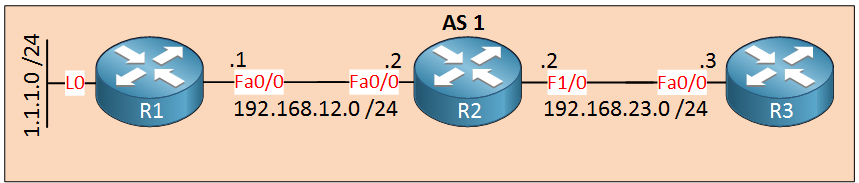
R1 is advertising network 1.1.1.0 /24 but R3 is not learning this prefix. Here are the configurations:
R1#show run | section router bgp
router bgp 1
no synchronization
bgp log-neighbor-changes
network 1.1.1.0 mask 255.255.255.0
neighbor 192.168.12.2 remote-as 1
no auto-summaryR2#show run | section router bgp
router bgp 1
no synchronization
bgp log-neighbor-changes
neighbor 192.168.12.1 remote-as 1
neighbor 192.168.23.3 remote-as 1
no auto-summaryR3#show run | section router bgp
router bgp 1
no synchronization
bgp log-neighbor-changes
neighbor 192.168.23.2 remote-as 1
no auto-summaryThe neighbor adjacencies have been configured,R1 is advertising network 1.1.1.0 /24. Let’s see if R2 and/or R3 have learned about it:



thank you for your lesson, can you explain why we use command bgp log-neighbor-changes no synchronization
bgp log-neighbor-changesThis command simply causes a message to displayed to the console or in the event log that a status has changed with one of your established BGP neighbors. This is very useful for an administrator to know.
no synchronizationThis can be considered a legacy command now, because in modern IOS the “no synchronization” is on by default. The explanation of this is a bit long. Your best bet is to review the synchronization lesson.
In a nutshell, the purpose for Synchronization rule was back when many internal routers didn’t have the CPU and
... Continue reading in our forumHi Rene,
How to advertise 10 interface IP’s in BGP using single command in BGP. do we have any syntax for this.
Regards,
Ajay
Hi Ajay,
Not really, unlike RIP, OSPF or EIGRP…BGP requires specific network commands. If it’s only for 10 network addresses then it’s best to use notepad and some copy/pasting or use the “up arrow” on the console for the previous command and change the address.
Rene
Hello,
I think the sentence above “Lesson learned: You can’t advertise what you don’t have. Create a static route and point it to the null0 interface to create a loopback interface that has a prefix that falls within the summary address range” should read:
“Lesson learned: You can’t advertise what you don’t have. Create a static route and point it to the null0 interface OR create a loopback interface that has a prefix that falls within the summary address range”.
Or am I still missing something?
Great lesson as always!
Warm regards
Mark