Lesson Contents
A BGP community is a bit of “extra information”, like a tag that you can add to one or more prefixes, which is advertised to BGP neighbors. This extra information can be used for things like traffic engineering or dynamic routing policies. There are 4 well-known BGP communities that you can use, or you can pick a numeric value that you can use for your own policies.
Here are the 4 well known BGP communities:
- Internet: advertise the prefix to all BGP neighbors.
- No-Advertise: don’t advertise the prefix to any BGP neighbors.
- No-Export: don’t advertise the prefix to any eBGP neighbors.
- Local-AS: don’t advertise the prefix outside of the sub-AS (this one is used for BGP confederations).
Once you finish reading this lesson, click on one of the links above to learn more about these well-known BGP communities. I explained each of them in a separate lesson.
Key Takeaways
- BGP communities are 32-bit values (format: AS:value) used to group prefixes for consistent policy treatment
- Four well-known communities exist:
- Internet
- No-Advertise
- No-Export
- Local-AS
- Communities enable scalable traffic engineering without managing individual prefix lists
- The
neighbor send-communitycommand is required to advertise communities to BGP neighbors - ISPs commonly use communities to let customers control traffic engineering (prepending, local preference, regional filtering)
- Community lists and route-maps are used to match and act on community values
What are Communities
Why do we call them communities? A community is a group of prefixes that should be treated the same way. For example, maybe you have 100 prefixes that require the same local preference or weight. You could match all prefixes using an access-list or prefix-list, but using BGP communities is more convenient.
Instead of manually selecting the prefixes, an ISP could instruct its customers to tag prefixes with a certain BGP community. When the customer does this, their prefixes get a certain treatment.
To give you an idea, here are some examples that I found from Level 3 (large ISP in the US):
--------------------------------------------------------
customer traffic engineering communities - Prepending
--------------------------------------------------------
65001:0 - prepend once to all peers
65001:XXX - prepend once at peerings to AS XXX
65002:0 - prepend twice to all peers
65002:XXX - prepend twice at peerings to AS XXX
65003:0 - prepend 3x to all peers
65003:XXX - prepend 3x at peerings to AS XXX
65004:0 - prepend 4x to all peers
65004:XXX - prepend 4x at peerings to AS XXX
--------------------------------------------------------
customer traffic engineering communities - Regional
--------------------------------------------------------
Will only work for regional peers
64980:0 - announce to customers but not to EU peers
64981:0 - prepend once to all EU peers
64982:0 - prepend twice to all EU peers
64983:0 - prepend 3x to all EU peers
64984:0 - prepend 4x to all EU peers
--------------------------------------------------------
customer traffic engineering communities - LocalPref
--------------------------------------------------------
3356:70 - set local preference to 70
3356:80 - set local preference to 80
3356:90 - set local preference to 90This list might not be up-to-date anymore but it gives you an impression of how BGP communities are used. If a customer of Level 3 tags their prefixes with 3356:90 then they will set the local preference to 90. If you tag them with 64983:0 then they will prepend the AS number three times to all their BGP neighbors in Europe.
These BGP communities are 32-bit values that are divided in two sections. For labs you can pick whatever values you like but normally the first 16 bits are used to indicate the AS number that originates the community, the next 16 bits are assigned by the AS. For example, Level 3 uses these communities:
--------------------------------------------------------
customer traffic engineering communities - LocalPref
--------------------------------------------------------
3356:70 - set local preference to 70
3356:80 - set local preference to 80
3356:90 - set local preference to 90The first 16 bits is their AS number (3356) and the next 16 bits (70, 80 and 90) corresponds with the local preference value. On their routers they configured a policy that sets the local preference to these values if they receive prefixes with these BGP communities.
Nowadays we also use extended communities which are 8 octets. These are used often for MPLS VPN which we will discuss in another lesson. Let’s take a look at a configuration example so you can see how to implement BGP communities.
Configuration
For this example, I will use the following topology:
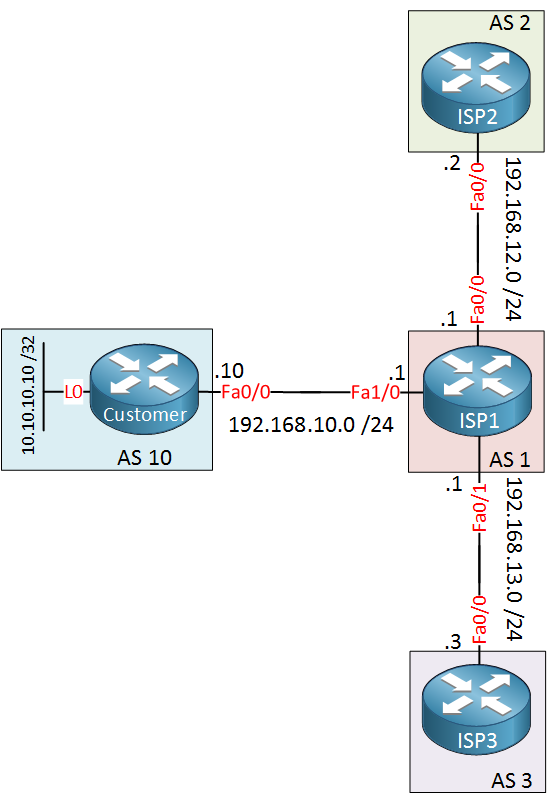
On the left side, we have a customer router that is connected to ISP1. This ISP is connected to ISP2 and ISP3. Let’s imagine that ISP2 is somewhere in Europe and that ISP1 has a policy that they will prepend their AS number four times to BGP neighbors in Europe whenever a customer adds BGP community value 64984:0 to their prefixes.
Let’s see how we can configure this on the ISP1 and customer router.
BGP Configuration
Here is the BGP configuration, it’s straight-forward eBGP:
Customer#show running-config | section bgp
router bgp 10
no synchronization
bgp log-neighbor-changes
network 10.10.10.10 mask 255.255.255.255
neighbor 192.168.10.1 remote-as 1
no auto-summaryISP1#show running-config | section bgp
router bgp 1
no synchronization
bgp log-neighbor-changes
neighbor 192.168.10.10 remote-as 10
neighbor 192.168.12.2 remote-as 2
neighbor 192.168.13.3 remote-as 3
no auto-summaryISP2#show running-config | section bgp
router bgp 2
no synchronization
bgp log-neighbor-changes
neighbor 192.168.12.1 remote-as 1
no auto-summaryISP3#show running-config | section bgp
router bgp 3
no synchronization
bgp log-neighbor-changes
neighbor 192.168.13.1 remote-as 1
no auto-summaryLet’s see if ISP1 has learned any prefixes from the customer router:
ISP1#show ip bgp 10.10.10.10
BGP routing table entry for 10.10.10.10/32, version 2
Paths: (1 available, best #1, table Default-IP-Routing-Table)
Flag: 0x820
Advertised to update-groups:
1
10
192.168.10.10 from 192.168.10.10 (192.168.10.10)
Origin IGP, metric 0, localpref 100, valid, external, bestISP1 has learned the network on the loopback interface of the customer router. Right now we don’t have any BGP communities. Let’s start with the configuration of ISP1…
ISP1 AS Path Prepend Configuration
First we will create a community list that matches the community- value:



Rene,
Great lesson however, I do have a question about prepending AS in ISP-1 because we don’t want other ISPs to learn about 10.10.10.10 is that correct?
64984:0 is a number we get from ISP? It varies from ISP to ISP?
If we need to add another loopback or network we can use the same community on the customer side which is 64984:0 or do we need something else?
Please clarify.
Thanks
Hamood
Hello Hamood,
Usually Prepending AS is used to make the path less preferable over other. In the case of this example Rene was just trying to show that using community is much easier to set attributes and refine the way you want the prefixes to be advertised.
@Rene now i also have a question, i have notice that on customer you had use the SEND COMMUNITY command but on the ISP1 to ISP2 u didn’t, is that a reason for that to not happen? Since you said that the router doesn’t send the community automatically.
Waiting patiently for your reply.
Mauro
Hi Hamood,
Like Mauro explained below, AS path prepending is used to make the path less preferable. BGP uses AS path length in its selection for the best path.
The community values are defined by an ISP, there are no fixed values or anything. Basically it’s just a “tag”, if you tag your prefixes with a certain value then the ISP will do something with it…prepend it’s AS path, set the local preference, etc.
Rene
Hi Mauro,
I used send community on the customer router so that ISP1 will see the community that was added to the prefix and could act upon it.
In this scenario there’s no need for ISP2 or ISP3 to see the community value since only ISP1 is doing something with it…if you want ISP2 or ISP3 to see the community value then yes we should add the send community command on ISP1.
Rene
Quick question. Can we apply multiple route maps, for different reasons, to the same neighbor? Say one for AS-PATH prepend and one for community?