When we change the BGP routing policy (changing the attributes or adding filters) we need to reset the BGP session before the new policy takes effect. This is no problem in a lab but it’s something you don’t want to do in a production network. There are three methods how you can refresh your BGP policies:
- Hard reset
- Dynamic Soft Reset (route refresh)
- Soft reset with pre-stored information
The hard reset is the most simple method (clear ip bgp command). It kills the TCP session with your BGP neighbor, which forces it to restart and as a result, you’ll receive all prefixes from your neighbor again. It works, but it’s cruel…
Dynamic soft reset is the most preferred method, it requires the route refresh capability. Simply said, this feature lets your router request its BGP neighbor to send its prefixes again.
Routers that don’t support the route refresh capability will have to use the soft reset option. That’s what this lesson is about. You can read about dynamic soft reset / route refresh in my other lesson.
The soft reset option uses “pre-stored” information. Basically, when we receive prefixes from a BGP neighbor we will store this information in a new table and we don’t make any changes to it. Our router will then apply its inbound BGP policy to this table and store the end result as the BGP table.
Since you are now storing another table for each neighbor instead of one BGP table, you will have some overhead, your router will require more memory. This is especially true when you enable soft reset for all your BGP neighbors…keep this in mind before you configure this.
The tables that I’m talking about have some special names. Let me show you a picture and explain this a bit more:
On the left side, we see a table called adj-RIB-in. This is the unedited routing information from a BGP neighbor. There’s a separate table for each BGP neighbor that you peer with. We apply our inbound BGP policy to this information and the result is a table called the loc-RIB, this is the actual BGP table.
BGP will select the best path from the BGP table, and the router will install this in the routing table. Also, the best paths can be advertised to other BGP neighbors. We can apply an outbound BGP policy to outbound updates, and when this is done, we have a table called adj-RIB-out (per neighbor). The adj-RIB-in table is actually stored in memory for each neighbor, the adj-RIB-out table is not.
Now you have an idea about the different tables and how soft reconfiguration works, let’s take a look at this on some BGP routers.
Configuration
To demonstrate the soft reset, we only need two routers. R1 has two loopback interfaces, so that we have a couple of networks to advertise:
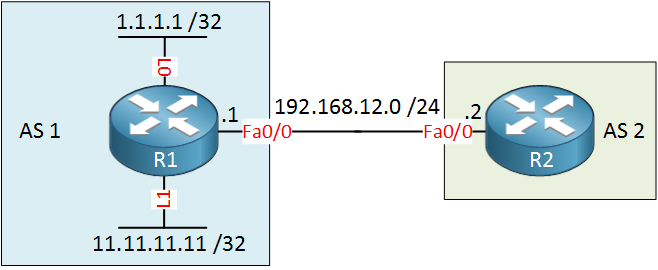
First, we will configure BGP between the two routers:
R1(config)#router bgp 1
R1(config-router)#neighbor 192.168.12.2 remote-as 2
R1(config-router)#network 1.1.1.1 mask 255.255.255.255
R1(config-router)#network 11.11.11.11 mask 255.255.255.255
R2(config)#router bgp 2
R2(config-router)#neighbor 192.168.12.1 remote-as 1Nothing special here, we run EBGP, and R1 advertises its two loopback interfaces. By default, the soft reset option is disabled. Let’s configure it on R2:
R2(config)#router bgp 2
R2(config-router)#neighbor 192.168.12.1 soft-reconfiguration inboundThe soft-reconfiguration inbound command tells R2 to save the routing information from R1 unmodified in the adj-RIB-in table. It will then apply the inbound BGP policy and store the information in the BGP table.
Let’s take a look at these tables, a good way to do this is by changing some of the BGP attributes. I’ll change the local preference for the prefixes we receive from R1:
R2(config)#route-map LOCALPREF permit 10
R2(config-route-map)#set local-preference 200R2(config-route-map)#router bgp 2
R2(config-router)#neighbor 192.168.12.1 route-map LOCALPREF inThis will set the local preference to 200 for all incoming prefixes from R1. Instead of clearing the TCP session, we’ll do a soft reset:
R2#clear ip bgp 192.168.12.1 soft inUse the soft in parameter to do a soft reset. Now look at the BGP table first:
R2#show ip bgp
BGP table version is 3, local router ID is 192.168.12.2
Status codes: s suppressed, d damped, h history, * valid, > best, i - internal,
r RIB-failure, S Stale, m multipath, b backup-path, x best-external, f RT-Filter
Origin codes: i - IGP, e - EGP, ? - incomplete
Network Next Hop Metric LocPrf Weight Path
*> 1.1.1.1/32 192.168.12.1 0 200 0 1 i
*> 11.11.11.11/32 192.168.12.1 0 200 0 1 iThe BGP table (loc-RIB) was modified as expected; take a look at the adj-RIB-in table:
R2#show ip bgp neighbors 192.168.12.1 received-routes
BGP table version is 3, local router ID is 192.168.12.2
Status codes: s suppressed, d damped, h history, * valid, > best, i - internal,
r RIB-failure, S Stale, m multipath, b backup-path, x best-external, f RT-Filter
Origin codes: i - IGP, e - EGP, ? - incomplete
Network Next Hop Metric LocPrf Weight Path
* 1.1.1.1/32 192.168.12.1 0 0 1 i
* 11.11.11.11/32 192.168.12.1 0 0 1 i
Total number of prefixes 2Above, you see the raw routing information from R1 before we applied the inbound BGP policy. You can see that no changes were made to the local preference of my prefixes.
Another nice experiment is to filter some of the prefixes:
R2(config)#access-list 1 permit host 1.1.1.1R2(config)#router bgp 2
R2(config-router)#neighbor 192.168.12.1 distribute-list 1 inI’ll use a distribute-list so that 11.11.11.11 /32 is not allowed anymore. Before I do another soft reset, I’ll enable a debug. This allows you to see what the router is doing with the BGP updates:


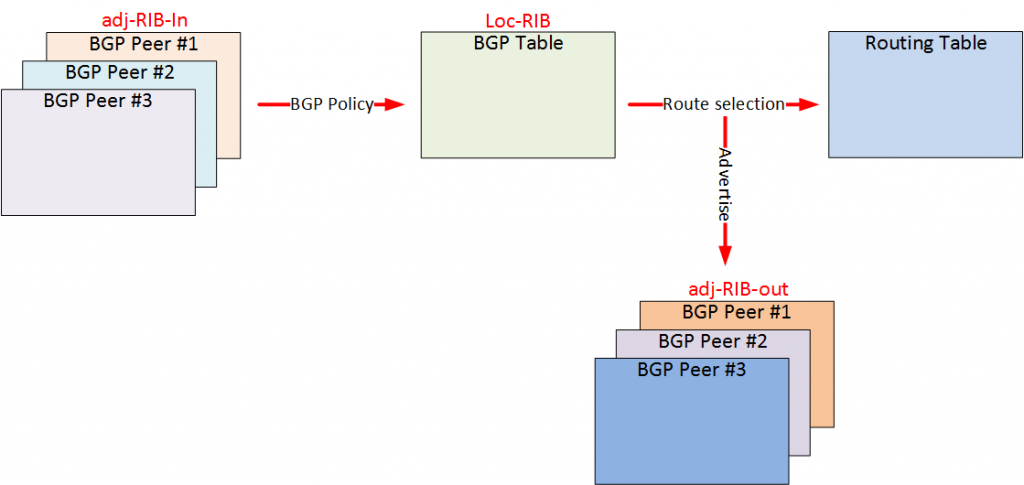

Hello Rene, will enable soft-reconfiguration take a lot of memory from my router? And what happens if i want the adj-rib-in to sync again with the loc-rib? Do i have to remove the command and do hard reset?
Hi Mauro,
Yes but it depends on the number of prefixes that you receive from your neighbor. Since you are saving an extra copy of each table that you receive, you’ll need extra memory. 100 prefixes won’t make the difference but storing entire internet routing tables will.
It’s best to use “soft refresh” if your router supports it instead of soft reconfiguration.
I’m not sure if disabling soft reconfiguration is enough or if we also have to reset the BGP neighbor before it takes effect. I’d have to try that…
Rene
Hi Rene,
I’m a bit confused regarding the command
clear ip bgp soft
Is this command both applicable to Route Refresh Capability and Soft Reconfiguration? Thank you.
Hi Neldien,
That’s right, if route refresh is supported then the router will send a refresh request. When it’s not supported and you have enabled soft reconfiguration then the command will copy prefix from the adj-RIB-in to the loc-RIB.
Rene
Hi Rene,
Can i say that if i din’t enable the soft-configuration for the neighbor, when i do clear ip bgp x.x.x.x soft in, it will not take any effects?
Just clarify below is this correct?
- Dynamic Soft Reset (route refresh) = clear ip bgp x.x.x.x soft in
- Soft reset with pre-stored information = clear ip bgp x.x.x.x in
Davis