In this lesson, we will take a look at IP unnumbered and how to configure it. First of all…what is IP unnumbered and why do we need it?
On a router each interface requires a unique IP address so it can install an entry in the routing table and process IP packets. IP unnumbered allows you to process IP packets without configuring a unique IP address on an interface, this works by “borrowing” an IP address from another interface.
Why would you want this and not just configure an IP address on the interface? To answer that question we have to dive into the past.
Once upon a time we didn’t have VLSM (Variable Length Subnet Mask) and we used classful routing protocols like RIP version 1 and IGRP (the predecessor of EIGRP). This means that the smallest subnet you could use was a /24. When using public IP addresses this is a huge waste of IP space. Take a look at the picture below:
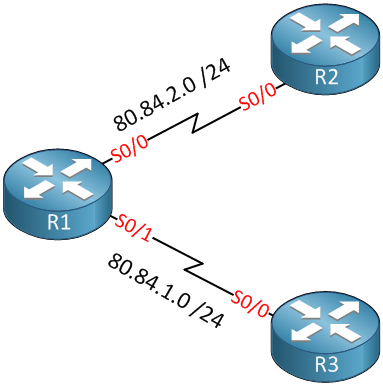
There are 3 routers connected with each other using point-to-point serial links. We have to use two /24 subnets while we only require 4 IP addresses in total…such a waste!
IP unnumbered was created to solve this problem so you didn’t have to waste entire subnets on point-to-point interfaces. It borrows an IP address from another interface so you don’t have to configure one on the point-to-point interface.
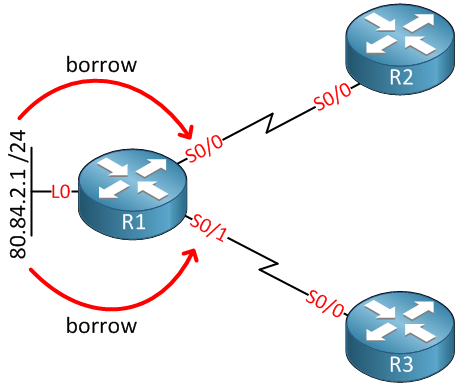
Nowadays we can use VLSM to create /30 subnets so we don’t have to waste many IP addresses. We can also use private range IP addresses (if possible in your network) so we don’t need ip unnumbered as much as in the past. Still it can be useful if you quickly want to setup a point-to-point link without worrying about IP addresses and finding a suitable subnet.
Does this make sense so far? Let’s check out the configuration of IP unnumbered. Here’s a simple example with one router:
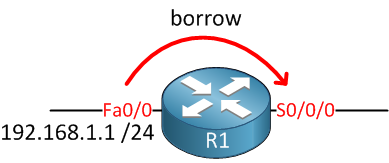
Here’s how to configure IP unnumbered:
R1(config)#interface FastEthernet 0/0
R1(config-if)#ip address 192.168.1.1 255.255.255.0
R1(config)#interface Serial 0/0/0
R1(config-if)#ip unnumbered FastEthernet 0/0The serial interface will borrow the IP address of the FastEthernet interface. Both interfaces will use the same IP address as the same time and will function 100%. We can verify this by using the show ip interface brief command:
R1#show ip interface brief
Interface IP-Address OK? Method Status Protocol
FastEthernet0/0 192.168.1.1 YES manual up up
FastEthernet0/1 unassigned YES unset administratively down down
Serial0/0/0 192.168.1.1 YES TFTP down up
Serial0/1/0 unassigned YES unset administratively down downAbove you can see that both interfaces are using the same IP address. The serial 0/0/0 interface that is borrowing the IP address is called the “unnumbered interface”.
The interface that you are borrowing the IP address from should be up and running, if not you can’t borrow the IP address. For this reason it’s best to borrow an IP address from a loopback interface. A loopback interface doesn’t go down unless you use the shutdown command or your router crashes…
Also you can’t use IP unnumbered on multi-access interfaces like a Ethernet interface, only on point-to-point interfaces. Here’s what happens when I configure an IP addres on my serial interface and try to borrow it from my FastEthernet interface:
R1(config-if)#default interface FastEthernet 0/0
Interface FastEthernet0/0 set to default configuration
R1(config)#interface Serial 0/0/0
R1(config-if)#ip address 192.168.1.1 255.255.255.0
R1(config)#interface FastEthernet 0/0
R1(config-if)#ip unnumbered Serial 0/0/0
Point-to-point (non-multi-access) interfaces onlyYou can see it fails since the FastEthernet interface is multi-access.
What about routing? are there any problems with IP unnumbered? Not really…let’s look at an example here:
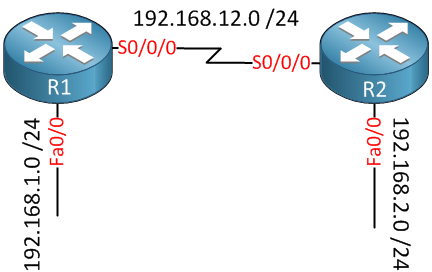
First we will configure this network where we have an IP address on each interface. I’ll do this so you can see what the routing table looks like normally. Here is the configuration:
R1(config)#interface FastEthernet 0/0
R1(config-if)#ip address 192.168.1.1 255.255.255.0
R1(config)#interface Serial 0/0/0
R1(config-if)#ip address 192.168.12.1 255.255.255.0R2(config)#interface FastEthernet 0/0
R2(config-if)#ip address 192.168.2.2 255.255.255.0
R2(config)#interface Serial 0/0/0
R2(config-if)#ip address 192.168.12.2 255.255.255.0Each interface has an IP address, let’s enable a routing protocol:
R1(config)#router eigrp 12
R1(config-router)#no auto-summary
R1(config-router)#network 192.168.12.0
R1(config-router)#network 192.168.1.0R2(config)#router eigrp 12
R2(config-router)#no auto-summary
R2(config-router)#network 192.168.12.0
R2(config-router)#network 192.168.2.0Now take a look at the routing tables:



Hhhm, so the routers don’t care if they are not on the same subnet?
tnx alot man
Hi Timothy,
With IP unnumbered they don’t, it’s kinda a weird concept but it works.
Rene
Thanks Rene,
That was Amazing …
learn something new everday. wow.