The different OSPF network types are a pain to understand for most students. I’m going to cover all of them in a series of lessons and in this one, we’ll take a look at the OSPF non-broadcast network type. We will be using a point-to-multipoint frame-relay network for the demonstration:
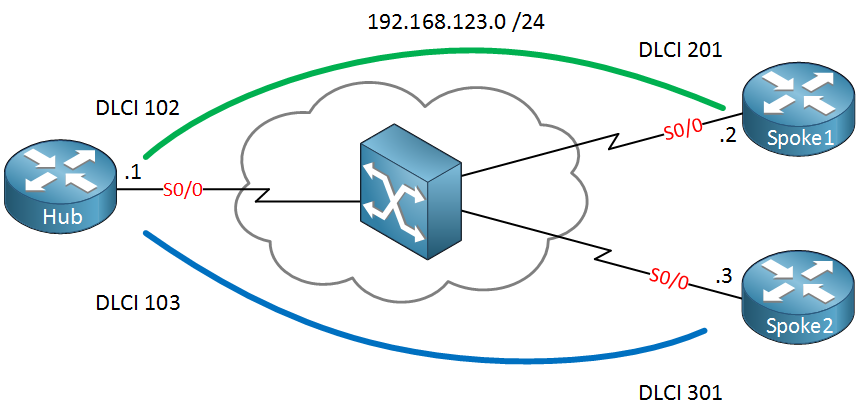
If you select the non-broadcast network type, then OSPF will assume you are running a non-broadcast multi-access (NBMA) network. Here are a couple of key things to remember here:
- Multi-access means we have to select a DR and BDR.
- Non-broadcast means that OSPF expects us to configure neighbors ourselves.
Now look closely at my frame-relay network in the picture above and assume we will run the non-broadcast network type here. Is my network multi-access? Interesting question, right?
Is there any connectivity between routers Spoke1 and Spoke2? You can see I only have 2 PVCs, and there is no connection between Spoke1 and Spoke2. This is where things can get funky! If we select the non-broadcast network type we are telling OSPF our network is multi-access, but in reality, it’s not…there is only connectivity between the Hub router and the Spoke routers, not between the 2 spoke routers.
When I explained the DR/BDR to you, I told you that we only have a full adjacency with the DR/BDR and not with all other routers. What do you think will happen if Spoke1 is elected as the DR?
Since Spoke2 can’t reach Spoke1, it can never set up a full OSPF neighbor adjacency, and we’ll run into connectivity issues. How do we solve this? We have to make sure the Hub router becomes the DR, and Spoke1 or Spoke2 will never become DR or BDR!



Hi Rene
Its excellent explanation about OSPF Network Type.. Really appreciate your effort & time. Keep up good work..
I am following your post from last couple of days.. Nice experience through your lessons & explanation is awesome..
Thank you Shahin, glad to hear you enjoy my tutorials!
Great job with your website, really appreciate the time and effort you put into providing this very helpful content!!
Hey Rene,
Great explanations!! Im confused about a couple things. In this example you set "ip ospf network non-broadcast " so does this mean, that the neighbors will not automatically discover each other, and why would you do this. So if you set "ip ospf network broadcast " would this mean that it would send a psuedo broadcast to be able to discover the neighbor automatically so you dont have to staticaly configure them?
thank you for all your help
Hi David,
Glad you like it! By default OSPF will try to discover neighbors on the same segment. Since frame-relay is NBMA this is impossible so we have to tell OSPF that it can’t use multicast (if you can’t use broadcast, multicast also doesn’t work). If you use “ip ospf network broadcast” then OSPF will use multicast packets and tries to discover neighbors on its own.
Rene