Lesson Contents
OSPF uses different next-hop IP addresses depending on the configured network type, which affects routing behavior in Frame Relay networks. Broadcast and Non-Broadcast network types use the advertising router’s IP as the next hop, while Point-to-Point, Point-to-Multipoint, and Point-to-Multipoint Non-Broadcast types use the IP address of the router from which the route was received. When you use the wrong network type in Frame-Relay hub-and-spoke topologies, it can cause reachability issues, requiring additional Frame-Relay maps to resolve. In this lesson, you’ll learn how each OSPF network type affects next-hop behavior and how to choose the right type for your Frame-Relay topology to avoid connectivity problems.
Key Takeaways
- Broadcast and Non-Broadcast network types use the advertising router’s IP as the next-hop address
- Point-to-Point, Point-to-Multipoint, and Point-to-Multipoint Non-Broadcast types use the receiving router’s IP as the next hop
- Broadcast/Non-Broadcast types require DR/BDR election and assume full-mesh connectivity
- Point-based network types treat the topology as multiple point-to-point links (no DR/BDR needed)
- Using Broadcast/Non-Broadcast types in hub-and-spoke Frame-Relay may require additional frame-relay maps between spoke routers
- Point-to-Multipoint is typically the best choice for Frame-Relay hub-and-spoke topologies as it avoids reachability issues
Prerequisites
To follow this lesson, you should have:
- Basic understanding of OSPF routing protocol
- Familiarity with Frame-Relay concepts (PVCs, DLCIs, hub-and-spoke topologies)
- Understanding of next-hop routing concepts
Explanation
There are 5 OSPF network types:
- Non-Broadcast
- Broadcast
- Point-to-Multipoint
- Point-to-Multipoint Non-Broadcast
- Point-to-Point
I made non-broadcast and broadcast blue because these two network types have something in common. They both require a DR/BDR election and basically, you are telling OSPF that you have a multi-access network. In other words…every router can reach any other router. This can be challenging with frame-relay because this is not always the case if you have a partial mesh or hub and spoke configuration.
Point-to-multipoint, point-to-multipoint non-broadcast, and point-to-point are in red because they have one thing in common: We tell OSPF that we have a “bunch of point-to-point” links. As you will see in my demonstration, the “blue” network types have different next-hop behavior from the “red” network types.
Configuration
Let’s take a look at a configuration so I can demonstrate it to you:
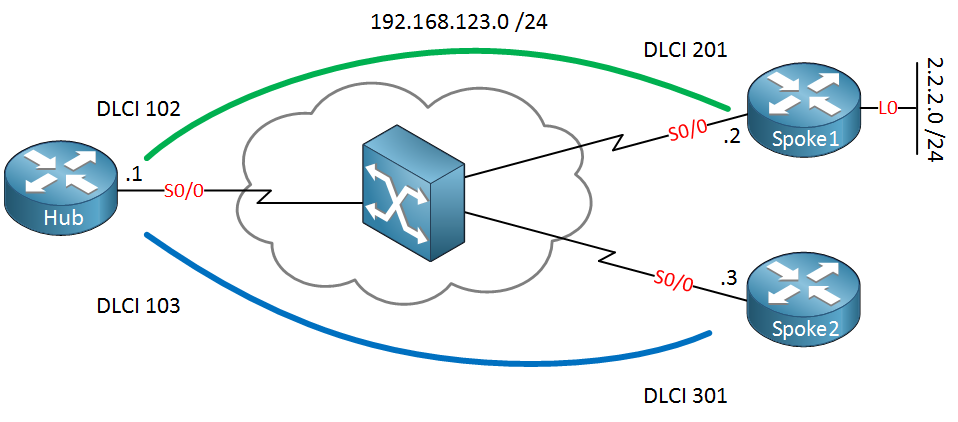
Above you see a frame-relay hub and spoke network. We have two PVCs, but there is only a single subnet, so this is a frame-relay point-to-multipoint network. You can also see that router Spoke1 has network 2.2.2.0 /24 behind it. We will advertise this network into OSPF and see what the next hop IP address is like. Let’s configure our routers:
Hub(config)#interface serial 0/0
Hub(config-if)#ip address 192.168.123.1 255.255.255.0
Hub(config-if)#encapsulation frame-relay
Hub(config-if)#ip ospf network broadcast
Hub(config-if)#exit
Hub(config)#router ospf 1
Hub(config-router)#network 192.168.123.0 0.0.0.255 area 0Spoke1(config)#interface serial 0/0
Spoke1(config-if)#ip address 192.168.123.2 255.255.255.0
Spoke1(config-if)#encapsulation frame-relay
Spoke1(config-if)#ip ospf network broadcast
Spoke1(config-if)#ip ospf priority 0
Spoke1(config-if)#exit
Spoke1(config)#router ospf 1
Spoke1(config-router)#network 192.168.123.0 0.0.0.255 area 0Spoke2(config)#interface serial 0/0
Spoke2(config-if)#ip address 192.168.123.3 255.255.255.0
Spoke2(config-if)#encapsulation frame-relay
Spoke2(config-if)#ip ospf network broadcast
Spoke2(config-if)#ip ospf priority 0
Spoke2(config-if)#exit
Spoke2(config)#router ospf 1
Spoke2(config-router)#network 192.168.123.0 0.0.0.255 area 0Above you see my configuration for the hub and spoke routers. I configured frame-relay, used the broadcast network type, and made sure that the spoke routers won’t become the DR/BDR with the priority 0 command. Now let’s advertise network 2.2.2.0 /24 in OSPF on router Spoke1:
Spoke1(config)#interface loopback 0
Spoke1(config-if)#ip address 2.2.2.2 255.255.255.0
Spoke1(config-if)#exit
Spoke1(config)#router ospf 1
Spoke1(config-router)#network 2.2.2.0 0.0.0.255 area 0We will add a loopback interface to advertise the network in OSPF. Let’s check router Spoke2 to see what it looks like in the routing table:



Excellent lesson
Hi Rene,
If we use distance vector routing protocol the next hop ip address will be the hub router in both of broadcast & non-broadcast network types ? that’s right ? or I’am wrong ?
Hi Rene,
If we use OSPF non-broadcast network type we need to configure spoke router to become OSPF neighbors as well as create additional frame-relay maps ? that’s right ? please correct me if I wrong ?
Hi Hussein,
As long as the spoke routers are neighbors with the hub then the spokes will be able to learn all prefixes. The only problem is that with the broadcast and non-broadcast network types, the spoke won’t know how to reach the next hop of another spoke…that’s what you need the frame-relay maps for.
Rene
Hi Hussein,
Routing protocols like EIGRP or RIP don’t have the broadcast and non-broadcast network types that OSPF has. By default they use multicast and if you use the neighbor command they switch to unicast traffic only, that’s it.
The next hop will be the Hub router though, you can see see an example here:
https://networklessons.com/eigrp/eigrp-over-frame-relay
Rene