Multicast IP addresses live in the 224.0.0.0 – 239.255.255.255 range but what about MAC addresses and Ethernet frames? What do we do on layer 2 to make multicast work? Let me show you an example of a MAC address:
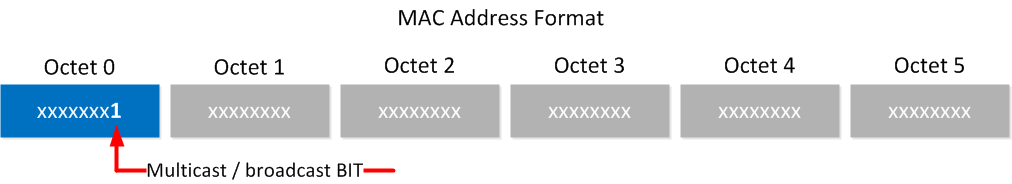
Above, you see an example of a MAC address. In the first octet, bit 0 has been reserved for broadcast or multicast traffic. When we have unicast traffic, this bit will be set to 0. For broadcast or multicast traffic, this bit will be set to 1.
On layer 3, IANA has reserved the class D range (224.0.0.0 – 239.255.255.255) for multicast IP addresses. What about layer 2? What MAC addresses do we use for multicast traffic?
For layer 2, we also have a reserved prefix for multicast traffic. The 24-bit MAC address prefix 01-00-5E is reserved for layer 2 multicast. Unfortunately only half of the MAC addresses in this 24-bit prefix can be used for multicast, this means we only have 23 bits of MAC address space to use for multicast. Here’s an illustration:
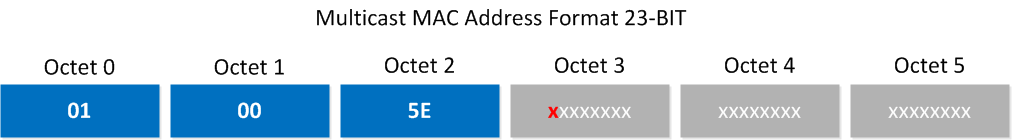
As you can see, the first three octets are 01-00-5E. This is the reserved range. This means there are 8+8+8 = 24 bits left for us to use. I just told you that only half of this 24-bit space is available to us, so only 23 bits can be used. Why can we only use 23 bits?
There’s a funny story about why we only have 23 bits left…back in the days (1990 something), Steve Deering was working on his research on IP multicast, and he wanted the IEEE to assign 16 OUIs (Organizational Unique Identifiers) to IP multicast MAC addresses. each OUI has 24 bits of address space, so 16 x 24 bits would supply enough MAC addresses to create a 1:1 relation between multicast IP address and multicast MAC address.
Each OUI costed $1000, and Steve’s manager didn’t want to pay 16 x $1000 = $16.000 just for MAC address space. As a result, Steve’s manager bought a single OUI (24 bit) and gave half of the space (23 bit) to Steve to use for his multicast research. Why does this matter? Let me show you:
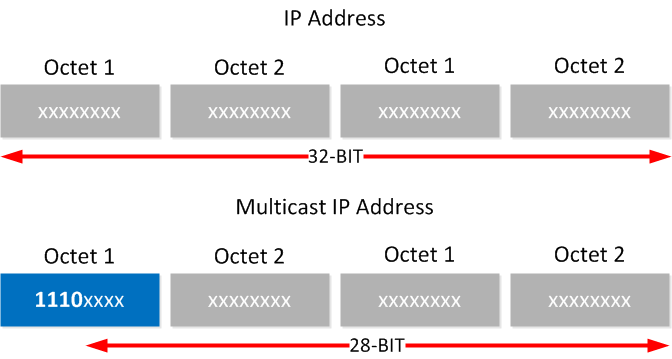
Above, you see an IP address that has 32 bits. A multicast IP address also has 32 bits, but the first 4 bits are always the same (1110) because we use the 224.0.0.0 – 239.255.255.255 range. This means that each multicast IP address has 28 unique bits.
Now if we want to map our 28 bit multicast IP address to our 23 bit MAC address, we have a problem…we miss 5 bits of mapping information:
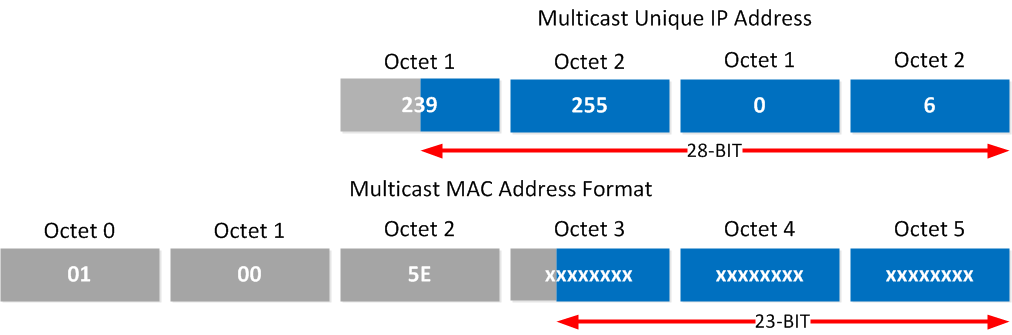
This means we have to map multiple Multicast IP addresses to the same Multicast MAC address. We don’t have enough MAC addresses to give each multicast IP address its own MAC address.
We miss 5 bits of mapping information: 25 = 32. This means we will map 32 multicast IP addresses to 1 multicast MAC address. Here’s an example:
- 224.1.1.1
- 224.129.1.1
- 225.1.1.1
- …
- …
- …
- 238.1.1.1
- 238.129.1.1
- 239.1.1.1
The multicast IP addresses above all map to the same multicast MAC address (01-00-5E-01-01-01). This can cause some problems in our networks. For example, a host that listens to the 239.1.1.1 multicast IP address will configure its network card to listen to MAC address 01-00-5E-01-01-01. If someone else is streaming to the 224.1.1.1 multicast IP address, it will also end up at our host because the MAC address is the same. The host will have to look at the IP address of the received frame to see if it’s for 239.1.1.1 and discard frames that are meant for 224.1.1.1.
Now the big question remains…what multicast IP addresses map to which multicast MAC address, and how do we calculate this? You can use a calculator, of course, but if you are studying for a Cisco exam, you don’t have this luxury. Let’s take a look at how to do this!
First, we’ll figure out which multicast MAC address maps to which 32 multicast IP addresses. You can use the following table to calculate between decimal, hexadecimal, and binary:
| Decimal | 0 | 1 | 2 | 3 | 4 | 5 | 6 | 7 | 8 | 9 | 10 | 11 | 12 | 13 | 14 | 15 |
| Hexadecimal | 0 | 1 | 2 | 3 | 4 | 5 | 6 | 7 | 8 | 9 | A | B | C | D | E | F |
| Binary | 0000 | 0001 | 0010 | 0011 | 0100 | 0101 | 0110 | 0111 | 1000 | 1001 | 1010 | 1011 | 1100 | 1101 | 1110 | 1111 |
We will take the following multicast MAC address and calculate what 32 multicast IP addresses map to it:
01:00:5e:0b:01:02
First, we have to translate this MAC address from hexadecimal to binary:
| 0 | 1 | 0 | 0 | 5 | e | 0 | b | 0 | 1 | 0 | 2 |
| 0000 | 0001 | 0000 | 0000 | 0101 | 1110 | 0000 | 1011 | 0000 | 0001 | 0000 | 0010 |
Above, you can see how I translated the hexadecimal address into binary. This is the full MAC address:
| 0000 0001 | 0000 0000 | 0101 1110 | 0000 1011 | 0000 0001 | 0000 0010 |
Now we will take the lowest 23 bits of this MAC address:
| 0000 0001 | 0000 0000 | 0101 1110 | 0000 1011 | 0000 0001 | 0000 0010 |
The bits I highlighted in red are the lowest 23 bits of the MAC address.
Now we will take the class D multicast IP address range in binary:
| 1110 0000 | 0000 0000 |
0000 0000 | 0000 0000 |
The digits in blue (1110) are the class D IP address in binary (224 in decimal). The green digits are the 5 bits we lose because we have to map a 28 bit unique multicast IP address to a 23 bit multicast MAC address. We will take the blue and green digits and put the red digits behind them:
| 1110 0000 | 0000 1011 | 0000 0001 | 0000 0010 |
Let’s convert this binary address into a decimal IP address:
| 224 | 11 | 1 | 2 |
| 1110 0000 | 0000 1011 | 0000 0001 | 0000 0010 |
So the complete multicast IP address is 224.11.1.2. Now we can play with the green digits to see what other multicast IP addresses map to the same MAC address:
| Binary Multicast IP Address | Decimal Multicast IP Address |
| 1110 0000 0000 1011 0000 0001 0000 0010 | 224.11.1.2 |
| 1110 0001 0000 1011 0000 0001 0000 0010 | 225.11.1.2 |
| 1110 0010 0000 1011 0000 0001 0000 0010 | 226.11.1.2 |
| 1110 0011 0000 1011 0000 0001 0000 0010 | 227.11.1.2 |
| 1110 0100 0000 1011 0000 0001 0000 0010 | 228.11.1.2 |
| 1110 0101 0000 1011 0000 0001 0000 0010 | 229.11.1.2 |
| 1110 0110 0000 1011 0000 0001 0000 0010 | 230.11.1.2 |
| 1110 0111 0000 1011 0000 0001 0000 0010 | 231.11.1.2 |
| 1110 1000 0000 1011 0000 0001 0000 0010 | 232.11.1.2 |
| 1110 1001 0000 1011 0000 0001 0000 0010 | 233.11.1.2 |
| 1110 1010 0000 1011 0000 0001 0000 0010 | 234.11.1.2 |
| 1110 1011 0000 1011 0000 0001 0000 0010 | 235.11.1.2 |
| 1110 1100 0000 1011 0000 0001 0000 0010 | 236.11.1.2 |
| 1110 1101 0000 1011 0000 0001 0000 0010 | 237.11.1.2 |
| 1110 1110 0000 1011 0000 0001 0000 0010 | 238.11.1.2 |
| 1110 1111 0000 1011 0000 0001 0000 0010 | 239.11.1.2 |
| 1110 0000 1000 1011 0000 0001 0000 0010 | 224.139.1.2 |
| 1110 0001 1000 1011 0000 0001 0000 0010 | 225.139.1.2 |
| 1110 0010 1000 1011 0000 0001 0000 0010 | 226.139.1.2 |
| 1110 0011 1000 1011 0000 0001 0000 0010 | 227.139.1.2 |
| 1110 0100 1000 1011 0000 0001 0000 0010 | 228.139.1.2 |
| 1110 0101 1000 1011 0000 0001 0000 0010 | 229.139.1.2 |
| 1110 0110 1000 1011 0000 0001 0000 0010 | 230.139.1.2 |
| 1110 0111 1000 1011 0000 0001 0000 0010 | 231.139.1.2 |
| 1110 1000 1000 1011 0000 0001 0000 0010 | 232.139.1.2 |
| 1110 1001 1000 1011 0000 0001 0000 0010 | 233.139.1.2 |
| 1110 1010 1000 1011 0000 0001 0000 0010 | 234.139.1.2 |
| 1110 1011 1000 1011 0000 0001 0000 0010 | 235.139.1.2 |
| 1110 1100 1000 1011 0000 0001 0000 0010 | 236.139.1.2 |
| 1110 1101 1000 1011 0000 0001 0000 0010 | 237.139.1.2 |
| 1110 1110 1000 1011 0000 0001 0000 0010 | 238.139.1.2 |
| 1110 1111 1000 1011 0000 0001 0000 0010 | 239.139.1.2 |
There you have it. All the multicast IP addresses that map to multicast MAC address 01:00:5e:0b:01:02. Now you know how it is done in binary, you can learn a faster method to calculate these IP addresses.
With the first four green digits, the highest number we can create is 15. We start at 224.11.1.2 and end at 239.11.1.2. Those are 16 IP addresses.


This is killing me. I have a task to convert 239.192.0.1 to a mac-address. I am just not getting it right now.
01:00:5e:ef: is as far as I get…how to I convert the 100 (binary for 192 is 11000000 so I eliminate the first 1) to hex? 01:00:5e:ef:?0:00:01 is where I am at.
Hi James,
I understand that these calculations make your head spin…they are kinda annoying
Here’s how to figure out what MAC address your IP address maps to:
decimal: 239.192.0.1
binary: 11101111 11000000 00000000 00000001
1000000 00000000 00000001
binary: 100 0000 0000 0000 0000 0001
... Continue reading in our forumhex: 4 0
Hi Rene,
Excellent post and excellent explanation of what should be simpler and was made unnecessarily complex
Just one small correction:
Where you say “The multicast IP addresses above all map to the same multicast MAC address (01-00-5E-01-01)”, I think you’re missing one octet. I believe it should be 01-00-5E-01-01-01.
Hi Rene,
All your post are really good especially multicast part .I have one query here,In multicast MAC the first 24 bit (01-00-5E) is reserved range.so there are remaining 24 bits right.for what purpose we are mapping only 23 bits of MAC to 28 bits of IP. what is that 1-bit exactly used for?.
Thanks,
Mohan
Hi Mohan,
I explained it in the tutorial, back when Multicast was developed they bought 1x IOU of 24-bits but decided to split in in two, as a result there are only 23 bits left for MAC multicast addresses.
Rene