Lesson Contents
By default, BGP will advertise all prefixes to EBGP (External BGP) neighbors. This means that if you are multi-homed (connected to two or more ISPs), you might become a transit AS. Let me show you an example:
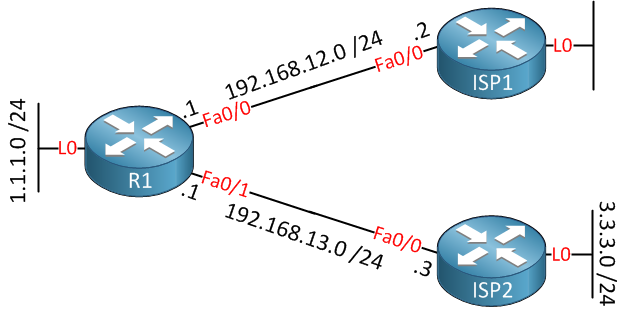
R1 is connected to ISP1 and ISP2, and each router is in a different AS (Autonomous System). Since R1 is multi-homed, the ISPs may use R1 to reach each other. To prevent this, we’ll have to ensure that R1 only advertises prefixes from its own autonomous system.
As far as I know, there are four methods how you can prevent becoming a transit AS:
- Filter-list with AS PATH access-list.
- No-Export Community.
- Prefix-list Filtering
- Distribute-list Filtering
Prefix-lists or distribute-lists will work, but it’s not scalable if you have thousands of prefixes in your BGP table. The filter-list and no-export community work very well since you only have to configure them once, and it will not matter if new prefixes show up. First, we’ll configure BGP on each router:
R1(config)#router bgp 1
R1(config-router)#neighbor 192.168.12.2 remote-as 2
R1(config-router)#neighbor 192.168.13.3 remote-as 3ISP1(config)#router bgp 2
ISP1(config-router)#neighbor 192.168.12.1 remote-as 1ISP2(config)#router bgp 3
ISP2(config-router)#neighbor 192.168.13.1 remote-as 1The commands above will configure EBGP (External BGP) between R1 – ISP1 and R1 – ISP2. To make sure we have something to look at, I’ll advertise the loopback interfaces in BGP on each router:
R1(config)#router bgp 1
R1(config-router)#network 1.1.1.0 mask 255.255.255.0ISP1(config)#router bgp 2
ISP1(config-router)#network 2.2.2.0 mask 255.255.255.0ISP2(config)#router bgp 3
ISP2(config-router)#network 3.3.3.0 mask 255.255.255.0With the networks advertised, let’s take a look at the BGP table of ISP1 and ISP2 to see what they have learned:
ISP1#show ip bgp
BGP table version is 4, local router ID is 11.11.11.11
Status codes: s suppressed, d damped, h history, * valid, > best, i - internal,
r RIB-failure, S Stale
Origin codes: i - IGP, e - EGP, ? - incomplete
Network Next Hop Metric LocPrf Weight Path
*> 1.1.1.0/24 192.168.12.1 0 0 1 i
*> 2.2.2.0/24 0.0.0.0 0 32768 i
*> 3.3.3.0/24 192.168.12.1 0 1 3 iISP2#show ip bgp
BGP table version is 4, local router ID is 33.33.33.33
Status codes: s suppressed, d damped, h history, * valid, > best, i - internal,
r RIB-failure, S Stale
Origin codes: i - IGP, e - EGP, ? - incomplete
Network Next Hop Metric LocPrf Weight Path
*> 1.1.1.0/24 192.168.13.1 0 0 1 i
*> 2.2.2.0/24 192.168.13.1 0 1 2 i
*> 3.3.3.0/24 0.0.0.0 0 32768 iThe ISP routers have learned about each other networks, and they will use R1 as the next hop. We now have everything in place to play with the different filtering techniques.
Filter-list with AS-PATH access-list
Using a filter-list with the AS-PATH access-list is probably the most convenient solution. It will ensure that you will always only advertise prefixes from your own autonomous system. Here’s how to do it:
R1(config)#ip as-path access-list 1 permit ^$
R1(config-router)#neighbor 192.168.12.2 filter-list 1 out
R1(config-router)#neighbor 192.168.13.3 filter-list 1 outThe ^$ regular expression ensures that we will only advertise locally originated prefixes. The ^ is the start of the string and the $ is the end of the string. This means we have an empty string. With BGP, the only time you see a path with no AS-PATH is when you have a route that your router originated or a route from an IBGP neighbor. In other words, a locally originated route.
We’ll have to apply this filter to both ISPs.
Let’s verify our configuration:
R1#show ip bgp
BGP table version is 4, local router ID is 22.22.22.22
Status codes: s suppressed, d damped, h history, * valid, > best, i - internal,
r RIB-failure, S Stale
Origin codes: i - IGP, e - EGP, ? - incomplete
Network Next Hop Metric LocPrf Weight Path
*> 1.1.1.0/24 0.0.0.0 0 32768 i
*> 2.2.2.0/24 192.168.12.2 0 0 2 i
*> 3.3.3.0/24 192.168.13.3 0 0 3 iR1 still knows about the prefixes from the ISP routers. What about ISP1 and ISP2?
ISP1#show ip bgp
BGP table version is 7, local router ID is 11.11.11.11
Status codes: s suppressed, d damped, h history, * valid, > best, i - internal,
r RIB-failure, S Stale
Origin codes: i - IGP, e - EGP, ? - incomplete
Network Next Hop Metric LocPrf Weight Path
*> 1.1.1.0/24 192.168.12.1 0 0 1 i
*> 2.2.2.0/24 0.0.0.0 0 32768 iISP2#show ip bgp
BGP table version is 7, local router ID is 33.33.33.33
Status codes: s suppressed, d damped, h history, * valid, > best, i - internal,
r RIB-failure, S Stale
Origin codes: i - IGP, e - EGP, ? - incomplete
Network Next Hop Metric LocPrf Weight Path
*> 1.1.1.0/24 192.168.13.1 0 0 1 i
*> 3.3.3.0/24 0.0.0.0 0 32768 iISP1 and ISP2 only know about the 1.1.1.0 /24 network. Excellent, we are no longer a transit AS!
Configurations
Want to take a look for yourself? Here you will find the final configuration of each device.
ISP1
hostname ISP1
!
interface Loopback 0
ip address 2.2.2.2 255.255.255.0
!
interface fastEthernet0/0
ip address 192.168.12.2 255.255.255.0
!
router bgp 2
neighbor 192.168.12.1 remote-as 1
network 2.2.2.0 mask 255.255.255.0
!
endISP2
hostname ISP2
!
interface Loopback 0
ip address 3.3.3.3 255.255.255.0
!
interface fastEthernet0/0
ip address 192.168.13.3 255.255.255.0
!
router bgp 3
neighbor 192.168.13.1 remote-as 1
network 3.3.3.0 mask 255.255.255.0
!
endR1
hostname R1
!
interface Loopback 0
ip address 1.1.1.1 255.255.255.0
!
interface fastEthernet0/0
ip address 192.168.12.1 255.255.255.0
!
interface fastEthernet0/1
ip address 192.168.13.1 255.255.255.0
!
router bgp 1
neighbor 192.168.12.2 remote-as 2
neighbor 192.168.13.3 remote-as 3
network 1.1.1.0 mask 255.255.255.0
neighbor 192.168.12.2 filter-list 1 out
neighbor 192.168.13.3 filter-list 1 out
!
ip as-path access-list 1 permit ^$
!
endOn to the next method…
No-Export Community
Using the no-export community will also work pretty well. We will configure R1 so that prefixes from the ISP routers will be tagged with the no-export community. This ensures that the prefixes from those routers will be known within AS 1 but won’t be advertised to other routers.
R1(config)#route-map NO-EXPORT
R1(config-route-map)#set community no-export
R1(config)#router bgp 1
R1(config-router)#neighbor 192.168.12.2 route-map NO-EXPORT in
R1(config-router)#neighbor 192.168.13.3 route-map NO-EXPORT inLet’s see what ISP1 and ISP2 think about our configuration:
ISP1#show ip bgp
BGP table version is 11, local router ID is 11.11.11.11
Status codes: s suppressed, d damped, h history, * valid, > best, i - internal,
r RIB-failure, S Stale
Origin codes: i - IGP, e - EGP, ? - incomplete
Network Next Hop Metric LocPrf Weight Path
*> 1.1.1.0/24 192.168.12.1 0 0 1 i
*> 2.2.2.0/24 0.0.0.0 0 32768 iISP2#show ip bgp
BGP table version is 11, local router ID is 33.33.33.33
Status codes: s suppressed, d damped, h history, * valid, > best, i - internal,
r RIB-failure, S Stale
Origin codes: i - IGP, e - EGP, ? - incomplete
Network Next Hop Metric LocPrf Weight Path
*> 1.1.1.0/24 192.168.13.1 0 0 1 i
*> 3.3.3.0/24 0.0.0.0 0 32768 iThey only know about network 1.1.1.0 /24.
Configurations
Want to take a look for yourself? Here you will find the startup configuration of each device.
ISP1
hostname ISP1
!
interface Loopback 0
ip address 2.2.2.2 255.255.255.0
!
interface fastEthernet0/0
ip address 192.168.12.2 255.255.255.0
!
router bgp 2
neighbor 192.168.12.1 remote-as 1
network 2.2.2.0 mask 255.255.255.0
!
endISP2
hostname ISP2
!
interface Loopback 0
ip address 3.3.3.3 255.255.255.0
!
interface fastEthernet0/0
ip address 192.168.13.3 255.255.255.0
!
router bgp 3
neighbor 192.168.13.1 remote-as 1
network 3.3.3.0 mask 255.255.255.0
!
endR1
hostname R1
!
interface Loopback 0
ip address 1.1.1.1 255.255.255.0
!
interface fastEthernet0/0
ip address 192.168.12.1 255.255.255.0
!
interface fastEthernet0/1
ip address 192.168.13.1 255.255.255.0
!
router bgp 1
neighbor 192.168.12.2 remote-as 2
neighbor 192.168.13.3 remote-as 3
network 1.1.1.0 mask 255.255.255.0
neighbor 192.168.12.2 route-map NO-EXPORT in
neighbor 192.168.13.3 route-map NO-EXPORT in
!
route-map NO-EXPORT
set community no-export
!
endOnto the next method!
Prefix-List Filtering
Using a prefix-list we can determine what prefixes are advertised to our BGP neighbors. This works fine, but it’s not a good solution to prevent becoming a transit AS. Each time you add new prefixes, you’ll have to reconfigure the prefix-list. Anyway, let me show you how it works:
R1(config)#ip prefix-list NO-TRANSIT permit 1.1.1.0/24
R1(config-router)#neighbor 192.168.12.2 prefix-list NO-TRANSIT out
R1(config-router)#neighbor 192.168.13.3 prefix-list NO-TRANSIT outThe prefix-list above will only advertise 1.1.1.0 /24 to the ISP routers. Let’s verify the configuration:



Many thanks for the lesson, it’s very easy to understand!
What about this method, Rene?
Ofc we can use “match ip address prefix-list” as well. And my deepest respect for all what you do for us all.
An access-list will work as well, no problem at all
Nice!!! It cleared my questions!!! Thanks a ton!!!
You are welcome Ulhas.