Lesson Contents
The local AS community is a well known BGP community and can be used for BGP confederations. It’s basically the same as the no export community but this one works for within the sub-AS of a confederation. Prefixes that are tagged are only advertised to other neighbors in the same sub-AS, not to other sub-AS’es or eBGP routers.
Configuration
To demonstrate this I will use the following topology:
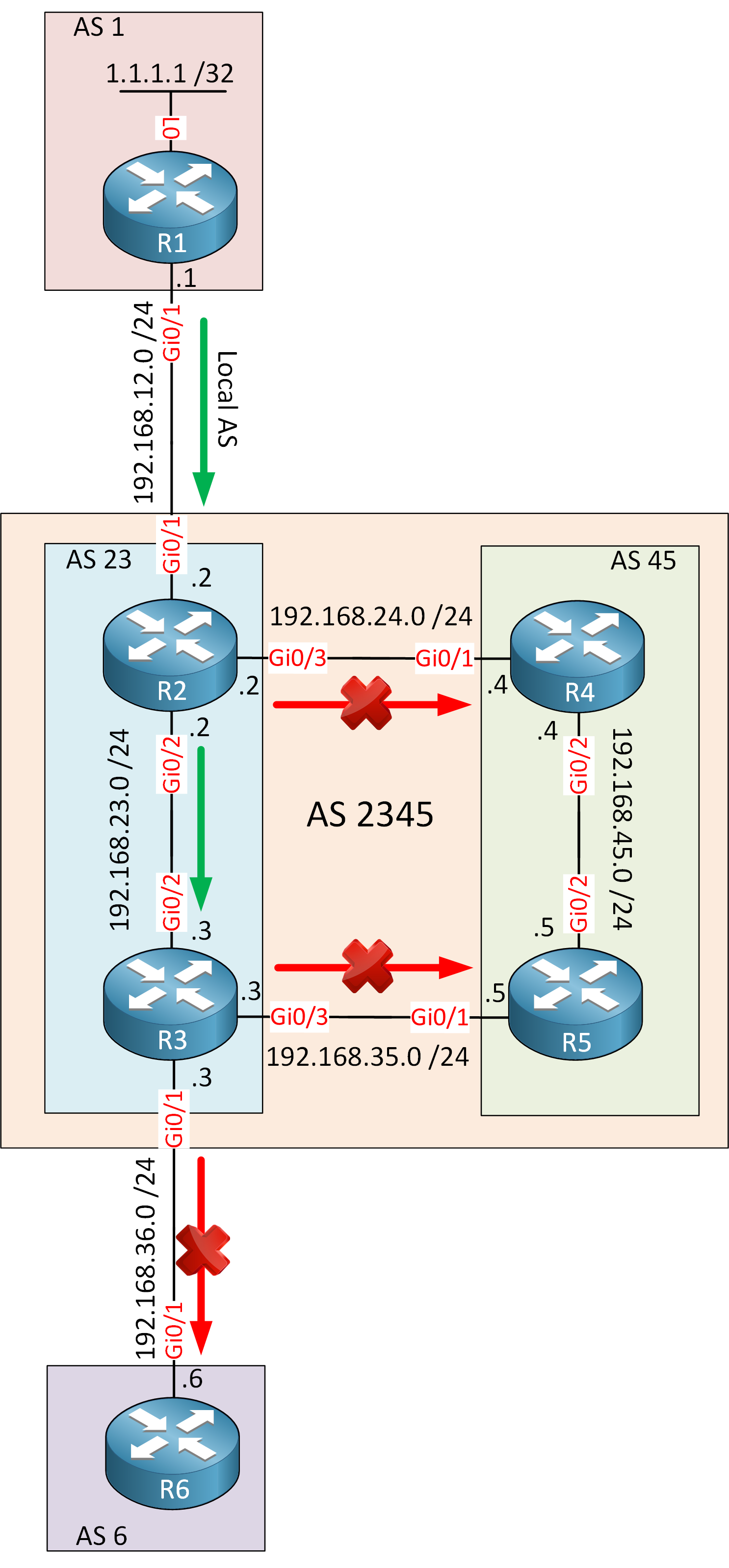
AS 2345 has 4 routers and 2 sub-AS’es. We will advertise a prefix from R1 to AS 2345 so you can see what happens with and without the use of the local AS community. Let’s look at the configuration…
Configurations
Want to take a look for yourself? Here you will find the startup configuration of each device.
R1
hostname R1
!
ip cef
!
interface Loopback0
ip address 1.1.1.1 255.255.255.255
!
interface GigabitEthernet0/1
ip address 192.168.12.1 255.255.255.0
!
router bgp 1
bgp log-neighbor-changes
network 1.1.1.1 mask 255.255.255.255
neighbor 192.168.12.2 remote-as 2345
!
endR2
hostname R2
!
ip cef
!
interface Loopback0
ip address 2.2.2.2 255.255.255.255
!
interface GigabitEthernet0/1
ip address 192.168.12.2 255.255.255.0
!
interface GigabitEthernet0/2
ip address 192.168.23.2 255.255.255.0
!
interface GigabitEthernet0/3
ip address 192.168.24.2 255.255.255.0
!
router ospf 1
network 2.2.2.2 0.0.0.0 area 0
network 192.168.12.0 0.0.0.255 area 0
network 192.168.23.0 0.0.0.255 area 0
network 192.168.24.0 0.0.0.255 area 0
!
router bgp 23
bgp log-neighbor-changes
bgp confederation identifier 2345
bgp confederation peers 45
neighbor 3.3.3.3 remote-as 23
neighbor 3.3.3.3 update-source Loopback0
neighbor 4.4.4.4 remote-as 45
neighbor 4.4.4.4 ebgp-multihop 2
neighbor 4.4.4.4 update-source Loopback0
neighbor 192.168.12.1 remote-as 1
!
endR3
hostname R3
!
ip cef
!
interface Loopback0
ip address 3.3.3.3 255.255.255.255
!
interface GigabitEthernet0/1
ip address 192.168.36.3 255.255.255.0
!
interface GigabitEthernet0/2
ip address 192.168.23.3 255.255.255.0
!
interface GigabitEthernet0/3
ip address 192.168.35.3 255.255.255.0
!
router ospf 1
network 3.3.3.3 0.0.0.0 area 0
network 192.168.23.0 0.0.0.255 area 0
network 192.168.35.0 0.0.0.255 area 0
network 192.168.36.0 0.0.0.255 area 0
!
router bgp 23
bgp log-neighbor-changes
bgp confederation identifier 2345
bgp confederation peers 45
neighbor 2.2.2.2 remote-as 23
neighbor 2.2.2.2 update-source Loopback0
neighbor 5.5.5.5 remote-as 45
neighbor 5.5.5.5 ebgp-multihop 2
neighbor 5.5.5.5 update-source Loopback0
neighbor 192.168.36.6 remote-as 6
!
endR4
hostname R4
!
ip cef
!
interface Loopback0
ip address 4.4.4.4 255.255.255.255
!
interface GigabitEthernet0/1
ip address 192.168.24.4 255.255.255.0
!
interface GigabitEthernet0/2
ip address 192.168.45.4 255.255.255.0
!
router ospf 1
network 4.4.4.4 0.0.0.0 area 0
network 192.168.24.0 0.0.0.255 area 0
network 192.168.45.0 0.0.0.255 area 0
!
router bgp 45
bgp log-neighbor-changes
bgp confederation identifier 2345
bgp confederation peers 23
neighbor 2.2.2.2 remote-as 23
neighbor 2.2.2.2 ebgp-multihop 2
neighbor 2.2.2.2 update-source Loopback0
neighbor 5.5.5.5 remote-as 45
neighbor 5.5.5.5 update-source Loopback0
!
endR5
hostname R5
!
ip cef
!
interface Loopback0
ip address 5.5.5.5 255.255.255.255
!
interface GigabitEthernet0/1
ip address 192.168.35.5 255.255.255.0
!
interface GigabitEthernet0/2
ip address 192.168.45.5 255.255.255.0
!
router ospf 1
network 5.5.5.5 0.0.0.0 area 0
network 192.168.35.0 0.0.0.255 area 0
network 192.168.45.0 0.0.0.255 area 0
!
router bgp 45
bgp log-neighbor-changes
bgp confederation identifier 2345
bgp confederation peers 23
neighbor 3.3.3.3 remote-as 23
neighbor 3.3.3.3 ebgp-multihop 2
neighbor 3.3.3.3 update-source Loopback0
neighbor 4.4.4.4 remote-as 45
neighbor 4.4.4.4 update-source Loopback0
!
endR6
hostname R6
!
ip cef
!
interface GigabitEthernet0/1
ip address 192.168.36.6 255.255.255.0
!
router bgp 6
bgp log-neighbor-changes
neighbor 192.168.36.3 remote-as 2345
!
endR1 advertises prefix 1.1.1.1/32 in BGP, let’s see if our routers have learned this:
R2#show ip bgp | begin 1.1.1.1
*> 1.1.1.1/32 192.168.12.1 0 0 1 iR3#show ip bgp | begin 1.1.1.1
*>i1.1.1.1/32 192.168.12.1 0 100 0 1 iR4#show ip bgp | begin 1.1.1.1
* i1.1.1.1/32 192.168.12.1 0 100 0 (23) 1 i
*> 192.168.12.1 0 100 0 (23) 1 iR5#show ip bgp | begin 1.1.1.1
* i1.1.1.1/32 192.168.12.1 0 100 0 (23) 1 i
*> 192.168.12.1 0 100 0 (23) 1 iR6#show ip bgp | begin 1.1.1.1
*> 1.1.1.1/32 192.168.36.3 0 2345 1 iAll routers know about this prefix. Time to activate the local AS community…
Local AS Community Configuration
We will create a route-map on R2 that sets the local AS community on all prefixes that it receives from R1:
R2(config)#route-map LOCAL_AS permit 10
R2(config-route-map)#set community local-AS
R2(config)#router bgp 23
R2(config-router)#neighbor 192.168.12.1 route-map LOCAL_AS in
R2(config-router)#neighbor 3.3.3.3 send-communityR2 sets the community so make sure that it advertises it to R3. Before we reset BGP, take a look at the BGP table of R2:



Quick question Rene on this topic. The lab works fine as I followed along with my own topology. But I am just wondering why R2 should send the community only to R3? For example, you mentioned: “R2 sets the community so make sure that it advertises it to R3”… why should it not send the community to R4 as well. I know R4 is in another AS, but R4 would have filtered it out as well, wouldn’t it?
Hi Mario,
On R2 I configured the route-map inbound (facing R1) so that R2 sets the local AS community. Because of this, R2 will no longer advertise prefixes to R4 since it’s another sub-AS. R3 will still receive it since it’s in the same sub-AS as R2.
To make sure R5 (and R4) learn anything through R3, we need to advertise the local AS community to R3.
Rene
Excellent topic! Thank you Rene!
Hi Rene,
In your comment you mentioned “To make sure R5 (and R4) learn anything through R3, we need to advertise the local AS community to R3” . How can R3 advertise to R4 and R5 when they in different Sub AS.
Thanks in advance.
Hi Mohammed,
You can advertise prefixes from one sub-AS to another sub-AS, that’s no problem.
Take a look at the BGP Confederations lesson, that might be helpful.
Rene