Lesson Contents
Non-broadcast multi-access networks like frame-relay don’t support broadcast or multicast traffic. When an EIGRP router has to send multicast traffic to other routers then it will simply copy the update from one PVC to all other PVCs.
If you have many (low bandwidth) PVCs then it’s possible that EIGRP traffic will completely saturate your interfaces.
By default EIGRP will use up to 50% of the interface bandwidth. To prevent EIGRP from flooding your interface(s) we can use the ip bandwidth-percent eigrp command to set this to a lower value. The router will then queue and rate-limit EIGRP traffic.
Telling EIGRP to use less bandwidth is simple, there’s only one command. There are however a number of different scenarios that you have to be aware of, let’s discuss all of them.
Multipoint Scenario
When you run EIGRP over a frame-relay multipoint network then EIGRP will divide the bandwidth of the physical interface by the number of EIGRP neighbors. Take a look at the topology below:
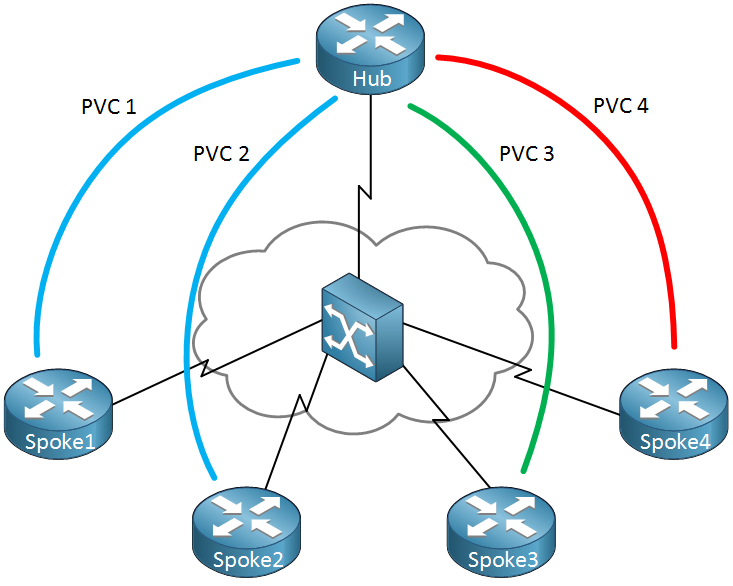
In the example above I have 5 routers in a hub and spoke model. The router on top is our hub and I have 4 spoke routers at the bottom. Each spoke has a PVC but they have a different CIR:
• PVC 1: CIR 128 kbps
• PVC 2: CIR 128 kbps
• PVC 3: CIR 256 kbps
• PVC 4: CIR 64 kbps
If we configure this frame-relay network as multipoint then we might run into an issue. What happens when the spoke 3 router sends EIGRP updates at 50% of its capacity meant for the spoke 4 router?
Spoke 3 has a PVC with a CIR of 256 kbps. EIGRP will use up to 50% of the bandwidth so that’s 128 kbps of EIGRP traffic. Spoke 4 only has a CIR of 64 kbps so it will be overburdened with EIGRP traffic.
How can we fix this? The best method is to get rid of the multipoint setup and use point-to-point sub-interfaces since it allows you to set the bandwidth per sub-interface and thus per neighbor.
If you want to keep the multipoint setup this is what we have to do:
- Find the PVC with the lowest CIR. In our example this is spoke 4 with a CIR of 64 kbps.
- Multiply 64 kbps with the number of PVCs and configure this as the bandwidth on the hub router.
The lower CIR is 64 kbps and we have 4 spoke routers so that’s 4 x 64 = 256. Let’s configure the bandwidth:
Hub(config)#interface serial 0/0
Hub(config-if)#bandwidth 256This solution doesn’t allow us to actually use up to 50% of the bandwidth for EIGRP traffic on each PVC but it does ensure us that the low bandwidth PVCs will not be overburdened with EIGRP traffic.
Configurations
Want to take a look for yourself? Here you will find the final configuration of each device.
Hub
hostname Hub
!
ip cef
!
interface FastEthernet0/0
no ip address
!
interface FastEthernet0/1
no ip address
!
interface Serial0/0
bandwidth 256
no ip address
no fair-queue
!
interface Serial0/1
no ip address
!
endPoint-to-Point Scenario
Let’s take a look at another topology:
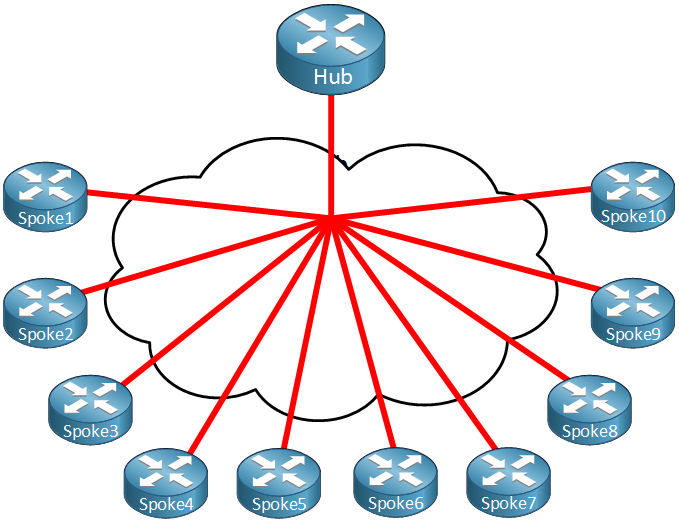
In the topology above I have one hub router and 10 spoke routers. All PVCs are configured as point-to-point and have a CIR of 64 kbps. The physical interface at the hub router only has a bandwidth of 256kbps and has been configured correctly. Here’s the partial interface configuration of the hub router:



based on the previous lessons, i thought the bandwidth command doesn’t do anything except it only affects the routing protocols best path decision like EIGRP and OSPF?
Hi John,
That’s right and still true. We use the bandwidth command so it reflects the actual bandwidth of the interface, it doesn’t influence the actual bandwidth. Routing protocols like OSPF or EIGRP use the bandwidth for their metric calculation.
Rene
Another question, on point-to-point scenario, what if our hub router had 1024kbps bandwidth, and we have 10 spoke routers that each have 64kbps. so 64x10 = 640kbps. which is 640kbps is less than 1024kbps. If this is our case, do we still need the “ip bandwidth-percent eigrp” command?
also what if our hub router is equals to the sum of bandwidth of 10 spoke routers?
hub router bandwidth = 640kbps
Sum of bandwidth of 10 spoke routers = 640kbps
do we still need to config this?
thanks rene! i just want to make things clear if this 2 scenario will happen.
Hi John,
If the hub had 1024 kbps then it would provision 102.4 kbps for each PVC. EIGRP can use up to 50% of that so that’s 51.2 kbps.
The spokes only have 64 kbps, 50% of that is 32 kbps. I would use the IP bandwidth-percent eigrp command so that the hub also uses no more than 32 kbps for EIGRP.
32 / 102.4 * 100 = about 31% so that’s what I could configure on the hub.
If the bandwidth of the hub is 640 kbps then it will provision 64 kbps for each spoke. There’s no need to use the ip bandwidth-percent eigrp command now.
Don’t forget to use the “regular” bandwi
... Continue reading in our forumso i will retain the 1024kbps on the hub. and i will configure the Hub and Spoke router with “ip bandwidth-percent eigrp 1 31”
and also what will be the bandwidth of the spoke routers? on your example, you input bandwidth 25, which you get by dividing the bandwidth of hub to 10 spokes.