Lesson Contents
In previous lessons I explained the basics of MPLS:
In this lesson we will look at MPLS L3 VPNs and we will build upon the things you learned in previous lessons. By now you should know what MPLS is about. What about the L3 VPN part? Here’s what it is about:
- Layer 3: the service provider will participate in routing with the customer. The customer will run OSPF, EIGRP, BGP or any other routing protocol with the service provider, these routes can be shared with other sites of the customer.
- VPN: routing information from one customer is completely separated from other customers and tunneled over the service provider MPLS network.
Let’s look at an example:
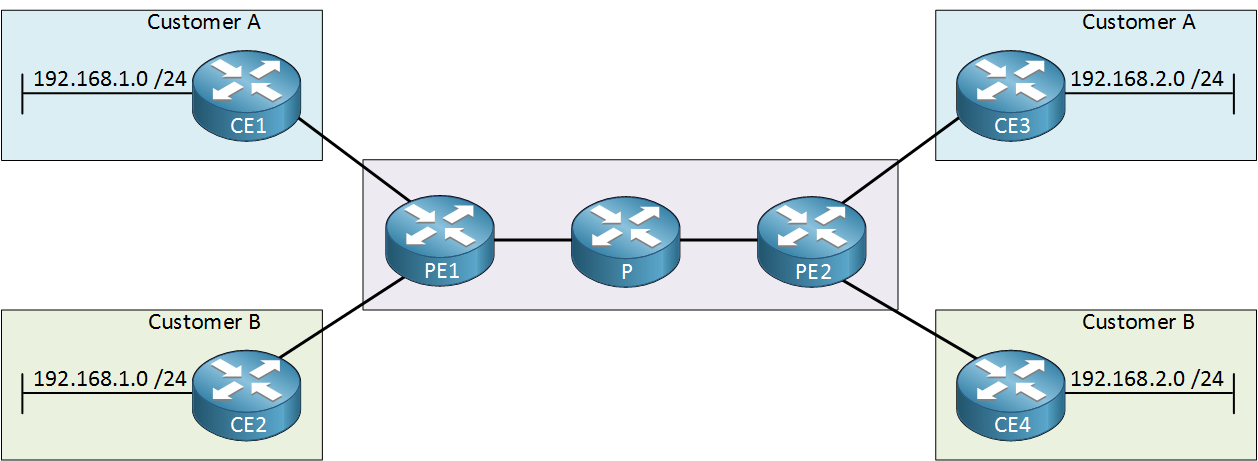
Above we have two customers connected to a service provider network. Customer A and B each have two sites and you can see that they are using the same IP ranges.
Customer A might use OSPF between their sites and customer B could use EIGRP between their sites. Everything from these customers is completely separated by the service provider.
In this lesson you will learn everything that is required to build a MPLS L3 VPN network. Let’s get started!
VRF (Virtual Routing and Forwarding)
Let’s start with VRFs. This is the first step in separating traffic from different customers. Instead of using a single global routing table, we use multiple routing tables. Each customer of the service provider will use a different VRF. Let’s take a closer look:
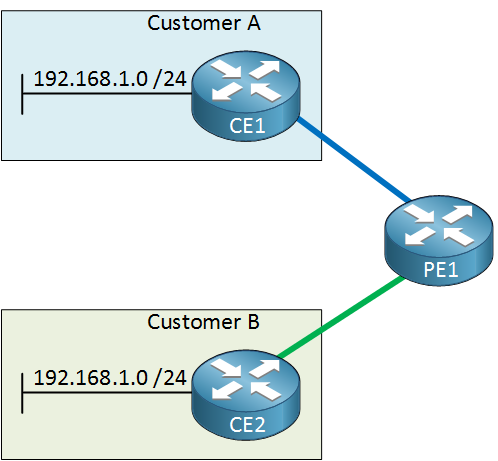
Above we have our PE1 router with the two customer sites. Each customer will use a different VRF so the overlapping address space is no problem. Now you might be wondering, why don’t we use VRFs everywhere instead of MPLS? We could but there’s one downside to using VRFs. Take a look at the following picture:
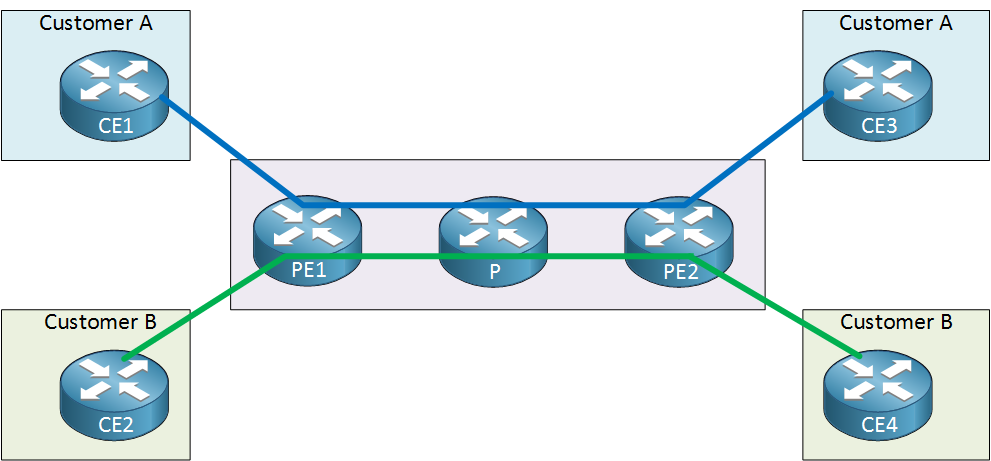
The problem with VRFs is that you have to create them everywhere. When our goal is to have connectivity between CE1 and CE3 then we will have to add a VRF on the PE1, P and PE2 router. Also, all the service provider routes will have to participate with routing. For example, when customer A wants to run OSPF between their two sites then it means that we have to configure OSPF on the PE1, P and PE2 router of the service provider for their VRF.
When customer B wants to run EIGRP between their sites, we have to participate…we’ll have to configure EIGRP on all service provider routers for the VRF of customer B.
This is not a scalable solution so it’s not going to happen. Instead, we will configure the VRFs only on the PE routers. The core of the service provider network (P router) will only do switching based on labels.
To share information about VRFs between PE routers, we will use BGP.
Multi Protocol BGP (MP-BGP)
We will use BGP between the PE routers so that they can share information from the VRFs. Here’s how it works:
- One of the CE routers advertises something to the PE router, this can be done through OSPF, EIGRP, BGP or any other routing protocol (static routing is also possible).
- The PE router uses a VRF for the customer so it will store everything it learns in the routing table of the customer’s VRF.
- The PE router will then redistribute everything in BGP.
- The PE router will advertise to the other PE router through iBGP.
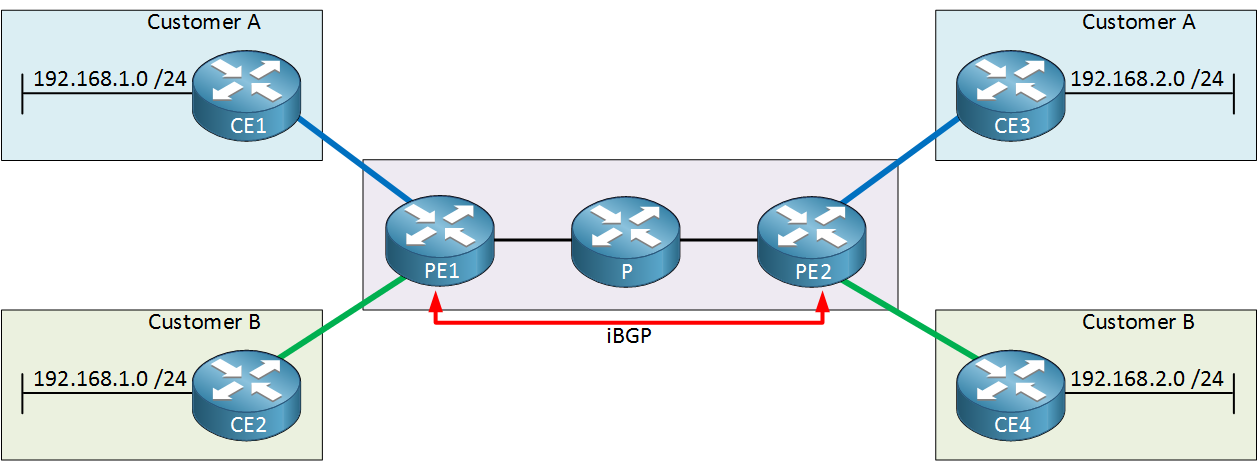
There’s a couple of problems though. First of all, our two customers are using overlapping address space. Let’s say that our PE1 router is advertising 192.168.1.0 /24 from customer A to the PE2 router on the other side. Here’s what happens:
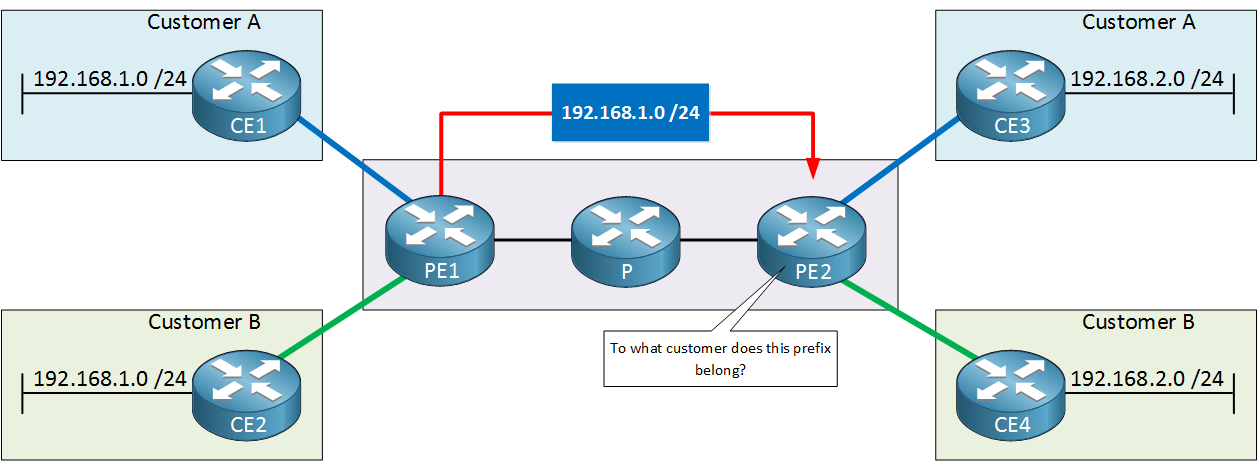
The PE2 router will learn 192.168.1.0 /24 from the PE1 router but it has no clue to what customer it will belong. There is no way to differentiate if something belongs to customer A or B.
What we need is something to make all prefixes that we learn unique.
RD (Route Distinguisher)
To fix this issue, we will use a RD (Route Distinguisher). We will add something to the prefix of the customer so that it will become unique:
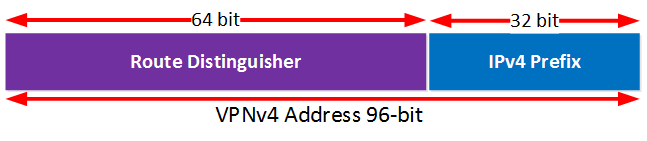
The RD is a 8 byte (64 bit) field. You can use any value you want but typically we use the ASN:NN format where ASN is the service provider’s AS number and NN is a number we pick that identifies the site of the customer.
The RD and the prefix combined is what we call a VPNv4 route. We now have a method to differentiate between the different prefixes of our customers. Here’s an example:
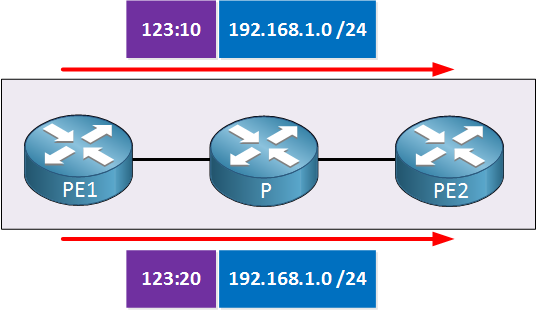
Let’s say that we use RD 123:10 for customer A and RD 123:20 for customer B. By adding these values, we have unique VPNv4 routes.
How do we advertise these VPNv4 routes? That’s what we need MP-BGP for.
MP-BGP supports IPv4 unicast/multicast, IPv6 unicast/multicast and it has support for VPNv4 routes. To exchange VPNv4 routes, MP-BGP uses a new NLRI (Network Layer Reachability Information) format that has the following attributes:
- RD (Route Distinguisher)
- IPv4 prefix
- Next Hop
- VPN Label
This is how PE routers exchange VPNv4 routes with each other. This NLRI also has an attribute called the VPN label, we’ll get back to this one later in this lesson.
RT (Route Target)
When a PE router learns these VPNv4 routes, what will it do with it? Take a look at the picture below:
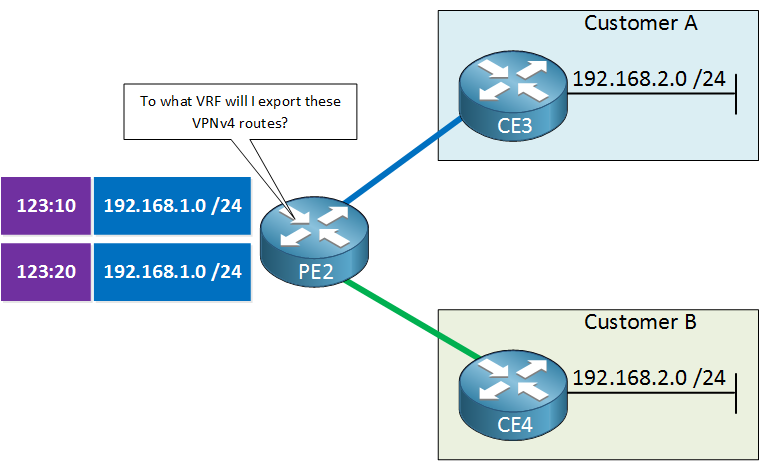
Our PE2 router has learned the two VPNv4 routes, one for each customer. You might think that the PE2 router will automatically export each VPNv4 route in the correct customer VRF but that’s not going to happen.
We use something called a RT (Route Target) to decide in which VRF we import and export VPNv4 routes.
The RT is a 8 byte value that uses the same format as the RD (ASN:NN). It’s advertised between PE routers by using a BGP extended community value. For each VRF that we configure, we tell it what RTs we want to import and export. Here’s an example:
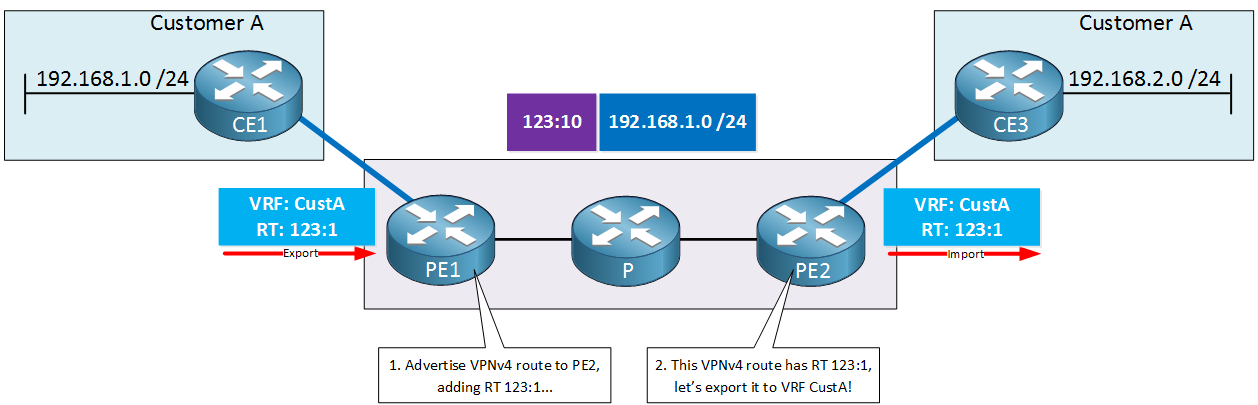
Let me explain the picture above:
- Both PE routers are configured to use a VRF called “CustA”for customer A.
- When PE1 receives a prefix from CE1, it will add RD 123:10 to it to create a unique VPNv4 route.
- PE1 is configured to add RT 123:1 to all VPNv4 routes for VRF CustA.
- PE1 will advertise the VPNv4 route to PE2.
- PE2 is configured to export all VPNv4 routes that use RT 123:1 into VRF CustA.
- When PE2 receives the VPNv4 route, it will redistribute it into the VRF so that CE3 will learn the prefix.
The end result will be that CE3 will learn prefix 192.168.1.0 /24 that was advertised by CE1.
Now let me show you the picture with our two customers again:
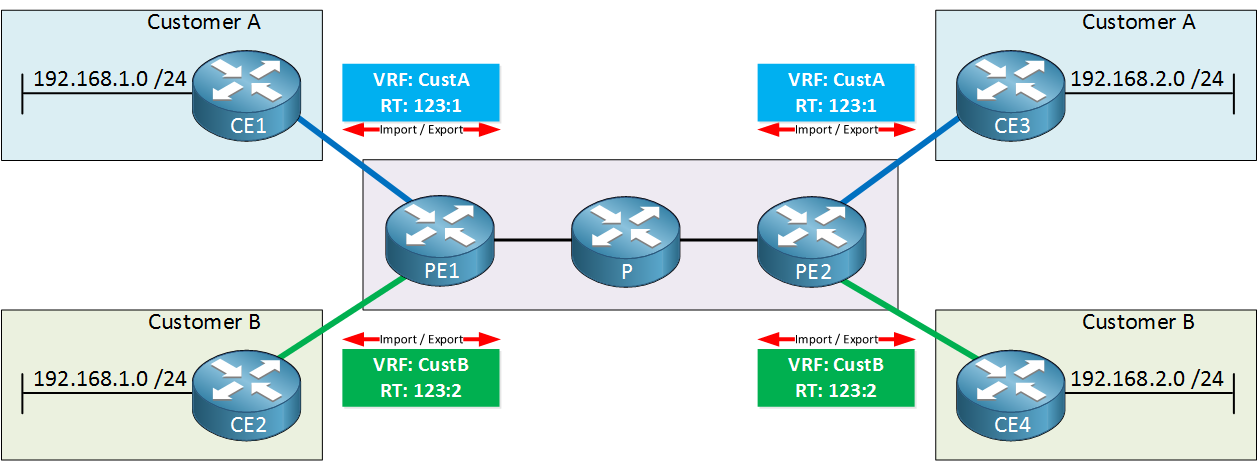
In the picture above you can see that the PE routers are importing and exporting everything from customer A with RT value 123:1. This allows CE1 and CE3 to learn everything from each other. We do the same thing for customer B but we use RT 123:2 for VRF CustB.
CE2 and CE4 will be able to learn everything from each other.
The RT gives us a lot of control over our VPNv4 routes. Do you want to give customer B access to the networks behind CE3 of customer A? Just import and export some RTs and it’s done.
Do you want to build a hub and spoke topology for a third customer? No problem, we can do this by importing and exporting some RTs. The service provider can also use this to offer “shared services” like Internet access.
Transport and VPN Label
Everything that we just discussed about the VRFs, MP-BGP, RD and RT occurs on the control plane. On the data plane, we still have a problem. Let me give you an example:
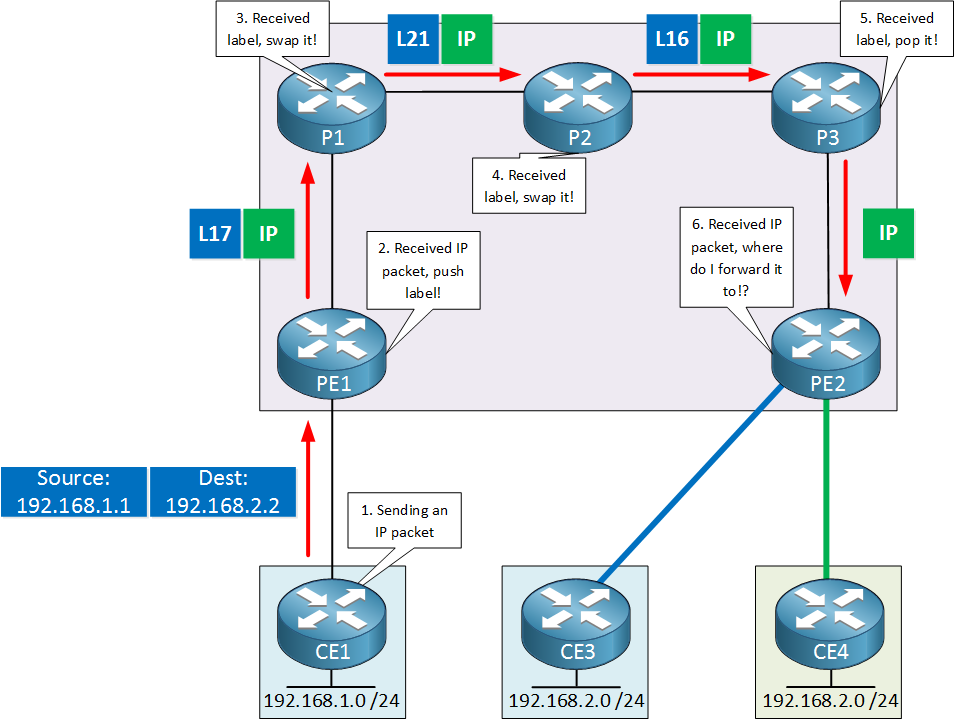
In the picture above I have added a couple of extra P routers so that we have a nice example of how the routers in the service provider network forward traffic. In the example, the CE1 router from the customer is sending an IP packet with source address 192.168.1.1 and destination 192.168.2.2 to the PE1 router.
The PE1 router will add a transport label to the IP packet and our MPLS packet will be label switched all the way to P3 which pops the label (penultimiate hop popping) so that PE2 receives the IP packet.
In the header of this IP packet, there’s nothing that will help PE2 decide where to forward it to.
To fix this problem, we will add a second label to the IP packet called the VPN label. Besides the RT, the PE1 router will also advertise a VPN label to the PE2 router. Take a look at the example below:


Hello Rene,
I dont have any question, but i couldn’t hold myself from not writing since this is so well writing that makes happy just by reading it. I look forward for the config part.
Keep u the great work.
Hi Mauro that’s great to hear Thanks!
Thanks!
Awesome! I really enjoy the practical way you present the material. It’s presented in a way that mimics the internal dialogue that any engineer is familiar with when learning a technology.
Keep up the great work!
Anthony
Thanks Anthony!
Excellent!! I like a lot the wording, examples and the explanations!!! Keep up the good Work Rene!!!
Regards!!!