Lesson Contents
When you are studying for CCIE R&S (or any other track) you will have to spend a lot of time (anything between 600 – 1000 hours) configuring your routers and switches. I get a lot of questions about CCIE lab equipment, things like:
- What routers or switches should I buy?
- How many routers or switches do I need?
- Can I use GNS3 for labs?
- etc.
To answer all these kinds of questions, I decided to write this lesson. I will give the answers to all these questions and more. This lesson is up-to-date for the latest version (V5) of the CCIE R&S lab.
Topology
When you study for CCIE you really should use the workbooks from one of the vendors like INE or Narbik. You can use the CCIE R&S blueprint and study some of the topics on your own but these guys already did all the work for you by creating labs.
Each vendor uses a “lab topology” for all their labs. Most of the topologies have four switches and nine routers. Three of the routers are “backbone” routers, pretty much the same as what you can expect on the CCIE R&S lab exam. The backbone routers are pre-configured and “out of your control”. They are used to inject routing information and some other neat tricks.
The number of routers & switches and also the interfaces, cables, router/switch models, and IOS versions will depend on the topology that you are going to use.
To give you an idea of what a lab topology looks like, here’s what INE uses:
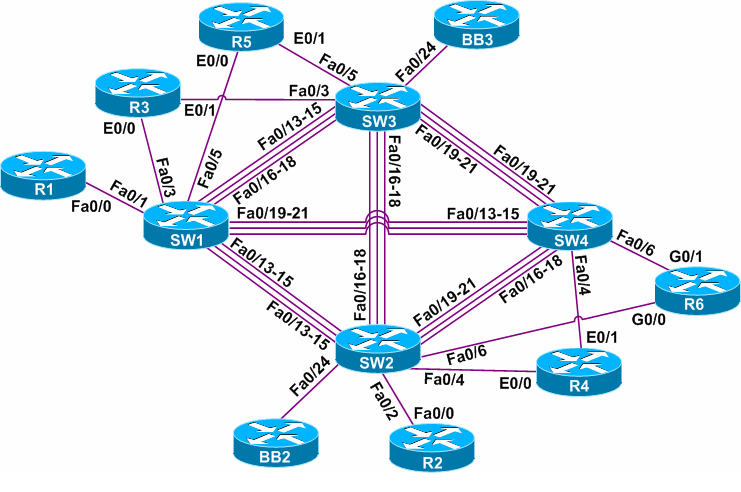
The physical topology never changes throughout the workbooks, you can make an infinite amount of logical topologies with a lab like this.
Having said that, let’s look at your choices when it comes to equipment.
Real Equipment
When I’m talking about real equipment I mean physical hardware, the stuff you buy on eBay. This sounds great, right? Having your lab, access it when and wherever you want.
It might sound great, but I wouldn’t recommend it. I built my own lab but only because I wanted to keep it after I passed the lab. I’m still using it when I create lessons for this website. Here are some of the disadvantages:
- Building your own lab is expensive, even though you can sell most of the hardware when you are done studying. It’s hard to tell how much money you can still get for your old hardware 12 months from now, it’s possible that you won’t get much in return.
- When you are on a budget, you might be tempted to replace some routers or switches with cheaper models. The problem is that some features are not supported on the cheaper switches. For example, instead of the 3560 switch, you can get a 3550, but it won’t support all IPv6 features or private VLANs. It will take time to find out what your lab can’t do.
- You need a terminal server for remote console access. The Cisco 2511 is a great terminal server, but it’s not cheap.
- Nine routers and four switches draw quite some power, generate heat, and make a lot of noise. This is not something you want in the living room…
- Buying all the routers, switches, and interfaces takes quite some time. You also need to make sure that the routers have enough RAM and Flash to store the IOS image.
- Depending on where you live, it might be hard to get equipment. Ebay is great, but shipping costs can be quite high.
Before you buy any hardware, double-check if you can use it for version 5 of the CCIE R&S lab. In the previous version (v4), the real lab had 4x 3560 switches, so that’s what all vendors were using. Since version 5 of the lab exam, Cisco doesn’t use a particular switch model, and the entire lab is virtual.
Cisco released a document where they explain which router and switch support all commands:
- Cisco ISR 2900 with IOS 15.3T Universal software release
- Cisco 3560X with IOS 15.0SE Universal (IP Services) software release
If you had to build an entire lab with these devices, then it would be very expensive. The 2811 and 1841 routers are also able to run IOS 15.x, so you can probably use those.
I checked the 3560x configuration guide, and probably the old 3560 running the latest IOS 12.x release should cover 99% of those topics.
If money is no issue and you love owning your lab, go for it. If your goal is just to become CCIE then I wouldn’t recommend doing this, it’s way too time-consuming.
GNS3
GNS3 is a great emulator and quite useful when you are studying for CCIE R&S. This is great to use when you want to create some of your own labs/topologies when you are studying something on your own. I would not recommend using it to build one of the vendor topologies, however, for the following reasons:
- GNS3 does not support switches, only routers. The closest thing you can get to switching is using a switch module in a router, but it only supports a fraction of the commands that you need for the CCIE R&S lab. You can get around this by connecting real switches to your GNS3 routers. This is done with a “breakout switch” or multiple network cards.
- Support for IOS 15.x is limited. I believe only the 7200 router is able to run IOS 15 in GNS3. Some of the other routers, like the 3725, can’t do it.
- You need quite some memory. Each router uses about 256MB, so with nine routers, you’ll need more than 2GB of RAM to run a large topology.
- There are some bugs in GNS3 (it’s an emulator, after all). There used to be some problems with Multicast and NTP. It really sucks when something is not working only to find out that your configuration is correct, but GNS3 is acting quirky.
My advice…GNS3 is great for building some quick topologies and practicing some labs of your own; don’t use it to build a full lab topology. Some little things like multicast don’t work well, and connecting real switches to your virtual routers also introduces some problems. They take time to solve, which is better spent on actual studying.
IOU (IOS on Unix)
Cisco doesn’t use real hardware anymore for the R&S lab or some of their rack rentals. IOU (IOS on Unix) is what they use now. Basically, it’s an emulator (like GNS3) that runs on Unix / Solaris, but it doesn’t use as many resources. There’s also IOL (IOS on Linux), which runs on x86 and Linux. Someone created a frontend for it, which is called “web-IOU”.
IOU supports routers and also has some layer two images that support switching commands. Not everything is supported, but for switching, it’s better than GNS3.
Right now, Cisco hasn’t officially released IOU to the public, and it also has some bugs. This may be the future of CCIE home labs.
Cisco VIRL
Cisco’s emulator is called VIRL and supports the emulation of routers and switches (since April 2015). Routing & switching support out of the box, and it runs IOS 15.x. This might be an option, but you’d have to see for yourself.
Rack Rentals
Rack rentals are simple…you pay and get telnet access to a remote lab that is cabled and configured for you.


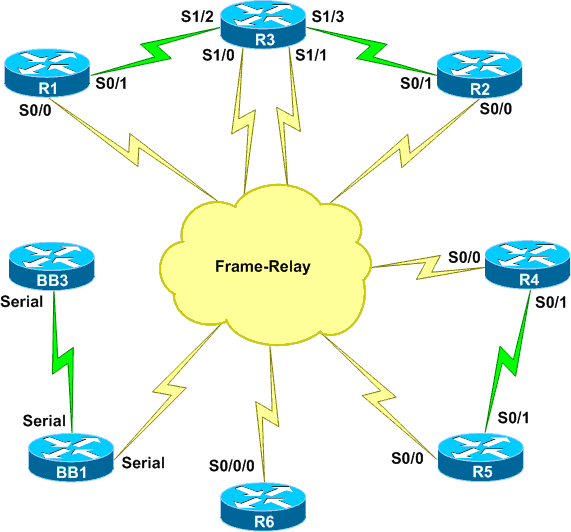
Hi Rene
Thanks for the article, I’m using Real Hardware at home 6 x Routers 1841 + 4 x Routers 2811 + 5 x Switches 3750 + 1 x DigiPort Servers 32 ports + 2 x ASA 5550 for Security Labs
And I’m using as well Rack Rental from INEs
Sou
Thank you Rene. The guidance you’re providing is very much appreciated!
Hey,
Good post, thanks.
Rack rentals are the way forward for topologies where you need both routing and switching. For the routing only labs though (which is a lot of it), you can also use the csr 1000v in a virtual environment. Get a free copy of esxi and a cheap server with plenty of ram and you are set. It offers more flexibility than rack rentals, as you can just fire them up as and when you have a spare few minutes.
Hi Nick,
You are welcome and thanks for the comment about the CSR 1000V, it’s a great option for sure. The XE and XR vmware images are also great for those who are studying the SP track.
Rene
Hi Sou,
That is a great lab, I used something similar here last year…still using it for the tutorials or when I have to test something for a customer.
Rene