Lesson Contents
In the first DMVPN lesson we discussed the basics and the different phases. I also showed you how to configure DMVPN phase 1, phase 2 and phase 3. In this lesson we’ll take a look how we can configure EIGRP on a DMVPN phase 3 network.
Here’s the topology we will use:
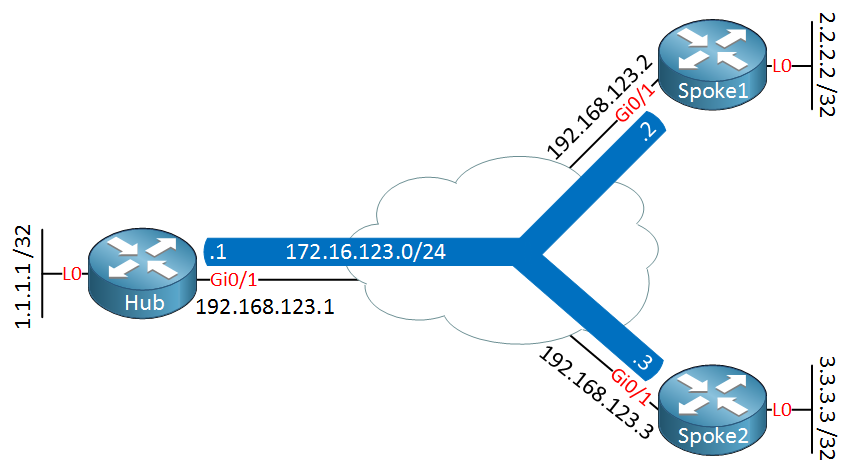
Above we have a hub and two spoke routers. Each router has a loopback interface which we will advertise in EIGRP.
Configuration
Tunnel interfaces
Below you will find the configuration of the tunnel interfaces. This is a basic DMVPN phase 3 setup:
Hub(config)#interface Tunnel0
Hub(config-if)#ip address 172.16.123.1 255.255.255.0
Hub(config-if)#ip nhrp authentication DMVPN
Hub(config-if)#ip nhrp map multicast dynamic
Hub(config-if)#ip nhrp network-id 1
Hub(config-if)#tunnel source GigabitEthernet0/1
Hub(config-if)#tunnel mode gre multipoint
Hub(config-if)#ip nhrp redirectSpoke1(config)#interface Tunnel0
Spoke1(config-if)#ip address 172.16.123.2 255.255.255.0
Spoke1(config-if)#ip nhrp authentication DMVPN
Spoke1(config-if)#ip nhrp map 172.16.123.1 192.168.123.1
Spoke1(config-if)#ip nhrp map multicast 192.168.123.1
Spoke1(config-if)#ip nhrp network-id 1
Spoke1(config-if)#ip nhrp nhs 172.16.123.1
Spoke1(config-if)#tunnel source GigabitEthernet0/1
Spoke1(config-if)#tunnel mode gre multipoint
Spoke1(config-if)#ip nhrp shortcutSpoke2(config)#interface Tunnel0
Spoke2(config-if)#ip address 172.16.123.3 255.255.255.0
Spoke2(config-if)#ip nhrp authentication DMVPN
Spoke2(config-if)#ip nhrp map 172.16.123.1 192.168.123.1
Spoke2(config-if)#ip nhrp map multicast 192.168.123.1
Spoke2(config-if)#ip nhrp network-id 1
Spoke2(config-if)#ip nhrp nhs 172.16.123.1
Spoke2(config-if)#tunnel source GigabitEthernet0/1
Spoke2(config-if)#tunnel mode gre multipoint
Spoke1(config-if)#ip nhrp shortcutLet’s do a quick test to make sure the hub has two NHRP registrations from the spoke routers:
Hub#show dmvpn
Legend: Attrb --> S - Static, D - Dynamic, I - Incomplete
N - NATed, L - Local, X - No Socket
T1 - Route Installed, T2 - Nexthop-override
C - CTS Capable
# Ent --> Number of NHRP entries with same NBMA peer
NHS Status: E --> Expecting Replies, R --> Responding, W --> Waiting
UpDn Time --> Up or Down Time for a Tunnel
==========================================================================
Interface: Tunnel0, IPv4 NHRP Details
Type:Hub, NHRP Peers:2,
# Ent Peer NBMA Addr Peer Tunnel Add State UpDn Tm Attrb
----- --------------- --------------- ----- -------- -----
1 192.168.123.2 172.16.123.2 UP 00:00:04 D
1 192.168.123.3 172.16.123.3 UP 00:00:03 DThat’s looking good, let’s do a quick ping:
Hub#ping 172.16.123.2
Type escape sequence to abort.
Sending 5, 100-byte ICMP Echos to 172.16.123.2, timeout is 2 seconds:
!!!!!
Success rate is 100 percent (5/5), round-trip min/avg/max = 7/8/10 msHub#ping 172.16.123.3
Type escape sequence to abort.
Sending 5, 100-byte ICMP Echos to 172.16.123.3, timeout is 2 seconds:
!!!!!
Success rate is 100 percent (5/5), round-trip min/avg/max = 7/7/8 msTime to configure EIGRP…
EIGRP
First we advertise all tunnel interfaces and the loopback interfaces of the spoke routers in EIGRP:
Hub(config)#router eigrp 123
Hub(config-router)#no auto-summary
Hub(config-router)#network 172.16.123.0 0.0.0.255Spoke1(config)#router eigrp 123
Spoke1(config-router)#no auto-summary
Spoke1(config-router)#network 172.16.123.0 0.0.0.255
Spoke1(config-router)#network 2.2.2.2 0.0.0.0Spoke2(config)#router eigrp 123
Spoke2(config-router)#no auto-summary
Spoke2(config-router)#network 172.16.123.0 0.0.0.255
Spoke2(config-router)#network 3.3.3.3 0.0.0.0The spoke routers don’t require specific entries thanks to NHRP traffic indication. I will advertise a default route on the hub router:
Hub(config)#interface tunnel 0
Hub(config-if)#ip summary-address eigrp 123 0.0.0.0 0.0.0.0Let’s check the routing tables:
Hub#show ip route eigrp
D* 0.0.0.0/0 is a summary, 00:00:19, Null0
2.0.0.0/32 is subnetted, 1 subnets
D 2.2.2.2 [90/27008000] via 172.16.123.2, 00:01:19, Tunnel0
3.0.0.0/32 is subnetted, 1 subnets
D 3.3.3.3 [90/27008000] via 172.16.123.3, 00:00:19, Tunnel0Spoke1#show ip route eigrp
D* 0.0.0.0/0 [90/28160000] via 172.16.123.1, 00:00:31, Tunnel0Spoke2#show ip route eigrp
D* 0.0.0.0/0 [90/28160000] via 172.16.123.1, 00:00:43, Tunnel0The hub has two specific entries, the spoke routers only have a default route. Let’s see if direct spoke-to-spoke communication is possible:



Hello René.
Great basic DMVPN lab but i have a request:
A DMVPN lab with 2 ISP’s (Multihoming) and load balancing using EIGRP Add-Path Support. I have had a hard time understanding the concept of that.
Hi William,
I just published two examples for this:
DMVPN dual hub single cloud
DMVPN dual hub dual cloud
I haven’t included EIGRP Add-Path Support (yet) but this might be useful.
Rene
Hi Rene,
If I want to migrate DMVPN phase 2 to phase 3 with EIGRP configured … what are the 3 changes that need to be done ??
Hi Shashi,
For a detailed answer you can take a look here:
DMVPN Phase 3
DMVPN Phase 3 EIGRP
The short answer is this:
And you need to advertise a summary route on the hub towards your spoke routers that covers the networks behind your spoke routers.
I’m using the IOS image you said you were but for some reason when i try show ip route nhrp it doesn’t recognize “nhrp”
Also my dmvpn table looks a bit different but still says two entries only displays one line for them
... Continue reading in our forum