Lesson Contents
In this lesson, we’ll take a look at the Voice VLAN and how it works..
Usually, IP phones sit next to a computer on the same desk. They require the same UTP cables as computers and also use Ethernet. If we want to connect them to a switch, we have two options.
You could connect the computer and IP phone using two different cables:
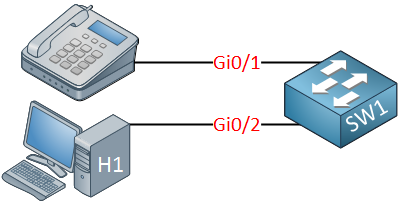
This will work but it has some disadvantages:
- You need to install a new cable from the switchport to the IP phone.
- You will lose a switchport for the IP phone.
To solve this, most IP phones (including Cisco) have a three port switch inside of the IP phone:
- One port connects to the switch.
- One port connects to the computer.
- One (internal) port connects to the phone.
This allows us to connect the IP phone and computer like this:

You probably want to separate the data from the computer and IP phone. This is something we can do with voice VLANs.
The computer will be in a data VLAN, the IP phone will be in the voice VLAN. It will look like this:
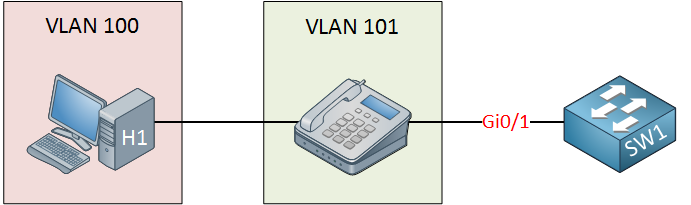
Behind the scenes, we have a trunk between our switch and IP phone. The port on the IP phone that connects to the computer is an access port. The IP phone will forward all traffic from the computer to the switch untagged, traffic from the IP phone itself will be tagged. The only two VLANs that are allowed though, are the access and voice VLAN.
Configuration
If you are familiar with the configuration of VLANs then configuring a voice VLAN is very simple. Let’s configure a switchport where we use VLAN 100 for the computer and VLAN 101 for our IP phone.
First, we have to create the two VLANs:
SW1(config)#vlan 100
SW1(config-vlan)#name COMPUTER
SW1(config-vlan)#exit
SW1(config)#vlan 101
SW1(config-vlan)#name VOIP
SW1(config-vlan)#exitNow we can configure the interface:
SW1(config)#interface GigabitEthernet 0/1
SW1(config-if)#switchport mode access
SW1(config-if)#switchport access vlan 100
SW1(config-if)#switchport voice vlan 101
SW1(config-if)#exitWe configure the interface in access mode and use VLAN 100 for the computer. The switchport voice vlan command tells the switch to use VLAN 101 as the voice VLAN.
Verification
Let’s verify our work. You have to use the show interfaces command for this:
SW1#show interfaces GigabitEthernet 0/1 switchport
Name: Gi0/1
Switchport: Enabled
Administrative Mode: static access
Operational Mode: static access
Administrative Trunking Encapsulation: negotiate
Operational Trunking Encapsulation: native
Negotiation of Trunking: Off
Access Mode VLAN: 100 (COMPUTER)
Trunking Native Mode VLAN: 1 (default)
Administrative Native VLAN tagging: enabled
Voice VLAN: 101 (VOIP)
Administrative private-vlan host-association: none
Administrative private-vlan mapping: none
Administrative private-vlan trunk native VLAN: none
Administrative private-vlan trunk Native VLAN tagging: enabled
Administrative private-vlan trunk encapsulation: dot1q
Administrative private-vlan trunk normal VLANs: none
Administrative private-vlan trunk associations: none
Administrative private-vlan trunk mappings: none
Operational private-vlan: none
Trunking VLANs Enabled: ALL
Pruning VLANs Enabled: 2-1001
Capture Mode Disabled
Capture VLANs Allowed: ALL
Protected: false
Unknown unicast blocked: disabled
Unknown multicast blocked: disabled
Appliance trust: noneAbove you can see that we are using VLAN 100 for the Computers and VLAN 101 for the IP phones.


Hi ,
As i understand the IP PHONE working as a switch and separate traffic between voice and data and the connections between IP PHONE-COMPUTER and IP PHONE-VOICE(PHONE) are like access port and tagged with corresponding vlan that learning with cdp from the switch and then send to the trunk port . Is it wright ?
Please let me now
Dionisis
Thanks
Hi Rene,
So does that mean even though we configure ‘switch-port mode access’ , but for VOICE VLAN that same port works as trunk port because it carries 2 VLAN?
thanks
Hello Dionisis
Yes you are correct in your description. Any traffic coming from the PC through the phone will be untagged and will go to the access VLAN configured on the port of the switch. All voice traffic is tagged and will go to the voice vlan configured on the port of the switch.
Keep in mind that the voice vlan configuration not only configures the appropriate VLANs for data and voice, but also sends voice traffic with a QoS based on IEEE 802.1p CoS. In other words, a Quality of Service technique is automatically incorporated into the functionality of
... Continue reading in our forumHello Abhishek
In the past, before the advent of the
switchport voice vlancommand you would have to configure a port as a trunk port that included both the voice and data VLANs. It was around 10 years ago when I was first learning about Cisco IP telephony where we would use such a configuration. Back then, connections to IP phones were literally trunks.Today however, we use ports configured with voice VLANs. Such a port will have both the
switchport mode accesscommand as well as theswitchport voice vlancommand. So is this an access port or a trunk?The
... Continue reading in our forumHi Rene,
How does switch differentiate between DATA traffic and VOICE traffic ? Consider IP phone is non-cisco