Lesson Contents
OSPF detects if neighbors are alive using hello packets with two timers: a hello interval (how often hellos are sent) and a dead interval (how long to wait before declaring a neighbor dead). The default timer values depend on the OSPF network type. For example, on Ethernet, OSPF sends hellos every 10 seconds with a 40-second dead interval, but we can reduce this to subsecond intervals for faster failure detection. In this lesson, we’ll learn how to adjust OSPF timers to improve network convergence time.
Key Takeaways
- Timers are configured per interface and must match between neighbors
- Hello interval can be reduced to 1 second using
ip ospf hello-interval 1 - Dead interval can be reduced to 1 second using
ip ospf dead-interval minimal hello-multiplier 3 - Subsecond hello intervals (down to 333 msec) enable faster failure detection
- BFD (Bidirectional Forwarding Detection) provides even faster failure detection than tuned OSPF timers
Prerequisites
For this lesson, you should have a basic understanding of OSPF and know how to configure OSPF to establish a neighbor adjacency.
Configuration
Let’s take a look at an example so we can see this in action. Here’s the topology I will use:
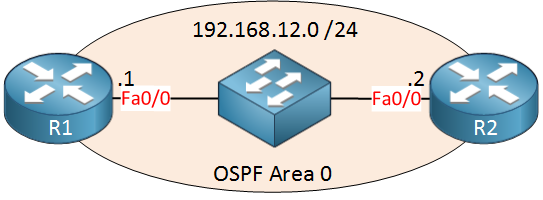
We’ll use two routers with a switch in between. Let’s enable OSPF:
R1 & R2#
(config)#router ospf 1
(config-router)#network 192.168.12.0 0.0.0.255 area 0Let’s take a look at the default hello and dead interval:
R1#show ip ospf interface FastEthernet 0/0 | include intervals
Timer intervals configured, Hello 10, Dead 40, Wait 40, Retransmit 5The hello and dead interval can be different for each interface. Above you can see that the hello interval is 10 seconds and the dead interval is 40 seconds. Let’s try if this is true:
R1(config)#interface FastEthernet 0/0
R1(config-if)#shutdownAfter shutting the interface on R1 you will see the following message:
R1#
Aug 30 17:57:05.519: %OSPF-5-ADJCHG: Process 1, Nbr 192.168.12.2 on FastEthernet0/0 from FULL to DOWN, Neighbor Down: Interface down or detached
R1 will know that R2 is unreachable since its interface went down. Now take a look at R2:
R2#
Aug 30 17:57:40.863: %OSPF-5-ADJCHG: Process 1, Nbr 192.168.12.1 on FastEthernet0/0 from FULL to DOWN, Neighbor Down: Dead timer expiredR2 is telling us that the dead timer has expired. This took a bit longer. The interface on R1 went down at 17:57:05 and R2’s dead timer expired at 17:57:40…that’s close to 40 seconds.
Let’s activate the interface again:
R1(config)#interface FastEthernet 0/0
R1(config-if)#no shutdown40 seconds is a long time…R2 will keep sending traffic to R1 while the dead interval is expiring. To speed up this process we can play with the timers. Here’s an example:
R1 & R2
(config)#interface FastEthernet 0/0
(config-if)#ip ospf hello-interval 1
(config-if)#ip ospf dead-interval 3You can use these two commands to change the hello and dead interval. We’ll send a hello packet every second and the dead interval is 3 seconds. Let’s verify this:
R1#show ip ospf interface FastEthernet 0/0 | include intervals
Timer intervals configured, Hello 1, Dead 3, Wait 3, Retransmit 5Reducing the dead interval from 40 to 3 seconds is a big improvement but we can do even better:



If you change the hello and dead time on R1, do you have to make the exact same change on the R2 interface? Do the hello and dead timers have to be the same on both routers?
Hi Jason,
These have to be match yes, otherwise no neighbor adjacency is established.
Rene
Dear Rene,
Could enabling BFD be better option than reducing dead-hello timers regarding the consuming router resource?
Which method do you recommend ?
Onur,
Using Bi-Directional Forwarding Detection is generally considered to be the better option for a couple of reasons:
Dear Rene,
Many Thanks to you .One question…
Why Neighbor will not form if Hello/dead Mismatch ?? Could you please explain behind the reason on it ? I think if Hello/Dead is not same on both end then there could be operational related problem like One router release neighbor first while other router still wait, right ??
br//
zaman