Lesson Contents
So, you want to be CCNA certified but you have no idea where to start or what to expect? This blog post is for you.
What does the exam look like?
If you never did a Cisco exam before, here is an example from Cisco so you can see exactly what it is like:
Cisco Certification Exam Tutorial Videos
In Cisco exams, they test you on two things:
- Theoretical knowledge: you need to understand how certain networking protocols work.
- Practical knowledge: they ask questions about configurations, commands, and the output of commands.
This means you have to do two things:
- Study theory: you need to learn about different networking protocols that we use on routers and switches.
- Labs: you need to configure routers and switches. Learn the different commands and outputs.
To give you a quick example, take a look at one of the lessons in CCNA:
How does a switch learn MAC addresses
The first part (theory) explains how a switch learns MAC addresses. That’s the theory part, you need to understand what happens and what actions the switch takes to learn a MAC address.
The second part (practical/lab) explains how to look at the MAC address table of a switch. You can see what MAC addresses the switch has learned and how to delete MAC addresses.
On a Cisco exam, they could ask you a theoretical question about how a switch learns MAC addresses and/or they ask you questions about any of these commands. That’s why you need to understand both the theory and the configurations.
You can find all of our CCNA R&S material here:
The exams are proctored exams, delivered at Pearson VUE test centers.
Your lab
You need to get practice and do labs so that means you need routers and switches. How many? what models? Are there any emulators or simulators you can use?
I wrote another post that explains your options. You can find it here:
Recommended lab equipment for CCNA.
Taking notes
There is a LOT of material in CCNA R&S to learn. If you read something now, you might have no clue what it was about 4 weeks from today. To store information in your long-term memory, you need to review the material regularly.
When you work through the CCNA Enterprise material, there are some useful tools you can use.
Mind maps
Mind mapping is useful to create a global overview of all topics and sub-topics in your own words. Here is a quick example:
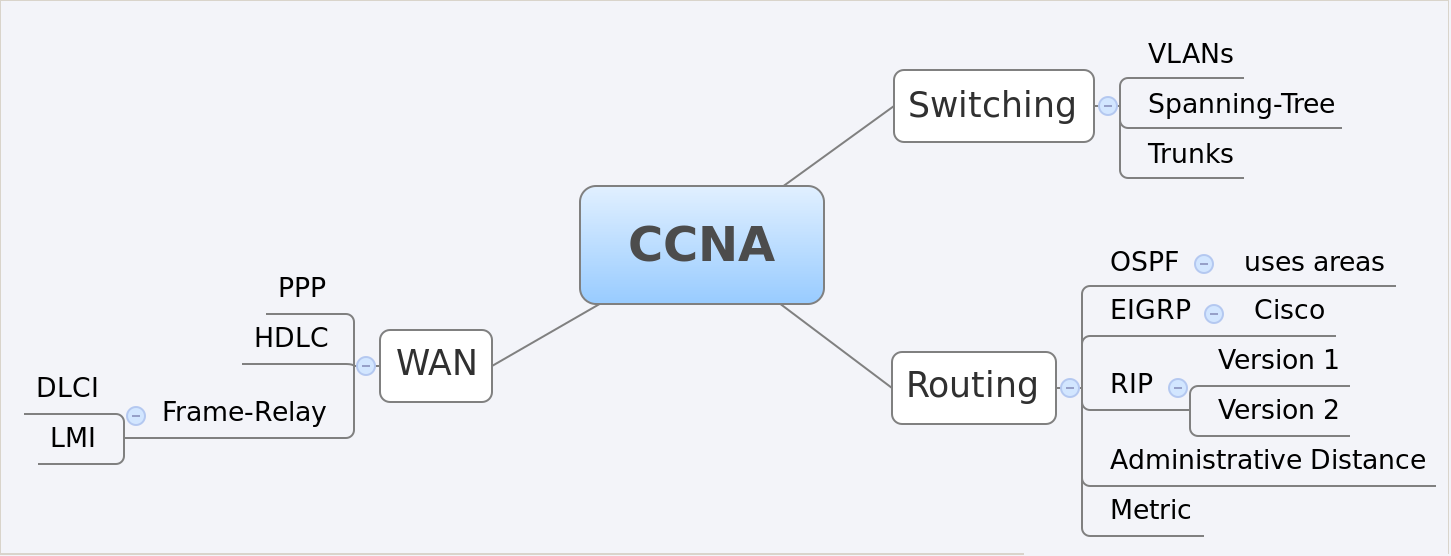
Outliners
An alternative to mind mapping software is outlining. An outliner is basically a bullet list on steroids where you can zoom in or out, highlight items, and move them around. I like to use one when I brainstorm or study. Here is an example I created with Dynalist:
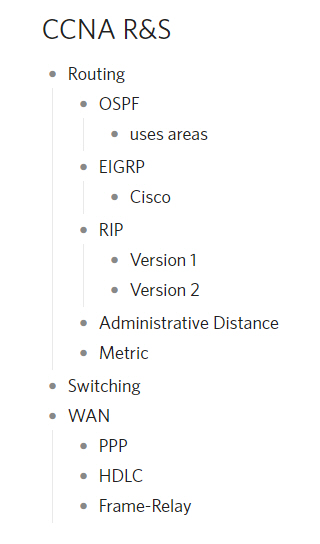
At first, it might look like a simple bullet list (which it can be) but you can do much more with it. I can click on each item to zoom in. For example, when you are studying routing protocols then I can click on “routing” and hide everything else:

It’s even possible to add notes to an item like configuration snippets:
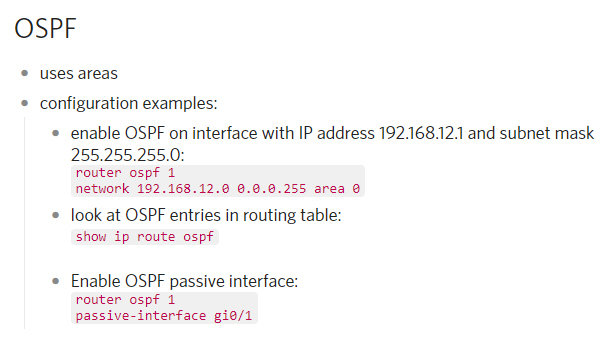
Zettelkasten
Mindmaps and outlines are useful but have one issue, they usually have a strict hierarchy. Taking notes for networking works great with a zettelkasten which you can read more about in the how to take networking notes lesson. In a nutshell, it’s a methodology where we create notes and link them to each other.
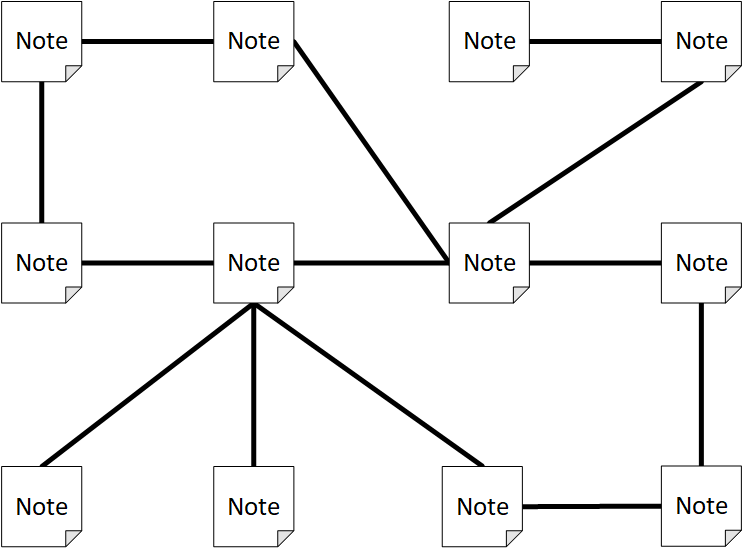
Configuration examples
When you do labs, save commands and configuration examples/snippets. You can use something like Evernote for this. Here’s an example:
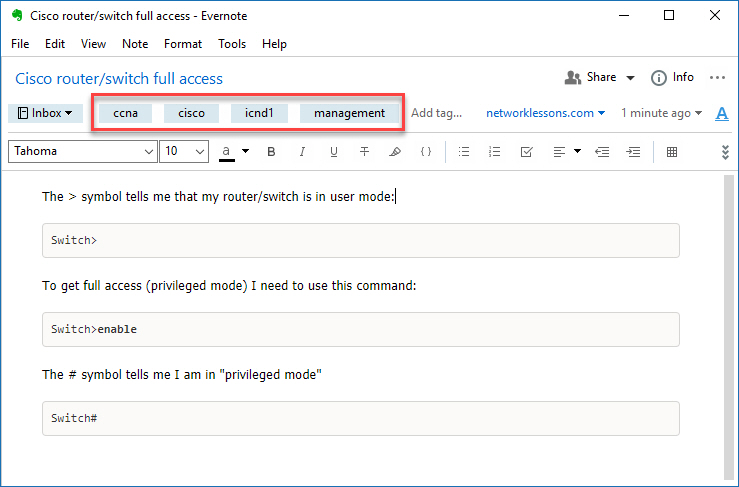
Add the commands and add some lines in your own words that explain what it does. It’s so much faster to search your own notes than looking it up again in an external source. Make sure you add tags so that it’s easy to find things.
Lab, lab, and lab some more
Most students spend too much time reading and watching videos, and not enough time on labs. You can read all day about how a car works…what an engine is like, how a clutch work, how to shift gears. At the end of the day, you really need to get into a car and try to drive if you ever want to get your driver’s license.
In networking, you learn a LOT more if you do labs. Try things on your own, see if your routers and switches work the way you think they do. It also really helps to retain information if you see things in action. I wrote a bit more about this in the following post:
How to learn Cisco and networking
You can try to recreate the examples I show you here on networklessons.com or you can try some of the pre-built gns3vault labs I built in the past.
Practice Exams
Do you think you have learned enough and are ready for the exam? Try one of our practice exams to test your skills. When you fail a practice exam, look at your incorrect answers and review them. See if you have any “knowledge gaps” and get rid of them. Take a look at our lesson again or lab it up to find your mistake.
Study Plan
How long does it take from scratch to get CCNA R&S certified? This really depends on your background and knowledge but as a rule of thumb, it takes about ~150 hours to pass one of the exams. It takes quite some time to:
- Work your way through all the material. Reading and/or watching videos.
- Do labs.
- Create notes.
- Review information and get rid of knowledge gaps.
How many weeks it takes depends on how much time you have available to study. You need to create a schedule/time plan that works for you.
Reading a lesson or watching a video could take anywhere between 5-30 minutes. Labs usually are time-consuming and can take anywhere between 15 minutes and a couple of hours.
Do you have a 40-hour job? Studying next to a full-time job is harder but not impossible. Try to create a schedule where you can spend some time in the evening to read and/or watch videos. The weekend might be nice for some longer “lab sessions”.
Did you just finish college and don’t have a job yet? It will be much easier to study since you have large chunks of time.
It doesn’t matter whether you spend 4 or 20 hours per week at it, as long as you stick to your plan and make progress every week.
Cisco has provided a list of exam topics:
This is a nice list if you want to review the things you have learned or still have to do. I do recommend working your way through the material with the order we use in our courses as I believe that’s the best order to learn all topics.
One quick tip: book your exam in advance.
Nobody trains just for fun so they can run 42 kilometers / 26 miles on their own. They do it because there is a date in the future where they “have” to run a marathon. Booking your exam in advance makes it real. Instead of “I’m going to try it when I am ready” it’s suddenly a reality.


Hi Rene,
Cisco has brought some changes in CCNA certification. Could you please give me some information about. I wanted to pass my CCNA 200-125 exam, what do you recommend me to do?
Hello Muhammad
Yes, Cisco is changing all the certifications. However, this will be done in February 2020, so you do have time to study for your 200-125 exam and pass it before then. I would suggest you attempt to pass it some time in late December or early January. You should have enough time to prepare until then, of course depending on the amount of time you have on your hands.
I would urge you to attempt the exam before the change. The reason is because the study content available, including that on NetworkLessons, is specifically geared towards preparin
... Continue reading in our forumHello everybody,
I just passed my 200-105 exam (icnd2) and I want to thank you for all the help you have given.
cordially
Hello Hugues
Great to hear! Congratulations on a job well done! That’s an impressive accomplishment, and we wish you success in your next certification too! And as always, we’ll be here to help you along the way.
Congratulations once again!
Laz
Hi Rene / Team
Would u please suggest and guide us about the evolving tool come in networking market for practicing the troubleshooting or virtual scenerio
Like as I heard about cisco virl , dcloud , eveng , gns 3 .
Kindly suggest it’s initial installation ,how to inbuild or upload ios images on all the tool as in documentaion it’s really quite tough .
Would u please help in sharing the easy demonstration steps one by one and suggest how to make a good practicing in switching like layer 2 and layer 3 switch as I m quite weak in practical .
Request you to pleas
... Continue reading in our forum