Lesson Contents
In this lesson, we’ll take a look at what a REST API is. First of all, what is an API?
We, as network engineers usually use the command-line interface (CLI) or a GUI to configure or monitor our network devices. Parsing show and debug commands with scripts is difficult because these commands are for humans. To interact with applications or network devices, we can use an Application Programming Interface (API).
An API is a software interface which allows other applications to communicate with our application.
Roy T. Fielding describes REST in his dissertation (chapter 5). It’s an acronym for REpresentational State Transfer:
- Representational means we transfer the representation of a resource between a server and a client. We use a data format for this representation, typically JSON or XML.
- State Transfer means that each operation with a REST API is self-contained. Each request carries (transfers) all information (state) to complete the operation.
REST APIs typically use HTTP methods to retrieve or send information between applications. We use the same HTTP methods when we use a web browser to visit a website, but now we use them to interact with an application. HTTP has multiple methods, but these four are the most common ones:
- GET: A read-only method to retrieve a specified resource.
- POST: Submits data to the specified resource to process. The POST method can also create new resources.
- PUT: Updates the specified resource by replacing the existing data.
- DELETE: Deletes the specified resource.
HTTP is popular so you can use REST APIs in almost any programming language.
I mentioned resource several times but didn’t explain exactly what a resource is. A resource is a “thing” you can access and receive or change its representation. On the web, this could be a document or image. With a REST API, it could be a row in a database.
We access a resource with a Uniform Resource Locator (URL). That’s right, the URLs we also use for websites. A quick example is the following URL:
https://192.168.1.1:55443/api/v1/interfaces/loopback0
We can use this URL to access the Loopback 0 resource on a router. I’ll show you in a minute what that looks like in action.
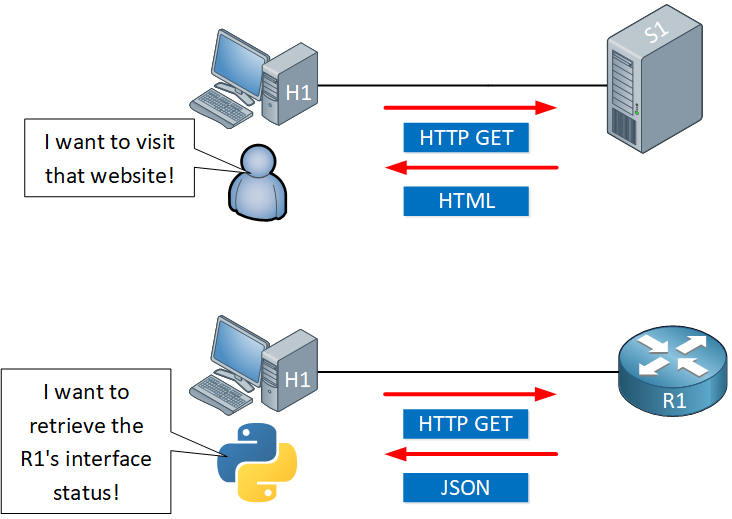
An API must meet 6 guiding constraints if we want to call it a REST API. Another name for an API that meets all constraints is a RESTful service. Understanding these constraints in detail is essential for API developers.
The 6 constraints are:
- Client-server: The client and server are independent. They interact with each other through requests that the client initiates. The server listens for requests and answers them.
- Stateless: The server doesn’t store any state about previous requests. For example, it doesn’t track if a client already requested a resource before. It also doesn’t track which resources were requested by a client.
- Cacheable: The server includes a version number in its messages. The client can use this to decide whether it should request a resource again or use the cached data.
- Uniform interface: The interface is decoupled from the implementation. There are four sub-constraints:
- Identification of resources: Each resource must be uniquely identifiable via a URI (Uniform Resource Identifier).
- Manipulation of resources through representations: A client can’t interact directly with a server’s resource. For example, you can’t run a SQL query directly from the client against a server’s database. We have to use a representation and neutral data format. When a client wants to update a resource, it has to take the following steps:
- Request a representation of the resource.
- Update the representation with new data.
- Send the representation of the resource to the server.
- Self-descriptive messages: Each message (request or response) must include enough information so the receiver can understand it. A message requires a media type (for example “application/json”) that tells the receiver how to parse the message.
- Hypermedia as the engine of application state (HATEOAS): You should be able to discover other areas of the API similar to how a user browses a website. A response from the API should include links to other parts of the API. This way, you can figure out how the API works without referring to external documentation.
- Layered system: REST allows a layered system. You could deploy the API on one server and the data on another server. You could add additional layers like a load-balancer in between the client and server. The client can’t tell whether it’s communicating with an intermediate or end server. Extra layers should not affect communications between the client and the server.
- Code on demand (optional): This is an optional constraint. The server usually sends a static representation in JSON or XML. The server can optionally include executable code to a client. An example is a Java applet or JavaScript.
REST has no built-in security features, but if needed we can add these. For example, we can use HTTPS for encryption and usernames or tokens for authentication. You can read more about this in the REST API authentication lesson.
Configuration
Enough theoretical talk for now. Let’s see how we can use a REST API to monitor and configure a Cisco CSR1000v router. Here’s the topology we’ll use:
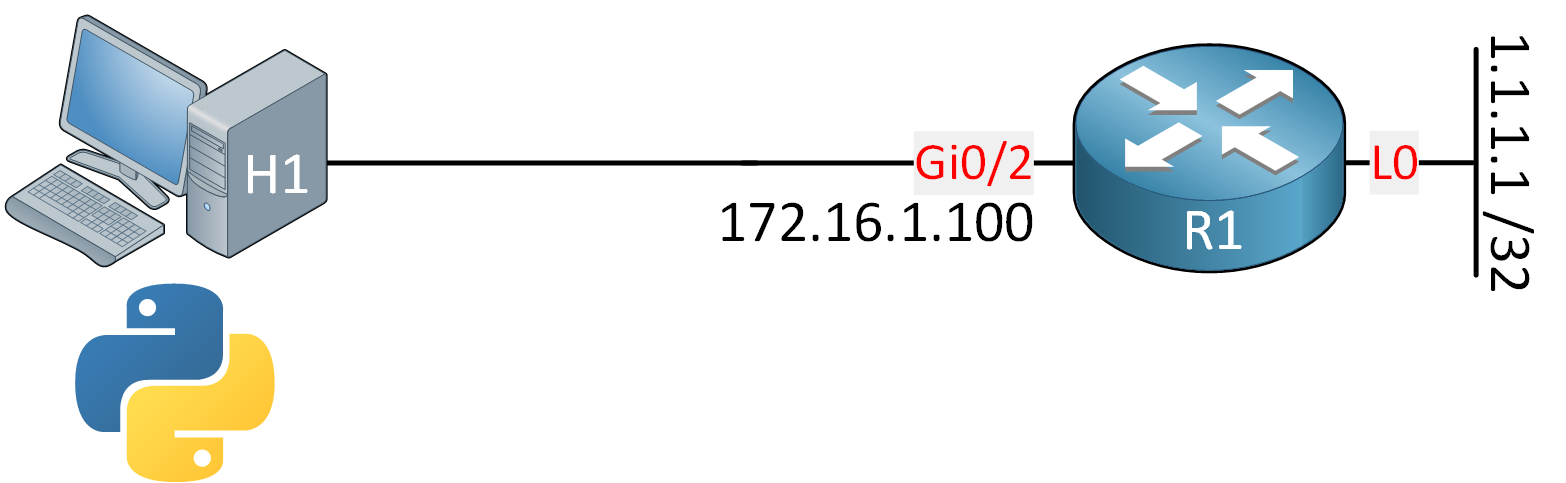
The router has a loopback 0 interface that we’ll access and configure with some Python scripts on my computer.
Router
Let’s start with the router. This is a CSR1000v router running IOS XE 16.6.1:
R1#show version | include Version
Cisco IOS XE Software, Version 16.06.01
Cisco IOS Software [Everest], Virtual XE Software (X86_64_LINUX_IOSD-UNIVERSALK9-M), Version 16.6.1, RELEASE SOFTWARE (fc2)Configurations
Want to take a look for yourself? Here you’ll find the startup configuration of each device.
R1
hostname R1
!
interface Loopback0
ip address 1.1.1.1 255.255.255.255
!
interface GigabitEthernet2
ip address 172.16.1.100 255.255.255.0
negotiation auto
no mop enabled
no mop sysid
!
ip route 0.0.0.0 0.0.0.0 172.16.1.254
!
endFirst, we create a user that has full access to the router:
R1(config)#username admin privilege 15 password adminAlso, we activate the shared management interface:
R1(config)#virtual-service csr_mgmt
R1(config-virt-serv)#ip shared host-interface GigabitEthernet 2
R1(config-virt-serv)#activate
% Activating virtual-service 'csr_mgmt', this might take a few minutes. Use 'show virtual-service list' for progress.This configuration is all we have to do to enable the REST API. There are some show commands we can use to verify if the REST API is up. The first two commands are to check the status of the virtual service:
R1#show virtual-service list
Virtual Service List:
Name Status Package Name
------------------------------------------------------------------------------
csr_mgmt Activated iosxe-remote-mgmt.16.06.01.ovaIf you want more details, try this:
R1#show virtual-service detail name csr_mgmt
Virtual service csr_mgmt detail
State : Activated
Owner : IOSd
Package information
Name : iosxe-remote-mgmt.16.06.01.ova
Path : bootflash:/iosxe-remote-mgmt.16.06.01.ova
Application
Name : csr_mgmt
Installed version : 2017.6
Description : CSR-MGMT
Signing
Key type : Cisco release key
Method : SHA-1
Licensing
Name : Not Available
Version : Not Available
Detailed guest status
----------------------------------------------------------------------
Process Status Uptime # of restarts
----------------------------------------------------------------------
nginx UP 0Y 0W 0D 0: 4:36 0
climgr UP 0Y 0W 0D 0: 4:36 1
restful_api UP 0Y 0W 0D 0: 4:36 0
fcgicpa Down
pnscag Down
pnscdme Down
----------------------------------------------------------------------
Feature Status Configuration
----------------------------------------------------------------------
Restful API Disabled, UP
PNSC Disabled, Down
Network stats:
eth0: RX packets:807, TX packets:795
eth1: RX packets:29, TX packets:28
Coredump file(s): R1_climgr_67_20190925-094834-UTC.core.gz, lost+found
Activated profile name: None
Resource reservation
Disk : 756 MB
Memory : 512 MB
CPU : 5% system CPU
Attached devices
Type Name Alias
---------------------------------------------
NIC ieobc_1 ieobc
NIC dp_1_33 net2
Disk _rootfs
Disk /opt/var
Disk /opt/var/c
Serial/shell serial0
Serial/aux serial1
Serial/Syslog serial2
Serial/Trace serial3
Watchdog watchdog-2
Network interfaces
MAC address Attached to interface
------------------------------------------------------
54:0E:00:0B:0C:02 ieobc_1
FA:16:3E:DA:62:4F VirtualPortGroup33
Guest interface
---
Interface: eth1
ip address: 172.16.1.100/24
---
Guest routes
---
Address/Mask Next Hop Intf.
-------------------------------------------------------------------------------
---
Resource admission (without profile) : passed
Disk space : 756MB
Memory : 512MB
CPU : 5% system CPU
VCPUs : Not specifiedAnother command is show remote-management which gives a quick overview:
R1#show remote-management status
Remote management release version: 2017.6
----------------------------------------------------------------------
Process Status Uptime # of restarts
----------------------------------------------------------------------
nginx UP 0Y 0W 0D 0: 3: 3 0
climgr UP 0Y 0W 0D 0: 3: 3 1
restful_api UP 0Y 0W 0D 0: 3: 3 0
fcgicpa Down
pnscag Down
pnscdme Down
----------------------------------------------------------------------
Feature Status Configuration
----------------------------------------------------------------------
Restful API Disabled, UP
PNSC Disabled, Down
Network stats:
eth0: RX packets:554, TX packets:548
eth1: RX packets:29, TX packets:28That’s all we have to configure on our router.
Python
I wrote two Python 3 scripts to interact with our router. You can find them in my Gitlab CSR1000V REST API repository.
GET interface
Let’s start with a simple example. The script has two functions:
-
- get_token
- get_interface
First, we authenticate with the router using a username and password. When successful, we receive a token. We then use an HTTP GET method to retrieve information about the loopback 0 interface. Let’s run the script:



I am new to Python and starting my first lab. In my virtual lab I have a CSR1000v connected to Ubuntu device with Python 3 installed on it and they can talk to each others.
I have no problems with the router config but when it gets to the script I have no idea where and how to write the script and how to push it to the router. Can you clarify the Python part please?
Thank you
Hany
Hello Hany
In order to get a good grasp of Python it would be a good idea to find an online tutorial (there are literally hundreds out there) that can get you started scripting. A suggestion would be to go to https://www.learnpython.org/ which is a start from scratch introduction that can give you the basics you need for scripting. But you can do your own search and find the course that will be best for you.
Once complete, if you have specific questions about how to apply it to networking and your virtual lab, we’ll be able to more specifically help you out.
I hope this has been helpful!
Laz
Hi Rene,
I’m getting the output below, when trying to activate csr_mgmt.
And I don’t see the “ip shared host-interface” command available:
https://cdn-forum.networklessons.com/uploads/default/original/2X/3/34d2e0132026dd24542e4c7b7619b708ec98effc.png
Any ideas?
Thanks.
Hello Luis
That’s interesting… It could be that the syntax is different for a particular feature depending on the IOS being used. In the lesson, Rene is using a CSR1000v router running IOS XE 16.6.1. What device are you using?
Laz
Hi Laz,
I’m running the version below on EVE-NG. I think it was the only image that was available for free on Cisco’s website.
Thanks,
LP