Wireless networks…we have to love a world without wires, right? Or maybe not? The usage of wireless networks has exploded in the last couple of years and even replaced desktops with wired connections. Go to any large company or hotel, and they’ll have a guest wireless network you can use to access the internet. In the 1990s, if you wanted to buy a laptop with the same specifications as a desktop you had to pay twice the price. Nowadays I think laptops are cheaper than desktops and with all the smartphones/tablets out there we have become even more mobile!
So what are the differences between wired and wireless networks? Obviously, we don’t use cables but we are using radio waves to transmit data. Remember CSMA/CD, which we used for our half-duplex networks? Wireless is half-duplex since we are sending and receiving on the same frequency. This means we can get collisions if we use wireless networks, but it’s rather hard to detect whether there have been two wireless signals that bumped into each other somewhere in the air. We have a protocol that deals with this called CSMA/CA, which stands for Carrier Sense Multi Access / Collision Avoidance.
What other issues do we have to deal with?
- Coverage: You’ll need to think about the placement of access points and the frequencies you are going to use to get optimal coverage. Different materials will affect your signal. Implementing a wireless network in a large open room is easier than installing one on a yacht which is one huge metal cage.
- Interference: There’s so much going on on the 2.4 and 5 GHz frequencies that you will get interference, weakening your signal quality.
- Privacy: Our data “flies around in the air” which means we have no way of securing our physical layer, we need to make sure we have strong authentication and encryption.
- Regulations: Each country has regulations you have to deal with. Think about signal strength, allowed frequencies and so on.
Many things can go wrong with your wireless signal:
- Reflection
- Scattering
- Absorption
Reflection is when your wireless signal bounces off the material. Metal is a very good example of this. It’s very hard to get your wireless signal through a metal ceiling or elevator since the signal just bounces off. Scattering means your wireless signal hits a surface and “breaks” apart in multiple pieces leaving the original signal far weaker. Absorption happens when a material absorbs our wireless signal. Examples of absorption are water and the human body…absorption is terrible for your wireless signal since there’s not much left after passing through this material!
Higher frequencies will give you higher data rates, the higher your frequency, the more “waves” you have in a given time cycle:
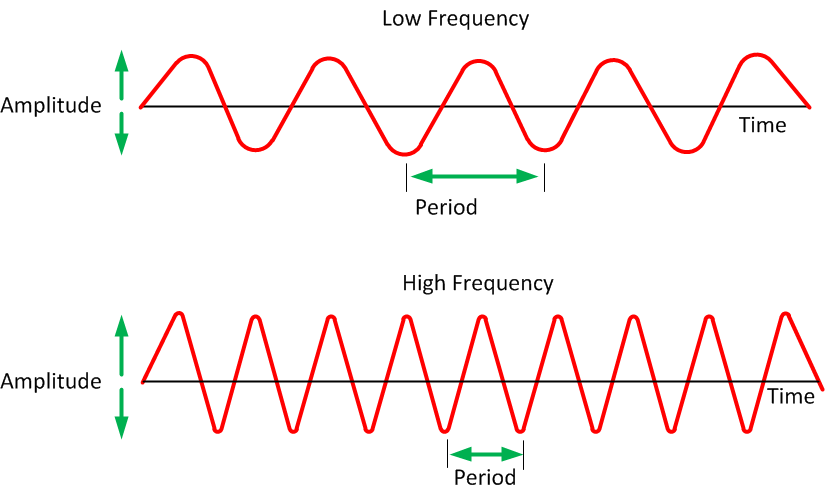
If you want a more visual representation of wireless signals and how they behave, there’s a nice website that demonstrates this. It’s called EMANIM, and you can find it here:
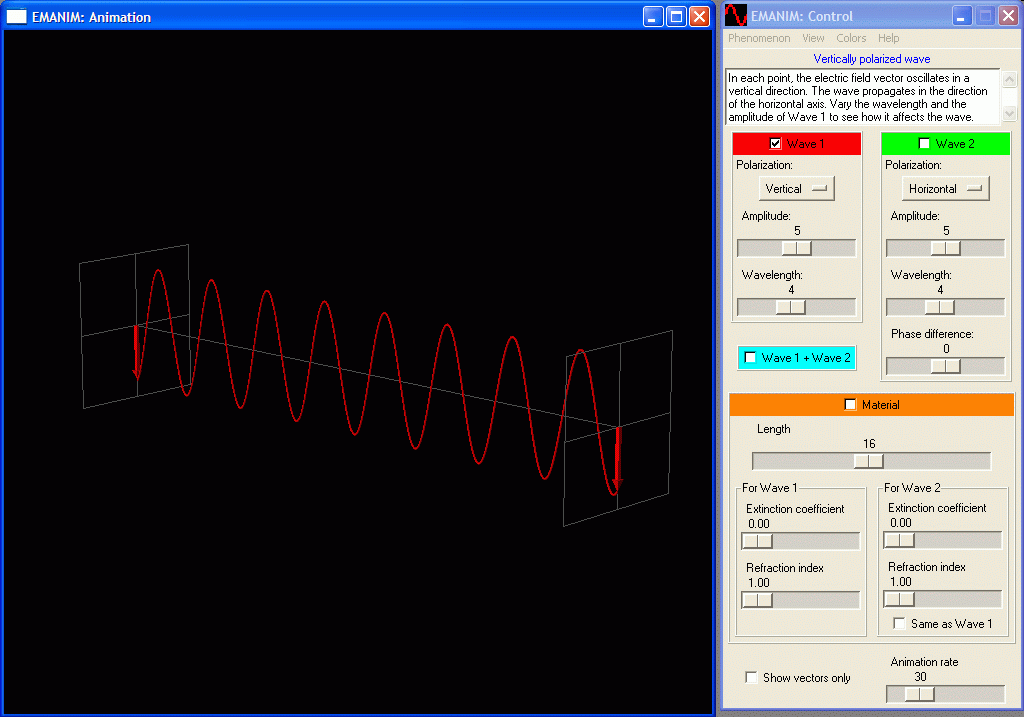
You can see in real-time what the difference is between low and high frequencies, absorption, and so on.
If you have to deal with wireless, there are some organizations you have to deal with (more or less):
- ITU-R: International Telecommunication Union-Radiocommunication Sector, these guys regulate the radio frequency we use for wireless worldwide.
- IEEE: Institute of Electrical and Electronic Engineers: These are the people that create all the standards we use today. Wireless is documented in the 802.11 standards.
- Wi-Fi Alliance: The Wi-Fi Alliance is a non-profit organization that promotes wireless usage. Have you ever seen one of those WiFi-certified stickers on your new wireless router? That’s the Wi-Fi Alliance.

You are not allowed to transmit on any given frequency you like. The International Telecommunication Union-Radiocommunication Sector (ITU-R) has determined a couple of frequencies we can use for our wireless networks.
These frequency bands are called the ISM band which stands for Industrial, Scientific, and Medical. Everyone can use these frequencies without the requirement of getting a license. That’s also the downside since everyone is using them, you are likely to get interference.
The ISM band has the following frequencies:
- 902-928MHz: We don’t use this low frequency for our Wi-Fi equipment.
- 2.4-2.4835 GHz: This is a frequency we use for 802.11b, 802.11g and 802.11n
- 5 GHz: There are a couple of frequencies on the 5 GHz band we can use. 802.11a and 802.11n operate here.
What standards do we have? There’s 802.11a, 802.11b, 802.11g, and 802.11n. What are the differences? First, let me show you this table:
| 802.11a | 802.11b | 802.11g | 802.11n | |
| Frequency | 5GHz | 2.4GHz | 2.4GHz | 2.4 and 5GHz |
| Channels | 23 | 3 | 3 | depends |
| Data Rate | Up to 54Mbit | Up to 11Mbit | Up to 54Mbit | Up to 300-600Mbit |
What do we have here? You can see 802.11b is the slowest standard we have, which can only get to 11Mbit. 802.11a is faster but operates on the 5GHz band. We get speeds up to 54Mbit here. The same technique used for 802.11a is being used for 802.11g but is now on the 2.4GHz band. This makes 802.11b and 802.11g compatible since they operate on the same frequency.
802.11n is another story…a lot of things have been changed to increase its performance. You can get from 300 or 600Mbit, and it can operate on the 2.4 and 5GHz frequency bands.



Good job Rene
very much thanks to Rene
Very good job Rene
Hi Rene,
Checking in to see if there’s addition Cisco wireless course material I missed somewhere on your site?
Many Thanks!
Joey
Great Explanation - Thanks