It’s time to configure dynamic NAT where we use a pool of IP addresses for translation. I’ll use a fairly simple topology with two hosts and one router that will perform NAT:
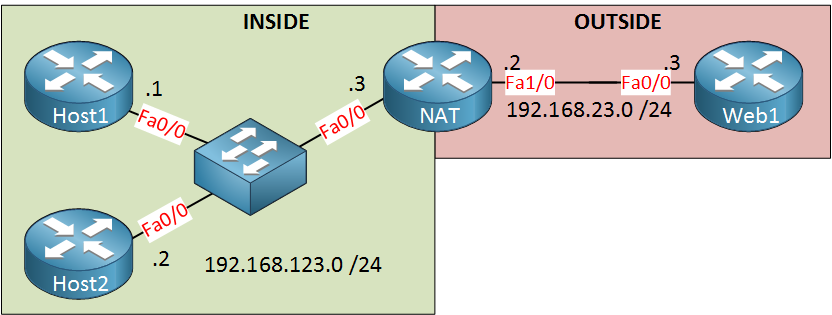
This time we have 2 host routers on the left side, and I’m using another subnet. Let’s prepare the host routers:
Host1(config)#no ip routing
Host1(config)#default gateway 192.168.123.3Host2(config)#no ip routing
Host2(config)#ip default-gateway 192.168.123.3The next step is to configure NAT:
NAT(config)#interface fastEthernet 0/0
NAT(config-if)#ip nat insideNAT(config)#interface fastEthernet 1/0
NAT(config-if)#ip nat outsideFirst, we’ll configure the correct inside and outside interfaces. Now I will create a pool with IP addresses that we can use for the translation:
NAT(config)#ip nat pool MYPOOL 192.168.23.10 192.168.23.20 prefix-length 24The ip nat pool command lets us create a pool. I’m calling mine “MYPOOL,” and I’m using IP address 192.168.23.10 up to 192.168.23.20. We can now select the hosts that we want to translate:



Hi Rene,
Thanks for the article.
I believe the interface on NAT Router connected to switch should be fa0/0. I see the diagram says fa1/0 wherein the command say fa0/0 —> ip nat inside.
Correct me if i am wrong.
Hi Jeeva Jose,
Thanks you are right, I just fixed it in the diagram.
Rene
Hello All,
can we use interface ip of router in dynamic nat.
Yes you can, no problem at all.
Hello Rene,
Thanks for the article.
I just want to know about F0/0 on Nat router, what we called it?
Thanks in advance.
Wisam