Lesson Contents
When two routers establish an OSPF neighbor adjacency, multiple items in the hello packet must match. When there is a mismatch, the neighbor adjacency fails. Once we have a working OSPF neighbor adjacency, routers can exchange LSAs, build their LSDB, and we’ll see entries in the routing table.
When looking at the OSPF neighbor adjacency, this is what we like to see:
R1#
%OSPF-5-ADJCHG: Process 1, Nbr 192.168.12.2 on FastEthernet0/0 from LOADING to FULL, Loading DoneR1#show ip ospf neighbor
Neighbor ID Pri State Dead Time Address Interface
192.168.12.2 1 FULL/DR 00:00:39 192.168.12.2 FastEthernet0/0Typically, we want to see FULL when we look at our neighbors.
When the OSPF neighbor adjacency is not in the full state then it’s in one of the other states:
- There’s no OSPF neighbor at all.
- It’s stuck in ATTEMPT.
- It’s stuck in INIT.
- It’s stuck in 2-WAY.
- It’s stuck in EXSTART/EXCHANGE.
- It’s stuck in LOADING.
In this lesson, I’ll show you the most common issues why OSPF is unable to establish a neighbor adjacency, and we’ll see how to fix them.
Key Takeaways
- OSPF neighbor settings must match:
- Area number
- Authentication type/key
- Hello/dead intervals
- Subnet mask (on broadcast networks)
- Network type
- Useful troubleshooting commands:
show ip ospf neighborshow ip ospf interfacedebug ip ospf hello, anddebug ip ospf adj
- Different OSPF network types (broadcast, non-broadcast, point-to-point) have different neighbor discovery requirements
- OSPF uses 224.0.0.5 for hello packets, so make sure this is not denied by access-lists.
Prerequisites
You can’t troubleshoot OSPF if you are unsure how it works. You should have a good understanding of:
- The basics of OSPF
- How to create a basic OSPF configuration
- The OSPF hello and dead interval
- The different OSPF network types
Network Command
Let’s start with our first scenario. We have two OSPF routers:
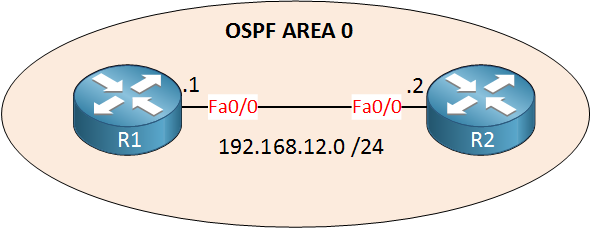
Unfortunately they don’t become neighbors:
R1#show ip ospf neighbor
As you can see we don’t have any OSPF neighbors…so what could be wrong? Let’s take a look:
R1#show ip ospf interface fastEthernet 0/0
%OSPF: OSPF not enabled on FastEthernet0/0R2#show ip ospf interface fastEthernet 0/0
FastEthernet0/0 is up, line protocol is up
Internet Address 192.168.12.2/24, Area 0
Process ID 1, Router ID 192.168.12.2, Network Type BROADCAST, Cost: 1I could just look at the running-configuration and see what’s wrong but I want to show you some other useful OSPF commands. First I’ll use the show ip ospf interface command. We can see that OSPF is not enabled on the FastEthernet 0/0 interface of R1 but it’s running on R2. Now let’s take a look at the configuration of R1:
R1#show run | section ospf
router ospf 1
log-adjacency-changes
network 192.168.21.0 0.0.0.255 area 0Someone made a mistake with the network command and typed in the wrong network address…silly mistake but stuff like this happens. Let’s fix it:
R1(config)#router ospf 1
R1(config-router)#no network 192.168.21.0 0.0.0.255 area 0
R1(config-router)#network 192.168.12.0 0.0.0.255 area 0Configuring the correct network address and wildcard should do the job. Let’s see if it helped:
R1#show ip ospf neighbor
Neighbor ID Pri State Dead Time Address Interface
192.168.12.2 1 FULL/DR 00:00:31 192.168.12.2 FastEthernet0/0Problem solved, we now have a working OSPF neighbor adjacency. This was an easy one to get you started…
Lesson learned: Make sure you have the configured the correct network address, wildcard bits and area.
Passive Interface
Let’s look at the next issue, same two routers but another problem.
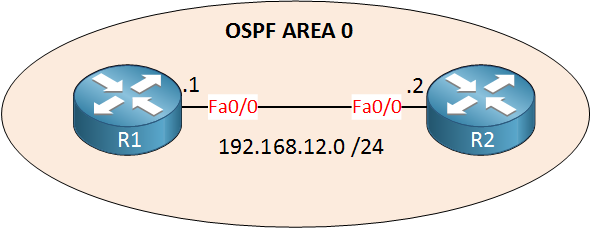
Let’s check it out:
R1#show ip ospf neighbor
As you can see there is no OSPF neighbor. Let’s take a look at the OSPF specific interface information:
R1#show ip ospf interface fastEthernet 0/0
FastEthernet0/0 is up, line protocol is up
Internet Address 192.168.12.1/24, Area 0
Process ID 1, Router ID 192.168.12.1, Network Type BROADCAST, Cost: 1
Transmit Delay is 1 sec, State WAITING, Priority 1
No designated router on this network
No backup designated router on this network
Timer intervals configured, Hello 10, Dead 40, Wait 40, Retransmit 5
oob-resync timeout 40
No Hellos (Passive interface)R2#show ip ospf interface fastEthernet 0/0
FastEthernet0/0 is up, line protocol is up
Internet Address 192.168.12.2/24, Area 0
Process ID 1, Router ID 192.168.12.2, Network Type BROADCAST, Cost: 1
Transmit Delay is 1 sec, State DR, Priority 1
Designated Router (ID) 192.168.12.2, Interface address 192.168.12.2
No backup designated router on this network
Timer intervals configured, Hello 10, Dead 40, Wait 40, Retransmit 5
oob-resync timeout 40
Hello due in 00:00:01OSPF has been enabled on the interface of both routers so we know that the correct network type was used. However if you look closely at R1 you can see that it says “No Hellos (Passive Interface)”. If you configure passive interface then the network on the interface will still be advertised but it won’t send any OSPF hello packets. This way it’s impossible to form an OSPF neighbor adjacency. Take a look at the configuration of R1:
R1#show run | section ospf
router ospf 1
log-adjacency-changes
passive-interface FastEthernet0/0
network 192.168.12.0 0.0.0.255 area 0There’s our problem. Let’s fix it:
R1(config)#router ospf 1
R1(config-router)#no passive-interface fastEthernet 0/0Let’s get rid of the passive interface. Now we have a neighbor adjacency:
R1#show ip ospf neighbor
Neighbor ID Pri State Dead Time Address Interface
192.168.12.2 1 FULL/DR 00:00:31 192.168.12.2 FastEthernet0/0Now we have a working OSPF neighbor adjacency…problem solved!
Lesson learned: Make sure OSPF is sending hello packets on an interface because otherwise you won’t be able to become neighbors.
Multicast Filtering
Next scenario, same two routers but different issue:
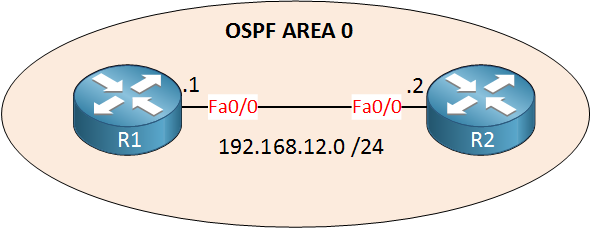
Check out the neighbor adjacency:
R1#show ip ospf neighbor
Neighbor ID Pri State Dead Time Address Interface
192.168.12.2 1 INIT/DROTHER 00:00:31 192.168.12.2 FastEthernet0/0R2#show ip ospf neighbor
Interesting…R1 is showing our OSPF neighbor to be in the INIT state while R2 is showing nothing. Let’s look at the interfaces:
R1#show ip ospf interface fastEthernet 0/0
FastEthernet0/0 is up, line protocol is up
Internet Address 192.168.12.1/24, Area 0
Process ID 1, Router ID 192.168.12.1, Network Type BROADCAST, Cost: 1R2#show ip ospf interface fastEthernet 0/0
FastEthernet0/0 is up, line protocol is up
Internet Address 192.168.12.2/24, Area 0
Process ID 1, Router ID 192.168.12.2, Network Type BROADCAST, Cost: 1OSPF has been configured properly on both interfaces as we can see in the example above.
Since R1 is showing the INIT state we can draw the conclusion that it’s receiving something from R2. R2 isn’t showing anything so it’s probably not receiving anything from R1. OSPF uses hello packets to establish the OSPF neighbor adjacency and these are sent using the 224.0.0.5 multicast address. Let’s see if this address is reachable:
R1#ping 224.0.0.5
Type escape sequence to abort.
Sending 1, 100-byte ICMP Echos to 224.0.0.5, timeout is 2 seconds:
.R2#ping 224.0.0.5
Type escape sequence to abort.
Sending 1, 100-byte ICMP Echos to 224.0.0.5, timeout is 2 seconds:
.It’s a good idea to check if we can ping the multicast address that OSPF uses for the hello packets. We can see the R1 and R2 both don’t receive a response.So what could cause an issue with sending and receiving OSPF multicast traffic? How about an access-list?
R1#show ip interface fastEthernet 0/0 | include access list
Outgoing access list is not set
Inbound access list is not setR2#show ip interface fastEthernet 0/0 | include access list
Outgoing access list is not set
Inbound access list is BLOCKSTUFFWe are onto something. R2 has an inbound access-list called BLOCKSTUFF. Let’s take a closer look:
R2#show access-lists
Extended IP access list BLOCKSTUFF
10 permit tcp any any
20 permit udp any anyThe access-list is only permitting TCP and UDP traffic. OSPF doesn’t use TCP or UDP and it’s being dropped by this access-list because of the implicit deny any. You don’t see it but there’s always a deny any at the bottom of an access-list. Let’s change the access-list so that OSPF traffic is allowed:
R2(config)#ip access-list extended BLOCKSTUFF
R2(config-ext-nacl)#5 permit ospf any anyR2#show access-lists
Extended IP access list BLOCKSTUFF
5 permit ospf any any (12 matches)
10 permit tcp any any
20 permit udp any anyAbove you can see that OSPF traffic is matching the access-list. Did this fix the issue?
R1#show ip ospf neighbor
Neighbor ID Pri State Dead Time Address Interface
192.168.12.2 1 FULL/DR 00:00:37 192.168.12.2 FastEthernet0/0Problem solved, it’s now showing FULL. Let’s try to ping that multicast address one more time:
R1#ping 224.0.0.5
Type escape sequence to abort.
Sending 1, 100-byte ICMP Echos to 224.0.0.5, timeout is 2 seconds:
Reply to request 0 from 192.168.12.2, 16 msR2#ping 224.0.0.5
Type escape sequence to abort.
Sending 1, 100-byte ICMP Echos to 224.0.0.5, timeout is 2 seconds:
Reply to request 0 from 192.168.12.1, 4 msThese pings are now working. This is a nice and quick method to check if multicast traffic is blocked or not. Anyway our problem is solved!
Lesson learned: Don’t block OSPF multicast addresses 224.0.0.5 and 224.0.0.6.
Subnet Mask
Once more R1 and R2 are having issues:
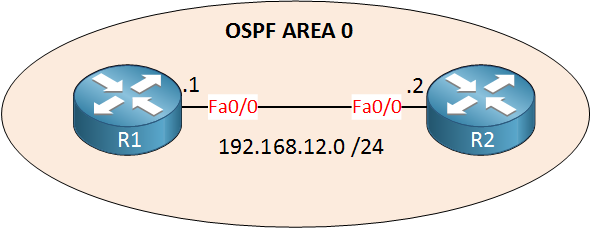
Same scenario different issue:
R1#show ip ospf neighbor
R2#show ip ospf neighbor
There are no OSPF neighbors but we do see that OSPF has been enabled on the interface. Let’see if the multicast addresses are reachable:
R1#ping 224.0.0.5
Type escape sequence to abort.
Sending 1, 100-byte ICMP Echos to 224.0.0.5, timeout is 2 seconds:
Reply to request 0 from 192.168.12.2, 16 msR2#ping 224.0.0.5
Type escape sequence to abort.
Sending 1, 100-byte ICMP Echos to 224.0.0.5, timeout is 2 seconds:
Reply to request 0 from 192.168.12.1, 4 msI can ping the multicast addresses so that’s no problem. This might be a good moment to enable a debug to see what is going on:
R1#debug ip ospf hello
OSPF hello events debugging is onThis is a very useful debug to see what is going on behind the scenes. Let’s reset OSPF:
R1#clear ip ospf process
Reset ALL OSPF processes? [no]: yesI’ll reset the OSPF process to speed things up. Keep in mind you can also reset just 1 OSPF neighbor which is a better idea if this was a production network. Here’s what you will see:
R1#
OSPF: Mismatched hello parameters from 192.168.12.2
OSPF: Dead R 40 C 40, Hello R 10 C 10 Mask R 255.255.255.128 C 255.255.255.0Now we have something to work with. R1 says it received a hello packet but we have mismatched hello parameters. The R stands for what we received and the C stands for what we have configured.
You can see that there is a mismatch in the subnet mask. R1 is configured with subnet mask 255.255.255.0 while R2 has subnet mask 255.255.255.128. OSPF will only compare the subnet mask when you are using the broadcast network type. You can also spot this error if you look at the OSPF information per interface:
R1#show ip ospf interface fastEthernet 0/0
FastEthernet0/0 is up, line protocol is up
Internet Address 192.168.12.1/24, Area 0
Process ID 1, Router ID 192.168.12.1, Network Type BROADCAST, Cost: 1R2#show ip ospf interface fastEthernet 0/0
FastEthernet0/0 is up, line protocol is up
Internet Address 192.168.12.2/25, Area 0
Process ID 1, Router ID 192.168.12.2, Network Type BROADCAST, Cost: 1I can use the show ip ospf interface command to check the network type, you can see it’s broadcast. It also shows the incorrect subnet mask. Of course you could also find this in the running configuration:
R1#show run interface fastEthernet 0/0
Building configuration...
Current configuration : 97 bytes
!
interface FastEthernet0/0
ip address 192.168.12.1 255.255.255.0
duplex auto
speed autoR2#show run interface fastEthernet 0/0
Building configuration...
Current configuration : 130 bytes
!
interface FastEthernet0/0
ip address 192.168.12.2 255.255.255.128
duplex auto
speed autoLet’s change the subnet mask on R2 so that it matches with R1:
R2(config)#interface fastEthernet 0/0
R2(config-if)#ip address 192.168.12.2 255.255.255.0That should be it. Here’s what we see on the console:
R1#
%OSPF-5-ADJCHG: Process 1, Nbr 192.168.12.2 on FastEthernet0/0 from LOADING to FULL, Loading DoneR2#
%OSPF-5-ADJCHG: Process 1, Nbr 192.168.12.1 on FastEthernet0/0 from LOADING to FULL, Loading DoneAnd as you can see we now have a working OSPF neighbor adjacency.
Lesson learned: Make sure you use the same subnet mask on routers that are directly connected to each other.
Hello & Dead Interval
The next issue is also related to the hello packet. We’ll use the same two routers:
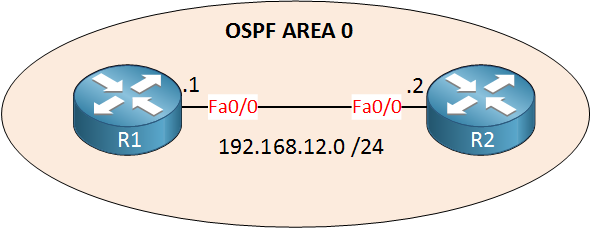
I’m going to jump straight to the debug portion:
R1#debug ip ospf hello
OSPF hello events debugging is on
R1#
OSPF: Send hello to 224.0.0.5 area 0 on FastEthernet0/0 from 192.168.12.1
OSPF: Rcv hello from 192.168.12.2 area 0 from FastEthernet0/0 192.168.12.2
OSPF: Mismatched hello parameters from 192.168.12.2
OSPF: Dead R 11 C 24, Hello R 10 C 6 Mask R 255.255.255.0 C 255.255.255.0This issue is similar to the last scenario. There are a number of things that have to match in the hello packet in order to become OSPF neighbors. The dead interval on R1 is configured for 24 seconds and on R2 for 11 seconds. The hello interval is configured for 10 seconds on R2 and 6 seconds on R1. Let’s make sure these are the same:
R1(config)#interface fastEthernet 0/0
R1(config-if)#ip ospf hello-interval 10
R1(config-if)#ip ospf dead-interval 11We need to change this on the interface. A few seconds later the OSPF neighbor adjacency will appear:
R1#show ip ospf neighbor
Neighbor ID Pri State Dead Time Address Interface
192.168.12.2 1 FULL/DR 00:00:04 192.168.12.2 FastEthernet0/0This fixes our problem; we now have a working OSPF neighbor adjacency.
Lesson learned: Make sure all required parameters in the hello packets match.
OSPF Authentication
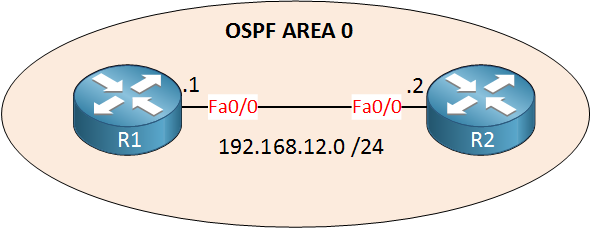
Something else that messes up the OSPF neighbor adjacency is authentication.
OSPF offers 3 methods for authentication:
- No authentication
- Plaintext
- MD5 authentication
Let’s look at an authentication related issue:
R1#show ip ospf neighbor
R2#show ip ospf neighbor
You can see that we don’t have any OSPF neighbors. I’m going to jump straight into the debug:
R1#debug ip ospf adj
OSPF adjacency events debugging is on
OSPF: Rcv pkt from 192.168.12.2, FastEthernet0/0 : Mismatch Authentication type. Input packet specified type 2, we use type 0Debug ip ospf adj will help me solve this issue. It says we are receiving a packet with type 2 authentication while we use type 0. This is what it means:
- Type 0: no authentication.
- Type 1: plaintext authentication.
- Type 2: MD5 authentication.
This means R1 is configured for no authentication while R2 is using MD5 authentication. Let’s verify this:
R2#show ip ospf interface fastEthernet 0/0 | include authentication
Message digest authentication enabledWe can also look at the OSPF information per interface to see if authentication is enabled or not. Looking at the interface tells us what key we use:
R2#show run interface fastEthernet 0/0 | include ospf
ip ospf authentication message-digest
ip ospf message-digest-key 1 md5 MYKEYThis is what R2 has configured on the interface. Let’s copy and paste this from R2 to R1:
R1(config)#interface FastEthernet0/0
R1(config-if)#ip ospf authentication message-digest
R1(config-if)#ip ospf message-digest-key 1 md5 MYKEYThe two routers now have the same authentication parameters, they should be able to form a neighbor adjacency:
R1#show ip ospf neighbor
Neighbor ID Pri State Dead Time Address Interface
192.168.12.2 1 FULL/DR 00:00:34 192.168.12.2 FastEthernet0/0Problem solved!
In case you are wondering…what do we see when we have a password mismatch? Let’s replace the key:
R1(config)#interface FastEthernet0/0
R1(config-if)#no ip ospf message-digest-key 1 md5 MYKEY
R1(config-if)#ip ospf message-digest-key 1 md5 WRONGKEYNow the debug will tell us this:
R1#debug ip ospf adj
OSPF adjacency events debugging is on
OSPF: Rcv pkt from 192.168.12.2, FastEthernet0/0 : Mismatch Authentication Key - Message Digest Key 1Our debug is nice enough to tell us we are using the wrong key between our routers.
Lesson learned: Make sure you use the same OSPF authentication type and password between routers.
Area Mismatch
What else could go wrong? Same scenario, different problem:
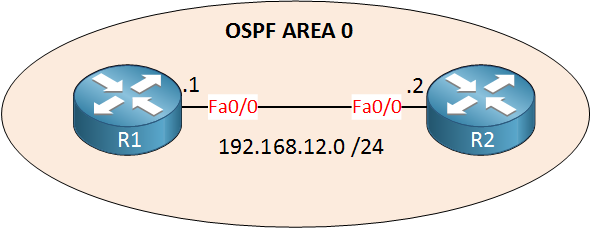
Let’s take a look:
R1#show ip ospf neighbor
R2#show ip ospf neighbor
I’m not seeing any OSPF neighbors. Something is showing up on the console though:
R1# %OSPF-4-ERRRCV: Received invalid packet: mismatch area ID, from backbone area must be virtual-link but not found from 192.168.12.2, FastEthernet0/0I’m seeing this message on one of my routers however. The message is self-explanatory, seems we have a mismatch in the area number. Take a look below:
R1#show ip ospf interface fastEthernet 0/0 | include Area
Internet Address 192.168.12.1/24, Area 1R2#show ip ospf interface fastEthernet 0/0 | include Area
Internet Address 192.168.12.2/24, Area 0R1 is configured for area 1 while R2 is configured for area 0. Time to fix this:
R1#show run | section ospf
router ospf 1
log-adjacency-changes
network 192.168.12.0 0.0.0.255 area 1R1(config)#router ospf 1
R1(config-router)#no network 192.168.12.0 0.0.0.255 area 1
R1(config-router)#network 192.168.12.0 0.0.0.255 area 0We’ll change the network command so we are using the correct area number. That fixes it:
R1#show ip ospf neighbor
Neighbor ID Pri State Dead Time Address Interface
192.168.12.2 1 FULL/DR 00:00:31 192.168.12.2 FastEthernet0/0Problem solved!
Lesson learned: Make sure your OSPF routers agree on the same area number.
Area Type Mismatch
Here’s a slightly different scenario. Same two routers but this time we use area 1:
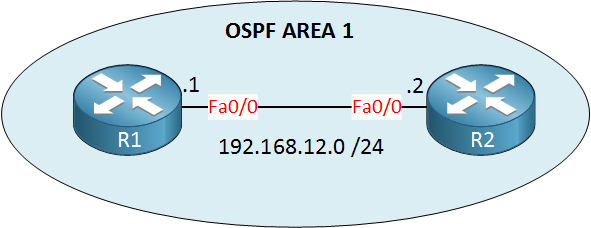
Let’s take a look:
R1#show ip ospf neighbor
R2#show ip ospf neighbor
What a surprise…no neighbors! Let’s dive into the debug:
R1#debug ip ospf hello
OSPF hello events debugging is on
OSPF: Rcv hello from 192.168.12.2 area 1 from FastEthernet0/0 192.168.12.2
OSPF: Hello from 192.168.12.2 with mismatched Stub/Transit area option bitsHmm interesting. There is a mismatch in the stub/transit area option. OSPF has different area types and both routes have to agree on the area type (stub, nssa, totally stub and totally nssa). Let’s see how they are configured:
R1#show ip protocols | include area
Number of areas in this router is 1. 1 normal 0 stub 0 nssa
192.168.12.0 0.0.0.255 area 1R1 seems to be configured to use a normal area. What about R2?
R2#show ip protocols | include area
Number of areas in this router is 1. 0 normal 1 stub 0 nssa
192.168.12.0 0.0.0.255 area 1R2 seems to be configured to use a stub area. A mismatch in the area type means we can’t establish an OSPF neighbor adjacency. Here’s the OSPF configuration of R2:
R2#show running-config | section ospf
router ospf 1
log-adjacency-changes
area 1 stub
network 192.168.12.0 0.0.0.255 area 1
permit ospf any anyHere you can see that R2 has the area 1 stub command, let’s get rid of it:
R2(config)#router ospf 1
R2(config-router)#no area 1 stubWe’ll change area 1 into a normal area for R2.
R1# %OSPF-5-ADJCHG: Process 1, Nbr 192.168.12.2 on FastEthernet0/0 from LOADING to FULL, Loading DoneR2# %OSPF-5-ADJCHG: Process 1, Nbr 192.168.12.1 on FastEthernet0/0 from LOADING to FULL, Loading DoneR1 and R2 live happily ever after…
Lesson learned: Make sure your OSPF routers use the same area type.
DR/BDR Election
Here’s another interesting scenario:
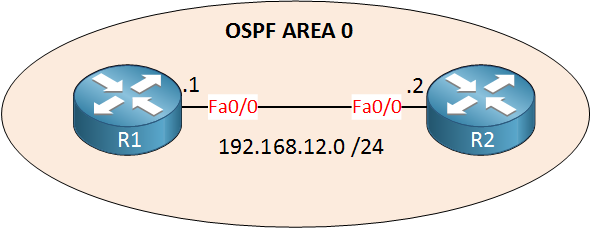
I’ll show you the OSPF configuration of both routers:
R1#show run | section router ospf
router ospf 1
log-adjacency-changes
network 192.168.12.0 0.0.0.255 area 0R2#show run | section router ospf
router ospf 1
log-adjacency-changes
network 192.168.12.0 0.0.0.255 area 0As you can see it’s a simple configuration. However, these routers don’t become neighbors:
R1#show ip ospf neighbor
Neighbor ID Pri State Dead Time Address Interface
192.168.12.2 0 2WAY/DROTHER 00:00:36 192.168.12.2 FastEthernet0/0R2#show ip ospf neighbor
Neighbor ID Pri State Dead Time Address Interface
192.168.12.1 0 2WAY/DROTHER 00:00:30 192.168.12.1 FastEthernet0/0We don’t have an empty OSPF neighbor table but we do see that both routers are stuck in the 2WAY state. Besides focusing your eyes looking for the word “FULL” there are 2 things you should look at in this show command:
- Both routers show each other as DROTHER.
- The priority for both routers is 0.
On a multi-access network like Ethernet OSPF will do a DR/BDR election if the network type is broadcast or non-broadcast.
Let’s verify the network type:
R1#show ip ospf interface | include Network Type
Process ID 1, Router ID 192.168.12.1, Network Type BROADCAST, Cost: 1R2#show ip ospf interface | include Network Type
Process ID 1, Router ID 192.168.12.2, Network Type BROADCAST, Cost: 1Both interfaces are configured for the broadcast network type. This is the default for Ethernet interfaces. This means we have a DR/BDR election but both routers are configured for priority 0 which means they won’t participate in the DR/BDR election. This is the reason they are stuck in the 2WAY state. Let’s fix it:
R1(config)#interface fastEthernet 0/0
R1(config-if)#ip ospf priority 1I’ll change the priority on one of the routers. This fixes the issue:
R1#show ip ospf neighbor
Neighbor ID Pri State Dead Time Address Interface
192.168.12.2 0 FULL/DROTHER 00:00:38 192.168.12.2 FastEthernet0/0R2#show ip ospf neighbor
Neighbor ID Pri State Dead Time Address Interface
192.168.12.1 1 FULL/DR 00:00:37 192.168.12.1 FastEthernet0/0Now we have a working OSPF neighbor adjacency. You can see R1 has been elected for the DR because it has a priority of 1.
Lesson learned: The broadcast and non-broadcast network types require a DR/BDR election. Make sure one of the routers gets elected.
Network Type
Here’s a different topology for you:
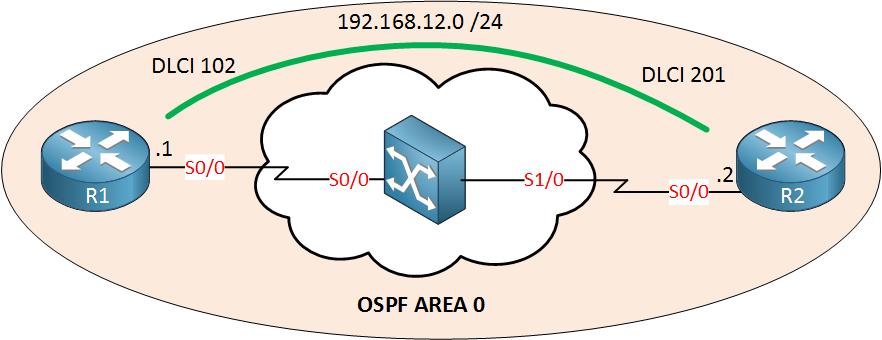
We have 2 routers connected to each other running frame-relay. For some reason OSPF isn’t establishing the neighbor adjacency.
Here’s the relevant OSPF configuration:
R1#show run | section ospf
router ospf 1
log-adjacency-changes
network 192.168.12.0 0.0.0.255 area 0R2#show run | section ospf
router ospf 1
log-adjacency-changes
network 192.168.12.0 0.0.0.255 area 0It’s just a basic OSPF configuration and you can see that the network commands looks fine. There are no neighbors though:
R1#show ip ospf neighbor
R2#show ip ospf neighbor
Let’s see if we have connectivity:
R1#ping 192.168.12.2
Type escape sequence to abort.
Sending 5, 100-byte ICMP Echos to 192.168.12.2, timeout is 2 seconds:
!!!!!
Success rate is 100 percent (5/5), round-trip min/avg/max = 4/10/36 msI can ping the other side without issues. What about multicast traffic?
R1#ping 224.0.0.5
Type escape sequence to abort.
Sending 1, 100-byte ICMP Echos to 224.0.0.5, timeout is 2 seconds:
Reply to request 0 from 192.168.12.2, 8 msI’m also able to ping the OSPF multicast address. This proves that broadcast capabilities for frame-relay have been enabled. I can verify this by looking at the frame-relay maps:
R1#show frame-relay map
Serial0/0 (up): ip 192.168.12.2 dlci 102(0x66,0x1860), dynamic,
broadcast,, status defined, activeR2#show frame-relay map
Serial0/0 (up): ip 192.168.12.1 dlci 201(0xC9,0x3090), dynamic,
broadcast,, status defined, activeThe keyword broadcast means we can send broadcast and multicast traffic down the PVC.
OSPF has different network types:
What OSPF network type is default for a frame-relay interface? Take a look below:
R1#show ip ospf interface serial 0/0 | include Network Type
Process ID 1, Router ID 192.168.12.1, Network Type NON_BROADCAST, Cost: 64R2#show ip ospf interface serial 0/0 | include Network Type
Process ID 1, Router ID 192.168.12.2, Network Type NON_BROADCAST, Cost: 64Here’s food for thought. The default network type is Non-Broadcast. This means OSPF expects us to configure the neighbors ourselves! Let’s do it:
R1(config)#router ospf 1
R1(config-router)#neighbor 192.168.12.2R2(config)#router ospf 1
R2(config-router)#neighbor 192.168.12.1I’ll configure the neighbors myself. That should be it:


Hi Rene
I am trying to figure out some errors that I am getting in this lab - Error is below
Oct 8 19:12:45.999: %OSPF-4-DUP_RTRID_NBR: OSPF detected duplicate router-id 1.1.1.0 from 192.168.12.1 on interface FastEthernet0/0
I followed the configs in the lab can you point out where i could be going wrong. The loopback I used are 1.1.1.0 0.0.0.0 since I get a bad mask if I try using the C class mask. 9 (I amusing GNS 3)
Thank You
Hi Romy,
Each OSPF router should have a unique router ID. This error means that two routers are using the same router ID.
https://networklessons.com/ospf/ospf-router-id
Rene
Hi Rene,
I think MTU also one of the factor to form a neighbor.
Davis
Hi Davis,
That’s correct. A MTU mismatch will prevent two routers from becoming OSPF neighbors unless you use the ip ospf mtu-ignore command on the interface.
Rene
Hi Rene,
I have a doubt with regards to the DROTHER issue that you talked about.
Isnt it alright even if we dont elect DR/BDR/DROTHER etc on the multi access network ?
It is fine if we dont mind a full OSPF neighborship between all the participant routers in the Multi access network.
As such why will they even elect a DR/BDR if we dont want it ? Or is the election compulsory ? Hence we have the DROTHER issue because of 0 priority ?