The IPv4 packet header has quite some fields. In this lesson we’ll take a look at them and I’ll explain what everything is used for. Take a look at this picture:
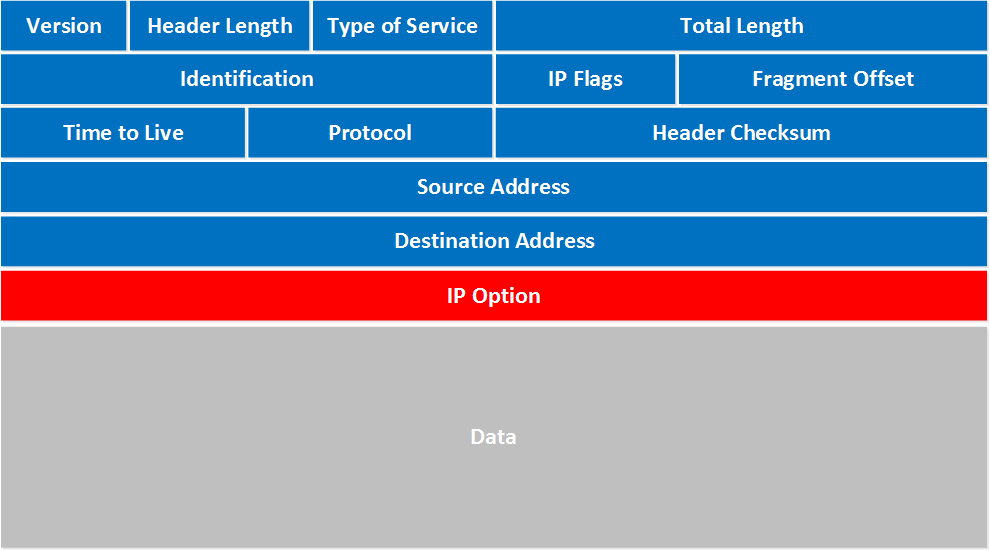
Let’s walk through all these fields:
- Version: the first field tells us which IP version we are using, only IPv4 uses this header so you will always find decimal value 4 here.
- Header Length: this 4 bit field tells us the length of the IP header in 32 bit increments. The minimum length of an IP header is 20 bytes so with 32 bit increments, you would see value of 5 here. The maximum value we can create with 4 bits is 15 so with 32 bit increments, that would be a header length of 60 bytes. This field is also called the Internet Header Length (IHL).
- Type of Service: this is used for QoS (Quality of Service). There are 8 bits that we can use to mark the packet which we can use to give the packet a certain treatment. You can read more about this field in my IP precedence and DSCP lesson.
- Total Length: this 16-bit field indicates the entire size of the IP packet (header and data) in bytes. The minimum size is 20 bytes (if you have no data) and the maximum size is 65.535 bytes, that’s the highest value you can create with 16 bits.
- Identification: If the IP packet is fragmented then each fragmented packet will use the same 16 bit identification number to identify to which IP packet they belong to.
- IP Flags: These 3 bits are used for fragmentation:
- The first bit is always set to 0.
- The second bit is called the DF (Don’t Fragment) bit and indicates that this packet should not be fragmented.
- The third bit is called the MF (More Fragments) bit and is set on all fragmented packets except the last one.
- Fragment Offset: this 13 bit field specifies the position of the fragment in the original fragmented IP packet.
- Time to Live: Everytime an IP packet passes through a router, the time to live field is decremented by 1. Once it hits 0 the router will drop the packet and sends an ICMP time exceeded message to the sender. The time to live field has 8 bits and is used to prevent packets from looping around forever (if you have a routing loop).
- Protocol: this 8 bit field tells us which protocol is enapsulated in the IP packet, for example TCP has value 6 and UDP has value 17.
- Header Checksum: this 16 bit field is used to store a checksum of the header. The receiver can use the checksum to check if there are any errors in the header.
- Source Address: here you will find the 32 bit source IP address.
- Destination Address: and here’s the 32 bit destination IP address.
- IP Option: this field is not used often, is optional and has a variable length based on the options that were used. When you use this field, the value in the header length field will increase. An example of a possible option is “source route” where the sender requests for a certain routing path.
Here’s a real life example of an IP packet in Wireshark where you can see how these fields are used:
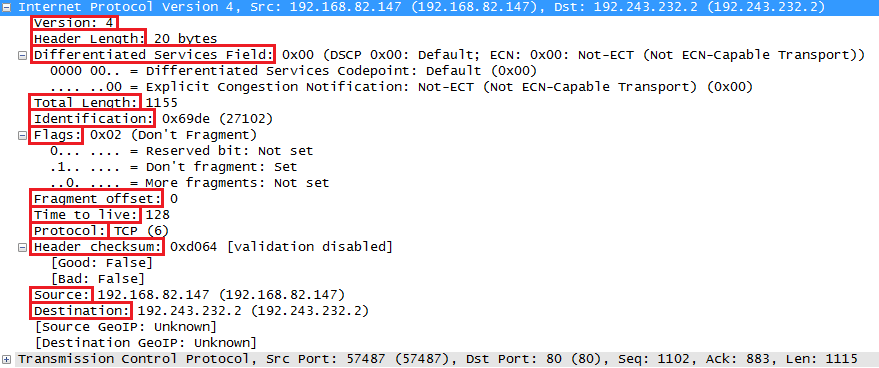
I hope this lesson has been helpful to understand the different fields in the IPv4 packet header. If you have any questions, feel free to leave a comment in our forum.


Hello Rene,
Could you please help on below queries
How network layer decides whether a packet to be fragmented or not?
Is it possible for a admin/application to enforce a fragmentation decision on IP packet?
Is there any relation between total length field and mtu?
Hi Ashok,
I wrote a post on this, I think it will answer your questions:
https://networklessons.com/ip-routing/pppoe-mtu-troubleshooting-cisco-ios/
Rene
Thanks a lot Rene… It was well explained there…
Hi Rene,
Why Header maximum length limited to 24 bytes ?
As per the theory, For 5 bit header field , maximum value is 15 so header length will be 4* 15 = 60 bytes.
Please correct me if it is limited to 24 bytes in production.
Regards,
SV
Hi SV,
Good question, some sources (for example Routing TCP/IP Volume 1) state that the maximum header length is 24 bytes so that 6 would be the maximum value. I can’t find any proof for this, it’s not in the RFC.
I just updated the lesson, with 4 bits, the highest value we can create is 15 so 15x32 = 480 bits (60 bytes)
Thanks for the input!
Rene