Lesson Contents
Let’s say you want to deploy a WLC with multiple lightweight APs in your network. Where do you connect the WLC? In the core layer? The distribution or access layer? Or perhaps in the data center?
The Split-MAC architecture with the WLC and APs supports multiple deployment models. What is essential to understand is that all data from wireless clients goes through the CAPWAP tunnel to the WLC.s
Each deployment model puts the WLC in a different location in the network. In this lesson, we’ll take a look at the various options and their pros/cons.
Unified WLC Deployment
With the centralized WLC deployment model, the WLC is a hardware appliance in a central location in the network. This deployment is a good choice if the majority of your wireless traffic is destined to the edge of your network, like the Internet or a data center. It’s easy to enforce security policies because all traffic ends up in a central location. Another name for this deployment is centralized WLC deployment.
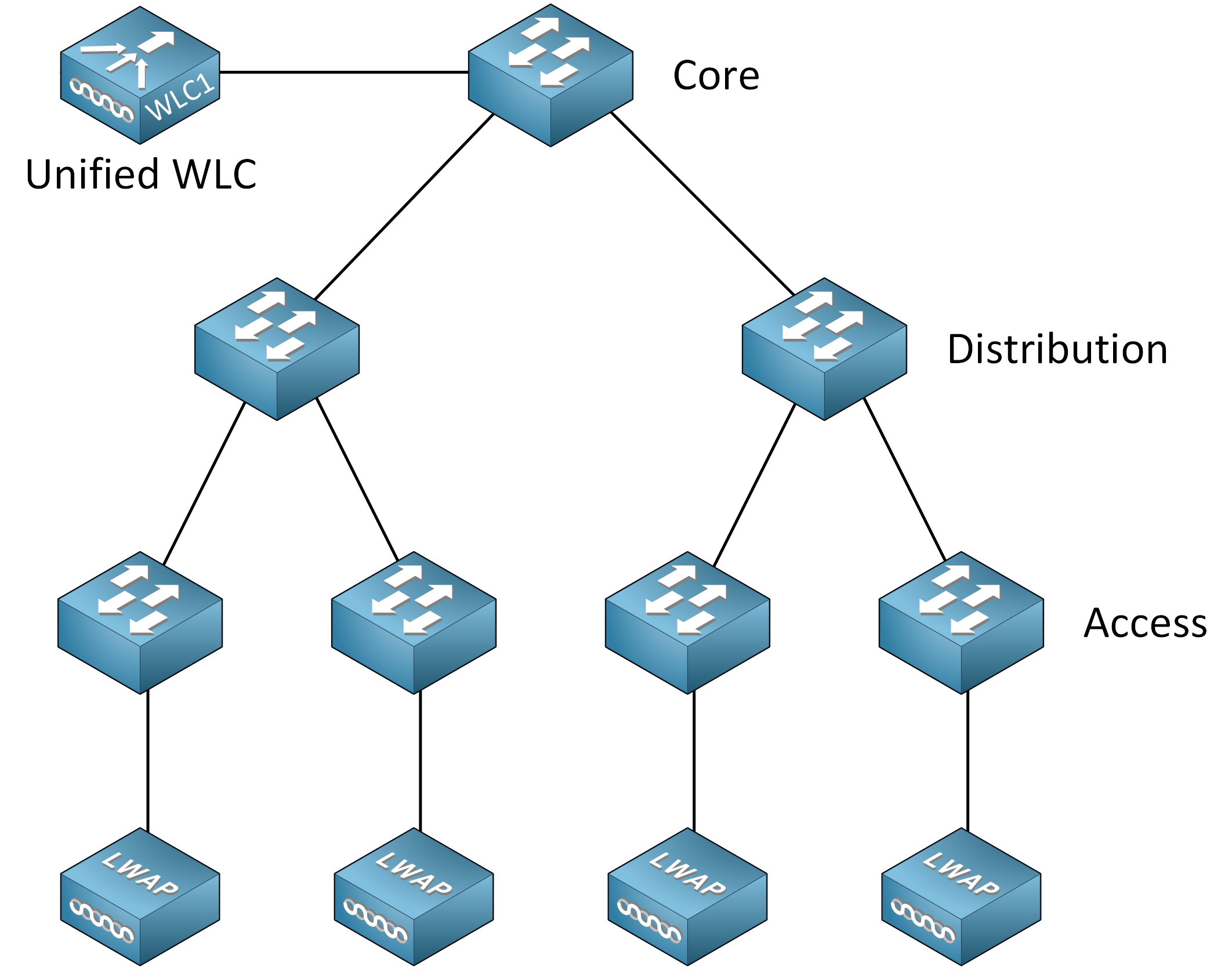
In the picture above, the unified WLC connects to the core layer. This deployment model supports up to 6000 APs per WLC. If you need more than 6000 APs, you need to add an extra WLC.
Cloud-based WLC Deployment
With the cloud-based WLC deployment model, we add the WLC to the data center in a private cloud. With this deployment model, the WLC is a virtual machine, not a physical appliance. It supports up to 3000 APs, so if you need more, you create a second virtual machine.
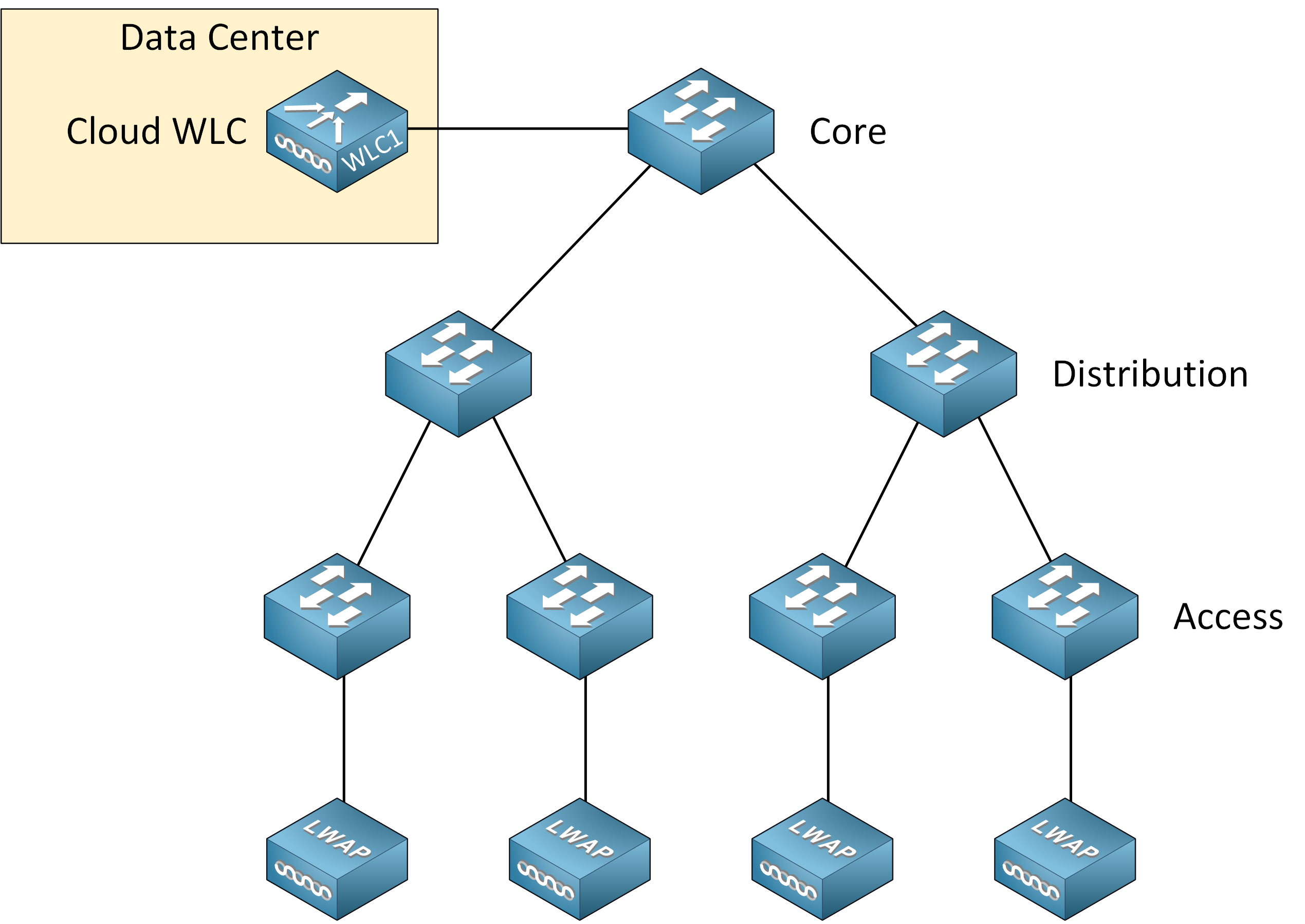
Embedded WLC Deployment
If you have a small number of APs, like in a small campus or branch location, then you can use an embedded WLC in switch stacks. This deployment option is a switch with an integrated WLC, and it supports up to 200 APs.
The APs don’t have to be physically connected to the switch that hosts the WLC. APs connected to other switches can join the WLC as well. When the number of APs increases, you can add additional switches with embedded WLCs.



Great overview, thanks
Kind regards,
Martin
Hello Curtis
The Cisco ENCOR Blueprint does indeed outline the wireless deployment models that you mention. Specifically:
These are covered in the lessons like so:
- Centralized uses a dedicated hardware/appliance Wireless LAN Controller (WLC) in a central location, managing all APs. It provides unified configuration, RF management, and policy enforcement. This aligns with the “Unified WLC” deploy
... Continue reading in our forumHello everyone.
My book describes the following:
... Continue reading in our forumHello David
EWC runs on modern IOS-XE platforms, including the newer Cisco Catalyst 9100 Access Points. This is the same software platform as the 9800 series controllers. So it’s a scaled down version of the same software as the independent controller running on the switch, but it runs on the
... Continue reading in our forum