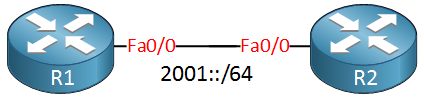
In the picture above we have two routers, R1 and R2. We only have IPv6 addresses and you can see that in between R1 and R2 we have configured the 2001::/64 prefix. R1 has been configured for stateless autoconfiguration but for some reason it’s not receiving an IPv6 address from R2. Let’s find out what is wrong here shall we?
R1#show ipv6 interface fa0/0
FastEthernet0/0 is up, line protocol is up
IPv6 is enabled, link-local address is FE80::CE00:29FF:FE35:0We can verify that the FastEthernet 0/0 interface is operational and that IPv6 has been enabled. Let’s see if the interface is configured for stateless autoconfiguration:
R1#show ipv6 interface fa0/0 | include stateless
Hosts use stateless autoconfig for addresses.We can see this is the case. At this moment we at least know that IPv6 has been enabled on R1 and that it is not receiving an IPv6 address through stateless Autoconfiguration. What is the next step of our plan? Let’s see if R1 receives anything from R2:
R1#debug ipv6 nd
ICMP Neighbor Discovery events debugging is onStateless autoconfiguration is a part of neighbor discovery. We’ll enable a debug to see if anything is going on. Let’s reset the interface:
R1(config)#interface fa0/0
R1(config-if)#shutdown
R1(config-if)#no shutdownAfter a few seconds this is what we see:
R1#
ICMPv6-ND: Sending NS for FE80::CE00:29FF:FE35:0 on FastEthernet0/0
%LINK-3-UPDOWN: Interface FastEthernet0/0, changed state to up
ICMPv6-ND: DAD: FE80::CE00:29FF:FE35:0 is unique.
ICMPv6-ND: Sending NA for FE80::CE00:29FF:FE35:0 on FastEthernet0/0
ICMPv6-ND: Address FE80::CE00:29FF:FE35:0/10 is up on FastEthernet0/0
%LINEPROTO-5-UPDOWN: Line protocol on Interface FastEthernet0/0, changed state to up
ICMPv6-ND: Sending RS on FastEthernet0/0
ICMPv6-ND: Sending RS on FastEthernet0/0
ICMPv6-ND: Sending RS on FastEthernet0/0In the debug we see that R1 is sending RS (Router Solicitation) messages. Unfortunately we are not receiving any response to these messages so it seems that something is going on with R2. Let’s check it out:
R2#show ipv6 interface fa0/0
FastEthernet0/0 is up, line protocol is up
IPv6 is enabled, link-local address is FE80::CE01:29FF:FE35:0
Global unicast address(es):
2001::12:2, subnet is 2001::/64We can verify that R2 has a working FastEthernet 0/0 interface and that IPv6 address 2001::12:2 has been configured.
We know that R2 has a working IPv6 address and there are no issues with the interface. What prevents it from sending RA (Router Advertisements)? Configuring an IPv6 address isn’t enough to enable IPv6 features like routing protocols or router advertisements.



Hii Team,
Is there any difference between RA & NA . Router Advertisement message and Neighbour Advertisement message. i am little bit confused abt ND Protocol.
can u please explain in which scenario we use RA & NA.
Thanks & regards
Hello Chandrasekhar
Both the RA and the NA are part of what is known as Neighbor Discovery Protocol (NDP). They are similar, but are each used in different situations and for different purposes.
Both of these messages come in pairs.
Specifically, the Neighbor Advertisement (NA) is a response to the Neighor Solicitation (NS) message. These are used primarily to find the Layer 2 address of another IPv6 address on the local link. This essentially does the same thing as ARP does for IPv4, but it works completely differently, using what is known as a solicited no
... Continue reading in our forumHi Laz,
All Routers Multicast address is ff02::2. Please correct the above statement.
P.S. Nice dp
-Rahul
Hello Rahul
Yes, that’s correct, thanks for catching that typo! I’ve corrected it.
Thanks again!
Laz