Lesson Contents
If you want to learn Cisco SD-WAN, you need to get some hands-on experience. In this lesson, I’ll give you an overview of the different options.
Online
DevNet
Cisco calls DevNet their single resource for everything “developer”. You can find labs, tutorials, sandboxes, and code examples here. DevNet also includes a couple of Cisco SD-WAN sandboxes.
There is a sandbox you can access without making a reservation which is great if you want to quickly look at a couple of things. You can also reserve a sandbox so you can work on it alone. The only thing you need to access DevNet is a CCO account.
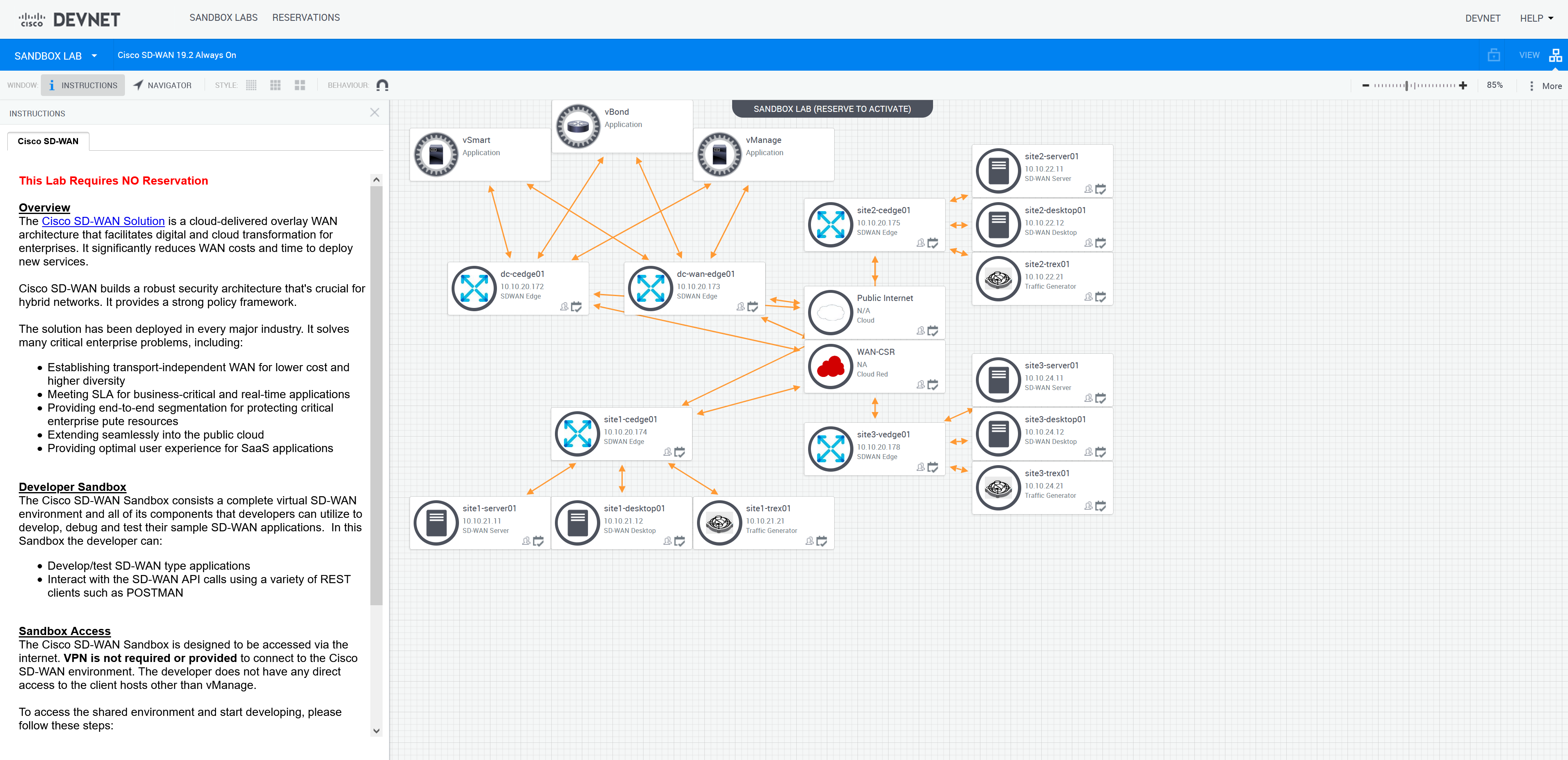
I think DevNet is great if you are already somewhat familiar with the basics of Cisco SD-WAN. It’s great for testing things like templates or policies without having to worry about building a lab. It’s also a great option if you want to play around with the Cisco SD-WAN API.
dCloud
Like DevNet, Cisco’s dCloud also offers labs, sandboxes, and demos. You only need a CCO account to get access.
There used to be some Cisco SD-WAN sandboxes here but the last time I checked, they were all gone except for the “SASE – Viptela Secure Edge v1” guided demo. It might be worth it to check though.
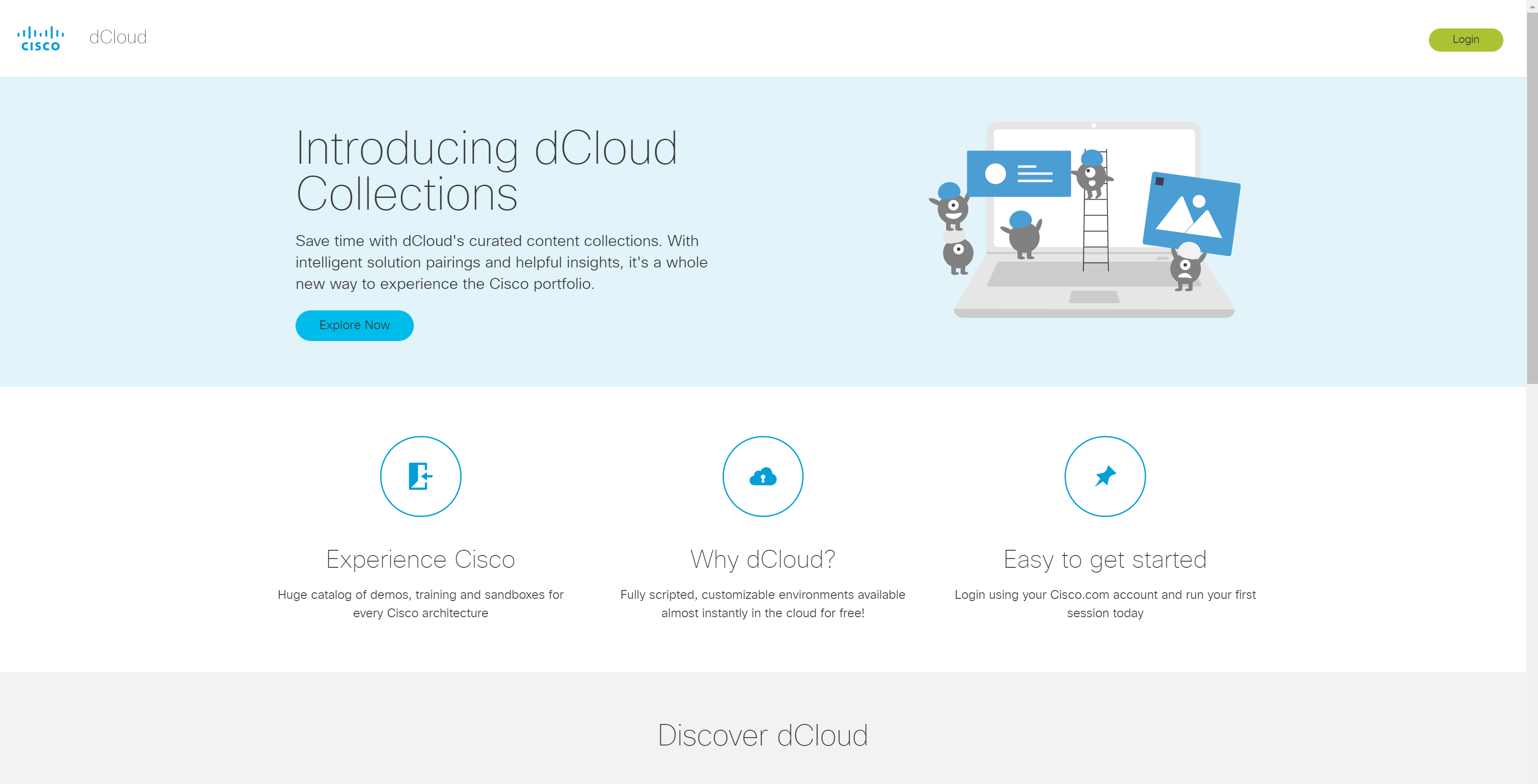
Build your own Lab
How about building your own lab? I believe it is a great idea if you are new to Cisco SD-WAN. You’ll quickly become familiar with the different components and how they interact. Once you have it up and running, you can use it whenever you want. The disadvantage of building your own lab is that it is time-consuming and it requires quite some resources.
To run the Cisco SD-WAN images you need:
en
| Image | vCPU(s) | RAM |
| vManage controller | 4 | 16 |
| vBond orchestrator | 1 | 1 |
| vSmart controller | 2 | 2 |
| vEdge router | 1 | 1 |
You only need to run the vManage, vBond, and vSmart controllers once but those require 7 vCPUs and 19GB of RAM. You’ll need multiple vEdge routers. Also, you will need some other devices like regular Cisco IOS routers, switches, and perhaps an ASA.
I have a medium-sized lab that consumes about 52GB of RAM. Make sure you have a powerful machine or spare server that you can use.
What do we use to run the images? Cisco offers three image types:
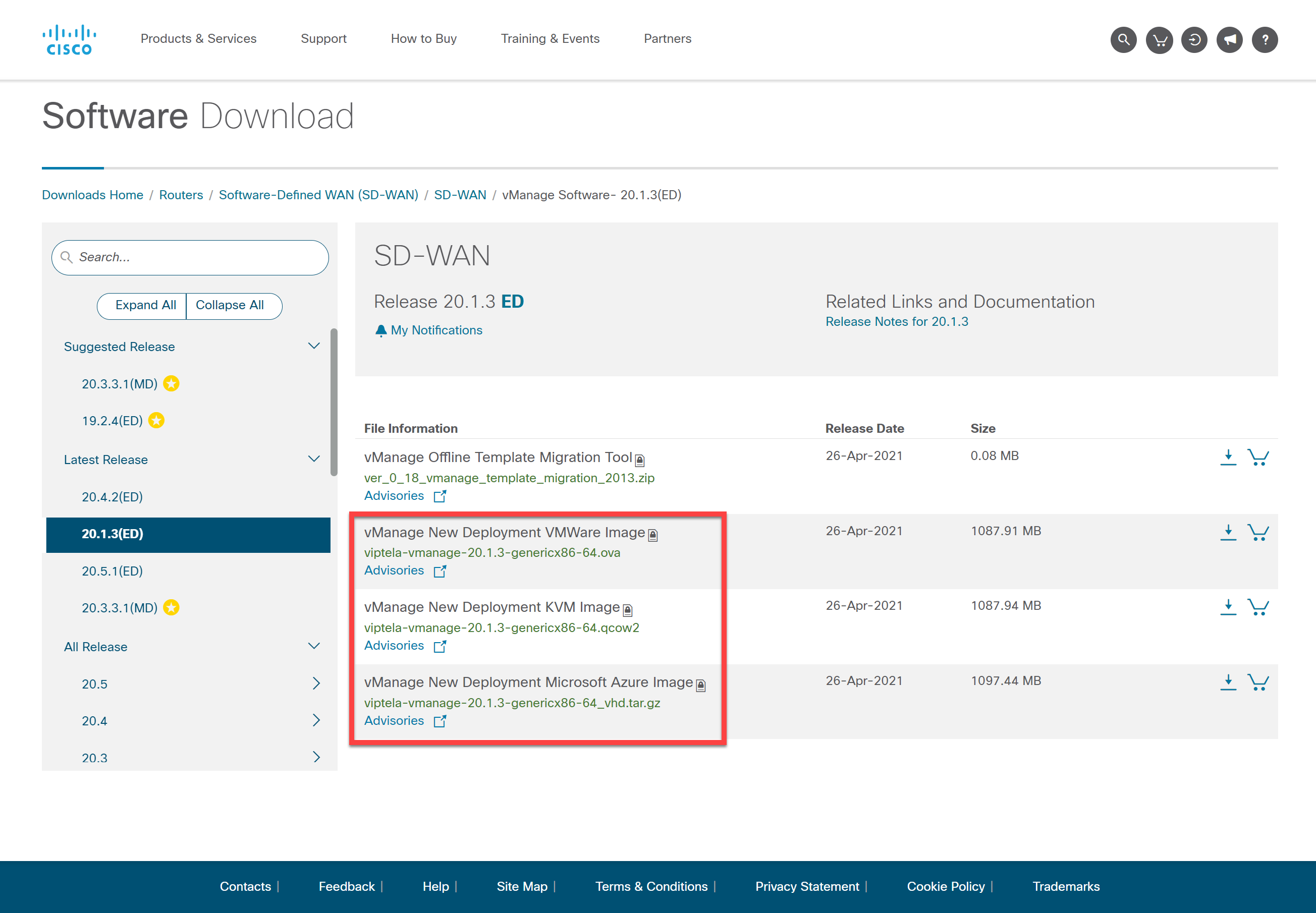
The image types are VMWare, KVM, and Azure.
VMWare ESX
The first time I messed around with Cisco SD-WAN, I tried the OVA images in VMWare ESX. This works, but I think it’s too much of a hassle:
- You need to manually add a serial port if you want to telnet into a console.
- You need to create port-groups if you want to create “segments” between devices.
- If you want to change the port-group of a vNIC, you have to shut the VM first.
It’s possible, but I don’t recommend it.
Cisco Modeling Labs (CML)
CML is Cisco’s official emulator and supports SD-WAN. This is a great option especially when you use the SD-WAN Lab Deployment Tool. This tool automatically creates a lab and provisions all devices. You can find a walkthrough in the Cisco SD-WAN CML Lab installation lesson. This saves a lot of time.
EVE-NG
EVE-NG is a good choice to build your own Cisco SD-WAN lab. They offer a how-to solution where they explain how to add the KVM images. It doesn’t take much work and once you add the images, you can quickly build a topology. I do recommend getting the professional version. Otherwise, you can’t add links between devices that are already running. Here is our lesson on how to build your own EVE-NG SD-WAN lab.
Here’s an example of my EVE-NG Cisco SD-WAN lab:


Hello Rene,
Please suggest Laptop / PC config requirements to run a EVE-NG lab like yours?
Regards,
Justin George
Hello @jgeorge1701 ,
I wrote some notes about the requirements:
https://notes.networklessons.com/home-lab-computer-requirements
Ideally, an old server or PC as a server works best. You need about 24 GB of RAM and 7 vCPUs.
Rene
If I don’t have smart license access, instead of 20.x, can i use 19.x? how will be the exception of the SerialFile.Viptela file