Lesson Contents
Running MPLS VPN over TE tunnels is no problem, but you might run into an issue with penultimate hop popping (PHP). In this lesson, we’ll look at different scenarios, the labels we use, the possible issues you can run into, and how to fix them. Before you continue, make sure you are familiar with MPLS VPN and MPLS traffic engineering.
Configuration
This is the topology we’ll use:
The PE and P routers are configured for MPLS TE. The CE routers are in a VRF. Make sure you are familiar with a standard MPLS TE and MPLS VPN configuration.
I use Cisco IOS Software, IOSv Software (VIOS-ADVENTERPRISEK9-M), Version 15.9(3)M6, RELEASE SOFTWARE (fc1) on all routers.
Configurations
Want to take a look for yourself? Here you will find the startup configuration of each device.
CE1
hostname CE1
!
ip cef
!
interface Loopback0
ip address 1.1.1.1 255.255.255.255
!
interface GigabitEthernet0/0
ip address 192.168.12.1 255.255.255.0
!
router ospf 1
network 1.1.1.1 0.0.0.0 area 0
network 192.168.12.0 0.0.0.255 area 0
!
endCE2
hostname CE2
!
ip cef
!
interface Loopback0
ip address 6.6.6.6 255.255.255.255
!
interface GigabitEthernet0/0
ip address 192.168.56.6 255.255.255.0
!
router ospf 1
network 6.6.6.6 0.0.0.0 area 0
network 192.168.56.0 0.0.0.255 area 0
!
endP1
hostname P1
!
ip cef
!
mpls traffic-eng tunnels
!
interface Loopback0
ip address 3.3.3.3 255.255.255.255
ip router isis
isis circuit-type level-2-only
!
interface GigabitEthernet0/0
ip address 192.168.23.3 255.255.255.0
ip router isis
mpls traffic-eng tunnels
mpls ip
isis circuit-type level-2-only
ip rsvp bandwidth 1000000
!
interface GigabitEthernet0/1
ip address 192.168.34.3 255.255.255.0
ip router isis
mpls traffic-eng tunnels
mpls ip
isis circuit-type level-2-only
ip rsvp bandwidth 1000000
!
router isis
mpls traffic-eng router-id Loopback0
mpls traffic-eng level-2
net 49.0001.0003.0003.0003.0003.00
is-type level-2-only
metric-style wide
!
mpls ldp router-id Loopback0 force
!
endP2
hostname P2
!
ip cef
!
mpls traffic-eng tunnels
!
interface Loopback0
ip address 4.4.4.4 255.255.255.255
ip router isis
isis circuit-type level-2-only
!
interface GigabitEthernet0/0
ip address 192.168.45.4 255.255.255.0
ip router isis
mpls traffic-eng tunnels
mpls ip
isis circuit-type level-2-only
ip rsvp bandwidth 1000000
!
interface GigabitEthernet0/1
ip address 192.168.34.4 255.255.255.0
ip router isis
mpls traffic-eng tunnels
mpls ip
isis circuit-type level-2-only
ip rsvp bandwidth 1000000
!
router isis
mpls traffic-eng router-id Loopback0
mpls traffic-eng level-2
net 49.0001.0004.0004.0004.0004.00
is-type level-2-only
metric-style wide
!
mpls ldp router-id Loopback0 force
!
endPE1
hostname PE1
!
ip vrf CUSTOMER
rd 1:1
route-target export 1:1
route-target import 1:1
!
ip cef
!
mpls traffic-eng tunnels
mpls traffic-eng logging lsp setups
mpls traffic-eng logging lsp teardowns
mpls traffic-eng reoptimize events link-up
!
interface Loopback0
ip address 2.2.2.2 255.255.255.255
ip router isis
isis circuit-type level-2-only
!
interface Tunnel1
ip unnumbered Loopback0
tunnel mode mpls traffic-eng
tunnel destination 6.6.6.6
tunnel mpls traffic-eng priority 7 7
tunnel mpls traffic-eng bandwidth 750
tunnel mpls traffic-eng path-option 1 dynamic
no routing dynamic
!
interface GigabitEthernet0/0
ip address 192.168.23.2 255.255.255.0
ip router isis
mpls traffic-eng tunnels
mpls ip
isis circuit-type level-2-only
ip rsvp bandwidth 1000000
!
interface GigabitEthernet0/1
ip vrf forwarding CUSTOMER
ip address 192.168.12.2 255.255.255.0
!
router ospf 1 vrf CUSTOMER
redistribute bgp 1 subnets
network 192.168.12.0 0.0.0.255 area 0
!
router isis
mpls traffic-eng router-id Loopback0
net 49.0001.0002.0002.0002.0002.00
is-type level-2-only
metric-style wide
!
router bgp 1
neighbor 5.5.5.5 remote-as 1
neighbor 5.5.5.5 update-source Loopback0
!
address-family vpnv4
neighbor 5.5.5.5 activate
neighbor 5.5.5.5 send-community extended
exit-address-family
!
address-family ipv4 vrf CUSTOMER
redistribute ospf 1
exit-address-family
!
mpls ldp router-id Loopback0 force
!
endPE2
hostname PE2
!
ip vrf CUSTOMER
rd 1:1
route-target export 1:1
route-target import 1:1
!
ip cef
!
mpls traffic-eng tunnels
!
interface Loopback0
ip address 5.5.5.5 255.255.255.255
ip router isis
isis circuit-type level-2-only
!
interface GigabitEthernet0/0
ip address 192.168.45.5 255.255.255.0
ip router isis
mpls traffic-eng tunnels
mpls ip
isis circuit-type level-2-only
ip rsvp bandwidth 1000000
!
interface GigabitEthernet0/1
ip vrf forwarding CUSTOMER
ip address 192.168.56.5 255.255.255.0
!
router ospf 1 vrf CUSTOMER
redistribute bgp 1 subnets
network 192.168.56.0 0.0.0.255 area 0
!
router isis
mpls traffic-eng router-id Loopback0
mpls traffic-eng level-2
net 49.0001.0005.0005.0005.0005.00
is-type level-2-only
metric-style wide
!
router bgp 1
neighbor 2.2.2.2 remote-as 1
neighbor 2.2.2.2 update-source Loopback0
!
address-family vpnv4
neighbor 2.2.2.2 activate
neighbor 2.2.2.2 send-community extended
exit-address-family
!
address-family ipv4 vrf CUSTOMER
redistribute ospf 1
exit-address-family
!
mpls ldp router-id Loopback0 force
!
endMPLS VPN without TE tunnel
The first example is straightforward. This is a regular MPLS VPN without any TE tunnels. We’ll start with this example to see what the labels are like.
PE1 learns VPN IPv4 CE2’s prefixes 192.168.56.0/24 and 6.6.6.6/32 through BGP that are advertised by PE2:
PE1#show ip route vrf CUSTOMER bgp
Routing Table: CUSTOMER
Codes: L - local, C - connected, S - static, R - RIP, M - mobile, B - BGP
D - EIGRP, EX - EIGRP external, O - OSPF, IA - OSPF inter area
N1 - OSPF NSSA external type 1, N2 - OSPF NSSA external type 2
E1 - OSPF external type 1, E2 - OSPF external type 2
i - IS-IS, su - IS-IS summary, L1 - IS-IS level-1, L2 - IS-IS level-2
ia - IS-IS inter area, * - candidate default, U - per-user static route
o - ODR, P - periodic downloaded static route, H - NHRP, l - LISP
a - application route
+ - replicated route, % - next hop override, p - overrides from PfR
Gateway of last resort is not set
6.0.0.0/32 is subnetted, 1 subnets
B 6.6.6.6 [200/2] via 5.5.5.5, 00:02:19
B 192.168.56.0/24 [200/0] via 5.5.5.5, 00:02:29Let’s focus on 6.6.6.6/32. This is the loopback interface of CE2. We see PE1 uses VPN label 22 for this prefix:
PE1#show ip route vrf CUSTOMER 6.6.6.6
Routing Table: CUSTOMER
Routing entry for 6.6.6.6/32
Known via "bgp 1", distance 200, metric 2, type internal
Redistributing via ospf 1
Advertised by ospf 1 subnets
Last update from 5.5.5.5 00:16:06 ago
Routing Descriptor Blocks:
* 5.5.5.5 (default), from 5.5.5.5, 00:16:06 ago
Route metric is 2, traffic share count is 1
AS Hops 0
MPLS label: 22
MPLS Flags: MPLS RequiredWe learned this VPN label through BGP. The next hop is 5.5.5.5 (PE2). Let’s check how we reach 5.5.5.5:
PE1#show ip route 5.5.5.5
Routing entry for 5.5.5.5/32
Known via "isis", distance 115, metric 40, type level-2
Redistributing via isis
Last update from 192.168.23.3 on GigabitEthernet0/0, 00:35:57 ago
Routing Descriptor Blocks:
* 192.168.23.3, from 5.5.5.5, 00:35:57 ago, via GigabitEthernet0/0
Route metric is 40, traffic share count is 1We learned about 5.5.5.5 through IS-IS, and we use GigabitEthernet 0/0 to get there. This is the label we use to reach 5.5.5.5:
PE1#show mpls forwarding-table 5.5.5.5
Local Outgoing Prefix Bytes Label Outgoing Next Hop
Label Label or Tunnel Id Switched interface
19 19 5.5.5.5/32 0 Gi0/0 192.168.23.3Label 19 is our transport label. The labeled packet makes it to P1. Let’s check how P1 forwards this packet:
P1#show mpls forwarding-table labels 19
Local Outgoing Prefix Bytes Label Outgoing Next Hop
Label Label or Tunnel Id Switched interface
19 19 5.5.5.5/32 9726 Gi0/1 192.168.34.4P1 also uses transport label 19 for 5.5.5.5. Let’s check P2:
P2#show mpls forwarding-table labels 19
Local Outgoing Prefix Bytes Label Outgoing Next Hop
Label Label or Tunnel Id Switched interface
19 Pop Label 5.5.5.5/32 169980 Gi0/0 192.168.45.5When P2 receives this packet, it pops the transport label because of Penultimate hop popping (PHP) and forwards the packet to PE2. PE2 checks the VPN label, and figures out this packet belong to the VRF and that 192.168.56.6 is the next hop:
PE2#show ip bgp vpnv4 all 6.6.6.6
BGP routing table entry for 1:1:6.6.6.6/32, version 7
Paths: (1 available, best #1, table CUSTOMER)
Advertised to update-groups:
1
Refresh Epoch 1
Local
192.168.56.6 (via vrf CUSTOMER) from 0.0.0.0 (5.5.5.5)
Origin incomplete, metric 2, localpref 100, weight 32768, valid, sourced, best
Extended Community: RT:1:1 OSPF DOMAIN ID:0x0005:0x000000010200
OSPF RT:0.0.0.0:2:0 OSPF ROUTER ID:192.168.56.5:0
mpls labels in/out 22/nolabel
rx pathid: 0, tx pathid: 0x0The VPN label is removed, and PE2 checks how to reach 192.168.56.6:
PE2#show ip route vrf CUSTOMER 192.168.56.6
Routing Table: CUSTOMER
Routing entry for 192.168.56.0/24
Known via "connected", distance 0, metric 0 (connected, via interface)
Redistributing via bgp 1
Advertised by bgp 1
Routing Descriptor Blocks:
* directly connected, via GigabitEthernet0/1
Route metric is 0, traffic share count is 1And the packet makes it to CE2. You can see the transport and VPN labels in a trace as well:
CE1#traceroute 6.6.6.6 source loopback 0 numeric probe 1
Type escape sequence to abort.
Tracing the route to 6.6.6.6
VRF info: (vrf in name/id, vrf out name/id)
1 192.168.12.2 3 msec
2 192.168.23.3 [MPLS: Labels 19/22 Exp 0] 5 msec
3 192.168.34.4 [MPLS: Labels 19/22 Exp 0] 6 msec
4 192.168.56.5 [MPLS: Label 22 Exp 0] 5 msec
5 192.168.56.6 5 msecHere is a visualization of the labels:
MPLS VPN over PE1-to-PE2 TE tunnel
Let’s look at our first MPLS VPN over TE tunnel scenario, where we create a TE tunnel between PE1 and PE2. The difference between regular MPLS VPN and MPLS VPN over TE tunnels is that we now use the TE tunnel as the next hop.
Let’s create the TE tunnel:
PE1(config)#interface Tunnel1
PE1(config-if)#ip unnumbered Loopback0
PE1(config-if)#tunnel mode mpls traffic-eng
PE1(config-if)#tunnel destination 5.5.5.5
PE1(config-if)#tunnel mpls traffic-eng priority 7 7
PE1(config-if)#tunnel mpls traffic-eng bandwidth 1000
PE1(config-if)#tunnel mpls traffic-eng path-option 1 dynamic
PE1(config-if)#tunnel mpls traffic-eng autoroute announceI use autoroute announce to install the TE tunnel as the next hop. Let’s check if the tunnel is up:
PE1#show mpls traffic-eng tunnels | include Signal
Admin: up Oper: up Path: valid Signalling: connectedThat seems to be the case. Let’s check prefix 6.6.6.6/32 again:
PE1#show ip route vrf CUSTOMER 6.6.6.6
Routing Table: CUSTOMER
Routing entry for 6.6.6.6/32
Known via "bgp 1", distance 200, metric 2, type internal
Redistributing via ospf 1
Advertised by ospf 1 subnets
Last update from 5.5.5.5 21:16:13 ago
Routing Descriptor Blocks:
* 5.5.5.5 (default), from 5.5.5.5, 21:16:13 ago
Route metric is 2, traffic share count is 1
AS Hops 0
MPLS label: 22
MPLS Flags: MPLS RequiredVPN label 22 remains the same. We still use 5.5.5.5 as the next hop to reach 6.6.6.6. Let’s check that next hop:
PE1#show ip route 5.5.5.5
Routing entry for 5.5.5.5/32
Known via "isis", distance 115, metric 40, type level-2
Redistributing via isis
Last update from 5.5.5.5 on Tunnel1, 00:02:36 ago
Routing Descriptor Blocks:
* 5.5.5.5, from 5.5.5.5, 00:02:36 ago, via Tunnel1
Route metric is 40, traffic share count is 1We now use the TE tunnel to reach PE2. Let’s check the RSVP transport label we use for this tunnel:
PE1#show mpls traffic-eng tunnels Tunnel 1 | include Label
InLabel : -
OutLabel : GigabitEthernet0/0, 20Label 20 has been supplied by RSVP. We now know we use VPN label 22 and RSVP transport label 20.
PE1 forwards the labeled packet to P1, who forwards it like this:
P1#show mpls forwarding-table labels 20
Local Outgoing Prefix Bytes Label Outgoing Next Hop
Label Label or Tunnel Id Switched interface
20 20 2.2.2.2 1 [2] 16447 Gi0/1 192.168.34.4P1 also uses label 20 and forwards it to P2:
P2#show mpls forwarding-table labels 20
Local Outgoing Prefix Bytes Label Outgoing Next Hop
Label Label or Tunnel Id Switched interface
20 Pop Label 2.2.2.2 1 [2] 15504 Gi0/0 192.168.45.5P2 pops label 20 and forwards a packet with the VPN label left to PE2. Nothing has changed for PE2:
PE2#show ip bgp vpnv4 all 6.6.6.6
BGP routing table entry for 1:1:6.6.6.6/32, version 7
Paths: (1 available, best #1, table CUSTOMER)
Advertised to update-groups:
1
Refresh Epoch 1
Local
192.168.56.6 (via vrf CUSTOMER) from 0.0.0.0 (5.5.5.5)
Origin incomplete, metric 2, localpref 100, weight 32768, valid, sourced, best
Extended Community: RT:1:1 OSPF DOMAIN ID:0x0005:0x000000010200
OSPF RT:0.0.0.0:2:0 OSPF ROUTER ID:192.168.56.5:0
mpls labels in/out 22/nolabel
rx pathid: 0, tx pathid: 0x0PE2 removes the VPN label and forwards the packet without any labels to CE2:
PE2#show ip route vrf CUSTOMER 192.168.56.6
Routing Table: CUSTOMER
Routing entry for 192.168.56.0/24
Known via "connected", distance 0, metric 0 (connected, via interface)
Redistributing via bgp 1
Advertised by bgp 1
Routing Descriptor Blocks:
* directly connected, via GigabitEthernet0/1
Route metric is 0, traffic share count is 1You can see the labels with a traceroute as well:
CE1#traceroute 6.6.6.6 source loopback 0 numeric probe 1
Type escape sequence to abort.
Tracing the route to 6.6.6.6
VRF info: (vrf in name/id, vrf out name/id)
1 192.168.12.2 2 msec
2 192.168.23.3 [MPLS: Labels 20/22 Exp 0] 5 msec
3 192.168.34.4 [MPLS: Labels 20/22 Exp 0] 5 msec
4 192.168.56.5 [MPLS: Label 22 Exp 0] 5 msec
5 192.168.56.6 5 msecHere is a visualization:
Everything still works. The only difference is that we now use the RSVP label as the transport label instead the LDP label. Before we continue, let’s shut that tunnel:
PE1(config)#interface Tunnel 1
PE1(config-if)#shutdownMPLS VPN over PE1-to-P2 TE tunnel
This scenario is where it gets interesting. This time, we create a TE tunnel from PE1 to P2:
Let’s create a new tunnel. The configuration is similar to tunnel two except for the tunnel destination:
PE1(config)#interface Tunnel 2
PE1(config-if)#ip unnumbered Loopback0
PE1(config-if)#tunnel mode mpls traffic-eng
PE1(config-if)#tunnel destination 4.4.4.4
PE1(config-if)#tunnel mpls traffic-eng autoroute announce
PE1(config-if)#tunnel mpls traffic-eng priority 7 7
PE1(config-if)#tunnel mpls traffic-eng bandwidth 1000
PE1(config-if)#tunnel mpls traffic-eng path-option 1 dynamicThe tunnel is up:
PE1#show mpls traffic-eng tunnels Tunnel 2 | include Signalling
Admin: up Oper: up Path: valid Signalling: connectedLet’s try a ping between the loopback interfaces of CE1 and CE2:
CE1#ping 6.6.6.6 source 1.1.1.1 repeat 1
Type escape sequence to abort.
Sending 1, 100-byte ICMP Echos to 6.6.6.6, timeout is 2 seconds:
Packet sent with a source address of 1.1.1.1
.
Success rate is 0 percent (0/1)This ping fails but why? Let’s go through everything again. PE1 learned about 6.6.6.6/32 through BGP:
PE1#show ip route vrf CUSTOMER 6.6.6.6
Routing Table: CUSTOMER
Routing entry for 6.6.6.6/32
Known via "bgp 1", distance 200, metric 2, type internal
Redistributing via ospf 1
Advertised by ospf 1 subnets
Last update from 5.5.5.5 01:44:43 ago
Routing Descriptor Blocks:
* 5.5.5.5 (default), from 5.5.5.5, 01:44:43 ago
Route metric is 2, traffic share count is 1
AS Hops 0
MPLS label: 22
MPLS Flags: MPLS RequiredWe have VPN label 22, and 5.5.5.5 is our next hop. Let’s check how to reach 5.5.5.5:
PE1#show ip route 5.5.5.5
Routing entry for 5.5.5.5/32
Known via "isis", distance 115, metric 40, type level-2
Redistributing via isis
Last update from 4.4.4.4 on Tunnel2, 00:22:48 ago
Routing Descriptor Blocks:
* 4.4.4.4, from 5.5.5.5, 00:22:48 ago, via Tunnel2
Route metric is 40, traffic share count is 1We use tunnel two to reach 5.5.5.5. Here is the RSVP transport label we learned for tunnel two:


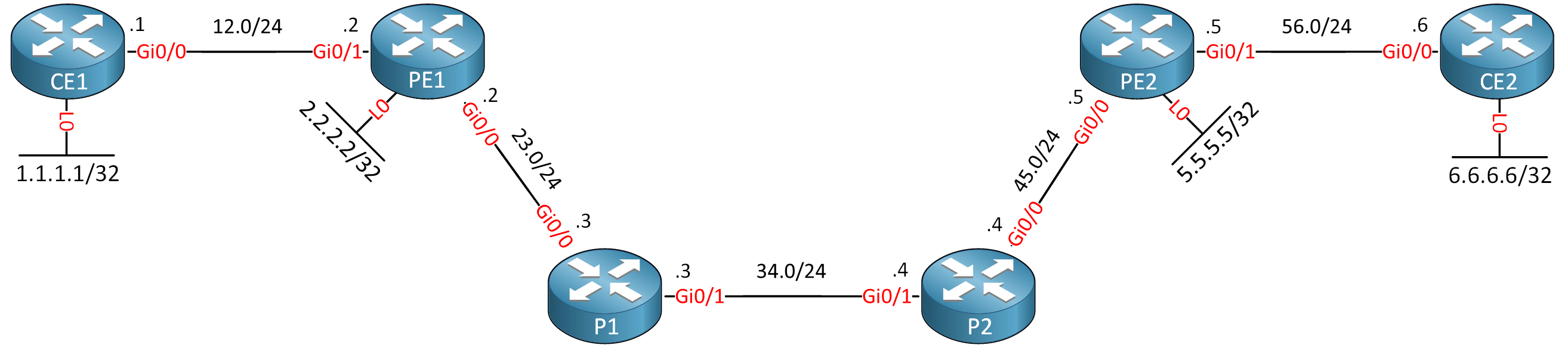
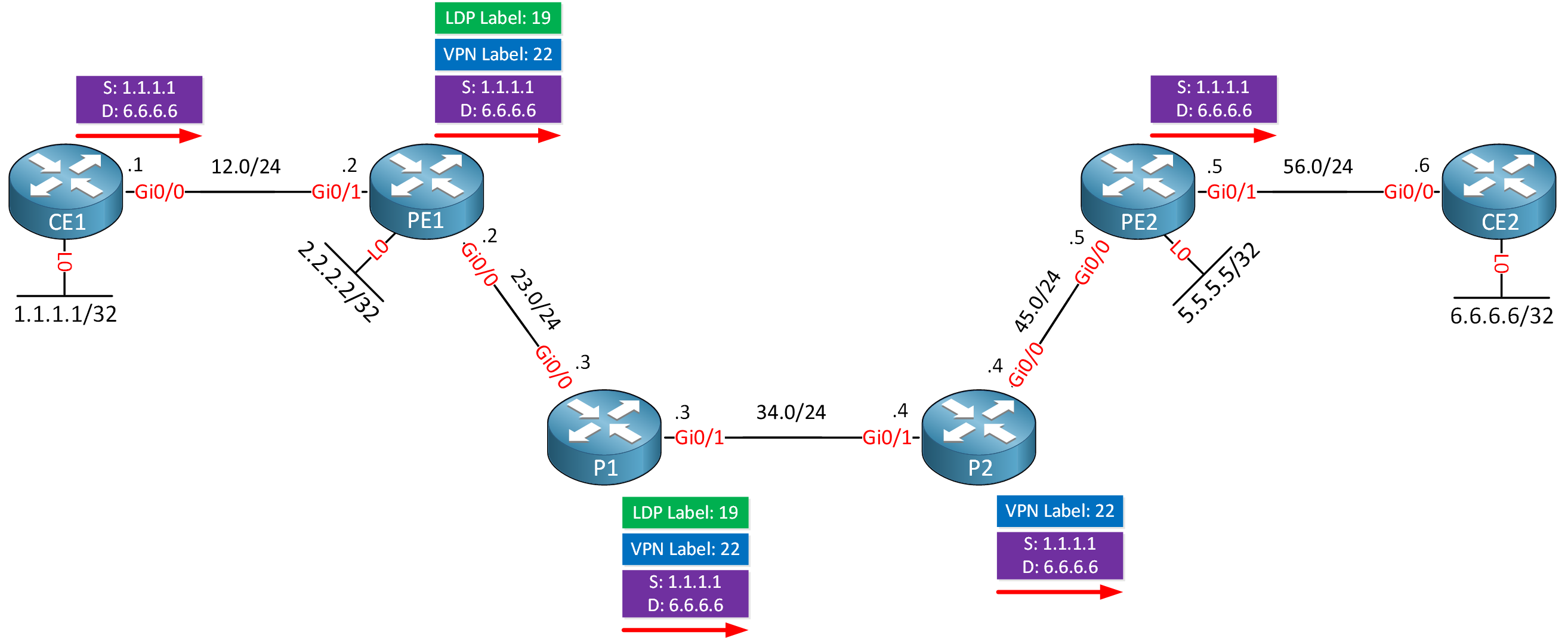
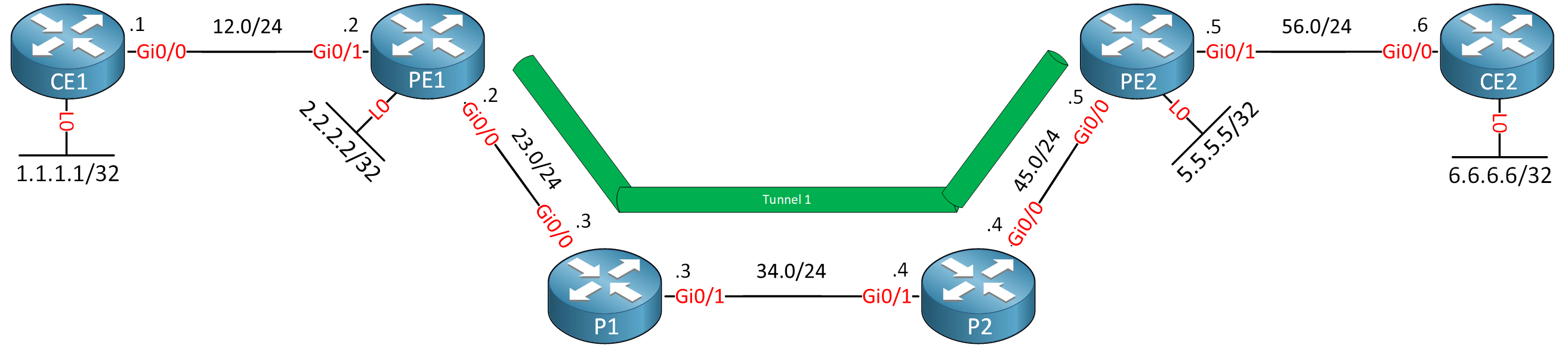
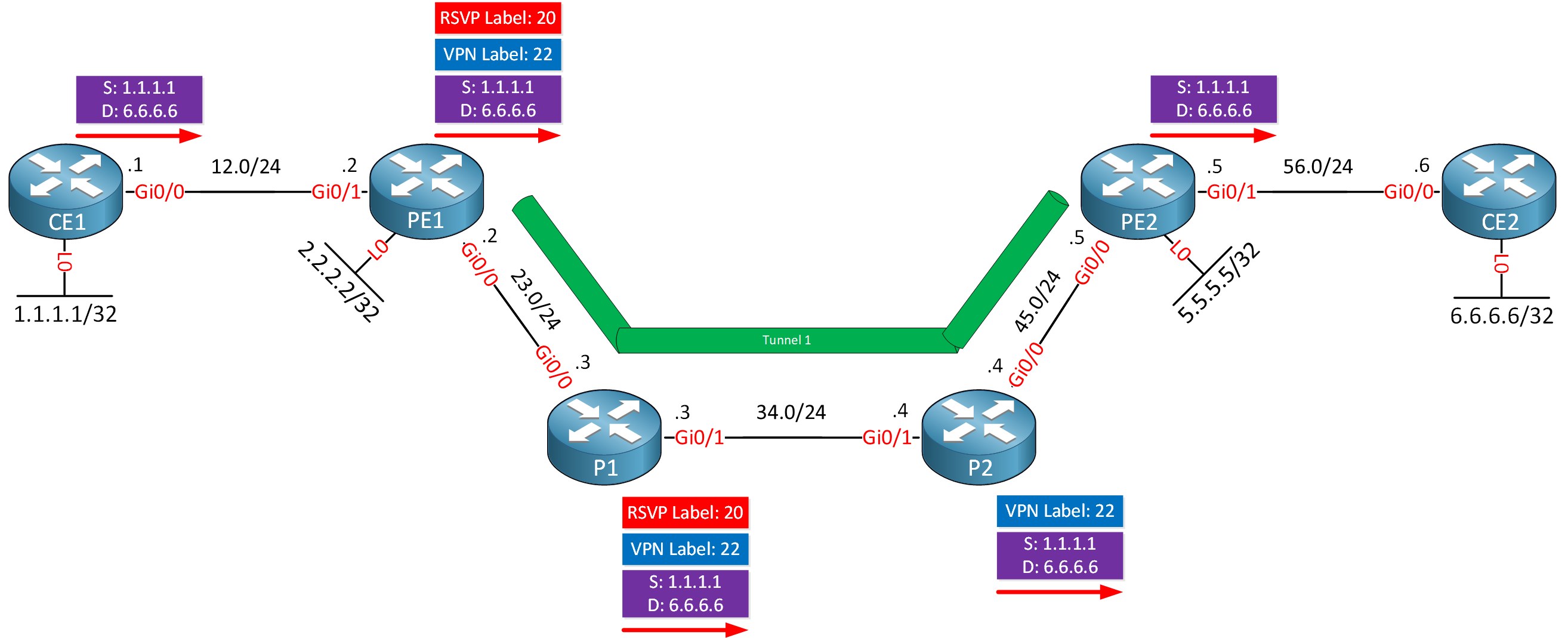
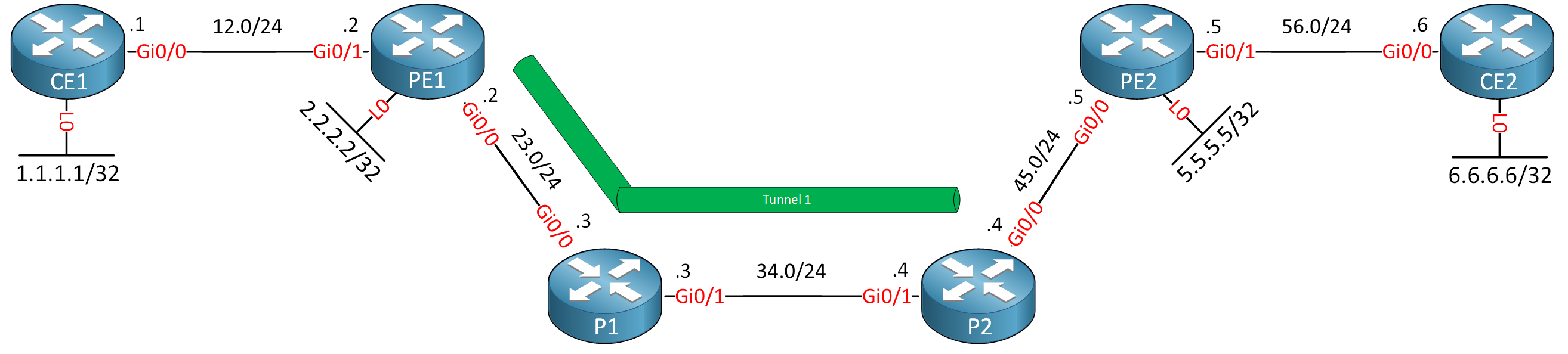

Hello David
In an IPv6 MPLS VPN scenario with TE enabled, several specific configurations are necessary to ensure that IPv6 traffic can be sent between CEs. If IPv6 routes are exchanged through the VRF without TE but traffic is not flowing when TE is enabled, it indicates that there may be missing or incorrect configurations related to MPLS TE for IPv6.
One question I do have, is what do you mean when you say “if IPv6 traffic cannot be sent between CEs?” What is preventing the IPv6 traffic?
In order to be able to further help you in this scenario, let us know
... Continue reading in our forum