Lesson Contents
As we have seen in the MPLS TE configuration lesson, no traffic is forwarded down an MPLS Traffic Engineering (TE) tunnel by default. It’s similar to a GRE tunnel. The tunnel is there but doesn’t do anything. You have to configure routing to forward traffic down the tunnel.
We have multiple options to route traffic down a TE tunnel. One of the options is Policy Based Routing (PBR). There is nothing special about this configuration. It’s straightforward PBR. We match specific traffic with a route map and set the TE tunnel interface as the next hop.
Configuration
This is the topology we’ll use:
Routers PE1, P1, P2, P3, and PE2 run MPLS TE. We have a tunnel from PE1 to PE2. I use Cisco IOS Software, IOSv Software (VIOS-ADVENTERPRISEK9-M), Version 15.9(3)M4.
Configurations
Want to take a look for yourself? Here you will find the startup configuration of each device.
CE1
hostname CE1
!
ip cef
!
interface Loopback0
ip address 1.1.1.1 255.255.255.255
ip router isis
isis circuit-type level-2-only
!
interface GigabitEthernet0/0
ip address 192.168.12.1 255.255.255.0
ip router isis
isis circuit-type level-2-only
!
router isis
net 49.0001.0001.0001.0001.0001.00
is-type level-2-only
metric-style wide
!
endCE2
hostname CE2
!
ip cef
!
interface Loopback0
ip address 7.7.7.7 255.255.255.255
ip router isis
isis circuit-type level-2-only
!
interface GigabitEthernet0/0
ip address 192.168.67.7 255.255.255.0
ip router isis
isis circuit-type level-2-only
!
router isis
net 49.0001.0007.0007.0007.0007.00
is-type level-2-only
metric-style wide
!
endP1
hostname P1
!
ip cef
!
mpls traffic-eng tunnels
!
interface Loopback0
ip address 3.3.3.3 255.255.255.255
ip router isis
isis circuit-type level-2-only
!
interface GigabitEthernet0/0
ip address 192.168.23.3 255.255.255.0
ip router isis
mpls traffic-eng tunnels
mpls ip
isis circuit-type level-2-only
ip rsvp bandwidth 1000000
!
interface GigabitEthernet0/1
ip address 192.168.36.3 255.255.255.0
ip router isis
mpls traffic-eng tunnels
mpls ip
isis circuit-type level-2-only
ip rsvp bandwidth 1000000
!
router isis
mpls traffic-eng router-id Loopback0
mpls traffic-eng level-2
net 49.0001.0003.0003.0003.0003.00
is-type level-2-only
metric-style wide
!
mpls ldp router-id Loopback0 force
!
endP2
hostname P2
!
ip cef
!
mpls traffic-eng tunnels
!
interface Loopback0
ip address 4.4.4.4 255.255.255.255
ip router isis
isis circuit-type level-2-only
!
interface GigabitEthernet0/0
ip address 192.168.24.4 255.255.255.0
ip router isis
mpls traffic-eng tunnels
mpls ip
isis circuit-type level-2-only
ip rsvp bandwidth 1000000
!
interface GigabitEthernet0/1
ip address 192.168.45.4 255.255.255.0
ip router isis
mpls traffic-eng tunnels
mpls ip
isis circuit-type level-2-only
ip rsvp bandwidth 1000000
!
router isis
mpls traffic-eng router-id Loopback0
mpls traffic-eng level-2
net 49.0001.0004.0004.0004.0004.00
is-type level-2-only
metric-style wide
!
mpls ldp router-id Loopback0 force
!
endP3
hostname P3
!
ip cef
!
mpls traffic-eng tunnels
!
interface Loopback0
ip address 5.5.5.5 255.255.255.255
ip router isis
isis circuit-type level-2-only
!
interface GigabitEthernet0/0
ip address 192.168.56.5 255.255.255.0
ip router isis
mpls traffic-eng tunnels
mpls ip
isis circuit-type level-2-only
ip rsvp bandwidth 1000000
!
interface GigabitEthernet0/1
ip address 192.168.45.5 255.255.255.0
ip router isis
mpls traffic-eng tunnels
mpls ip
isis circuit-type level-2-only
ip rsvp bandwidth 1000000
!
router isis
mpls traffic-eng router-id Loopback0
mpls traffic-eng level-2
net 49.0001.0005.0005.0005.0005.00
is-type level-2-only
metric-style wide
!
mpls ldp router-id Loopback0 force
!
endPE1
hostname PE1
!
ip cef
!
mpls traffic-eng tunnels
mpls traffic-eng logging lsp setups
mpls traffic-eng logging lsp teardowns
mpls traffic-eng reoptimize events link-up
!
interface Loopback0
ip address 2.2.2.2 255.255.255.255
ip router isis
isis circuit-type level-2-only
!
interface Tunnel1
ip unnumbered Loopback0
tunnel mode mpls traffic-eng
tunnel destination 6.6.6.6
tunnel mpls traffic-eng priority 7 7
tunnel mpls traffic-eng bandwidth 750
tunnel mpls traffic-eng path-option 1 dynamic
no routing dynamic
!
interface GigabitEthernet0/0
ip address 192.168.12.2 255.255.255.0
ip router isis
isis circuit-type level-2-only
!
interface GigabitEthernet0/1
ip address 192.168.23.2 255.255.255.0
ip router isis
mpls traffic-eng tunnels
mpls ip
isis circuit-type level-2-only
ip rsvp bandwidth 1000000
!
interface GigabitEthernet0/2
ip address 192.168.24.2 255.255.255.0
ip router isis
mpls traffic-eng tunnels
mpls ip
isis circuit-type level-2-only
ip rsvp bandwidth 1000000
!
router isis
mpls traffic-eng router-id Loopback0
mpls traffic-eng level-2
net 49.0001.0002.0002.0002.0002.00
is-type level-2-only
metric-style wide
!
mpls ldp router-id Loopback0 force
!
endPE2
hostname PE2
!
ip cef
!
mpls traffic-eng tunnels
!
interface Loopback0
ip address 6.6.6.6 255.255.255.255
ip router isis
isis circuit-type level-2-only
!
interface GigabitEthernet0/0
ip address 192.168.67.6 255.255.255.0
ip router isis
isis circuit-type level-2-only
!
interface GigabitEthernet0/1
ip address 192.168.36.6 255.255.255.0
ip router isis
mpls traffic-eng tunnels
mpls ip
isis circuit-type level-2-only
ip rsvp bandwidth 1000000
!
interface GigabitEthernet0/2
ip address 192.168.56.6 255.255.255.0
ip router isis
mpls traffic-eng tunnels
mpls ip
isis circuit-type level-2-only
ip rsvp bandwidth 1000000
!
router isis
mpls traffic-eng router-id Loopback0
mpls traffic-eng level-2
net 49.0001.0006.0006.0006.0006.00
is-type level-2-only
metric-style wide
!
mpls ldp router-id Loopback0 force
!
endHere is the routing table of PE1:
PE1#show ip route isis
1.0.0.0/32 is subnetted, 1 subnets
i L2 1.1.1.1 [115/20] via 192.168.12.1, 00:04:02, GigabitEthernet0/0
3.0.0.0/32 is subnetted, 1 subnets
i L2 3.3.3.3 [115/20] via 192.168.23.3, 00:03:52, GigabitEthernet0/1
4.0.0.0/32 is subnetted, 1 subnets
i L2 4.4.4.4 [115/20] via 192.168.24.4, 00:04:12, GigabitEthernet0/2
5.0.0.0/32 is subnetted, 1 subnets
i L2 5.5.5.5 [115/30] via 192.168.24.4, 00:03:52, GigabitEthernet0/2
6.0.0.0/32 is subnetted, 1 subnets
i L2 6.6.6.6 [115/30] via 192.168.23.3, 00:03:14, GigabitEthernet0/1
7.0.0.0/32 is subnetted, 1 subnets
i L2 7.7.7.7 [115/40] via 192.168.23.3, 00:03:14, GigabitEthernet0/1
i L2 192.168.36.0/24 [115/20] via 192.168.23.3, 00:03:52, GigabitEthernet0/1
i L2 192.168.45.0/24 [115/20] via 192.168.24.4, 00:04:12, GigabitEthernet0/2
i L2 192.168.56.0/24 [115/30] via 192.168.24.4, 00:03:14, GigabitEthernet0/2
[115/30] via 192.168.23.3, 00:03:14, GigabitEthernet0/1
i L2 192.168.67.0/24 [115/30] via 192.168.23.3, 00:03:14, GigabitEthernet0/1As you can see above, we don’t use the tunnel interface. We’ll configure PBR to forward some traffic down our TE tunnel.
Let’s start with an access-list that matches traffic between the loopback interfaces of CE1 and CE2:
PE1(config)#ip access-list extended CE1_L0_CE2_L0
PE1(config-ext-nacl)#permit ip host 1.1.1.1 host 7.7.7.7And we’ll create a route-map that matches the access-list and sets the tunnel as the next hop:
PE1(config)#route-map CE1_CE2_TUNNEL1 permit 10
PE1(config-route-map)#match ip address CE1_L0_CE2_L0
PE1(config-route-map)#set interface Tunnel 1We’ll attach the route-map on the interface that connects to CE1:
PE1(config)#interface GigabitEthernet 0/0
PE1(config-if)#ip policy route-map CE1_CE2_TUNNEL1This completes our configuration.
Verification
Let’s verify our work. I’ll enable a debug so we can see it in action:
PE1#debug ip policy
Policy routing debugging is onLet’s send a ping from CE1 to CE2:
CE1#ping 7.7.7.7 source 1.1.1.1 repeat 1
Type escape sequence to abort.
Sending 1, 100-byte ICMP Echos to 7.7.7.7, timeout is 2 seconds:
Packet sent with a source address of 1.1.1.1
!
Success rate is 100 percent (1/1), round-trip min/avg/max = 8/8/8 msThis is what we see on our console:


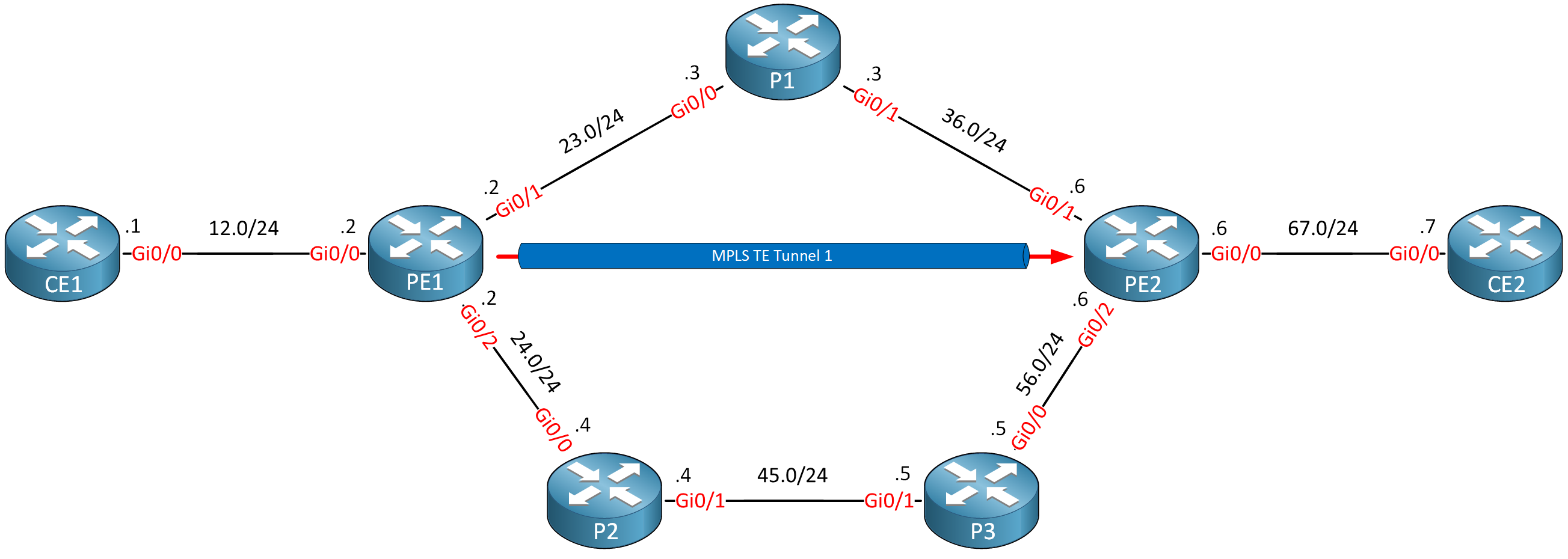
Hello William!
Thanks for pointing this out, I will let Rene know to fix this issue.
Laz
Thanks @william.redes , I just fixed this.
Rene
Hello William
Not all lessons contain videos, some are just text-based, so that is as it is intended to be. Thanks again for your sharp eye!
Laz