Lesson Contents
With the route-target command for VRFs, the RT (Route Target) is added for all VPN routes. If you don’t want this, you can select which routes you want to import or export using a route-map. In the MPLS VPN VRF export map lesson, I explained how the export map works. This time we’ll take a look at the import map.
Let’s take a look at the following topology:
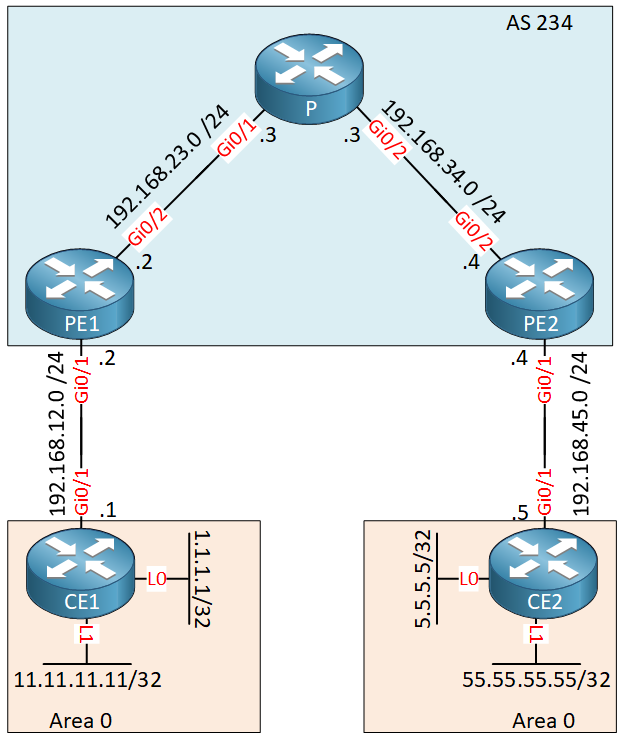
This is a standard MPLS VPN PE CE topology with a customer that uses OSPF on two sites. Each CE router has two loopback interfaces. Here is the VRF configuration from PE1 and PE2:
PE1#show running-config | begin ip vrf
ip vrf CUSTOMER
rd 1:1
route-target export 1:1
route-target import 2:2PE2#show running-config | begin ip vrf
ip vrf CUSTOMER
rd 1:1
route-target export 2:2
route-target import 1:1VPN routes on PE1 are exported with RT 1:1 and PE2 exports its VPN routes with RT 2:2.
With the route-target export command, all VPN routes are exported. There is no way to filter anything. This means that CE1 and CE2 will learn about each other’s routes that they advertise:
CE1#show ip route ospf
5.0.0.0/32 is subnetted, 1 subnets
O IA 5.5.5.5 [110/3] via 192.168.12.2, 00:02:26, GigabitEthernet0/1
55.0.0.0/32 is subnetted, 1 subnets
O IA 55.55.55.55 [110/3] via 192.168.12.2, 00:02:26, GigabitEthernet0/1
O IA 192.168.45.0/24 [110/2] via 192.168.12.2, 00:02:26, GigabitEthernet0/1CE2#show ip route ospf
1.0.0.0/32 is subnetted, 1 subnets
O IA 1.1.1.1 [110/3] via 192.168.45.4, 00:02:46, GigabitEthernet0/1
11.0.0.0/32 is subnetted, 1 subnets
O IA 11.11.11.11 [110/3] via 192.168.45.4, 00:02:46, GigabitEthernet0/1
O IA 192.168.12.0/24 [110/2] via 192.168.45.4, 00:02:46, GigabitEthernet0/1Let’s take a closer look at PE2, and see which VPN routes it has received from PE1:
PE2#show ip bgp vpnv4 all 1.1.1.1/32 | include Extended
Extended Community: RT:1:1 OSPF DOMAIN ID:0x0005:0x000000020200PE2#show ip bgp vpnv4 all 11.11.11.11/32 | include Extended
Extended Community: RT:1:1 OSPF DOMAIN ID:0x0005:0x000000020200PE2#show ip bgp vpnv4 all 192.168.12.0/24 | include Extended
Extended Community: RT:1:1 OSPF DOMAIN ID:0x0005:0x000000020200These VPN routes are installed in the VRF of our customer:
PE2#show ip route vrf CUSTOMER bgp
1.0.0.0/32 is subnetted, 1 subnets
B 1.1.1.1 [200/2] via 2.2.2.2, 00:02:39
11.0.0.0/32 is subnetted, 1 subnets
B 11.11.11.11 [200/2] via 2.2.2.2, 00:00:26
B 192.168.12.0/24 [200/0] via 2.2.2.2, 00:00:26If you want to restrict the routes that PE2 installs in the VRF then you could use an export-map on PE1. However, what if I want to control this from PE2?
That’s when the import map becomes useful…
Configuration
I’ll use the topology that I just showed you.
Configurations
Want to take a look for yourself? Here you will find the startup configuration of each device.
CE1
hostname CE1
!
ip cef
!
interface Loopback0
ip address 1.1.1.1 255.255.255.255
!
interface Loopback1
ip address 11.11.11.11 255.255.255.255
!
interface GigabitEthernet0/1
ip address 192.168.12.1 255.255.255.0
!
router ospf 1
network 1.1.1.1 0.0.0.0 area 0
network 11.11.11.11 0.0.0.0 area 0
network 192.168.12.0 0.0.0.255 area 0
!
endCE2
hostname CE2
!
ip cef
!
interface Loopback0
ip address 5.5.5.5 255.255.255.255
!
interface Loopback1
ip address 55.55.55.55 255.255.255.255
!
interface GigabitEthernet0/1
ip address 192.168.45.5 255.255.255.0
!
router ospf 1
network 5.5.5.5 0.0.0.0 area 0
network 55.55.55.55 0.0.0.0 area 0
network 192.168.45.0 0.0.0.255 area 0
!
endP
hostname P
!
ip cef
!
interface Loopback0
ip address 3.3.3.3 255.255.255.255
!
interface GigabitEthernet0/1
ip address 192.168.23.3 255.255.255.0
mpls ip
!
interface GigabitEthernet0/2
ip address 192.168.34.3 255.255.255.0
mpls ip
!
router ospf 1
network 3.3.3.3 0.0.0.0 area 0
network 192.168.23.0 0.0.0.255 area 0
network 192.168.34.0 0.0.0.255 area 0
!
endPE1
hostname PE1
!
ip vrf CUSTOMER
rd 1:1
route-target export 1:1
route-target import 2:2
!
ip cef
!
interface Loopback0
ip address 2.2.2.2 255.255.255.255
!
interface GigabitEthernet0/1
ip vrf forwarding CUSTOMER
ip address 192.168.12.2 255.255.255.0
!
interface GigabitEthernet0/2
ip address 192.168.23.2 255.255.255.0
!
router ospf 2 vrf CUSTOMER
redistribute bgp 234 subnets
network 192.168.12.0 0.0.0.255 area 0
!
router ospf 1
mpls ldp autoconfig
network 2.2.2.2 0.0.0.0 area 0
network 192.168.23.0 0.0.0.255 area 0
!
router bgp 234
bgp log-neighbor-changes
neighbor 4.4.4.4 remote-as 234
neighbor 4.4.4.4 update-source Loopback0
!
address-family ipv4
no neighbor 4.4.4.4 activate
exit-address-family
!
address-family vpnv4
neighbor 4.4.4.4 activate
neighbor 4.4.4.4 send-community extended
exit-address-family
!
address-family ipv4 vrf CUSTOMER
redistribute ospf 2
exit-address-family
!
endPE2
hostname PE2
!
ip vrf CUSTOMER
rd 1:1
route-target export 2:2
route-target import 1:1
!
ip cef
!
interface Loopback0
ip address 4.4.4.4 255.255.255.255
!
interface GigabitEthernet0/1
ip vrf forwarding CUSTOMER
ip address 192.168.45.4 255.255.255.0
!
interface GigabitEthernet0/2
ip address 192.168.34.4 255.255.255.0
!
router ospf 2 vrf CUSTOMER
redistribute bgp 234 subnets
network 192.168.45.0 0.0.0.255 area 0
!
router ospf 1
mpls ldp autoconfig
network 4.4.4.4 0.0.0.0 area 0
network 192.168.34.0 0.0.0.255 area 0
!
router bgp 234
bgp log-neighbor-changes
neighbor 2.2.2.2 remote-as 234
neighbor 2.2.2.2 update-source Loopback0
!
address-family ipv4
no neighbor 2.2.2.2 activate
exit-address-family
!
address-family vpnv4
neighbor 2.2.2.2 activate
neighbor 2.2.2.2 send-community extended
exit-address-family
!
address-family ipv4 vrf CUSTOMER
redistribute ospf 2
exit-address-family
!
endLet’s configure PE2 so that CE2 only learns 1.1.1.1/32. The other two routes should be filtered.
I can do this with a prefix-list and a route-map:
PE2(config)#ip prefix-list CE1_L0 permit 1.1.1.1/32
PE2(config)#route-map IMPORT_MAP permit 10
PE2(config-route-map)#match ip address prefix-list CE1_L0The route-map has a single permit and only matches 1.1.1.1/32. Let’s activate it:
PE2(config)#ip vrf CUSTOMER
PE2(config-vrf)#import map IMPORT_MAPLet’s see how this influences PE2:
PE2#show ip bgp vpnv4 all 1.1.1.1/32 | include Extended
Extended Community: RT:1:1 OSPF DOMAIN ID:0x0005:0x000000020200PE2#show ip bgp vpnv4 all 11.11.11.11/32 | include Extended
Extended Community: RT:1:1 OSPF DOMAIN ID:0x0005:0x000000020200PE2#show ip bgp vpnv4 all 192.168.12.0/24 | include Extended
Extended Community: RT:1:1 OSPF DOMAIN ID:0x0005:0x000000020200The VPN routes are still there…nothing changes. However, what does change is the routing table for our VRF:



Hello,
I lab a big scenario with almost everything explained in MPLS section. There are two customer each one with two sites. So my intention was to test Import and export maps, and Ì thought in this situation:
https://cdn-forum.networklessons.com/uploads/default/original/2X/0/0bd91a04b3adde1c8f68de7344544292d244299d.png
So my first failed attemp I tr
... Continue reading in our forumHello Ignacio,
That sounds correct, I noticed the same behavior in my MPLS VPN export map example.
That sounds right too. Even with the import-map, you still see the VPN routes. The import map influences the VPN routes you import into the VRF.
Hmm I don’t thin
... Continue reading in our forumHello,
Really interesting topics i’ve been through recently regarding an internet infrastructure/vpn. We had issue during operation in which our PE didn’t import the prefix with let say local pref defined. This operation was made to improve flow repartition (outbound) from multiple datacenter.
... Continue reading in our forumAs we didn’t understand what was happening a first place, we decided to rollback. Then I reproduced the whole infrastructure and figured out that there was (don’t know exactly why) but multiple PE with same RD for this specific VPN (internet). When I wanted to manipulate
Hello Yoann
Thanks for sharing your experience and the procedure you followed to investigate further. It’s always a good idea to troubleshoot by reproducing your topology in a lab environment. If you need any more specific help with your troubleshooting process on this or any other topic, please let us know!
Laz
Hi Laz,
route means ip prefix and RD will be the same, How?