Lesson Contents
In this lesson, I’ll explain how to configure MPLS TE on your Cisco IOS routers. Before you continue, make sure you are familiar with MPLS and link-state routing protocols like OSPF and IS-IS is required. Also, you should have a basic understanding of MPLS TE as explained in the introduction lesson.
This is the topology we’ll use:
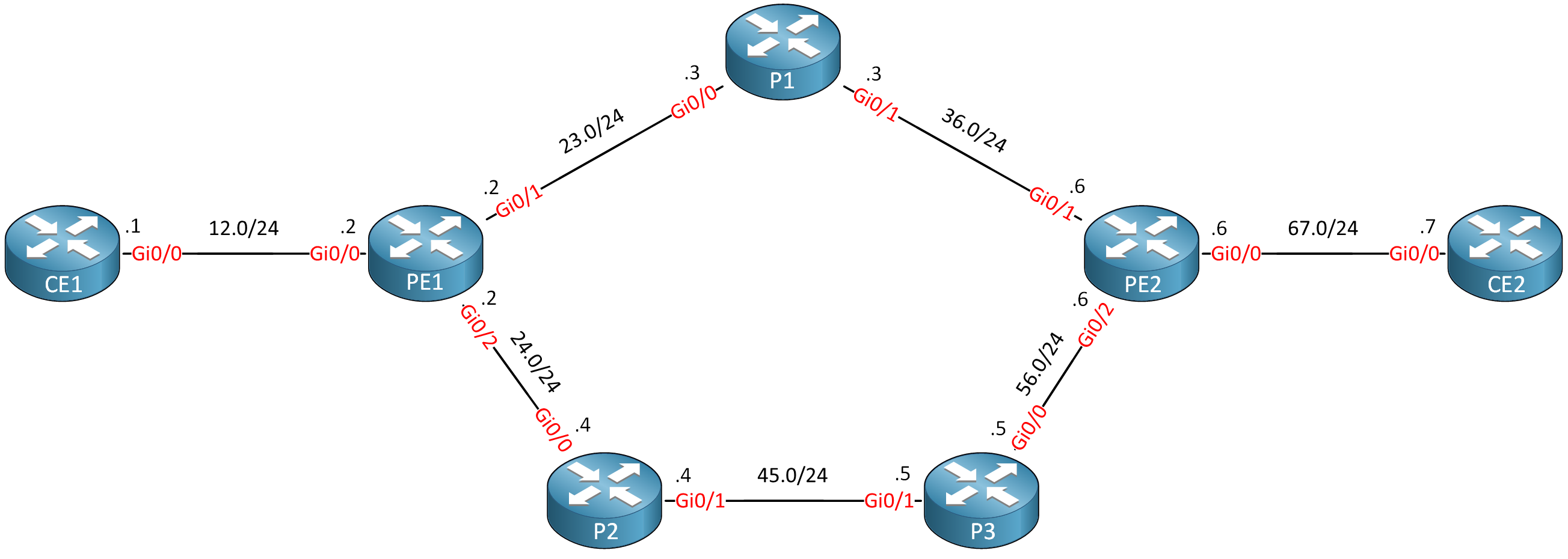
Routers PE1, P1, P2, P3, and PE2 are our MPLS core network. The CE1 and CE2 routers use regular IP routing. All routers are configured to use IS-IS L2. I use Cisco IOS Software, IOSv Software (VIOS-ADVENTERPRISEK9-M), Version 15.9(3)M4.
Configurations
Want to take a look for yourself? Here, you will find the startup configuration of each device.
CE1
hostname CE1
!
ip cef
!
interface Loopback0
ip address 1.1.1.1 255.255.255.255
ip router isis
isis circuit-type level-2-only
!
interface GigabitEthernet0/0
ip address 192.168.12.1 255.255.255.0
ip router isis
isis circuit-type level-2-only
!
router isis
net 49.0001.0001.0001.0001.0001.00
is-type level-2-only
!
endCE2
hostname CE2
!
ip cef
!
interface Loopback0
ip address 7.7.7.7 255.255.255.255
ip router isis
isis circuit-type level-2-only
!
interface GigabitEthernet0/0
ip address 192.168.67.7 255.255.255.0
ip router isis
isis circuit-type level-2-only
!
router isis
net 49.0001.0007.0007.0007.0007.00
is-type level-2-only
!
endP1
hostname P1
!
ip cef
!
interface Loopback0
ip address 3.3.3.3 255.255.255.255
ip router isis
isis circuit-type level-2-only
!
interface GigabitEthernet0/0
ip address 192.168.23.3 255.255.255.0
ip router isis
mpls ip
isis circuit-type level-2-only
!
interface GigabitEthernet0/1
ip address 192.168.36.3 255.255.255.0
ip router isis
mpls ip
isis circuit-type level-2-only
!
router isis
net 49.0001.0003.0003.0003.0003.00
is-type level-2-only
!
mpls ldp router-id Loopback0 force
!
endP2
hostname P2
!
ip cef
!
interface Loopback0
ip address 4.4.4.4 255.255.255.255
ip router isis
isis circuit-type level-2-only
!
interface GigabitEthernet0/0
ip address 192.168.24.4 255.255.255.0
ip router isis
mpls ip
isis circuit-type level-2-only
!
interface GigabitEthernet0/1
ip address 192.168.45.4 255.255.255.0
ip router isis
mpls ip
isis circuit-type level-2-only
!
router isis
net 49.0001.0004.0004.0004.0004.00
is-type level-2-only
!
mpls ldp router-id Loopback0 force
!
endP3
hostname P3
!
ip cef
!
interface Loopback0
ip address 5.5.5.5 255.255.255.255
ip router isis
isis circuit-type level-2-only
!
interface GigabitEthernet0/0
ip address 192.168.56.5 255.255.255.0
ip router isis
mpls ip
isis circuit-type level-2-only
!
interface GigabitEthernet0/1
ip address 192.168.45.5 255.255.255.0
ip router isis
mpls ip
isis circuit-type level-2-only
!
router isis
net 49.0001.0005.0005.0005.0005.00
is-type level-2-only
!
mpls ldp router-id Loopback0 force
!
endPE1
hostname PE1
!
ip cef
!
interface Loopback0
ip address 2.2.2.2 255.255.255.255
ip router isis
isis circuit-type level-2-only
!
interface GigabitEthernet0/0
ip address 192.168.12.2 255.255.255.0
ip router isis
isis circuit-type level-2-only
!
interface GigabitEthernet0/1
ip address 192.168.23.2 255.255.255.0
ip router isis
mpls ip
isis circuit-type level-2-only
!
interface GigabitEthernet0/2
ip address 192.168.24.2 255.255.255.0
ip router isis
mpls ip
isis circuit-type level-2-only
!
router isis
net 49.0001.0002.0002.0002.0002.00
is-type level-2-only
!
mpls ldp router-id Loopback0 force
!
endPE2
hostname PE2
!
ip cef
!
interface Loopback0
ip address 6.6.6.6 255.255.255.255
ip router isis
isis circuit-type level-2-only
!
interface GigabitEthernet0/0
ip address 192.168.67.6 255.255.255.0
ip router isis
isis circuit-type level-2-only
!
interface GigabitEthernet0/1
ip address 192.168.36.6 255.255.255.0
ip router isis
mpls ip
isis circuit-type level-2-only
!
interface GigabitEthernet0/2
ip address 192.168.56.6 255.255.255.0
ip router isis
mpls ip
isis circuit-type level-2-only
!
router isis
net 49.0001.0006.0006.0006.0006.00
is-type level-2-only
!
mpls ldp router-id Loopback0 force
!
endBefore we continue, let’s make sure we have a label-switched path (LSP) when we send traffic from CE1 to CE2:
CE1#traceroute 7.7.7.7 source 1.1.1.1 probe 1
Type escape sequence to abort.
Tracing the route to 7.7.7.7
VRF info: (vrf in name/id, vrf out name/id)
1 192.168.12.2 1 msec
2 192.168.23.3 [MPLS: Label 23 Exp 0] 4 msec
3 192.168.36.6 [MPLS: Label 19 Exp 0] 3 msec
4 192.168.67.7 4 msecThat seems to be the case.
Configuration
Let’s find out how we configure this “regular” MPLS network into a network that supports MPLS TE. There are four main items we have to configure:
- Enable MPLS TE support:
- Globally
- Interfaces
- Configure IS-IS to support MPLS TE.
- Configure RSVP.
- Configure a tunnel interface.
We configure these items on all MPLS routers where you want to use MPLS TE. Let’s get started.
Global
With the global mpls traffic-eng tunnels command we enable MPLS TE globally:
PE1, P1, P2, P3, and PE2
(config)#mpls traffic-eng tunnelsInterfaces
We have to enable MPLS TE support on all interfaces where we use MPLS. Let me highlight them for you:
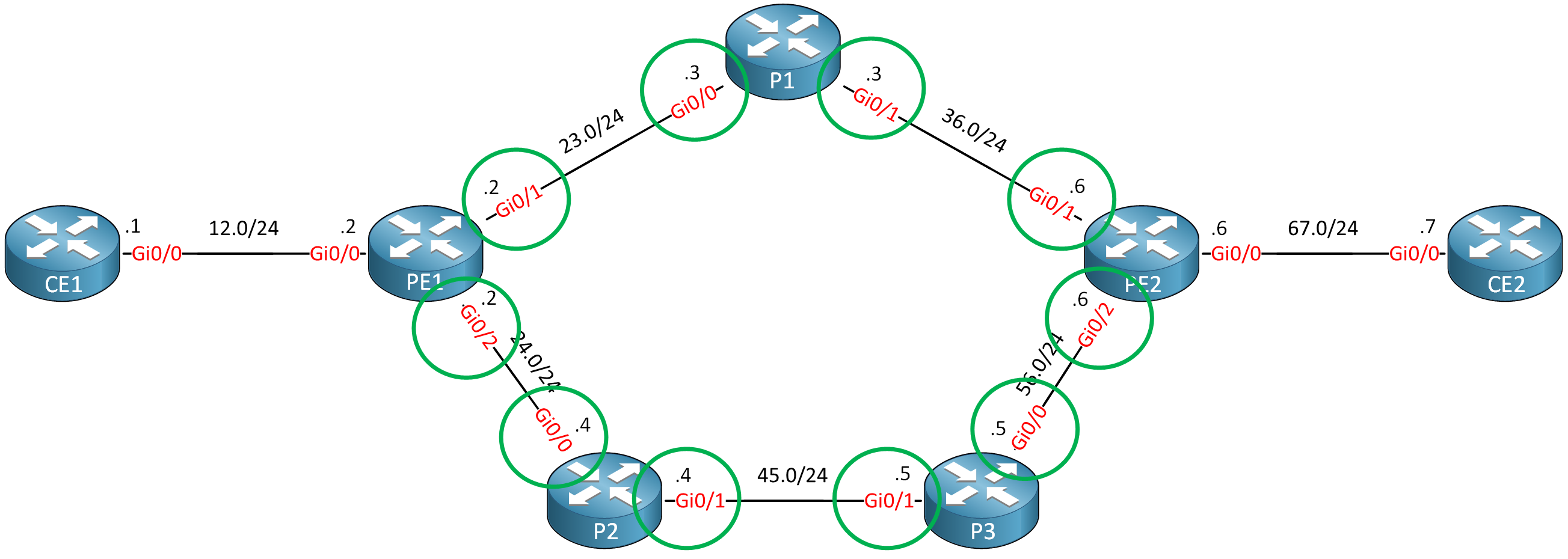
This is the configuration:
PE1 and PE2
(config)#interface range GigabitEthernet 0/1 - 2
(config-if-range)#mpls traffic-eng tunnelsP1, P2, and P3
(config)#interface range GigabitEthernet 0/0 - 1
(config-if-range)#mpls traffic-eng tunnelsThat’s it.
IS-IS
There are two things we need to configure for IS-IS to support MPLS TE:
- Change the metric-style to
wideto support the new TLVs. - Enable MPLS TE support.
The metric style has to be changed on all routers because narrow and wide are incompatible. If you don’t change this on the CE routers as well, you won’t exchange any routing information anymore in IS-IS:
CE1, PE1, P1, P2, P3, PE2, and CE2
(config)#router isis
(config-router)#metric-style wideOn the PE and P routers, we enable MPLS TE support and use the loopback 0 interface for the router ID:



Thank you René for include this topics , im in Service Provider Side and this topics are so usefull for me , please we need EVPN topics or segment routing topics!
Hello Dante
We’re glad you find this topic helpful! If you have more topics that you’re interested in seeing, such as the EVPN topic you mentioned, please feel free to use the Member Ideas page below. You may find that others have suggested the same topics as you, and you can add your voice to theirs.
https://networklessons.com/member-ideas
I hope this has been helpful!
Laz
Hello Rene / Network lessons,
We are going to install a new MPLS circuit to connect the client locations. The client is asking to test the MPLS circuit to make sure its working fine and we are receiving the expected bandwidth. The client requirement is that they will not have their routers/equipment to test it. We will have to test it on the MPLS service provider equipment.
How can we accomplish this? I guess we can use iperf command to test the speeds of a circuit right? But then how to test it if we do not have our equipment? Can we connect our laptop/PC dire
... Continue reading in our forumHello Viral
Hmm, that’s a strange request. When testing the capabilities of an MPLS circuit, ideally, you need the customer equipment (CE) in place. This is because the performance of the MPLS circuit directly depends upon the configuration and setup of that equipment as well. Otherwise, you are just testing the capabilities of the ISP’s network internally, which doesn’t have much meaning for the customer.
MPLS is not like a DSL or cable connection, where you perform a simple speed test to see what kinds of speeds you reach. It must be fully up and running,
... Continue reading in our forumHello Laz,
Yes the customer wants to test the capabilities of ISP’s network internally before we connect it to the production router/switch at the day of migration. They want to make sure that circuit is working fine and we are getting expected bandwidth.
I agree that there will be routing between CE and PE. But we get a /30 subnet from MPLS provider as Layer 2 directly connected right? So is there a way i can connect the optical fiber terminating at DMARC point, connect it to some RJ45 converter(not sure if there is one) and connect that to my laptop to run ip
... Continue reading in our forum