Lesson Contents
When you try to advertise a default route from one CE router to another CE router in an MPLS VPN PE-CE OSPF topology, you might be disappointed that it doesn’t show up on the other end. There are some additional commands we have to add before our PE routers advertise a default route.
In this lesson, I’ll explain how to advertise that default route. I’ll also show you which show commands to use to check your CE and PE routers. Let’s get started!
Configuration
Below is the topology we are going to use:
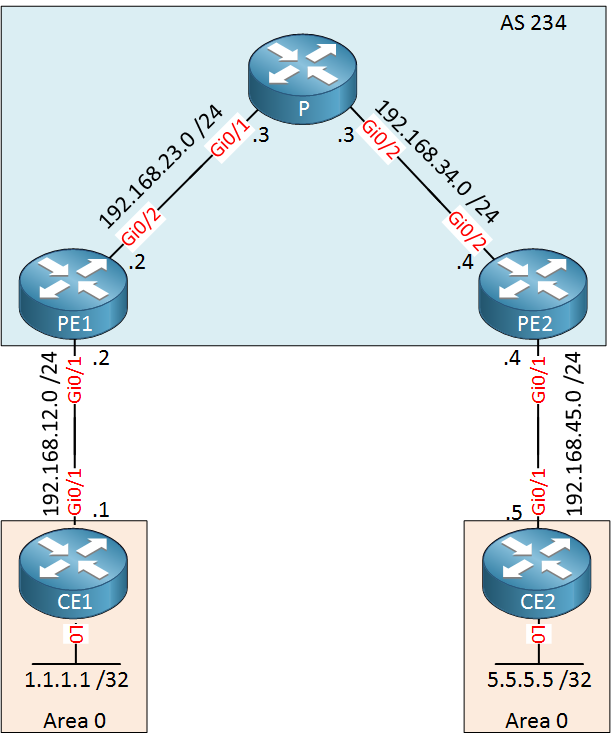
This is the same topology I used in the MPLS VPN PE-CE OSPF lesson.
Configurations
Want to take a look for yourself? Here you will find the startup configuration of each device.
CE1
hostname CE1
!
ip cef
!
interface Loopback0
ip address 1.1.1.1 255.255.255.255
!
interface GigabitEthernet0/1
ip address 192.168.12.1 255.255.255.0
!
router ospf 1
network 1.1.1.1 0.0.0.0 area 0
network 192.168.12.0 0.0.0.255 area 0
!
login
!
endCE2
hostname CE2
!
ip cef
!
interface Loopback0
ip address 5.5.5.5 255.255.255.255
!
interface GigabitEthernet0/1
ip address 192.168.45.5 255.255.255.0
!
router ospf 1
network 5.5.5.5 0.0.0.0 area 0
network 192.168.45.0 0.0.0.255 area 0
!
endP
hostname P
!
ip cef
!
interface Loopback0
ip address 3.3.3.3 255.255.255.255
!
interface GigabitEthernet0/1
ip address 192.168.23.3 255.255.255.0
mpls ip
!
interface GigabitEthernet0/2
ip address 192.168.34.3 255.255.255.0
mpls ip
!
router ospf 1
network 3.3.3.3 0.0.0.0 area 0
network 192.168.23.0 0.0.0.255 area 0
network 192.168.34.0 0.0.0.255 area 0
!
endPE1
hostname PE1
!
ip vrf CUSTOMER
rd 1:1
route-target export 1:1
route-target import 1:1
!
ip cef
!
interface Loopback0
ip address 2.2.2.2 255.255.255.255
!
interface GigabitEthernet0/1
ip vrf forwarding CUSTOMER
ip address 192.168.12.2 255.255.255.0
!
interface GigabitEthernet0/2
ip address 192.168.23.2 255.255.255.0
!
router ospf 2 vrf CUSTOMER
redistribute bgp 234 subnets
network 192.168.12.0 0.0.0.255 area 0
!
router ospf 1
mpls ldp autoconfig
network 2.2.2.2 0.0.0.0 area 0
network 192.168.23.0 0.0.0.255 area 0
!
router bgp 234
neighbor 4.4.4.4 remote-as 234
neighbor 4.4.4.4 update-source Loopback0
!
address-family ipv4
no neighbor 4.4.4.4 activate
exit-address-family
!
address-family vpnv4
neighbor 4.4.4.4 activate
neighbor 4.4.4.4 send-community extended
exit-address-family
!
address-family ipv4 vrf CUSTOMER
redistribute ospf 2
exit-address-family
!
endPE2
hostname PE2
!
ip vrf CUSTOMER
rd 1:1
route-target export 1:1
route-target import 1:1
!
ip cef
!
interface Loopback0
ip address 4.4.4.4 255.255.255.255
!
interface GigabitEthernet0/1
ip vrf forwarding CUSTOMER
ip address 192.168.45.4 255.255.255.0
!
interface GigabitEthernet0/2
ip address 192.168.34.4 255.255.255.0
!
router ospf 2 vrf CUSTOMER
redistribute bgp 234 subnets
network 192.168.45.0 0.0.0.255 area 0
!
router ospf 1
mpls ldp autoconfig
network 4.4.4.4 0.0.0.0 area 0
network 192.168.34.0 0.0.0.255 area 0
!
router bgp 234
neighbor 2.2.2.2 remote-as 234
neighbor 2.2.2.2 update-source Loopback0
!
address-family ipv4
no neighbor 2.2.2.2 activate
exit-address-family
!
address-family vpnv4
neighbor 2.2.2.2 activate
neighbor 2.2.2.2 send-community extended
exit-address-family
!
address-family ipv4 vrf CUSTOMER
redistribute ospf 2
exit-address-family
!
end
We advertise a default route on CE1:
CE1(config)#router ospf 1
CE1(config-router)#default-information originate alwaysThis default route doesn’t show up on CE2:
CE2#show ip route ospf
1.0.0.0/32 is subnetted, 1 subnets
O IA 1.1.1.1 [110/3] via 192.168.45.4, 00:27:34, GigabitEthernet0/1
O IA 192.168.12.0/24 [110/2] via 192.168.45.4, 00:27:34, GigabitEthernet0/1Let’s find out what is going on. PE1 has it in its routing table:
PE1#show ip route vrf CUSTOMER | include 0.0.0.0/0
O*E2 0.0.0.0/0 [110/1] via 192.168.12.1, 00:10:02, GigabitEthernet0/1However, it’s not in the BGP table:
PE1#show ip bgp vpnv4 vrf CUSTOMER
Network Next Hop Metric LocPrf Weight Path
Route Distinguisher: 1:1 (default for vrf CUSTOMER)
*> 1.1.1.1/32 192.168.12.1 2 32768 ?
*>i 5.5.5.5/32 4.4.4.4 2 100 0 ?
*> 192.168.12.0 0.0.0.0 0 32768 ?
*>i 192.168.45.0 4.4.4.4 0 100 0 ?The default route doesn’t show up because, by default, the redistribute ospf BGP command doesn’t redistribute OSPF external routes. Here’s what our configuration looks like on PE1:
PE1#show run | begin router bgp
router bgp 234
bgp log-neighbor-changes
neighbor 4.4.4.4 remote-as 234
neighbor 4.4.4.4 update-source Loopback0
!
address-family ipv4
no neighbor 4.4.4.4 activate
exit-address-family
!
address-family vpnv4
neighbor 4.4.4.4 activate
neighbor 4.4.4.4 send-community extended
exit-address-family
!
address-family ipv4 vrf CUSTOMER
redistribute ospf 2
exit-address-familyLet’s change the redistribute command so that OSPF external routes are also redistributed into BGP:
PE1(config)#router bgp 234
PE1(config-router)#address-family ipv4 vrf CUSTOMER
PE1(config-router-af)#redistribute ospf 2 match internal externalDoes this fix our problem? Let’s check:



Two questions inspired by this lessons that maybe strictly speaking deserve its own lesson in BGP course:
- Rules for redistribution of default route into BGP - if it is from OSPF we need to explicitly inform BGP we want internal and external routes. From static routes it works straightforward. And maybe also from EIGRP (?). But thats not enough - we also need to confirm we want default that was distributed to be advertised by BGP. One way is to run default-information originate (and BGP does not have ‘always’ keyword, thats it will not advertise unless route i
... Continue reading in our forumHello Vadim
Concerning point 1, indeed the
network 0.0.0.0and thedefault-information originatecommands deliver similar results in that they will inject the default route into the BGP RIB, and it will be advertised to all BGP neighbors. The difference is in the origin of the default route. In each case, the default route comes from a different source.With
... Continue reading in our forumdefault-information originate, the default route is artificially generated and injected into the BGP RIB. A redistribution statement must also be configured to complete this configuration or the defaultThanks, Laz, seems finally I got it (till the next 4 years later when I forget it all). After doing in lab all possible scenarios I can seems discard all the contradictory Internet explanations that people provide while still confused with this matter :-). It actually sticks with laconic CISCO command reference and can be stated as:
... Continue reading in our forum‘network 0.0.0.0’ forces BGP to advertise EXISTING in RIB (no matter how it got into RIB) default to all neighbors in address-family and treat it as originated by BGP locally (where network command is entered) route;
‘default-infor
Hello Vadim
Yep, it looks like you’ve explained it very clearly here. Especially true is what you’ve said here…
Labbing things up and experiencing how they work is one of the most useful ways of learning, and that’s great that you’ve done this.
I hope this has been helpful!
Laz
this is the best explanation for the command
redistribute ospf 2 match internal external&default-information originateno matter which material i used to understand it i couldn’t till i saw this lesson
amazing