Lesson Contents
Once your MPLS Traffic Engineering (TE) tunnel is up and running, it won’t be used automatically. It acts like any other physical interface or (GRE) tunnel. You have to route traffic down your tunnel. One of the options we can use is to use a static route. In the MPLS TE IS-IS configuration lesson, we configured an MPLS TE topology with a tunnel interface. In this lesson, we’ll route some traffic down the tunnel using a static route.
Configuration
Let’s see how we configure a static route. This is the topology I’ll use:
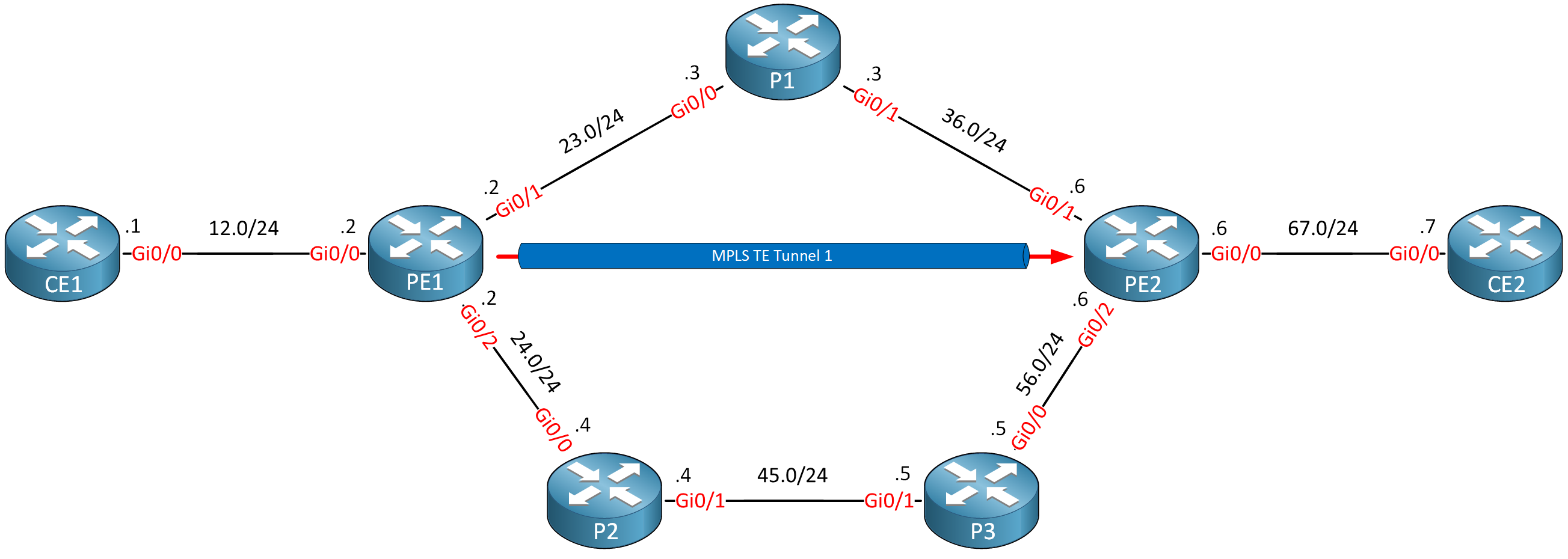
Routers PE1, P1, P2, P3, and PE2 run MPLS TE. We have a TE tunnel from PE1 to PE2. All routers run IOSv version 15.9(3)M4.
Configurations
Want to take a look for yourself? Here you will find the startup configuration of each device.
CE1
hostname CE1
!
ip cef
!
interface Loopback0
ip address 1.1.1.1 255.255.255.255
ip router isis
isis circuit-type level-2-only
!
interface GigabitEthernet0/0
ip address 192.168.12.1 255.255.255.0
ip router isis
isis circuit-type level-2-only
!
router isis
net 49.0001.0001.0001.0001.0001.00
is-type level-2-only
metric-style wide
!
endCE2
hostname CE2
!
ip cef
!
interface Loopback0
ip address 7.7.7.7 255.255.255.255
ip router isis
isis circuit-type level-2-only
!
interface GigabitEthernet0/0
ip address 192.168.67.7 255.255.255.0
ip router isis
isis circuit-type level-2-only
!
router isis
net 49.0001.0007.0007.0007.0007.00
is-type level-2-only
metric-style wide
!
endP1
hostname P1
!
ip cef
!
mpls traffic-eng tunnels
!
interface Loopback0
ip address 3.3.3.3 255.255.255.255
ip router isis
isis circuit-type level-2-only
!
interface GigabitEthernet0/0
ip address 192.168.23.3 255.255.255.0
ip router isis
mpls traffic-eng tunnels
mpls ip
isis circuit-type level-2-only
ip rsvp bandwidth 1000000
!
interface GigabitEthernet0/1
ip address 192.168.36.3 255.255.255.0
ip router isis
mpls traffic-eng tunnels
mpls ip
isis circuit-type level-2-only
ip rsvp bandwidth 1000000
!
router isis
mpls traffic-eng router-id Loopback0
mpls traffic-eng level-2
net 49.0001.0003.0003.0003.0003.00
is-type level-2-only
metric-style wide
!
mpls ldp router-id Loopback0 force
!
endP2
hostname P2
!
ip cef
!
mpls traffic-eng tunnels
!
interface Loopback0
ip address 4.4.4.4 255.255.255.255
ip router isis
isis circuit-type level-2-only
!
interface GigabitEthernet0/0
ip address 192.168.24.4 255.255.255.0
ip router isis
mpls traffic-eng tunnels
mpls ip
isis circuit-type level-2-only
ip rsvp bandwidth 1000000
!
interface GigabitEthernet0/1
ip address 192.168.45.4 255.255.255.0
ip router isis
mpls traffic-eng tunnels
mpls ip
isis circuit-type level-2-only
ip rsvp bandwidth 1000000
!
router isis
mpls traffic-eng router-id Loopback0
mpls traffic-eng level-2
net 49.0001.0004.0004.0004.0004.00
is-type level-2-only
metric-style wide
!
mpls ldp router-id Loopback0 force
!
endP3
hostname P3
!
ip cef
!
mpls traffic-eng tunnels
!
interface Loopback0
ip address 5.5.5.5 255.255.255.255
ip router isis
isis circuit-type level-2-only
!
interface GigabitEthernet0/0
ip address 192.168.56.5 255.255.255.0
ip router isis
mpls traffic-eng tunnels
mpls ip
isis circuit-type level-2-only
ip rsvp bandwidth 1000000
!
interface GigabitEthernet0/1
ip address 192.168.45.5 255.255.255.0
ip router isis
mpls traffic-eng tunnels
mpls ip
isis circuit-type level-2-only
ip rsvp bandwidth 1000000
!
router isis
mpls traffic-eng router-id Loopback0
mpls traffic-eng level-2
net 49.0001.0005.0005.0005.0005.00
is-type level-2-only
metric-style wide
!
mpls ldp router-id Loopback0 force
!
endPE1
hostname PE1
!
ip cef
!
mpls traffic-eng tunnels
mpls traffic-eng logging lsp setups
mpls traffic-eng logging lsp teardowns
mpls traffic-eng reoptimize events link-up
!
interface Loopback0
ip address 2.2.2.2 255.255.255.255
ip router isis
isis circuit-type level-2-only
!
interface Tunnel1
ip unnumbered Loopback0
tunnel mode mpls traffic-eng
tunnel destination 6.6.6.6
tunnel mpls traffic-eng priority 7 7
tunnel mpls traffic-eng bandwidth 750
tunnel mpls traffic-eng path-option 1 dynamic
no routing dynamic
!
interface GigabitEthernet0/0
ip address 192.168.12.2 255.255.255.0
ip router isis
isis circuit-type level-2-only
!
interface GigabitEthernet0/1
ip address 192.168.23.2 255.255.255.0
ip router isis
mpls traffic-eng tunnels
mpls ip
isis circuit-type level-2-only
ip rsvp bandwidth 1000000
!
interface GigabitEthernet0/2
ip address 192.168.24.2 255.255.255.0
ip router isis
mpls traffic-eng tunnels
mpls ip
isis circuit-type level-2-only
ip rsvp bandwidth 1000000
!
router isis
mpls traffic-eng router-id Loopback0
mpls traffic-eng level-2
net 49.0001.0002.0002.0002.0002.00
is-type level-2-only
metric-style wide
!
mpls ldp router-id Loopback0 force
!
endPE2
hostname PE2
!
ip cef
!
mpls traffic-eng tunnels
!
interface Loopback0
ip address 6.6.6.6 255.255.255.255
ip router isis
isis circuit-type level-2-only
!
interface GigabitEthernet0/0
ip address 192.168.67.6 255.255.255.0
ip router isis
isis circuit-type level-2-only
!
interface GigabitEthernet0/1
ip address 192.168.36.6 255.255.255.0
ip router isis
mpls traffic-eng tunnels
mpls ip
isis circuit-type level-2-only
ip rsvp bandwidth 1000000
!
interface GigabitEthernet0/2
ip address 192.168.56.6 255.255.255.0
ip router isis
mpls traffic-eng tunnels
mpls ip
isis circuit-type level-2-only
ip rsvp bandwidth 1000000
!
router isis
mpls traffic-eng router-id Loopback0
mpls traffic-eng level-2
net 49.0001.0006.0006.0006.0006.00
is-type level-2-only
metric-style wide
!
mpls ldp router-id Loopback0 force
!
endLet’s take a look at our tunnel:
PE1#show mpls traffic-eng tunnels Tunnel 1
Name: PE1_t1 (Tunnel1) Destination: 6.6.6.6
Status:
Admin: up Oper: up Path: valid Signalling: connected
path option 1, type dynamic (Basis for Setup, path weight 20)
Config Parameters:
Bandwidth: 750 kbps (Global) Priority: 7 7 Affinity: 0x0/0xFFFF
Metric Type: TE (default)
AutoRoute: disabled LockDown: disabled Loadshare: 750 bw-based
auto-bw: disabled
Active Path Option Parameters:
State: dynamic path option 1 is active
BandwidthOverride: disabled LockDown: disabled Verbatim: disabled
InLabel : -
OutLabel : GigabitEthernet0/1, 26
RSVP Signalling Info:
Src 2.2.2.2, Dst 6.6.6.6, Tun_Id 1, Tun_Instance 18
RSVP Path Info:
My Address: 192.168.23.2
Explicit Route: 192.168.23.3 192.168.36.3 192.168.36.6 6.6.6.6
Record Route: NONE
Tspec: ave rate=750 kbits, burst=1000 bytes, peak rate=750 kbits
RSVP Resv Info:
Record Route: NONE
Fspec: ave rate=750 kbits, burst=1000 bytes, peak rate=750 kbits
Shortest Unconstrained Path Info:
Path Weight: 20 (TE)
Explicit Route: 192.168.23.2 192.168.23.3 192.168.36.3 192.168.36.6
6.6.6.6
History:
Tunnel:
Time since created: 4 minutes
Time since path change: 3 minutes, 7 seconds
Number of LSP IDs (Tun_Instances) used: 18
Current LSP:
Uptime: 3 minutes, 7 secondsThe tunnel is up and running and shows up as connected. The tunnel goes through P1. Let’s check our routing table:
PE1#show ip route
Codes: L - local, C - connected, S - static, R - RIP, M - mobile, B - BGP
D - EIGRP, EX - EIGRP external, O - OSPF, IA - OSPF inter area
N1 - OSPF NSSA external type 1, N2 - OSPF NSSA external type 2
E1 - OSPF external type 1, E2 - OSPF external type 2
i - IS-IS, su - IS-IS summary, L1 - IS-IS level-1, L2 - IS-IS level-2
ia - IS-IS inter area, * - candidate default, U - per-user static route
o - ODR, P - periodic downloaded static route, H - NHRP, l - LISP
a - application route
+ - replicated route, % - next hop override, p - overrides from PfR
Gateway of last resort is not set
1.0.0.0/32 is subnetted, 1 subnets
i L2 1.1.1.1 [115/20] via 192.168.12.1, 00:06:10, GigabitEthernet0/0
2.0.0.0/32 is subnetted, 1 subnets
C 2.2.2.2 is directly connected, Loopback0
3.0.0.0/32 is subnetted, 1 subnets
i L2 3.3.3.3 [115/20] via 192.168.23.3, 00:05:46, GigabitEthernet0/1
4.0.0.0/32 is subnetted, 1 subnets
i L2 4.4.4.4 [115/20] via 192.168.24.4, 00:06:10, GigabitEthernet0/2
5.0.0.0/32 is subnetted, 1 subnets
i L2 5.5.5.5 [115/30] via 192.168.24.4, 00:06:00, GigabitEthernet0/2
6.0.0.0/32 is subnetted, 1 subnets
i L2 6.6.6.6 [115/30] via 192.168.23.3, 00:05:19, GigabitEthernet0/1
7.0.0.0/32 is subnetted, 1 subnets
i L2 7.7.7.7 [115/40] via 192.168.23.3, 00:05:19, GigabitEthernet0/1
192.168.12.0/24 is variably subnetted, 2 subnets, 2 masks
C 192.168.12.0/24 is directly connected, GigabitEthernet0/0
L 192.168.12.2/32 is directly connected, GigabitEthernet0/0
192.168.23.0/24 is variably subnetted, 2 subnets, 2 masks
C 192.168.23.0/24 is directly connected, GigabitEthernet0/1
L 192.168.23.2/32 is directly connected, GigabitEthernet0/1
192.168.24.0/24 is variably subnetted, 2 subnets, 2 masks
C 192.168.24.0/24 is directly connected, GigabitEthernet0/2
L 192.168.24.2/32 is directly connected, GigabitEthernet0/2
i L2 192.168.36.0/24 [115/20] via 192.168.23.3, 00:05:46, GigabitEthernet0/1
i L2 192.168.45.0/24 [115/20] via 192.168.24.4, 00:06:10, GigabitEthernet0/2
i L2 192.168.56.0/24 [115/30] via 192.168.24.4, 00:05:19, GigabitEthernet0/2
[115/30] via 192.168.23.3, 00:05:19, GigabitEthernet0/1
i L2 192.168.67.0/24 [115/30] via 192.168.23.3, 00:05:19, GigabitEthernet0/1At the moment, we don’t use this tunnel at all. Let’s say I want to reach the loopback interface of CE2. We can create a static route like this:
PE1(config)#ip route 7.7.7.7 255.255.255.255 Tunnel 1That’s all there is to it.
Verification
Let’s verify our work. First, we’ll look at the routing table:
PE1#show ip route 7.7.7.7
Routing entry for 7.7.7.7/32
Known via "static", distance 1, metric 0 (connected)
Routing Descriptor Blocks:
* directly connected, via Tunnel1
Route metric is 0, traffic share count is 1This looks good. Traffic destined for 7.7.7.7 goes through the tunnel. If you want to see all destinations that use the tunnel, then you can use the show mpls forwarding-table command:
PE1#show mpls forwarding-table
Local Outgoing Prefix Bytes Label Outgoing Next Hop
Label Label or Tunnel Id Switched interface
16 No Label 1.1.1.1/32 0 Gi0/0 192.168.12.1
17 Pop Label 4.4.4.4/32 0 Gi0/2 192.168.24.4
18 Pop Label 192.168.45.0/24 0 Gi0/2 192.168.24.4
19 22 5.5.5.5/32 0 Gi0/2 192.168.24.4
20 25 192.168.56.0/24 0 Gi0/1 192.168.23.3
23 192.168.56.0/24 0 Gi0/2 192.168.24.4
21 Pop Label 3.3.3.3/32 0 Gi0/1 192.168.23.3
22 Pop Label 192.168.36.0/24 0 Gi0/1 192.168.23.3
23 27 6.6.6.6/32 0 Gi0/1 192.168.23.3
24 [T] Pop Label 7.7.7.7/32 0 Tu1 point2point
25 29 192.168.67.0/24 0 Gi0/1 192.168.23.3
[T] Forwarding through a LSP tunnel.
View additional labelling info with the 'detail' optionThe [T] tells us that we reach 7.7.7.7 through the tunnel. If you want to see some detail, add the detail parameter:
PE1#show mpls forwarding-table 7.7.7.7 detail
Local Outgoing Prefix Bytes Label Outgoing Next Hop
Label Label or Tunnel Id Switched interface
24 Pop Label 7.7.7.7/32 0 Tu1 point2point
MAC/Encaps=14/18, MRU=1500, Label Stack{26}, via Gi0/1
5254001A70435254001F16328847 0001A000
No output feature configuredThe output above tells us we use the tunnel interface. You can also look at the CEF table directly:
PE1#show ip cef 7.7.7.7 detail
7.7.7.7/32, epoch 0, flags [attached]
dflt local label info: global/24 [0x1]
attached to Tunnel1Let’s try a trace:
PE1#traceroute 7.7.7.7 source Loopback 0 numeric probe 1
Type escape sequence to abort.
Tracing the route to 7.7.7.7
VRF info: (vrf in name/id, vrf out name/id)
1 192.168.23.3 [MPLS: Label 26 Exp 0] 4 msec
2 192.168.36.6 4 msec
3 192.168.67.7 6 msecOr send some pings:
PE1#ping 7.7.7.7 repeat 100
Type escape sequence to abort.
Sending 100, 100-byte ICMP Echos to 7.7.7.7, timeout is 2 seconds:
!!!!!!!!!!!!!!!!!!!!!!!!!!!!!!!!!!!!!!!!!!!!!!!!!!!!!!!!!!!!!!!!!!!!!!
!!!!!!!!!!!!!!!!!!!!!!!!!!!!!!If you look at the tunnel, you can see the number of sent packets:
PE1#show interfaces Tunnel 1 | include output
Last input never, output 00:00:02, output hang never
Input queue: 0/75/0/0 (size/max/drops/flushes); Total output drops: 0
5 minute output rate 1000 bits/sec, 1 packets/sec
130 packets output, 11341 bytes, 0 underruns
0 output errors, 0 collisions, 0 interface resets
0 output buffer failures, 0 output buffers swapped outThat’s all there is to it. Once your tunnel is up and running, a static route works the same as for any other interface.
Configurations
Want to take a look for yourself? Here you will find the final configuration of each device.
CE1
hostname CE1
!
ip cef
!
interface Loopback0
ip address 1.1.1.1 255.255.255.255
ip router isis
isis circuit-type level-2-only
!
interface GigabitEthernet0/0
ip address 192.168.12.1 255.255.255.0
ip router isis
isis circuit-type level-2-only
!
router isis
net 49.0001.0001.0001.0001.0001.00
is-type level-2-only
metric-style wide
!
endCE2
hostname CE2
!
ip cef
!
interface Loopback0
ip address 7.7.7.7 255.255.255.255
ip router isis
isis circuit-type level-2-only
!
interface GigabitEthernet0/0
ip address 192.168.67.7 255.255.255.0
ip router isis
isis circuit-type level-2-only
!
router isis
mpls traffic-eng level-2
net 49.0001.0007.0007.0007.0007.00
is-type level-2-only
metric-style wide
!
endP1
hostname P1
!
ip cef
!
mpls traffic-eng tunnels
!
interface Loopback0
ip address 3.3.3.3 255.255.255.255
ip router isis
isis circuit-type level-2-only
!
interface GigabitEthernet0/0
ip address 192.168.23.3 255.255.255.0
ip router isis
mpls traffic-eng tunnels
mpls ip
isis circuit-type level-2-only
ip rsvp bandwidth 1000000
!
interface GigabitEthernet0/1
ip address 192.168.36.3 255.255.255.0
ip router isis
mpls traffic-eng tunnels
mpls ip
isis circuit-type level-2-only
ip rsvp bandwidth 1000000
!
router isis
mpls traffic-eng router-id Loopback0
mpls traffic-eng level-2
net 49.0001.0003.0003.0003.0003.00
is-type level-2-only
metric-style wide
!
mpls ldp router-id Loopback0 force
!
endP2
hostname P2
!
ip cef
!
mpls traffic-eng tunnels
!
interface Loopback0
ip address 4.4.4.4 255.255.255.255
ip router isis
isis circuit-type level-2-only
!
interface GigabitEthernet0/0
ip address 192.168.24.4 255.255.255.0
ip router isis
mpls traffic-eng tunnels
mpls ip
isis circuit-type level-2-only
ip rsvp bandwidth 1000000
!
interface GigabitEthernet0/1
ip address 192.168.45.4 255.255.255.0
ip router isis
mpls traffic-eng tunnels
mpls ip
isis circuit-type level-2-only
ip rsvp bandwidth 1000000
!
router isis
mpls traffic-eng router-id Loopback0
mpls traffic-eng level-2
net 49.0001.0004.0004.0004.0004.00
is-type level-2-only
metric-style wide
!
mpls ldp router-id Loopback0 force
!
endP3
hostname P3
!
ip cef
!
mpls traffic-eng tunnels
!
interface Loopback0
ip address 5.5.5.5 255.255.255.255
ip router isis
isis circuit-type level-2-only
!
interface GigabitEthernet0/0
ip address 192.168.56.5 255.255.255.0
ip router isis
mpls traffic-eng tunnels
mpls ip
isis circuit-type level-2-only
ip rsvp bandwidth 1000000
!
interface GigabitEthernet0/1
ip address 192.168.45.5 255.255.255.0
ip router isis
mpls traffic-eng tunnels
mpls ip
isis circuit-type level-2-only
ip rsvp bandwidth 1000000
!
router isis
mpls traffic-eng router-id Loopback0
mpls traffic-eng level-2
net 49.0001.0005.0005.0005.0005.00
is-type level-2-only
metric-style wide
!
mpls ldp router-id Loopback0 force
!
endPE1
hostname PE1
!
ip cef
!
mpls traffic-eng tunnels
!
interface Loopback0
ip address 2.2.2.2 255.255.255.255
ip router isis
isis circuit-type level-2-only
!
interface Tunnel1
ip unnumbered Loopback0
tunnel mode mpls traffic-eng
tunnel destination 6.6.6.6
tunnel mpls traffic-eng priority 7 7
tunnel mpls traffic-eng bandwidth 750
tunnel mpls traffic-eng path-option 1 dynamic
no routing dynamic
!
interface GigabitEthernet0/0
ip address 192.168.12.2 255.255.255.0
ip router isis
isis circuit-type level-2-only
!
interface GigabitEthernet0/1
ip address 192.168.23.2 255.255.255.0
ip router isis
mpls traffic-eng tunnels
mpls ip
isis circuit-type level-2-only
ip rsvp bandwidth 1000000
!
interface GigabitEthernet0/2
ip address 192.168.24.2 255.255.255.0
ip router isis
mpls traffic-eng tunnels
mpls ip
isis circuit-type level-2-only
ip rsvp bandwidth 1000000
!
router isis
mpls traffic-eng router-id Loopback0
mpls traffic-eng level-2
net 49.0001.0002.0002.0002.0002.00
is-type level-2-only
metric-style wide
!
ip route 7.7.7.7 255.255.255.255 Tunnel1
!
mpls ldp router-id Loopback0 force
!
endPE2
hostname PE2
!
ip cef
!
mpls traffic-eng tunnels
!
interface Loopback0
ip address 6.6.6.6 255.255.255.255
ip router isis
isis circuit-type level-2-only
!
interface GigabitEthernet0/0
ip address 192.168.67.6 255.255.255.0
ip router isis
isis circuit-type level-2-only
!
interface GigabitEthernet0/1
ip address 192.168.36.6 255.255.255.0
ip router isis
mpls traffic-eng tunnels
mpls ip
isis circuit-type level-2-only
ip rsvp bandwidth 1000000
!
interface GigabitEthernet0/2
ip address 192.168.56.6 255.255.255.0
ip router isis
mpls traffic-eng tunnels
mpls ip
isis circuit-type level-2-only
ip rsvp bandwidth 1000000
!
router isis
mpls traffic-eng router-id Loopback0
mpls traffic-eng level-2
net 49.0001.0006.0006.0006.0006.00
is-type level-2-only
metric-style wide
!
mpls ldp router-id Loopback0 force
!
endConclusion
You have learned that you can use a static route to send traffic down an MPLS TE tunnel. This can be a simple solution if you want to send specific traffic to a specific destination down the TE tunnel. If you have any questions, please leave a comment.

Hello Iman
MPLS TE tunnels are indeed unidirectional in nature. If you want to ensure traffic in the other direction is applied with similar TE criteria, then you must create a second TE tunnel for the return traffic.
The path of the return traffic is determined simply by the regular IP routing tables and MPLS forwarding tables that exist within the infrastructure.
In this particular lab, the return traffic does indeed return via the non-TE MPLS and IP routing mechanisms. In the lesson, the verification steps Rene takes are to observe outgoing traffic that us
... Continue reading in our forum