In the first lesson, I gave an overview of the different OSPF special area types. I also covered the OSPF stub area, and now it’s time to demonstrate the totally stub area. This is the network topology that we will use:
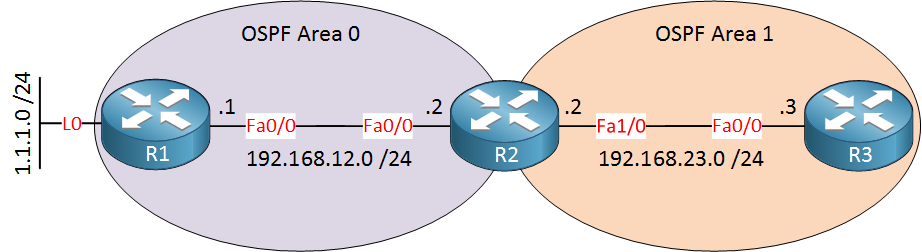
Above, you see two areas, 0 and 1. This is the configuration that we will use:
R1(config)#router ospf 1
R1(config-router)#network 192.168.12.0 0.0.0.255 area 0
R1(config-router)#redistribute connected subnetsR2(config)#router ospf 1
R2(config-router)#network 192.168.12.0 0.0.0.255 area 0
R2(config-router)#network 192.168.23.0 0.0.0.255 area 1R3(config)#router ospf 1
R3(config-router)#network 192.168.23.0 0.0.0.255 area 1All the networks are advertised in the correct OSPF areas except for the loopback0 interface on R1. We will redistribute it, so it becomes an LSA type 5. Let’s take a look at the routing table of R3:



Rene, great lesson, learned a lot from you, keep up the great posts
So easy to understand. thank you very much.
keep up the good work
Hi Rene,
As I read some article about STUB, Stub-Summary, NSSA, NSSA-Summary. It just block External Route or Internal Route or Both to advertise, but it always inject default route to destination. the purpose the new these feature to reduce amount of cpu hit. Am i right ?
Please explain more about it.
Hi Chheang,
Not all “stub” types will insert a default route.
Areas that only have one exit point (area 0) don’t need to know all internal routes. By using the stub areas, we can reduce the size of their routing tables. A smaller routing table means a reduced memory requirement.
Rene