Every device that uses an IPv6 address will also compute and join a solicited node multicast group address. This address is required for IPv6 Neighbor Discovery which we use for layer two address discovery.
All solicited node multicast group addresses start with FF02::1:FF /104:
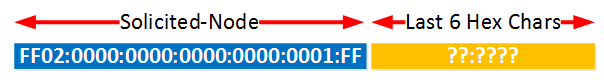
- FF /8 is the IPv6 multicast range.
- FF02 /16 is the multicast link local scope.
Let’s take a look on a Cisco IOS router to see what these solicited node multicast group addresses look like:
R1(config)#interface FastEthernet 0/0
R1(config-if)#ipv6 enableI just enabled IPv6 on an interface, this causes the router to create a link-local IPv6 address. It will also compute and join the solicited node multicast group address:
R1#show ipv6 interface FastEthernet 0/0
FastEthernet0/0 is up, line protocol ibs up
IPv6 is enabled, link-local address is FE80::21D:A1FF:FE8B:36D0
No Virtual link-local address(es):
No global unicast address is configured
Joined group address(es):
FF02::1
FF02::1:FF8B:36D0Above you can see that the router joined FF02::1:FF8B:36D0. The last 6 hexadecimal characters were copied from the link local address. Here’s a picture:
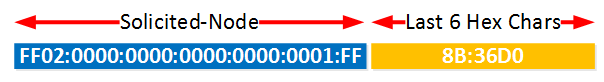
Above you can see the complete uncompressed solicited node multicast address.
I can configure multiple IPv6 addresses on the interface, if the last 6 hexadecimal characters are similar then there is no need to join another multicast address. For example, let’s configure an IPv6 unicast address:
R1(config)#interface FastEthernet 0/0
R1(config-if)#ipv6 address 2001:DB8:1212:1212::/64 eui-64I’ll use EUI-64 to generate the last 64 bits. Take a look at the joined group addresses:
R1#show ipv6 interface FastEthernet 0/0
FastEthernet0/0 is up, line protocol is up
IPv6 is enabled, link-local address is FE80::21D:A1FF:FE8B:36D0
No Virtual link-local address(es):
Global unicast address(es):
2001:DB8:1212:1212:21D:A1FF:FE8B:36D0, subnet is 2001:DB8:1212:1212::/64 [EUI]
Joined group address(es):
FF02::1
FF02::1:FF8B:36D0The last 64 bits of the link local and unicast address are the same so the solicited node multicast group address remains the same. If we configure an IPv6 address where the last 6 hexadecimal characters are different then the router will join another multicast group. Let’s try that:


Hi Rene,
I was wondering if you can clarify something for me. From me reading of this lesson, I understand that the solicited node multicast address is formed by joining the last 6 hex of the link local address to the FF02::1:ff address, correct ?
Now, the confusion comes in when we add a IPv6 unicast address, your example being:
2001:DB8:1234:5678:1234:5678:1234:5678/64How, is the solicited multicast address now:
FF02::1:FF34:5678?Why did you take the last 6 hex from the Ipv6 unicast address and not the link local address ?
Thank you,
Kevin
Hi Kevin,
The solicited node multicast address is generated for each IPv6 address on the interface, there’s one for the link local address and for each global unicast address that you have configured.
Rene
If we are only taking last 6 hex then multiple hosts on the same LAN may join to the same multi-cast group. As many hosts may have the MAC addresses whose last 24 bits are same. Is generating unique “solicited multi-cast address” not our intention ?
Hi Harmeet,
6 hexadecimal characters are 24 bits. The last 24 bits of the MAC address is the “vendor assigned” part. If you have two network cards from the same vendor then the last 24 bits should be unique.
Theoretically, it could be possible that you have two network cards from different vendors that have the same 24 vendor assigned bits but the odds are extremely small
It is possible though to have two IPv6 addresses that use the same solicited node address. This is no problem though…both hosts will listen to the multicast group address and if needed, disca
... Continue reading in our forumHi
I have found these articles very helpful to understand this topic
http://www.networkcomputing.com/author/36436053