In previous lessons, I introduced frame-relay and explained how to configure frame-relay point-to-multipoint. In this lesson, we’ll look at frame-relay point-to-point, which is far easier to configure.
Let’s take a look at frame-relay point-to-point. This is the topology that we’ll use:
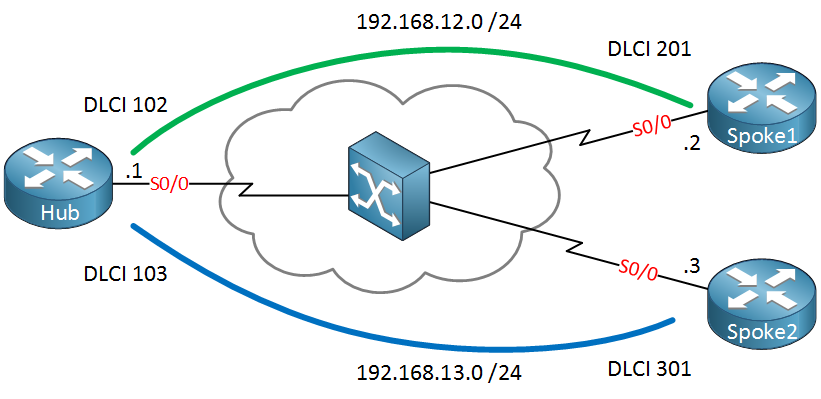
We are using the same topology with one difference. Point-to-point links require an IP Subnet per PVC:
- Hub and Spoke1: 192.168.12.0 /24
- Hub and Spoke2: 192.168.13.0 /24
Hub(config)#interface serial 0/0
Hub(config-if)#encapsulation frame-relay
Hub(config)#interface serial 0/0.1 point-to-point
Hub(config-subif)#ip address 192.168.12.1 255.255.255.0
Hub(config-subif)#frame-relay interface-dlci 102
Hub(config)#interface serial 0/0.2 point-to-point
Hub(config-subif)#ip address 192.168.13.1 255.255.255.0
Hub(config-subif)#frame-relay interface-dlci 103Spoke1(config)#interface s0/0
Spoke1(config-if)#encapsulation frame-relay
Spoke1(config-if)#exit
Spoke1(config)#interface serial 0/0.1 point-to-point
Spoke1(config-subif)#ip address 192.168.12.2 255.255.255.0
Spoke1(config-subif)#frame-relay interface-dlci 201Spoke2(config)#interface serial 0/0
Spoke2(config-if)#encapsulation frame-relay
Spoke2(config-if)#exit
Spoke2(config)#interface serial 0/0.1 point-to-point
Spoke2(config-subif)#ip address 192.168.13.3 255.255.255.0
Spoke2(config-subif)#frame-relay interface-dlci 301Here is the configuration for the hub and spoke routers. You only have to specify encapsulation frame-relay on the physical interface. The rest of the commands are on the sub-interfaces. Your router can’t read your mind and find out which sub-interfaces should have what DLCIs should be, so you have to configure it yourself. We don’t use the frame-relay map command for point-to-point sub-interfaces, but you have to use the frame-relay interface-dlci command here.
Let’s configure RIP:
Hub(config)#router rip
Hub(config-router)#no auto-summary
Hub(config-router)#version 2
Hub(config-router)#network 192.168.12.0
Hub(config-router)#network 192.168.13.0Spoke1(config)#interface loopback 0
Spoke1(config-if)#ip address 2.2.2.2 255.255.255.0Spoke1(config)#router rip
Spoke1(config-router)#version 2
Spoke1(config-router)#no auto-summary
Spoke1(config-router)#network 192.168.12.0
Spoke1(config-router)#network 2.0.0.0Spoke2(config)#router rip
Spoke2(config-router)#version 2
Spoke2(config-router)#no auto-summary
Spoke2(config-router)#network 192.168.13.0And let’s see what we have in the routing tables:



Very Clear. Thanks
superb.now i’m able to understand frame-relay concept because of your doc.
can you please post the command to make a router as a frame relay switch with point-to-multipoint and point-to-point.
You are welcome. Here’s a quick example for a frame-relay switch:
This will switch traffic between DLCI 102 and 201
Best Regards,
Rene
Thnx Rene for this site,for gns3vault. Your new ccna 200-120 book helped me alot.
Regards.
You are welcome Alex!