Lesson Contents
PPP (Point to Point Protocol) was originally used on serial interfaces for point-to-point interfaces. In the 90s, PPP was also commonly used for internet dial-up connections. One of the advantages of PPP is that you can use it to assign an IP address to the other end. The most important advantage, however, is that you can use CHAP authentication. This allows an ISP to check the username/password of a remote user.
Around the year 2000, we got DSL and cable Internet connections, and ISPs wanted to keep using PPP. The issue, though is that computers and routers are connected to a DSL/cable modem using Ethernet, so it wasn’t possible to use PPP from your computer or router as it had to travel over an Ethernet link. To fix this problem, a new RFC was created for PPPoE (PPP over Ethernet). It allows us to encapsulate PPP into Ethernet frames.
In this lesson, I’ll show you how to configure a PPPoE server and PPPoE client.
Configuration
We will use the following two routers:
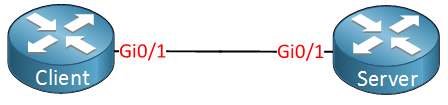
We only need two routers…a client and a server. Let’s configure the server first.
Server
There are quite some commands required to configure PPPoE. I’ll walk you through the configuration step-by-step.
PPPoE requires a BBA (BroadBand Access) group, which is used to establish PPPoE sessions. This is where you can configure session limitations per client and such. You can create multiple BBA groups or use the global BBA group:
Server(config)#bba-group pppoe global
Server(config-bba-group)#virtual-template 1I’m not going to configure any session limitations, but I do have to refer to a virtual template. The virtual template is where we configure the IP address and some other PPP-related settings:
Server(config)#interface virtual-template 1
Server(config-if)#ip address 192.168.12.2 255.255.255.0
Server(config-if)#mtu 1492
Server(config-if)#peer default ip address pool CLIENT
Server(config-if)#ppp authentication chap callinThis is where we configure the IP address for the server and we also have to set the MTU here. Since PPPoE adds another header (8 bytes) we have to reduce the MTU size to 1492. PPP allows us to assign an IP address to a client without using DHCP, which is what we will do here. We refer to a local pool called “CLIENT” that we will configure in a bit. Last but not least, when the client attempts to connect, we will authenticate the client.
Let’s configure the local pool:
Server(config)#ip local pool CLIENT 192.168.12.1Whenever the client connects, it will receive IP address 192.168.12.1. You can also use DHCP if you want some more options.
Don’t forget to create a username and password:
Server(config)#username CUSTOMER password CISCOThe last thing we have to do is to enable the BBA group on the interface that connects to the client:
Server(config)#interface GigabitEthernet 0/1
Server(config-if)#pppoe enable group globalThat’s all you have to do on the server. Let’s look at the client.
Client
The configuration on the client side is a bit different. It requires a dialer interface. Dialer interfaces were originally used for dial-up connections. Nowadays, we use them as logical interfaces that can be bound to another interface. In our example, we will use a dialer interface to bind PPP to an Ethernet interface



Never knew about ip local pool before. Very cool. Also, you don’t need to set the mtu on the VT interface since the VAccess that gets spawned will already account for the PPPoE overhead. The Dialer won’t though, and we do need mtu 1492 there.
For non-static clients’ IPs we can use local pools or dhcp:
The local pools differ from the DHCP in assigning /32 to the clients.
... Continue reading in our forumThe OSPF RFC says
Hi Rene,
when I write “bba-group pppoe global” in global config mode, on generic or 2811 router, it shows:
invalid input detected…! what’s the problem from?
Hi Sarah,
It’s probably because the IOS version on your 2811 doesn’t support this command. You might want to check that and perhaps upgrade the image.
Rene
thanks, I tested it in packet tracer but it seems it has not been simulated in packet tracer.
I’m just practicing. in a simple topology that I need, there is one switch in center and one 2811 and one linksys router connected to switch. can I use PPPOE on linksys to conennct to 2811? and if yes, how should I config the “2811”?