Redistribution for IPv6 is pretty much the same as for IPv4. The same rules apply.
I want to show you an example of IPv6 redistribution between RIPNG and OSPFv3. Here’s the topology that we will use:
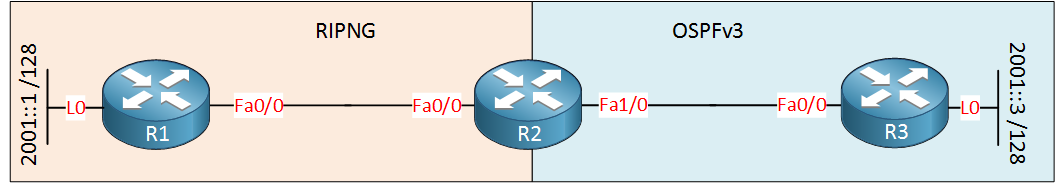
In the middle, we have router R2 that will redistribute between RIPNG and OSPFv3. R1 and R3 have a loopback interface that will be advertised. Let’s configure the IPv6 addresses:
R1(config)#ipv6 unicast-routing
R1(config)#interface loopback 0
R1(config-if)#ipv6 address 2001::1/128
R1(config-if)#exit
R1(config)#interface fastEthernet 0/0
R1(config-if)#ipv6 enableR2(config)#ipv6 unicast-routing
R2(config)#interface fastEthernet 0/0
R2(config-if)#ipv6 enable
R2(config-if)#exit
R2(config)#interface fastEthernet 1/0
R2(config-if)#ipv6 enableR3(config)#ipv6 unicast-routing
R3(config)#interface loopback 0
R3(config-if)#ipv6 address 2001::3/128
R3(config-if)#exit
R3(config)#interface fastEthernet 0/0
R3(config-if)#ipv6 enableThis is what we’ll start with. I’m using the loopbacks to have something to advertise in RIPNG or OSPFv3. On the FastEthernet interfaces, I only need a link-local IPv6 address. Let’s configure RIPNG on R1 and R2:
R1(config)#ipv6 router rip RIPNG
R1(config-rtr)#exit
R1(config)#interface loopback 0
R1(config-if)#ipv6 rip RIPNG enable
R1(config-if)#exit
R1(config)#interface fastEthernet 0/0
R1(config-if)#ipv6 rip RIPNG enableR2(config)#ipv6 router rip RIPNG
R2(config-rtr)#exit
R2(config)#interface fastEthernet 0/0
R2(config-if)#ipv6 rip RIPNG enableAnd we’ll configure OSPFv3 on R2 and R3:
R2(config)#ipv6 router ospf 1
R2(config-rtr)#router-id 2.2.2.2
R2(config-rtr)#exit
R2(config)#interface fastEthernet 1/0
R2(config-if)#ipv6 ospf 1 area 0R3(config)#ipv6 router ospf 1
R3(config-rtr)#router-id 3.3.3.3
R3(config-rtr)#exit
R3(config)#interface fastEthernet 0/0
R3(config-if)#ipv6 ospf 1 area 0
R3(config-if)#interface loopback 0
R3(config-if)#ipv6 ospf 1 area 0This is what we need on R3 and R2 to get OSPFv3 working. We’ll use the redistribute command to redistribute routes from RIPNG into OSPFv3 and vice versa:
R2(config)#ipv6 router ospf 1
R2(config-rtr)#redistribute rip RIPNG
R2(config-rtr)#exit
R2(config)#ipv6 router rip RIPNG
R2(config-rtr)#redistribute ospf 1 metric 1This is all you have to do to redistribute everything. Let’s check the routing tables of R1 and R3:
R1#show ipv6 route rip
IPv6 Routing Table - 4 entries
Codes: C - Connected, L - Local, S - Static, R - RIP, B - BGP
U - Per-user Static route
I1 - ISIS L1, I2 - ISIS L2, IA - ISIS interarea, IS - ISIS summary
O - OSPF intra, OI - OSPF inter, OE1 - OSPF ext 1, OE2 - OSPF ext 2
ON1 - OSPF NSSA ext 1, ON2 - OSPF NSSA ext 2
R 2001::3/128 [120/2]
via FE80::CE04:19FF:FE67:0, FastEthernet0/0R3#show ipv6 route ospf
IPv6 Routing Table - 4 entries
Codes: C - Connected, L - Local, S - Static, R - RIP, B - BGP
U - Per-user Static route
I1 - ISIS L1, I2 - ISIS L2, IA - ISIS interarea, IS - ISIS summary
O - OSPF intra, OI - OSPF inter, OE1 - OSPF ext 1, OE2 - OSPF ext 2
ON1 - OSPF NSSA ext 1, ON2 - OSPF NSSA ext 2
OE2 2001::1/128 [110/20]
via FE80::CE04:19FF:FE67:10, FastEthernet0/0We can verify our configuration by looking at the routing tables. Right now, we redistribute all routes. If you want, you can be a bit more specific with redistribution using route maps:



Thanks for the labs. It is very usefull.
I have a suggestion for the last rule in route-map config:
Cryo(config-route-map)#match ipv6 address prefix-list MYPREFIXES (instead of “ONLYTHESE”)
Thanks Brutus, just fixed it!
Do we not need Seed metric while ipv6 redistribution ..for RIPNG and EIGRP.. i guess OSPF can calculate the cost automatically and will use 20.
A suggestion..
It will be easy to follow if you use router name R1 R2 R3 instead of names.
Hi Suneeth,
I agree, this is one of my older posts. In all my recent posts I use numbers instead of names.
Rene