Previously I explained the different OSPF special area types called “stub areas”. In the next series of lessons, I will show you the configuration of each OSPF stub type. Let’s start with the “normal” stub type. This is the topology that we will use:
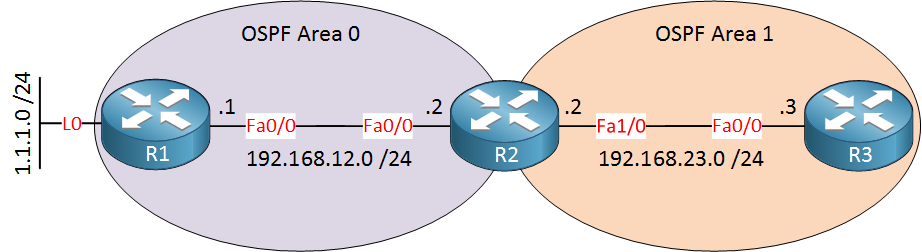
In the picture above, we have two areas…area 0 and area 1. I’ll use this topology to demonstrate all the OSPF area types. Let me show you the configuration:
R1(config)#router ospf 1
R1(config-router)#network 192.168.12.0 0.0.0.255 area 0
R1(config-router)#redistribute connected subnetsR2(config)#router ospf 1
R2(config-router)#network 192.168.12.0 0.0.0.255 area 0
R2(config-router)#network 192.168.23.0 0.0.0.255 area 1R3(config)#router ospf 1
R3(config-router)#network 192.168.23.0 0.0.0.255 area 1I advertised all the interfaces in the correct OSPF areas, with the exception of the loopback0 interface on R1. This interface is redistributed into OSPF, becoming an LSA Type 5.
R3#show ip route ospf
O IA 192.168.12.0/24 [110/2] via 192.168.23.2, 00:08:53, FastEthernet0/0
1.0.0.0/24 is subnetted, 1 subnets
O E2 1.1.1.0 [110/20] via 192.168.23.2, 00:01:16, FastEthernet0/0When we look at R3, you’ll see network 192.168.12.0 /24 as inter-area (LSA Type 3) and 1.1.1.0 /24 as external type 2 (LSA Type 5). Now let’s change area 1 to a stub area:



Great
So on router Susan we don’t see LSA 5 (1.1.1.1) but we are still able to reach it because of the default route. So is the stub area only suppose to minimize the routing table and calculations but won’t block reachability, is that right?
Hi Alfredo,
That’s right. You won’t see any external prefixes in the stub area so it reduces the size of the routing table.
Rene
Nice lesson.
A generic doubt.
I see that we should configure both Donna and Susan that area 1 is a stub. Does this implies all the routers inside area 1 should be made mandatory as stub ?
I tried, only Donna configured as area 1 stub then both Donna and Susan where never able to form the adjacency. Does stub related configuration affect the adjacency ?
Hi Ajith,
The stub option is a field in the OSPF hello packet that has to match on both sides, otherwise there’s no neighbor adjacency. All routers in the stub area have to be configured as stub for the area.
Rene