In a number of lessons, I covered the OSPF network types. This lesson is the final one and will cover the OSPF Point-to-Point Network Type. I will be using a frame-relay point-to-point topology to demonstrate it. Here it is:
Here’s what you need to know about OSPF point-to-point:
- Automatic neighbor discovery so no need to configure OSPF neighbors yourself.
- No DR/BDR election since OSPF sees the network as a collection of point-to-point links.
- Normally uses for point-to-point sub-interfaces with an IP subnet per link.
- Can also be used with multiple PVCs using only one subnet.
Let me show you the configuration of the Hub router:
Hub(config)#interface serial 0/0
Hub(config-if)#encapsulation frame-relay
Hub(config-if)#exit
Hub(config)#interface serial 0/0.102 point-to-point
Hub(config-subif)#ip address 192.168.12.1 255.255.255.0
Hub(config-subif)#frame-relay interface-dlci 102
Hub(config-subif)#exit
Hub(config)#interface serial 0/0.103 point-to-point
Hub(config-subif)#ip address 192.168.13.1 255.255.255.0
Hub(config-subif)#frame-relay interface-dlci 103I am using two sub-interfaces and assigning the correct DLCI number to each sub-interface. Now let’s configure the spoke routers:
Spoke1(config)#interface serial 0/0
Spoke1(config-if)#encapsulation frame-relay
Spoke1(config-if)#interface serial 0/0.201 point-to-point
Spoke1(config-subif)#ip address 192.168.12.2 255.255.255.0
Spoke1(config-if)#frame-relay interface-dlci 201Spoke2(config)#interface serial 0/0
Spoke2(config-if)#encapsulation frame-relay
Spoke2(config-if)#interface serial 0/0.301 point-to-point
Spoke2(config-subif)#ip address 192.168.13.3 255.255.255.0
Spoke2(config-if)#frame-relay interface-dlci 301Above you see a sub-interface for each spoke router with the correct DLCI number.


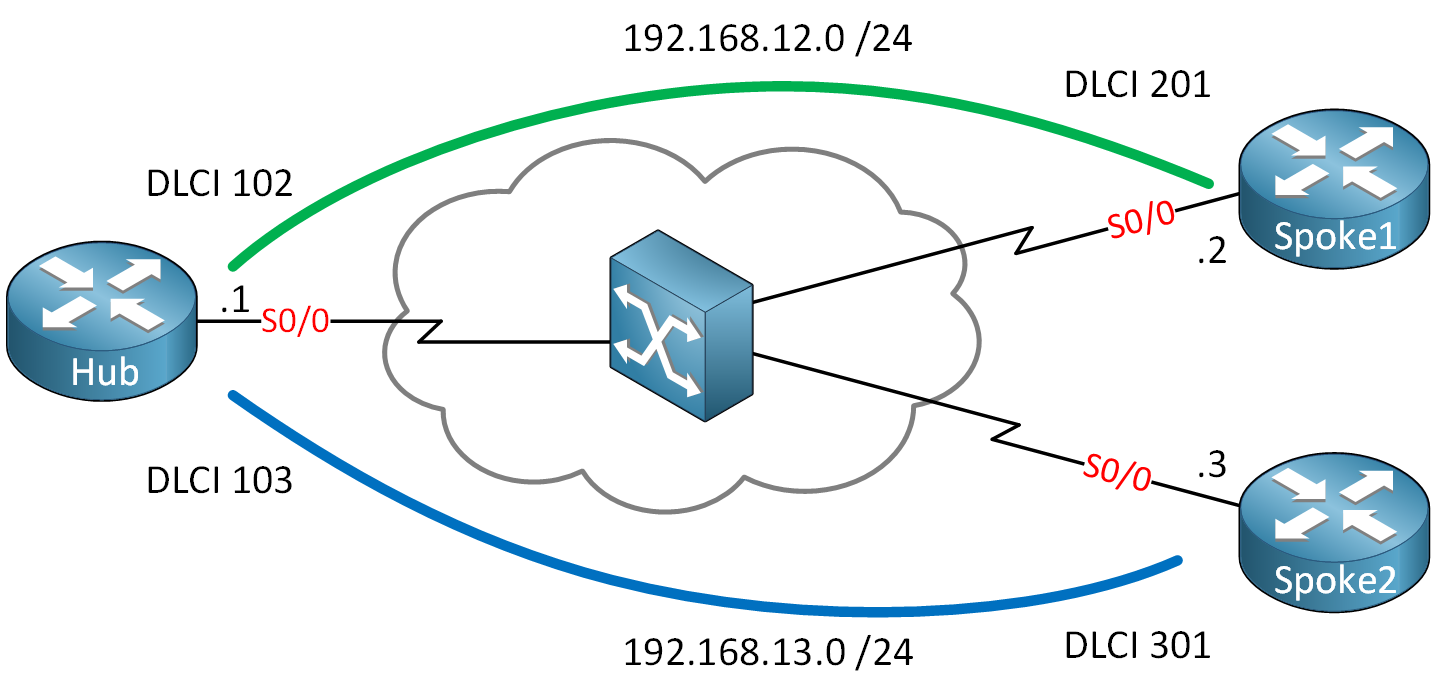

Keep in mind that the physical interface for frame-relay is always non-broadcast.
Hi Rene!
I´ve tried the way you said but it didn´t work! So i google it and found a command
Spoke(config-if)# ip ospf network broadcast, after that it worked!
Hi Gabriel,
OSPF network broadcast will work but it’s normally used for frame-relay point-to-multipoint topologies like in this example. For frame-relay point-to-point it’s best to use the point-to-point or point-to-multipoint network type.
On the other hand, you can make all the OSPF network types work on any given topology…
Hi Rene!
correct ur code plz!
it needs:
Spoke(config-if)# ip ospf network point-to-pointand without this,
#show ip ospf neighbordoesnt show anything.
for example I used it in my code and just after that:
Hi Sarah,
Take a close look at the syslog message of your OSPF neighbor, you are running OSPF on the physical interface. By default OSPF configures the physical interface as “non-broadcast”. If you use a point-to-point sub-interface, OSPF will automatically configure it as the point-to-point network type
Rene